What to Do When iPhone Is Stuck on the Apple Logo
Find a fix for your frozen iPhone or iPad.


What to Know
- If your iPhone screen is frozen, try force restarting the device.
- When your iPhone is stuck on the Apple logo for an hour or longer, you may need to restore it with Recovery mode.
- If the above methods don't work, there might be a hardware problem. Contact Apple Support.
Is your iPhone stuck on the Apple logo? Or is it stuck on a loading screen and now you don’t know what to do? Fortunately, there are many ways to save an iPhone that has become unresponsive. In this article, we’ll go over some of the most common solutions for when your iPhone freezes up or is stuck on the Apple logo.
How to Restart iPhone When Frozen
When updating your iPhone, you will likely see an Apple logo and a progress bar. Sometimes your iPhone will also restart several times during the update process. However, if you have found yourself stuck on that screen for longer than an hour, something has gone wrong. For more iPhone troubleshooting advice, be sure to sign up for our free Tip of the Day newsletter. The first thing you should try is force restarting your iPhone:
- Press and release the volume up button.
- Press and release the volume down button.
- Press and hold the side button.
- Wait for the iPhone to restart, and when you see the Apple logo reappear, release the side button.
Sometimes, the simplest answer is the right one. A hard restart could be exactly how to fix a frozen iPhone. Of course, if that doesn’t work, there are more options to try.
iPhone Screen Frozen? Try Recovery Mode
If your iPhone is frozen, using recovery mode to restore it could help. However, putting your iPhone in recovery mode is a drastic step that should only be taken if you have no other options. Recovery mode allows you to restore your iPhone by re-installing iOS and setting the device up as if it were new.
Warning: This method will completely erase your device, as if you just got it brand new, out of the box. Be sure that you have a backup of your iPhone before restoring it in recovery mode.
Now, once you’re sure you have a backup of your device and you have no other options, you can follow the steps outlined in this article to put your iPhone in recovery mode.
If neither of the above solutions solved why your iPhone is stuck on the Apple logo, then there might be a hardware issue. In that case, you will need to contact Apple Support or visit your local Apple Store for further assistance. Next, find out how to reset your iPad when it is frozen.
FAQ
Why does my iPhone keep restarting?
When installing an update, your iPhone will typically restart several times. This is normal. You only need to be concerned if you see the Apple logo for an hour or longer.
Why is my iPhone stuck on the Apple logo?
We’ve covered how to fix your iPhone when it’s frozen on the Apple logo, but why exactly does it happen in the first place? No one can really say for sure. Perhaps the update file was corrupted during the download. Maybe there was a critical error when your iPhone was restarting. Software can sometimes behave unpredictably, so it could happen for any number of reasons.
Top image credit: Primakov / Shutterstock.com

Rhett Intriago
Rhett Intriago is a Feature Writer at iPhone Life, offering his expertise in all things iPhone, Apple Watch, and AirPods. He enjoys writing on topics related to maintaining privacy in a digital world, as well as iPhone security. He’s been a tech enthusiast all his life, with experiences ranging from jailbreaking his iPhone to building his own gaming PC.
Despite his disdain for the beach, Rhett is based in Florida. In his free time, he enjoys playing the latest games, spoiling his cats, or discovering new places with his wife, Kyla.


 Rhett Intriago
Rhett Intriago

 Amy Spitzfaden Both
Amy Spitzfaden Both
 Rachel Needell
Rachel Needell
 Olena Kagui
Olena Kagui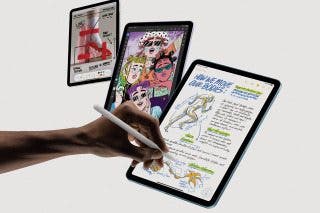
 Brian Peters
Brian Peters


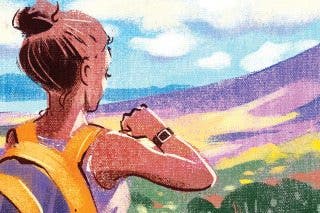
 Hal Goldstein
Hal Goldstein


 Leanne Hays
Leanne Hays

