How to Follow a Facebook Post without Commenting


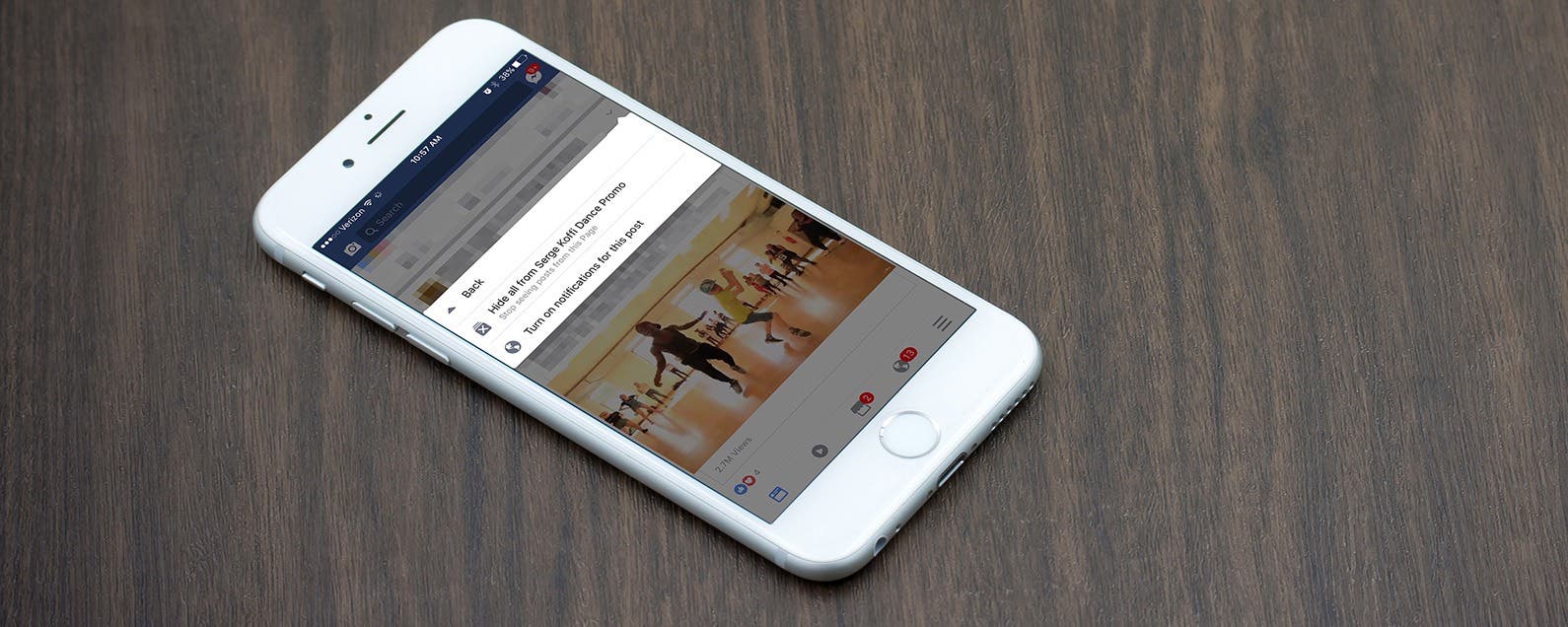
There are several reasons why you might want to see comments on a Facebook post—I often want to see comments if the poster is asking a question I'd like to know the answer to. You can receive notifications about future comments by leaving a comment yourself. Indeed, I often see people comment "following" or "commenting because I'd like to receive updates" on Facebook status updates. But did you know that you can easily subscribe to updates without commenting on a thread? Here's how to follow a Facebook thread and receive notifications of comments without leaving a comment.
Related: How to Turn Off Facebook Live Notifications for iPhone
How to Follow a Conversation Thread on Facebook Without Commenting
-
In the Facebook app, locate the conversation thread or post that you want to follow. When you follow a post, you’ll receive a notification when someone comments.
-
Tap on the arrow in the upper right corner of the post.
-
Tap More.
-
Tap Turn on notifications for this post.
Every day, we send useful tips with screenshots and step-by-step instructions to over 600,000 subscribers for free. You'll be surprised what your Apple devices can really do.

Becca Ludlum
Becca is a blogger, freelance writer, and iDevice addict. She lives in the middle of the Arizona desert with her husband and two boys, and can't imagine life getting any better. Read about her crazy life at MyCrazyGoodLife.com, or connect with her on twitter @BeccaLudlum
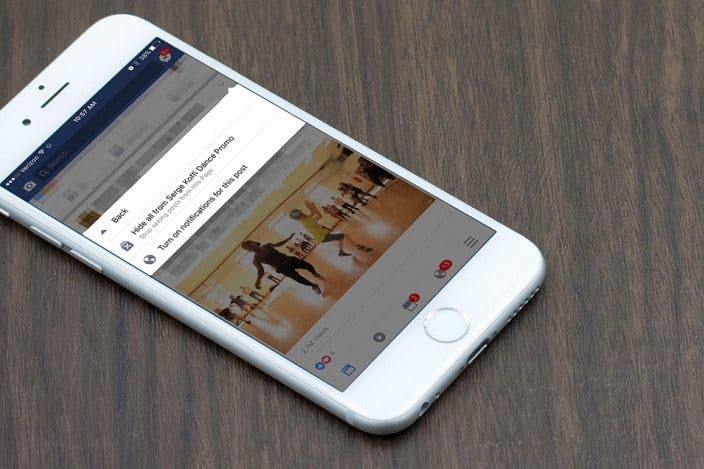
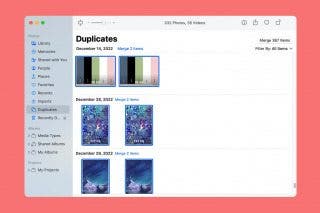
 Rachel Needell
Rachel Needell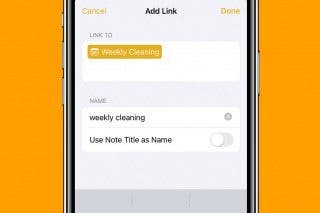
 Rhett Intriago
Rhett Intriago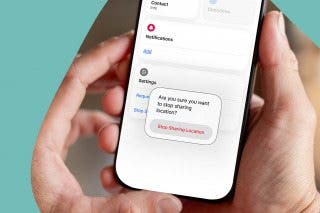

 Leanne Hays
Leanne Hays

 Donna Schill
Donna Schill

 Sarah Kingsbury
Sarah Kingsbury
 Brian Peters
Brian Peters
 Susan Misuraca
Susan Misuraca

 Amy Spitzfaden Both
Amy Spitzfaden Both

 Linda Ruth
Linda Ruth

 Olena Kagui
Olena Kagui