How to Hide Music Purchases from Family Sharing, Plus Shows & Movies


Want to know how to hide music purchases from Family Sharing? Do you have some movies or shows you'd like to keep private? When using Family Sharing, some family members (like children) sometimes end up with things on their devices that others (like parents) didn’t really want to share with everyone, like when my favorite song (with explicit lyrics) popped up on my 10 year-old's iPad! In that moment, I was inspired to write a how-to for setting up your Family Sharing so you can share what you’d like, and keep hidden what you don’t. You can use your iPhone to hide app and book purchases, but not music or shows, so this tip focuses on how use your Mac to hide shows, movies, and music. Here’s how to use your Mac to hide purchases in Family Sharing.
Related: How to Set up Family Sharing
How to Hide Music, Shows, & Movies in Family Sharing
To hide music:
- Open the Music app on the Mac.
- From the menu bar on the top of the screen, select Account.
- Now tap Purchased (it may say Family Purchases instead).
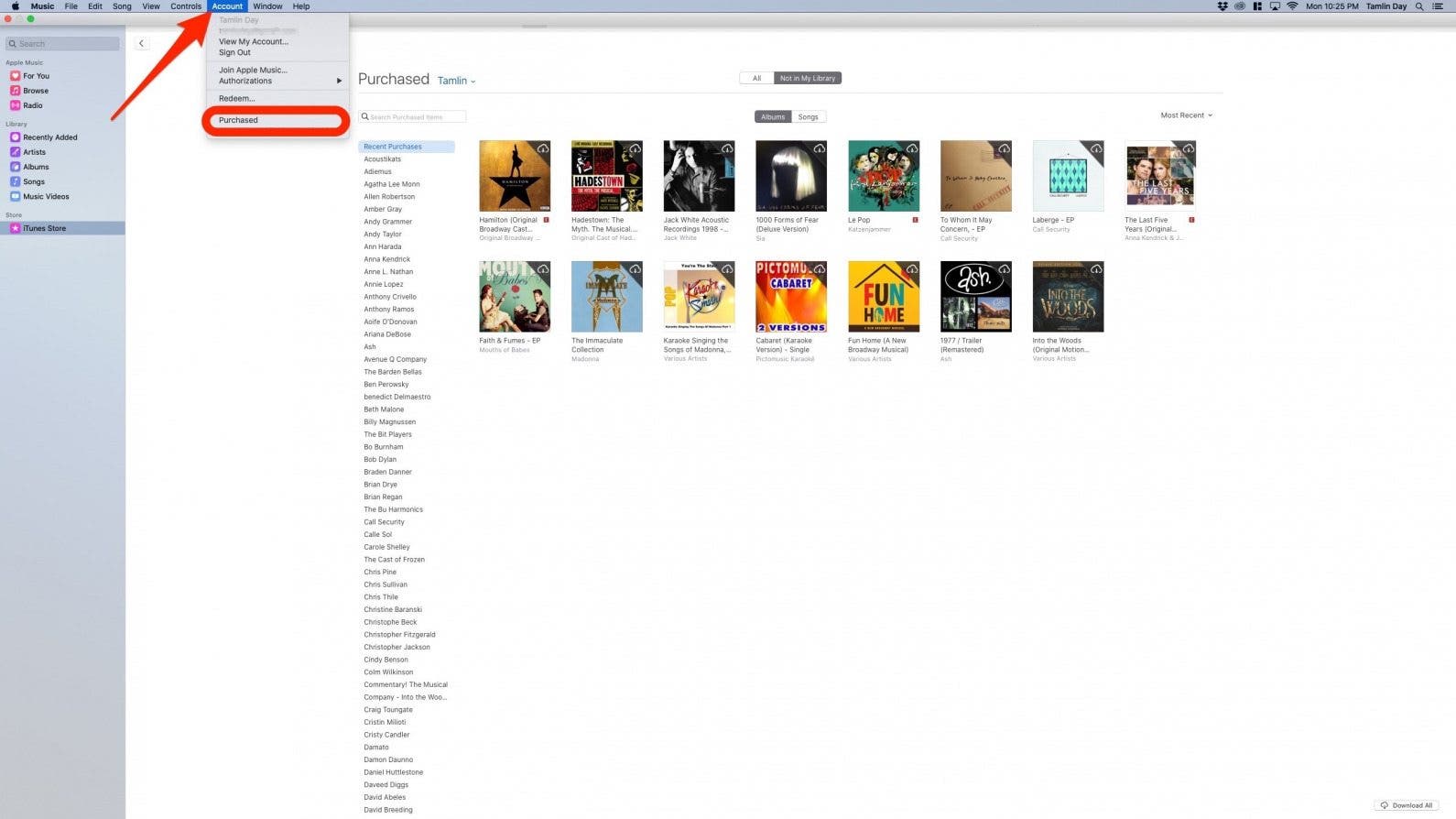
- Select either Albums or Songs, depending on what you want to hide.
- Hover over the album or song until an X icon appears. Select that X.
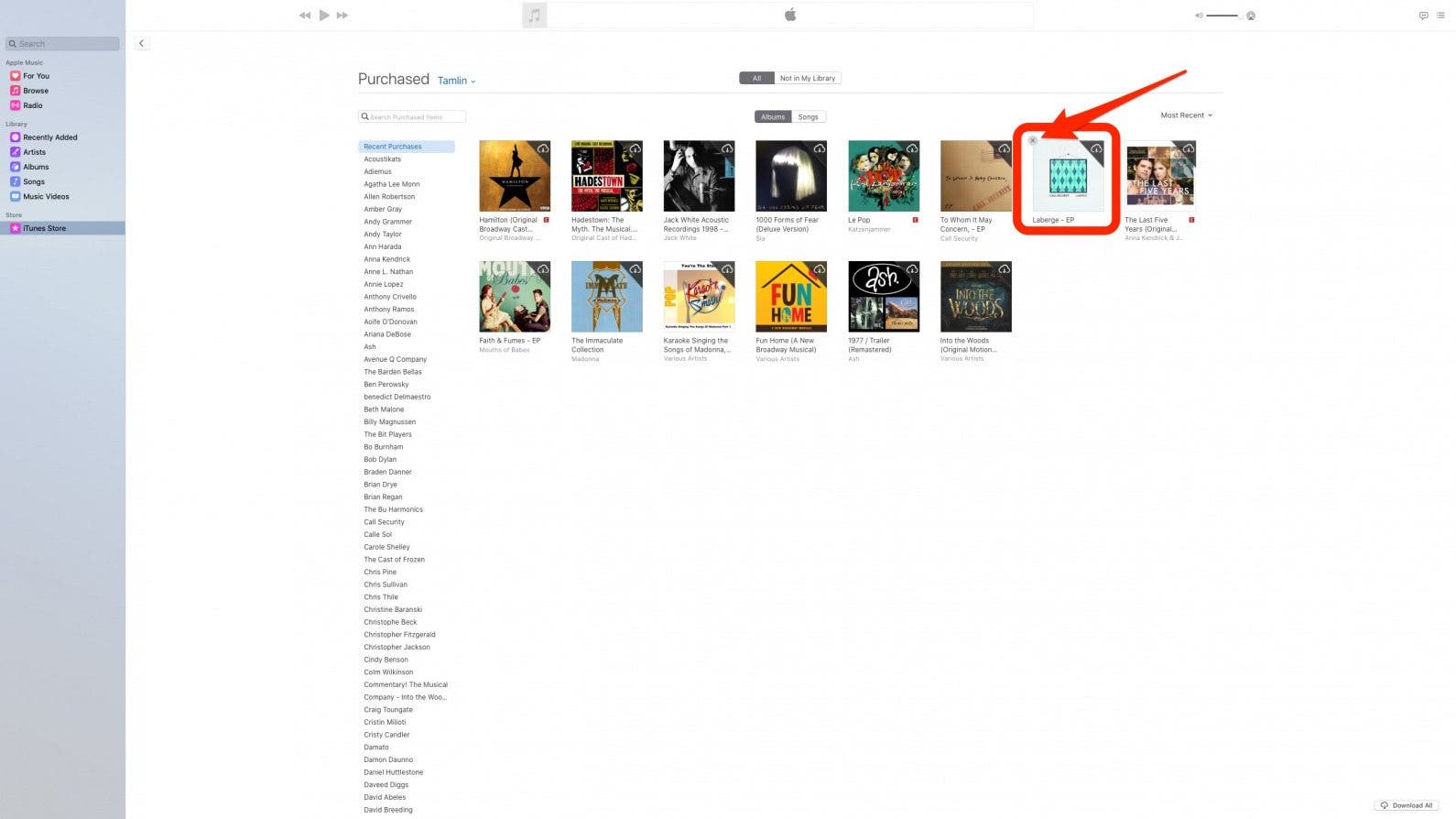
- If asked for confirmation, select Hide.

- That song or album will now be hidden from Family Sharing.
To hide movies and shows:
- Open the Apple TV app on the Mac.
- From the menu bar on the top of the screen, select Account.
- Now tap Purchased (it may say Family Purchases instead).
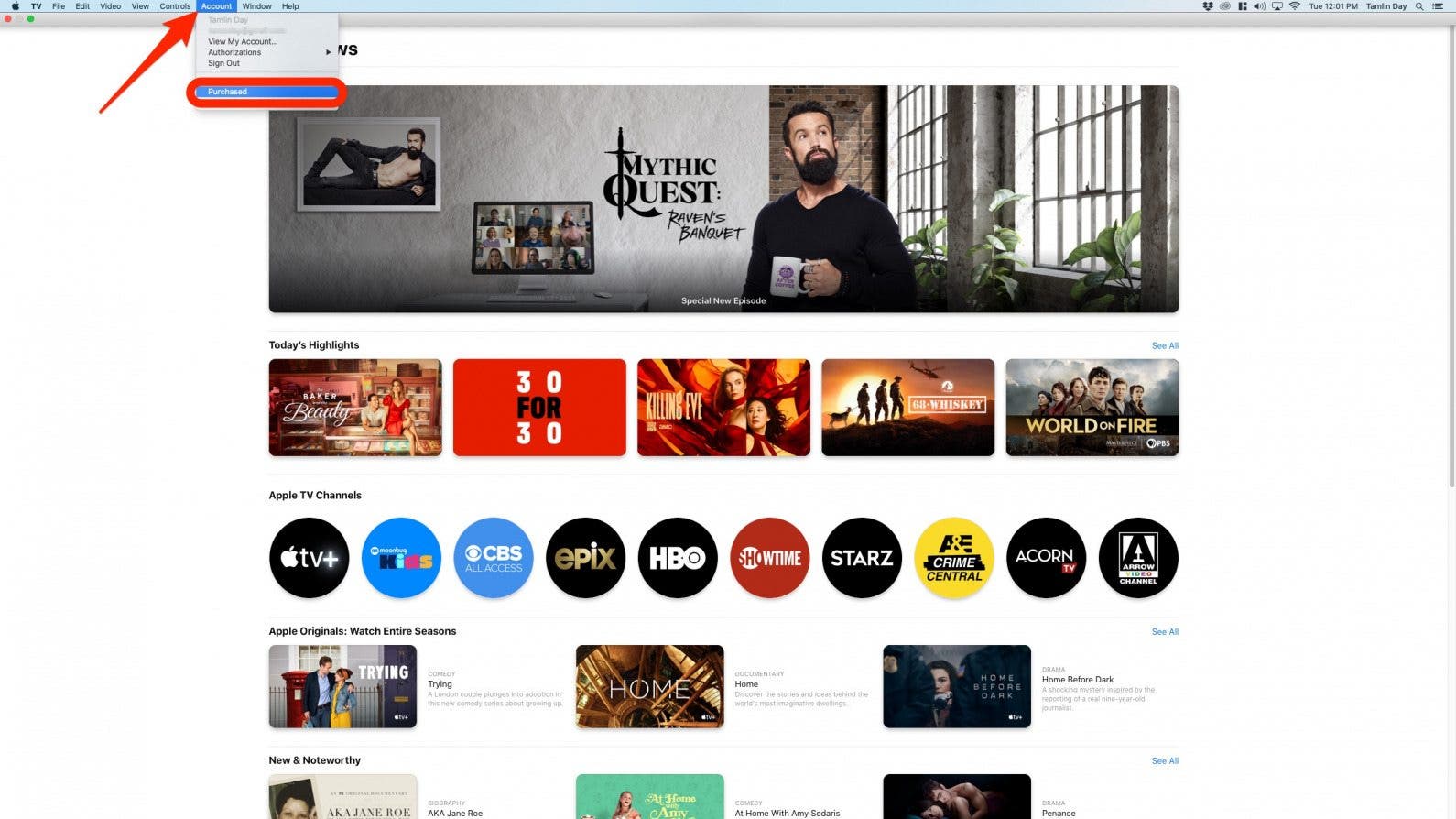
- Select either Movies or TV Show, depending on what you want to hide.
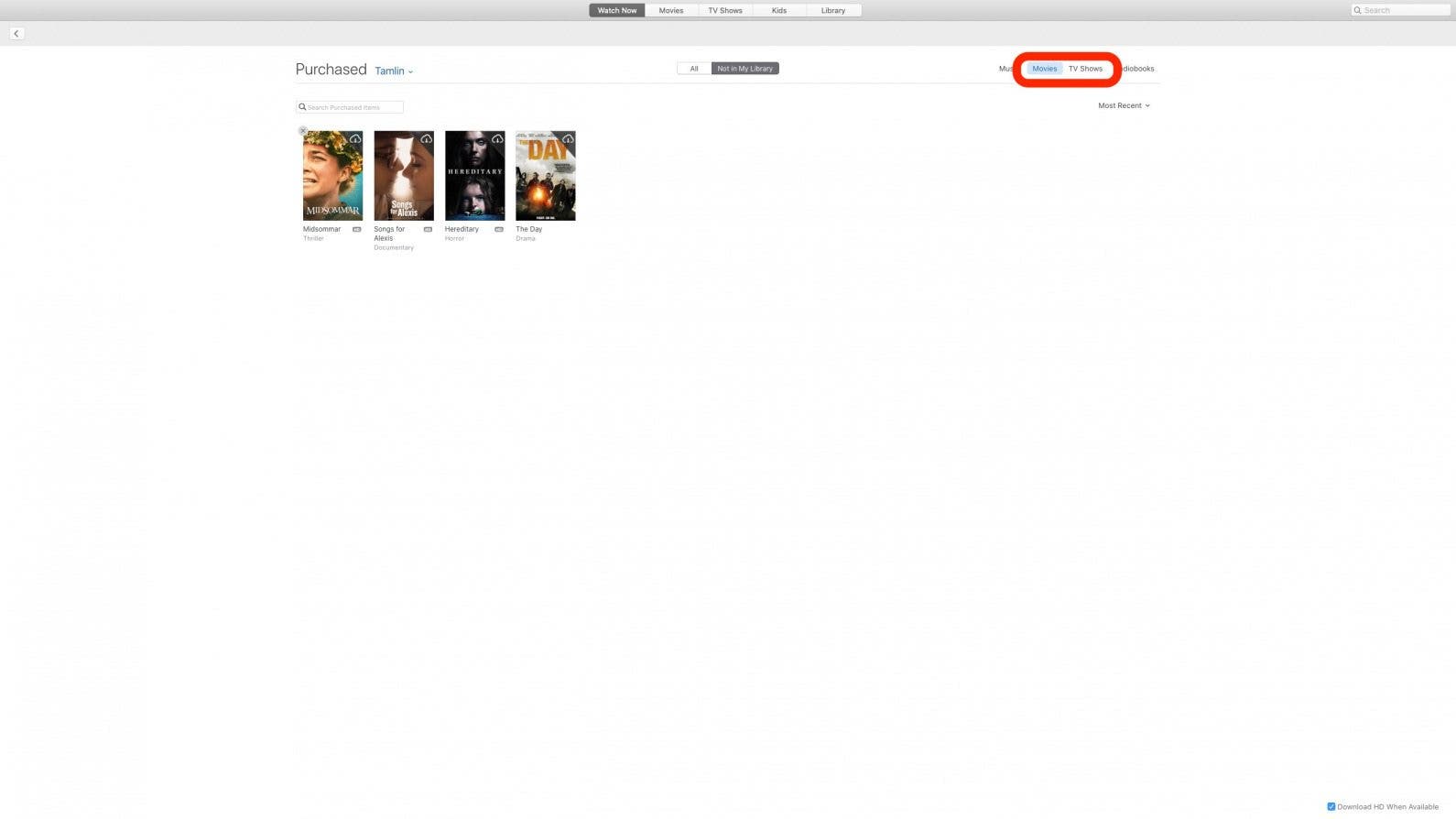
- Hover over the movie or song until an X icon appears. Select that X.

- If asked for confirmation, select Hide.
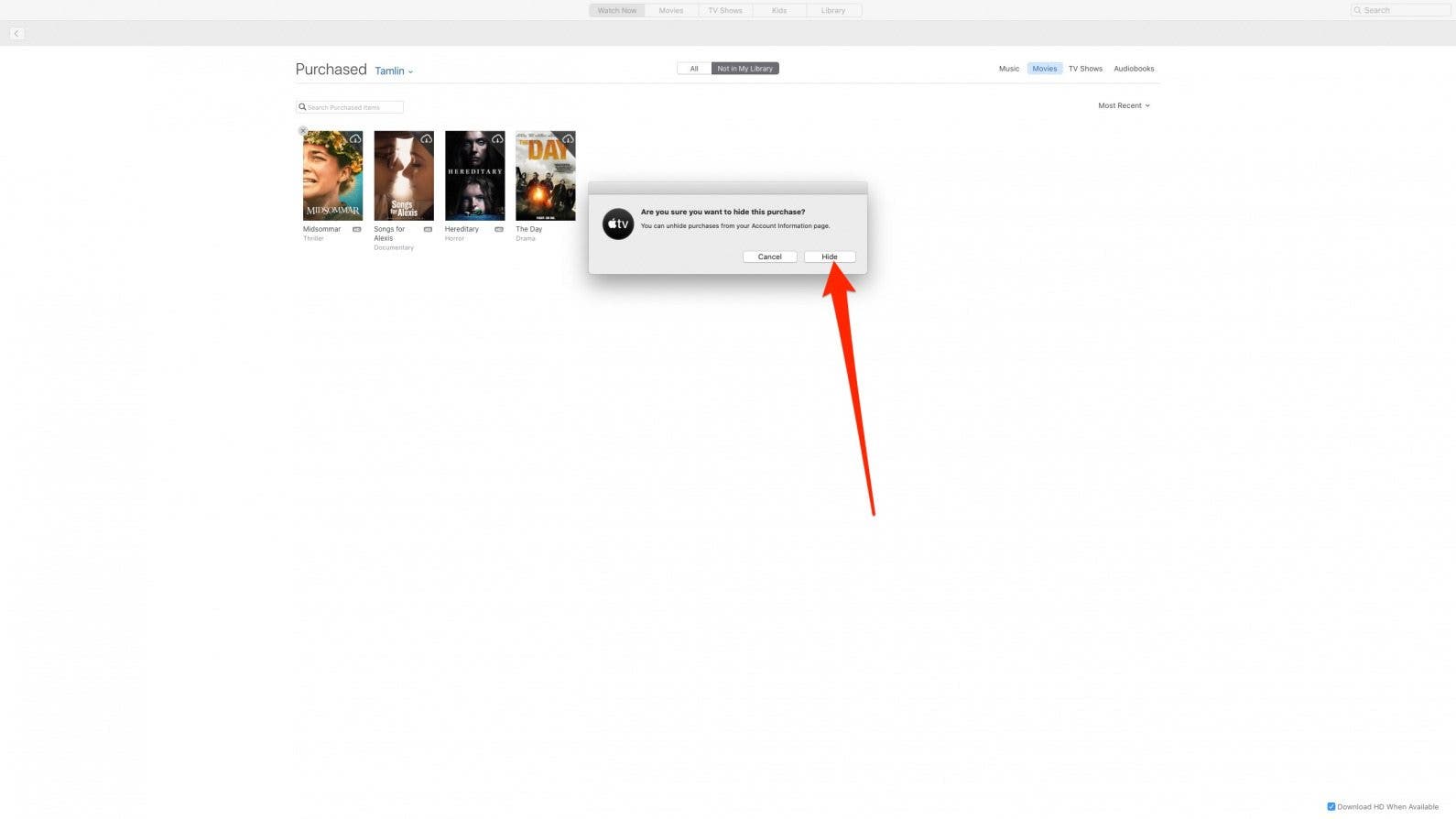
- That movie or TV show will now be hidden from Family Sharing.
Now you know how to use your Mac to hide any music, movie, or show purchases that you don't want to share with the family. For more great Family Sharing tips, like how to find Family Sharing purchases on an iPhone, sign up for our free Tip of the Day newsletter.

Becca Ludlum
Becca is a blogger, freelance writer, and iDevice addict. She lives in the middle of the Arizona desert with her husband and two boys, and can't imagine life getting any better. Read about her crazy life at MyCrazyGoodLife.com, or connect with her on twitter @BeccaLudlum
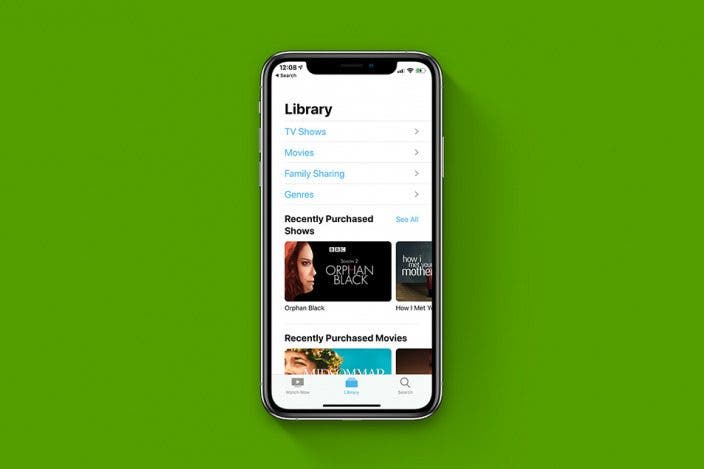

 Rachel Needell
Rachel Needell
 Rhett Intriago
Rhett Intriago
 Olena Kagui
Olena Kagui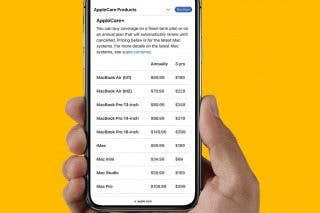

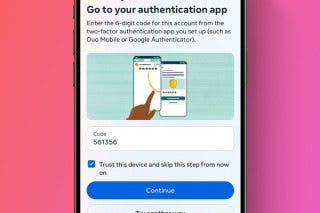



 August Garry
August Garry
 Amy Spitzfaden Both
Amy Spitzfaden Both




