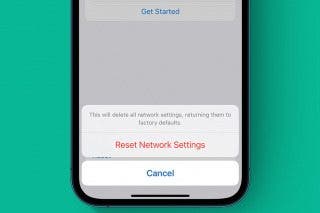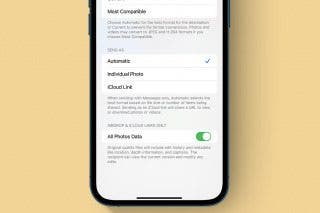Accidentally Reported a Text as Junk? Here's What to Do


What to Know
- You can't unsend a report about a junk text, but it's unlikely to impact that number.
- Reporting a text as junk won't block that number.
- You can recover a deleted text message by going to Deleted Messages, selecting the one you want to bring back, and tapping Recover.
If you accidentally reported a text as junk, you may be worried that you've blocked that number or that you won't be able to recover the text. Fortunately, neither one is true. Here's how to unreport a junk text, or at least the steps you can follow so the report won't matter.
How to Unreport a Junk Text
So you accidentally reported a text as junk! What should you do? We'll go over what this means and how to effectively undo the report.
Can You Unreport a Junk Text?
Technically, no, you cannot unreport a junk text. Once the report is sent, it is sent. However, Apple will not penalize a phone number for only one report, so your contact who sent the text likely won't experience any negative effects from the slip of your finger. You can, however, recover the text itself, and you don't have to worry about the number being blocked. It will be moved back into your inbox as if nothing happened.
How to Recover an Accidentally Reported Junk Text
If you report a text as junk, it will delete the text message. Luckily, you can recover deleted texts. Here's how:
- In your Messages app, tap the More icon.
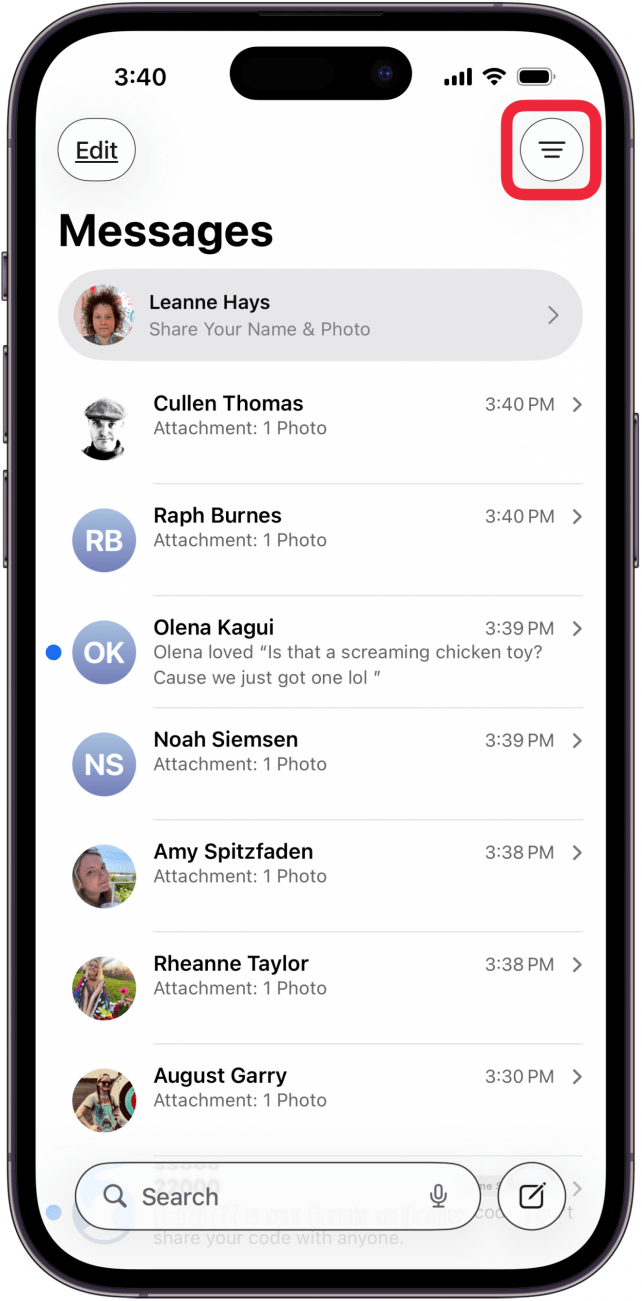
- Tap Recently Deleted.
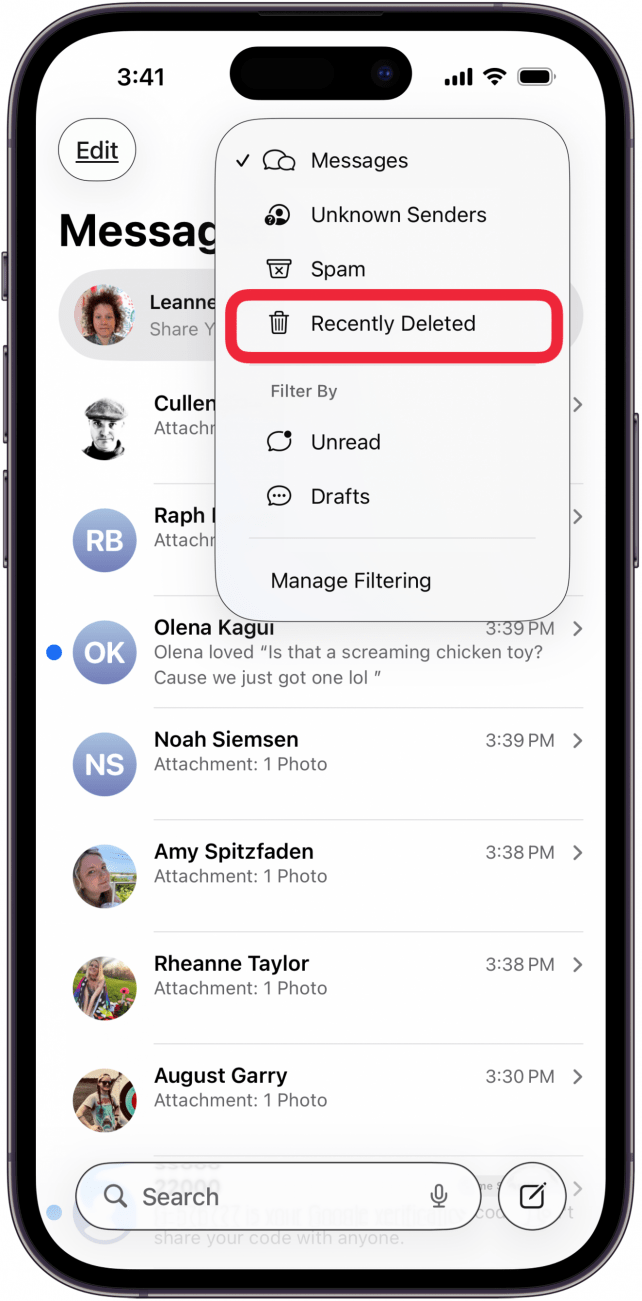
- Tap the empty circle next to the message you want to recover.
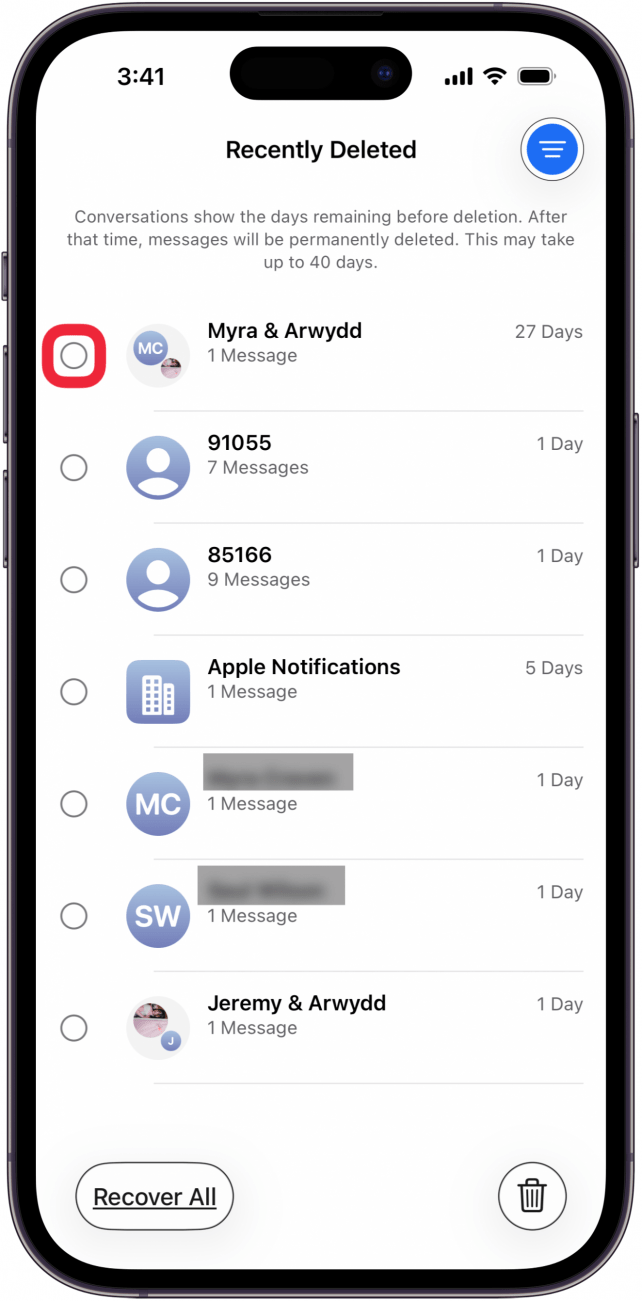
- Tap Recover.
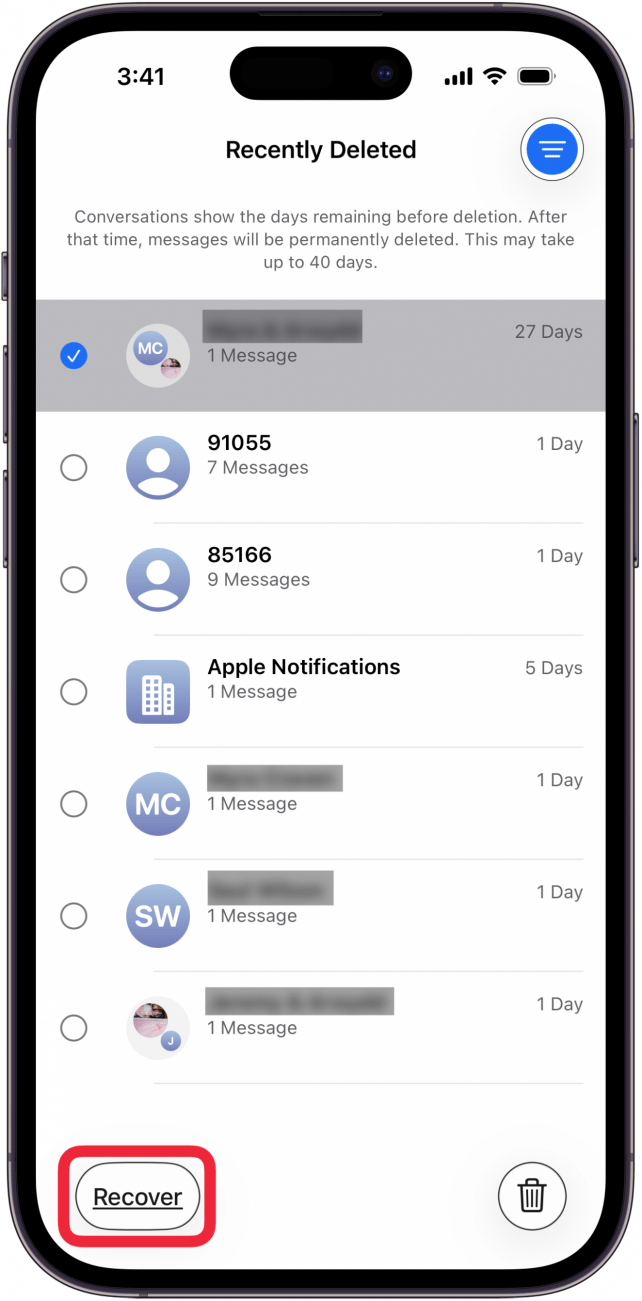
- Tap Recover Message (or Recover Messages).
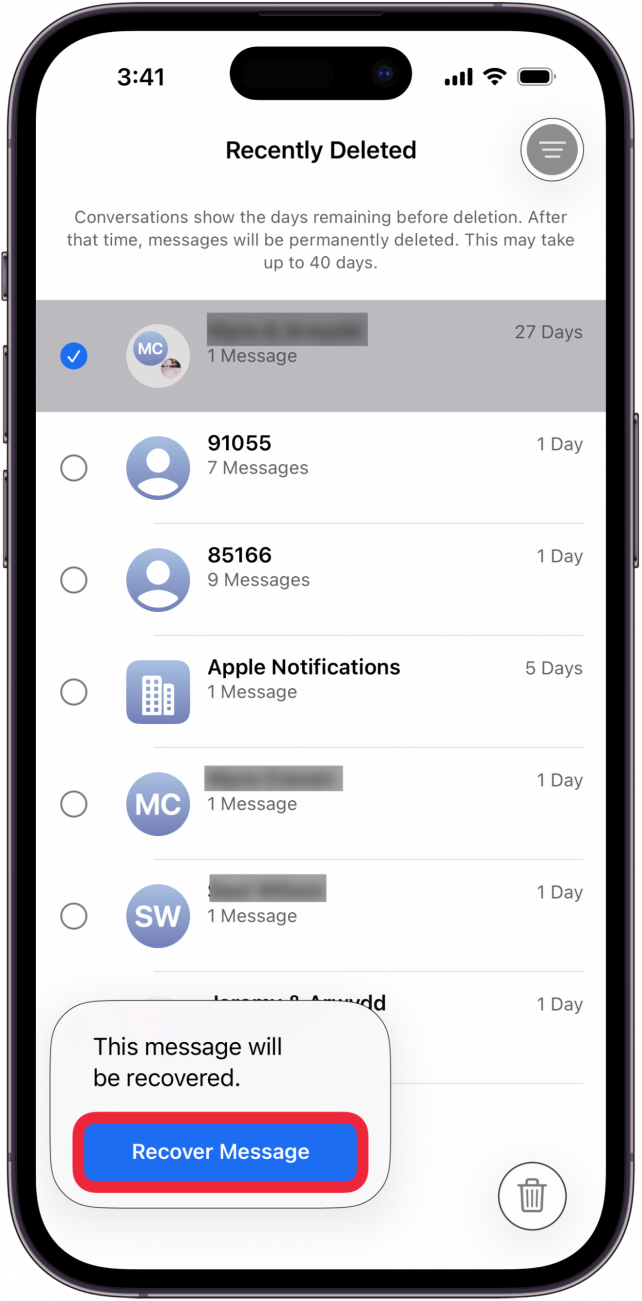
The text will reappear in your inbox. It will appear in chronological order with the rest of your texts, so it won't necessarily appear at the top of your list. For more helpful messages tricks, like how to tell if someone blocked your number, check out our free Tip of the Day newsletter.
FAQ
- What do I do if I lost a text message? If you lost a text, you can use the iPhone search function to find it again.
- How do I save a text message? If you want to save a text on your iPhone, you'll have to either forward it or copy the message and paste it elsewhere. You can save a text as a PDF on a Mac through the Print menu.
- Can I hide messages on my iPhone? To fully hide a text without deleting it, you may need to download a third-party app. You can also turn off message previews to get a little extra privacy.

Amy Spitzfaden Both
Amy Spitzfaden-Both is the Managing Editor for iPhone Life magazine and an award-winning novelist, with over 10 years of experience in the publishing industry. She specializes in Apple news and rumors, health and fitness tech, and parenting in the digital age. She graduated from MIU with a BA in Literature and Writing.
Amy lives in New Hampshire with her husband and daughter. When she’s not writing or glued to her iPhone, she enjoys hiking, traveling, and creating her own tea blends.
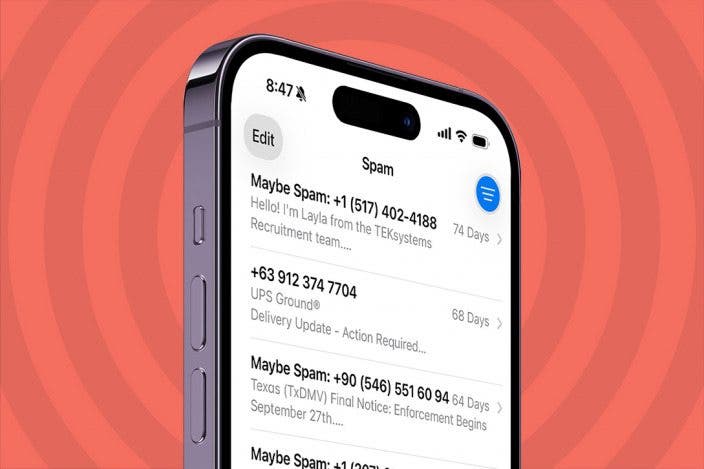
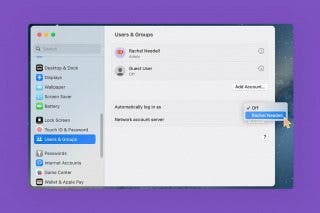
 Rachel Needell
Rachel Needell
 Kenya Smith
Kenya Smith
 Olena Kagui
Olena Kagui
 Susan Misuraca
Susan Misuraca
 Rhett Intriago
Rhett Intriago


 Cullen Thomas
Cullen Thomas

 Leanne Hays
Leanne Hays