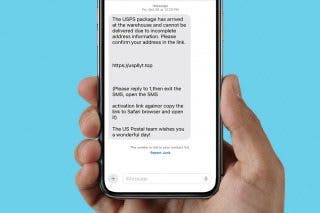How to Share a Station You Created in Apple Music



Apple Music offers lots of radio options by genre or curator. But you can also create your own radio stations by starting with a song you enjoy. Apple Music will then offer songs it feels matches the mood, tempo, and genre of what you chose to play. If you really like the radio station you create, you can take it step further and share it with your friends. Here’s how to share a station you created in Apple Music.
You may also like: How to Share an Apple Music Playlist
First, you need to create an Apple Music radio station. To do this, open Apple Music and find a song you want to use as the starting point. It’s good to note that songs that can’t be found on Apple Music can't be used to create radio stations; otherwise, your options are endless. To create the radio station:
-
Tap the three dots next to the song you want to create a station from.
-
Select the radio icon, which looks like a dot with three sets of parenthesis around it.
Now, you’ve created a radio station. To share it with friends:
-
Tap the three dots in the lower right corner.
-
Select the Share icon.
-
Choose Share Station.
- Select how you want to share the station: via Messages, Mail, Facebook, or Twitter. You can even add it to your Notes for future reference.
Top image credit: Dean Drobot / Shutterstock.com

Becca Ludlum
Becca is a blogger, freelance writer, and iDevice addict. She lives in the middle of the Arizona desert with her husband and two boys, and can't imagine life getting any better. Read about her crazy life at MyCrazyGoodLife.com, or connect with her on twitter @BeccaLudlum







 Rhett Intriago
Rhett Intriago
 Leanne Hays
Leanne Hays
 Rachel Needell
Rachel Needell
 Olena Kagui
Olena Kagui
 Susan Misuraca
Susan Misuraca



 Amy Spitzfaden Both
Amy Spitzfaden Both