Tip of the Day: How to Turn Off Government Alerts



There have been a couple of times now that I’ve been startled out of a deep sleep by my iPhone emitting a high pitched screeching sound. The sound was to make me aware of an AMBER (child abduction) Alert.
I think AMBER Alerts are a great thing and help save lives, but what annoyed me was that the alert was from a city almost 300 miles away from me. Was it really relevant to me?
Most of the time the alerts are pinged off of cell towers and are specific to the area. I’m not sure why I received this particular alert, but it made me consider turning it off.
This is quite easy to do. Just go to Settings > Notifications > then scroll all the way down to the bottom and toggle AMBER Alerts Off. If you don't see any Goverment Alerts options, this means your carrier does not offer this service and this tip does not apply to you.
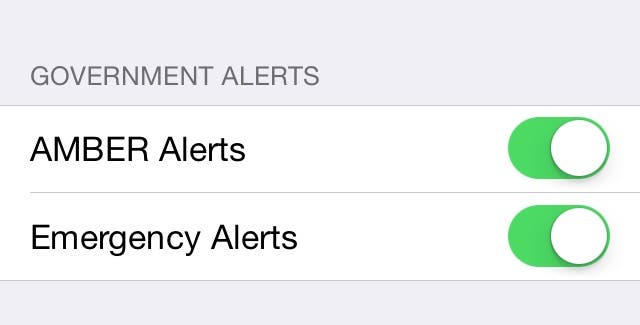
Besides AMBER Alerts, iPhone users may also receive Emergency Alerts that may warn of impending natural disasters such as floods, tornadoes or wildfires, and Presidential Alerts that could be issued during a national emergency.
These may also be turned off in the same way as AMBER Alerts.
If you receive an alert only to have it disappear off your screen, you can retrieve it by swiping down from the top of your screen to open the Notification Center and tapping Notifications.
Neither of the alerts respects the Do Not Disturb or Vibrate on Silent settings. Whether you’re asleep or sitting in a movie theater, the alert will sound and sound loudly.
In the end, I chose not to turn off the alerts, because while they can be annoying and even at times irrelevant, I think it’s a feature that can save lives, maybe even mine someday.
Top image credit: Fotovika / Shutterstock.com

Paula Bostrom
Paula is a freelance media broadcaster and journalist. She enjoys life at home with her husband, two kids, two dogs, two cats and a parrot. Her iPhone is never more than two feet away from her and she can't imagine life without it.
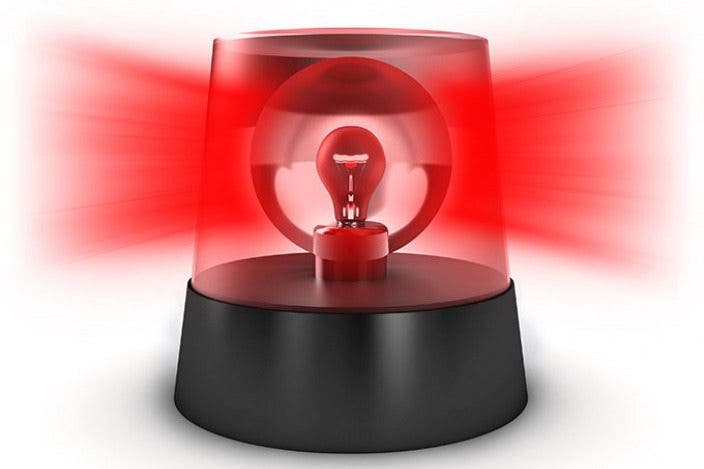

 Rachel Needell
Rachel Needell
 Rhett Intriago
Rhett Intriago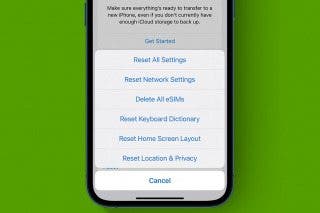
 Leanne Hays
Leanne Hays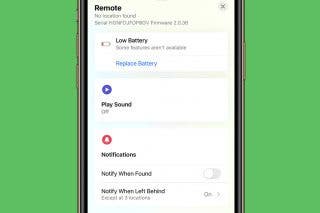
 Olena Kagui
Olena Kagui
 Amy Spitzfaden Both
Amy Spitzfaden Both

 Susan Misuraca
Susan Misuraca

 August Garry
August Garry
 Ashleigh Page
Ashleigh Page



