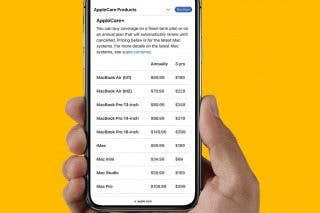How to Share a Quote from iBooks on iPhone


We’ve all been in this situation: you’re reading a book and come across a quote or passage you just have to share. For whatever reason, the quote is just too good to keep to yourself. iBooks is Apple’s e-reading app for iPhone and iPad. You can purchase and read your books right from the iBooks app. You can also highlight quotes you love and then share those quotes with a friend or on social media. Here’s how to share a quote from iBooks on iPhone.
To share a quote from iBooks:
-
Within iBooks, find the quote you want to share.
-
Tap and hold the text to begin highlighting. Drag the endpoints so that the blue highlight encompasses the entirety of the quote you want to share.
-
Tap Share.
-
Select where you’d like to share the quote to from iBooks.
-
Tap Send or Post, depending on whether you’re sending in an message or sharing to social media.
Top image credit: AnastasiaNess / Shutterstock.com
Every day, we send useful tips with screenshots and step-by-step instructions to over 600,000 subscribers for free. You'll be surprised what your Apple devices can really do.


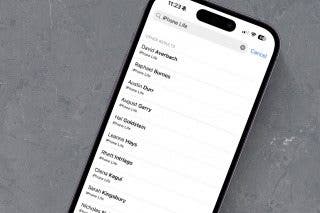
 Amy Spitzfaden Both
Amy Spitzfaden Both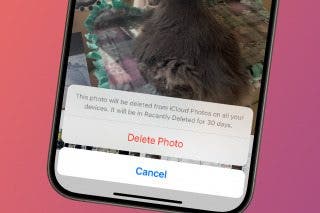
 Rhett Intriago
Rhett Intriago
 Cullen Thomas
Cullen Thomas

 Leanne Hays
Leanne Hays

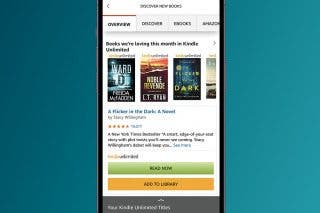






 Olena Kagui
Olena Kagui