Smart Bird Feeder Tracks Feathery Visitors


Do you have a bird feeder and wish you knew more about the birds (or squirrels) that visit your yard and enjoy the snacks you provide them? The Bird Buddy smart bird feeder was made for people just like you! This cute and easy to set up feeder comes with a camera, solar panel, and an AI-powered app so that you never miss another feathery visitor again!
Bird Buddy Films & Identified Birds & Other Visitors
The concept of a smart bird feeder is pretty self explanatory. The Bird Buddy is designed to allow birds to rest and eat while a weather-proof camera captures them on video. The free Bird Buddy: Smart Bird Feeder app records any visitor to your bird feeder, even if instead of a bird you get a curious squirrel.
Whenever you get notified about the visitor, you will be able to see a video of it visiting your feeder! The app will even identify the bird as best as it can, as long as it is one of the 1,000+ bird species on record. Of course, the Bird Buddy can also identify squirrels and I really hope that in the future, other animals and insects can be added too.
What I love about Bird Buddy is that the company is passionate about birding, so if you set up your smart bird feeder and don’t get any visitors, they will send you an email with tips on how to attract more birds. Because the Bird Buddy is so small and portable, it is easy to relocate it as necessary and bring it along on travels. I plan on packing it with me whenever I can so I can learn more about local birds on my travels.
Despite not having had any birds visit my tiny Kihei condo yard on Maui, I have been enjoying bird watching via the Bird Buddy app. One of my favorite features is that you can watch the birds visiting other smart feeders that are located all over the world! You can just tap on the TV icon in the Bird Buddy app and you will see birds actively eating or visiting other feeders with the location and species so you know what you are watching. You can either let the video play out, or swipe up to see another one, and you can do this all day long without seeing a repeat.
For safety reasons, you can always flag video in case of no birds, wrong bird ID, violence, nudity, people, etc. You should also keep this in mind for when you set up your own Bird Buddy. Make sure to place it somewhere that won’t invade anyone’s privacy to keep everyone safe and happy.

Bird Buddy Accessories: Which Do You Really Need?
I really love how customizable the Bird Buddy is. I have the Smart Bird Feeder with Solar Roof ($269) because I live where it’s sunny all year round. This means that I don’t need to charge my Bird Buddy manually, unless I run into a crazy coincidence of a super cloudy day with a lot of bird activity which could drain the camera’s battery. However, the solar roof is genius because I can get lazy or forgetful about charging non-essential devices.
If you don’t mind charging manually, or can place your Bird Buddy somewhere where you can keep it plugged in or charge easily, you can save some money and get the standard Bird Buddy Smart Bird Feeder ($199). Other options include the Bird Buddy Pro Bundle ($336), Bird Buddy Nutrient Bundle ($266), and the Bird Buddy Perfect Gift Bundle ($293).
Another option, if you start off with the standard Bird Buddy, is to purchase the add-ons separately. A solar roof costs $70, a nutrient set is $29, a suet ball holder is $16, and a wall mount is $24. The standard Bird Buddy does come with a pole mount and a way to hang your device, which I personally prefer. I am quite tempted to purchase the nutrient set and suet ball holder as they are super affordable and could draw in more birds.

The Final Verdict
The Bird Buddy is a really fun device that can kickstart your bird watching hobby or take it to the next level. As someone with a busy lifestyle, I have always wanted to get into birding but haven’t found the time to learn to identify birds or set up something equivalent to the Bird Buddy. I love that the Bird Buddy does both and takes less than 30 minutes to set up and pair with your phone. After that, you can bird watch from the comfort of your home!
The Bird Buddy has helped me reconnect with nature in a special way and be more in the moment, spending more time enjoying birds instead of doom scrolling on social media. I believe that this is a great tool for complete beginners and bird watching pros alike, and I love being able to watch birds and squirrels all over the world using the Bird Buddy app.
Pros:
- Easy to set up and use.
- The solar roof keeps the Bird Buddy charged.
- The company is passionate about connecting you with nature, not just selling their product.
- The app works well and lets you see birds around the world.
- Add-ons are affordable.
- There are no membership subscriptions or hidden fees.
- Quick shipping: 5 days to North America and 8 days for UK and Europe.
Cons:
- Significant initial cost.
- Only two colors are available: yellow and blue, which could prevent someone living in an HOA from purchasing one because of color regulations.
- You can’t access the camera unless there’s a bird/squirrel.


Olena Kagui
Olena Kagui is a Feature Writer at iPhone Life. In the last 10 years, she has been published in dozens of publications internationally and won an excellence award. Since joining iPhone Life in 2020, she has written how-to articles as well as complex guides about Apple products, software, and apps. Olena grew up using Macs and exploring all the latest tech. Her Maui home is the epitome of an Apple ecosystem, full of compatible smart gear to boot. Olena’s favorite device is the Apple Watch Ultra because it can survive all her adventures and travels, and even her furbabies.



 Olena Kagui
Olena Kagui
 Susan Misuraca
Susan Misuraca
 Leanne Hays
Leanne Hays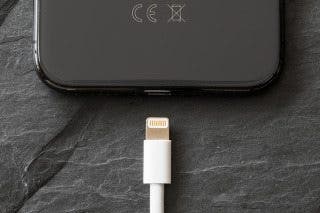

 Rhett Intriago
Rhett Intriago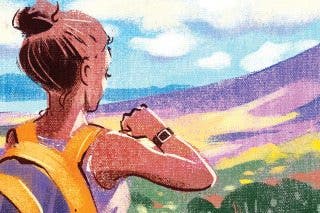
 Hal Goldstein
Hal Goldstein


 Rachel Needell
Rachel Needell

 Ashleigh Page
Ashleigh Page
 Belinda Sanmiguel
Belinda Sanmiguel
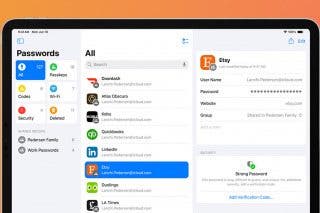
 Cullen Thomas
Cullen Thomas
 Amy Spitzfaden Both
Amy Spitzfaden Both