How to Make Hands-Free Calls on the iPhone


Do you find yourself answering the phone and quickly switching to speakerphone mode so you can use your iPhone hands-free? Do you find it annoying to scroll through contacts, calls, and messages just to make a phone call? Well, there’s an easier way. You can change your iPhone settings to place and receive calls hands-free, automatically, within the Settings app. It’s part of Apple's accessibility and Hey Siri features. Here’s how to use hands-free calling on iPhone.
Why You'll Love This Tip
- Answer calls hands-free and automatically on speaker, so you never have to touch your iPhone.
- Make calls with Siri completely hands-free so you can stay busy while getting work done.
How to Use Siri Make Calls Hands-Free
System Requirements
This tip was performed on an iPhone 15 Pro running iOS 26.2. Find out how to update to the latest version of iOS.
Can Siri answer a phone call? Yes! As an artist, it's not unusual for my hands to be covered in paint or charcoal when I need to answer the phone. Additionally, I find I have the same problem when I want to make a call. If you want to be able to use your iPhone as a hands-free device, there are two different settings you need to enable. If you like learning cool tips and tricks about your iPhone, be sure to sign up for our free Tip of the Day! Now, here's how to call with Siri:
- Open the Settings app, and select Apple Intelligence & Siri (or Siri & Search if your iPhone is not AI-compatible).
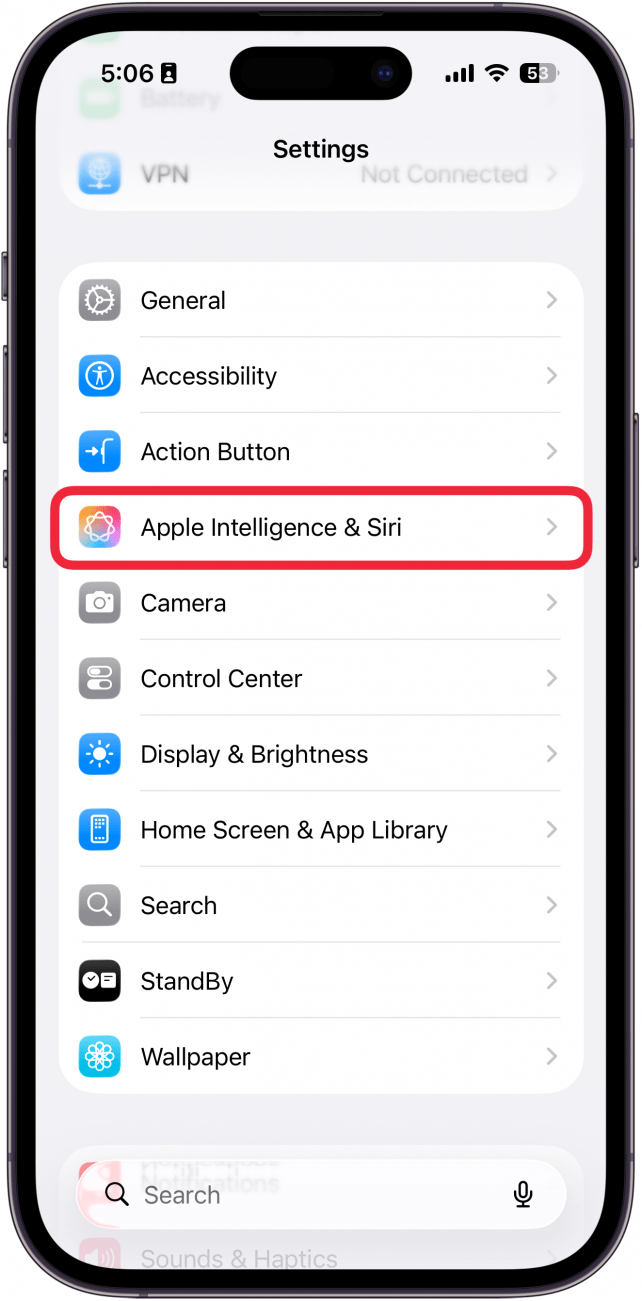
- Tap Talk & Type to Siri (or Talk to Siri if your iPhone is not AI-compatible).
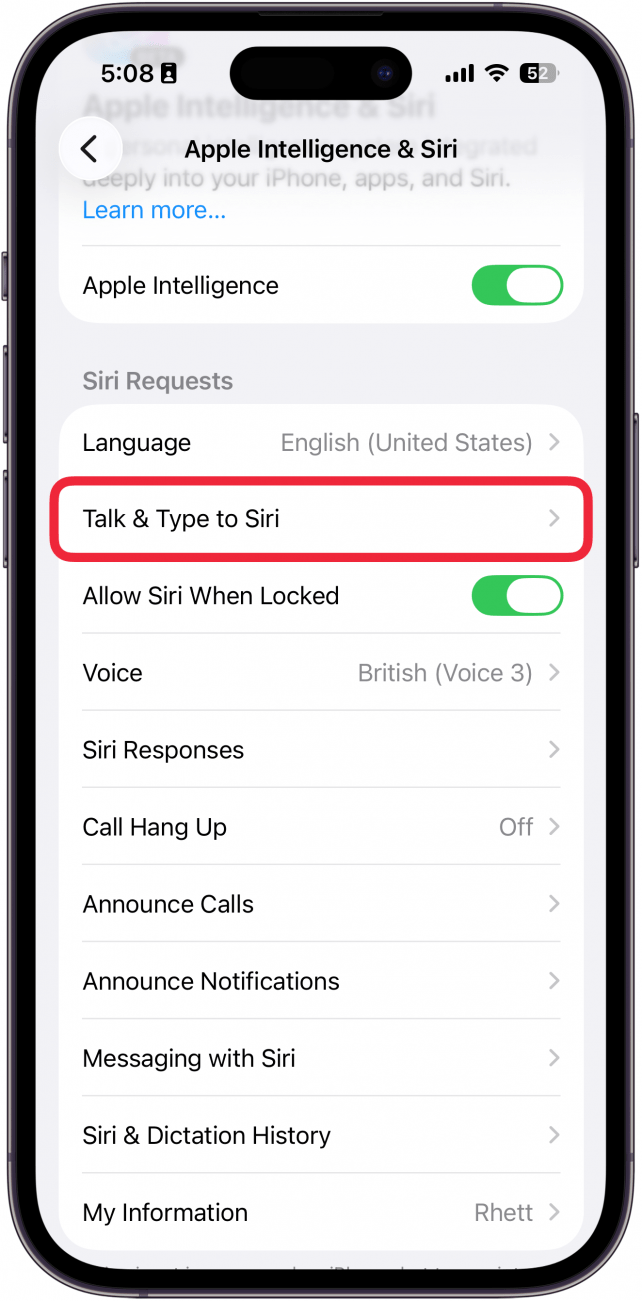
- Enable either "Hey Siri" or "Siri" or "Hey Siri."
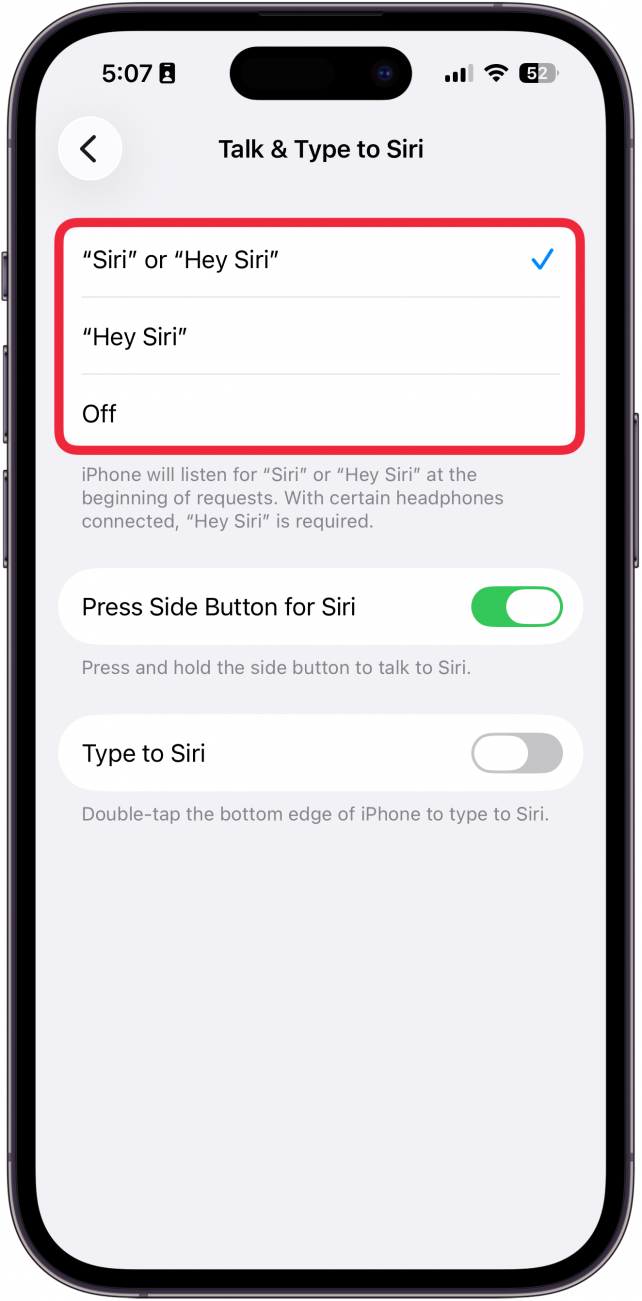
- Then, on the previous screen, ensure Allow Siri When Locked is toggled on. This will allow Siri to make calls when locked.
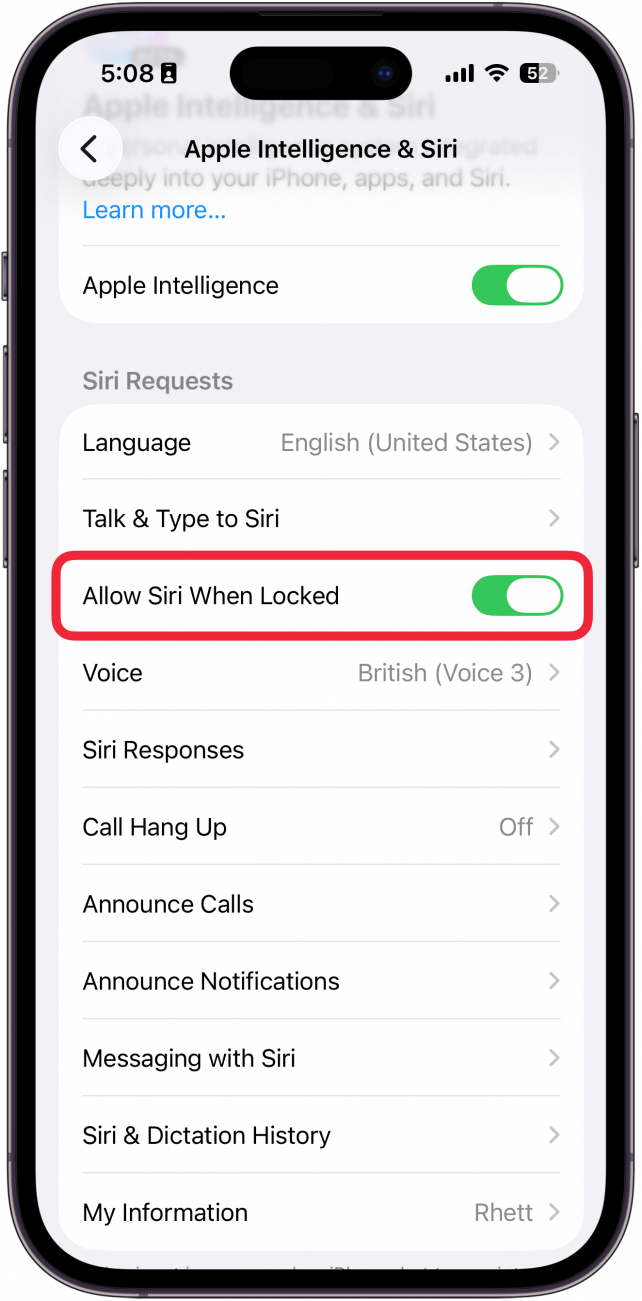
- Now, you'll need to enable the auto speaker feature in Accessibility, so that you don't have to hold your phone during calls.
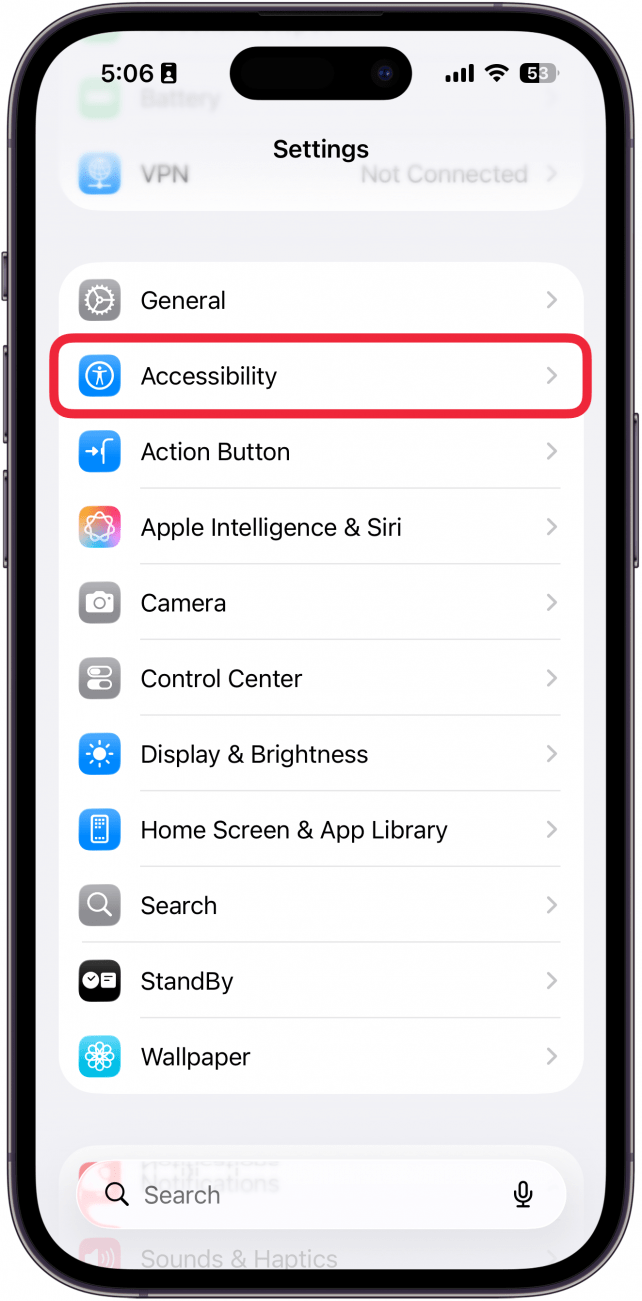
- Select Touch.
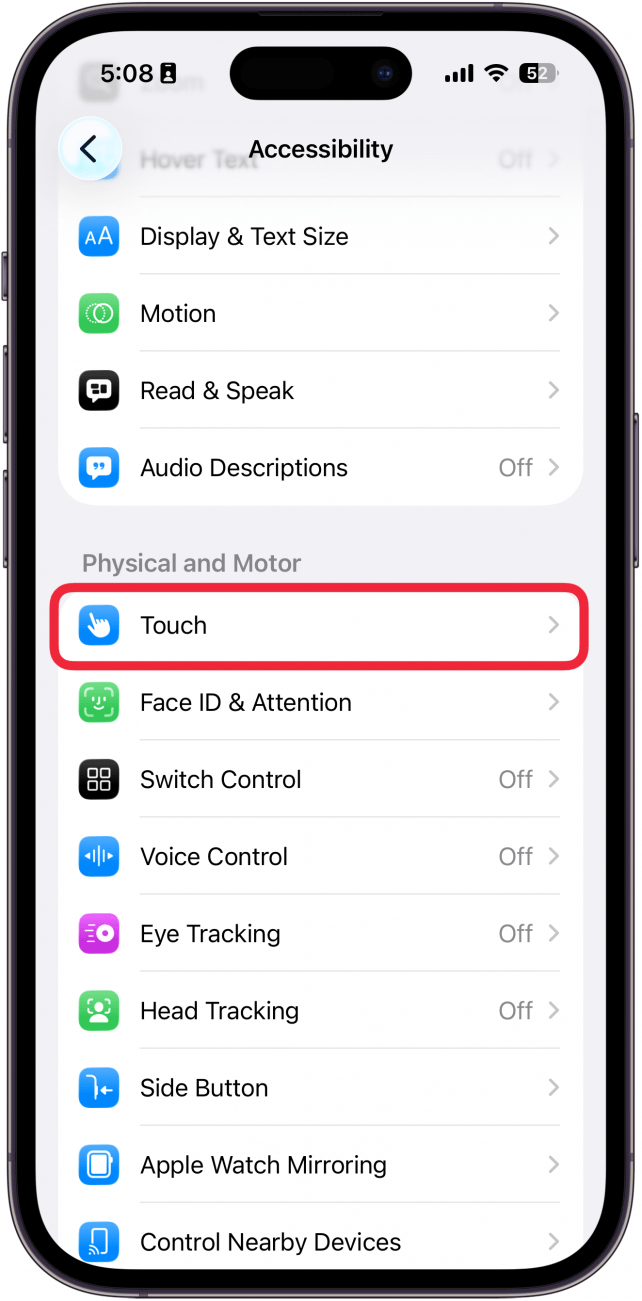
- Scroll down and tap on Call Audio Routing.
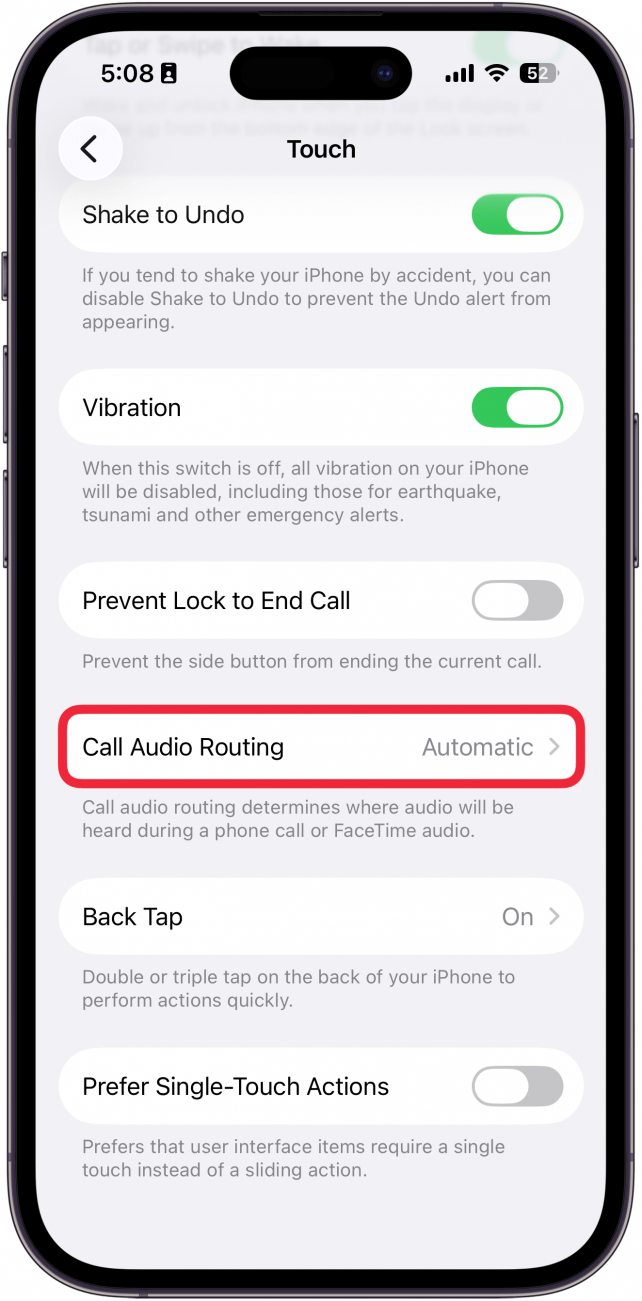
- Select Speaker.
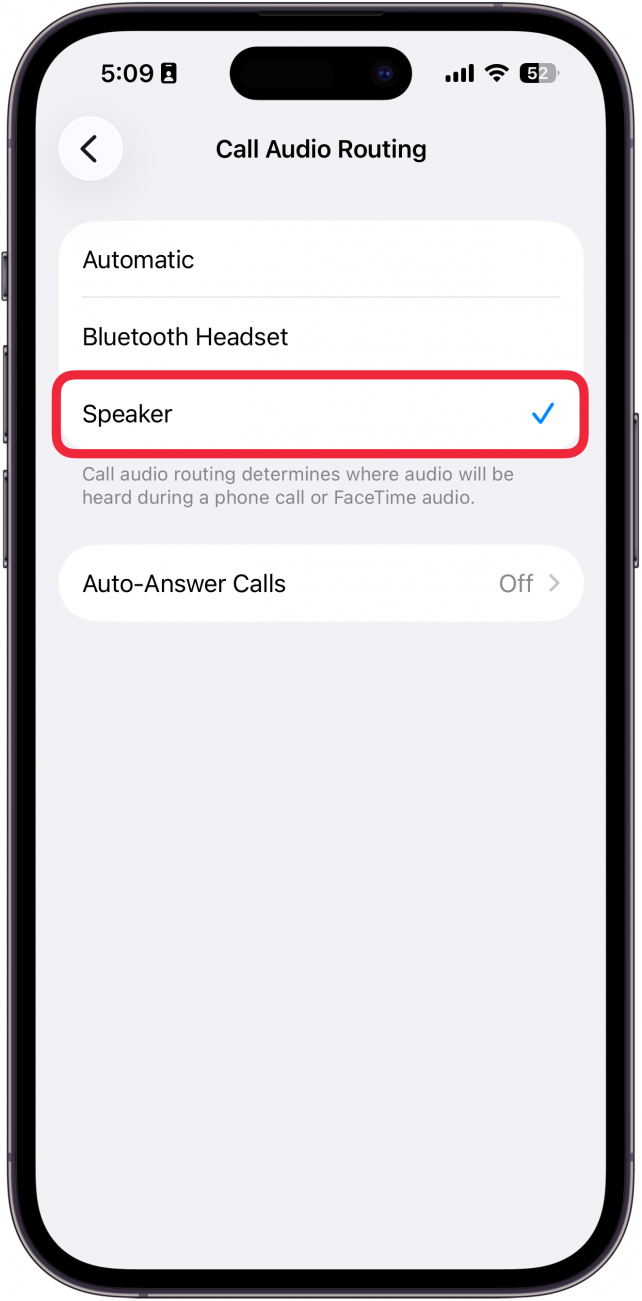
That's how to use Siri to make calls. Now, all you need to do is say, "Siri, call [contact name]." Siri will place the call for you, and your phone will already be on speaker so that you can talk hands-free. If you don't want every call to be speaker phone, on the same settings, you can also choose Bluetooth Headset instead if you’d like your calls to be routed that way. You can also answer calls directly on your AirPods.
More On: Siri on iPhone
Every day, we send useful tips with screenshots and step-by-step instructions to over 600,000 subscribers for free. You'll be surprised what your Apple devices can really do.

Abbey Dufoe
Abbey Dufoe is a freelance writer and a web producer at a nonprofit based in Princeton, NJ. She's always itching for the newest iOS gadget (current favorite - the Apple Watch). She tweets and blogs about the earth and the Internet on Twitter at @abbeydufoe and at abbeydufoe.com.


 Leanne Hays
Leanne Hays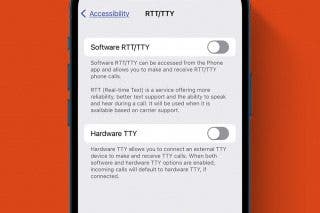

 Amy Spitzfaden Both
Amy Spitzfaden Both

 Rhett Intriago
Rhett Intriago
 Susan Misuraca
Susan Misuraca
 Rachel Needell
Rachel Needell



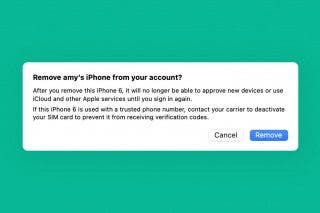


 Olena Kagui
Olena Kagui
