Set How Long Emails Stay in Trash on iPhone


Maybe you need more iCloud storage on your device, or maybe you want to make sure you don't lose emails you might need later. Either way, you can set how long deleted iCloud emails stay in the trash on your iOS device. Here’s how to set how long deleted iCloud emails stay in the trash on an iPhone or iPad.
Why You'll Love This Tip:
- Keep your deleted emails around for a while longer.
- Easily recover a deleted email if you realize you need it.
How to Set How Long Emails Stay in Trash
System Requirements
This tip works on iPhones running iOS 16 or later. Find out how to update to the latest version of iOS.
Setting how long your emails stay in the trash folder can help if you ever need to know how to recover deleted emails on your iPhone. However, once your emails have left the trash, they’re gone forever. So consider that when selecting your time; otherwise, this is a fantastic feature. For more hidden iPhone tips and tricks, be sure to sign up for our free Tip of the Day newsletter. Now, here's how to set how long emails stay in the trash folder on your iPhone:
- Open Settings, and tap your Apple ID at the top.
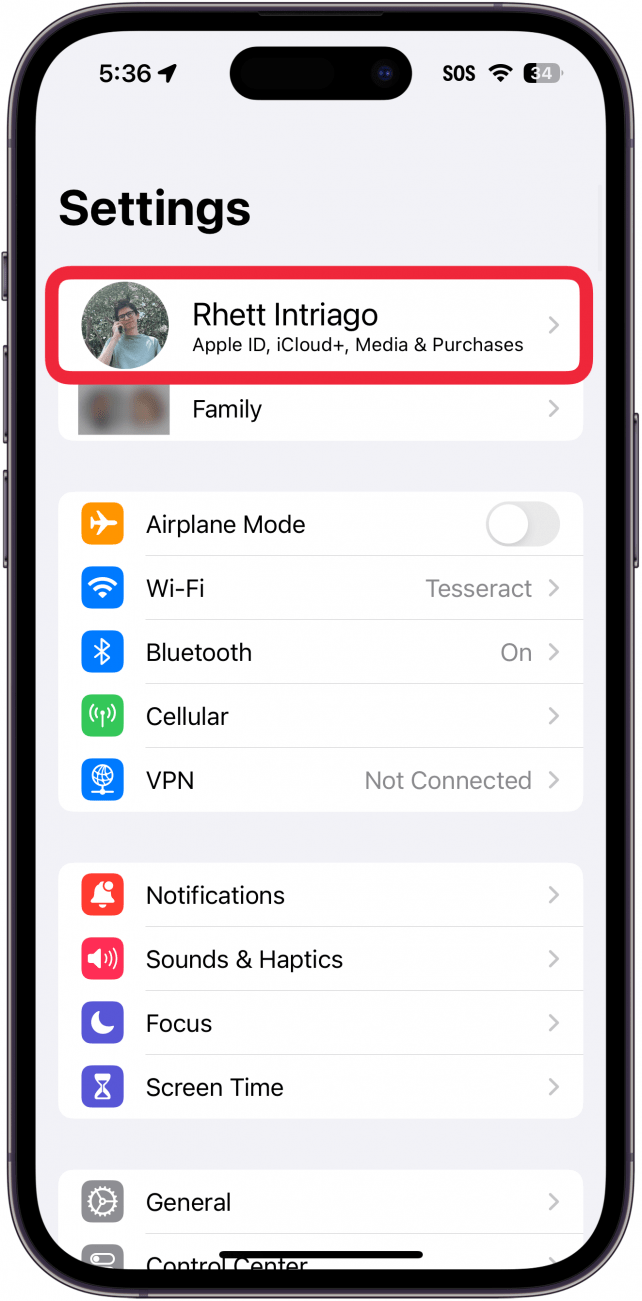
- Tap iCloud.
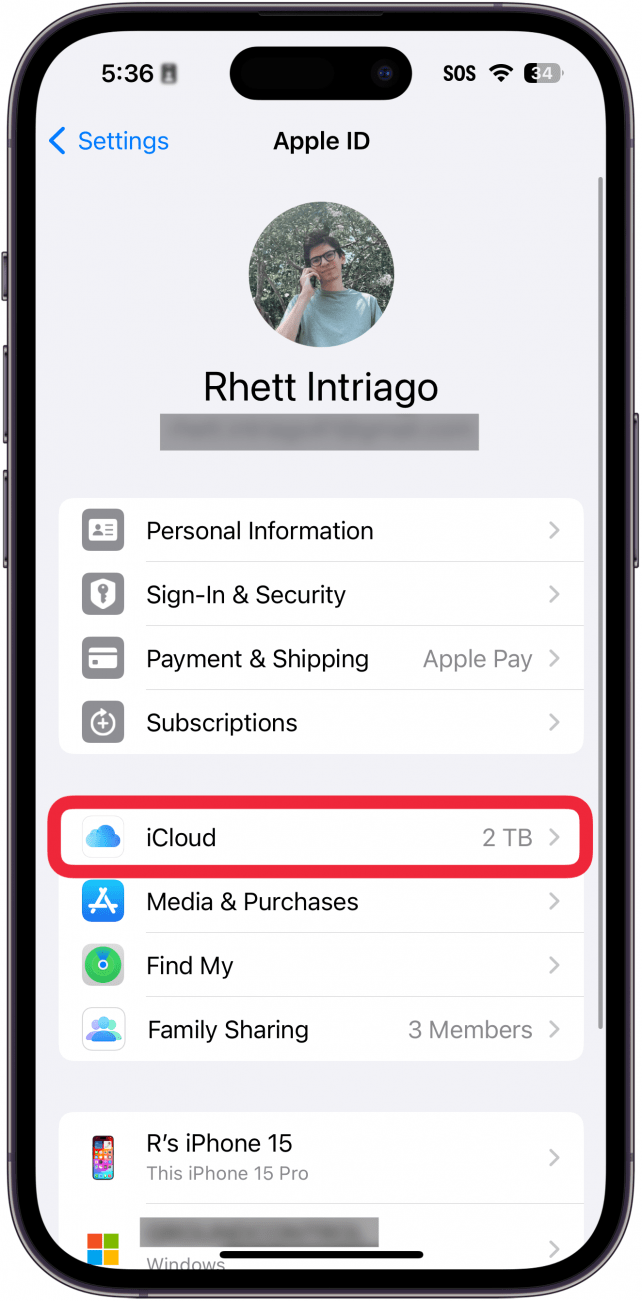
- Tap iCloud Mail.
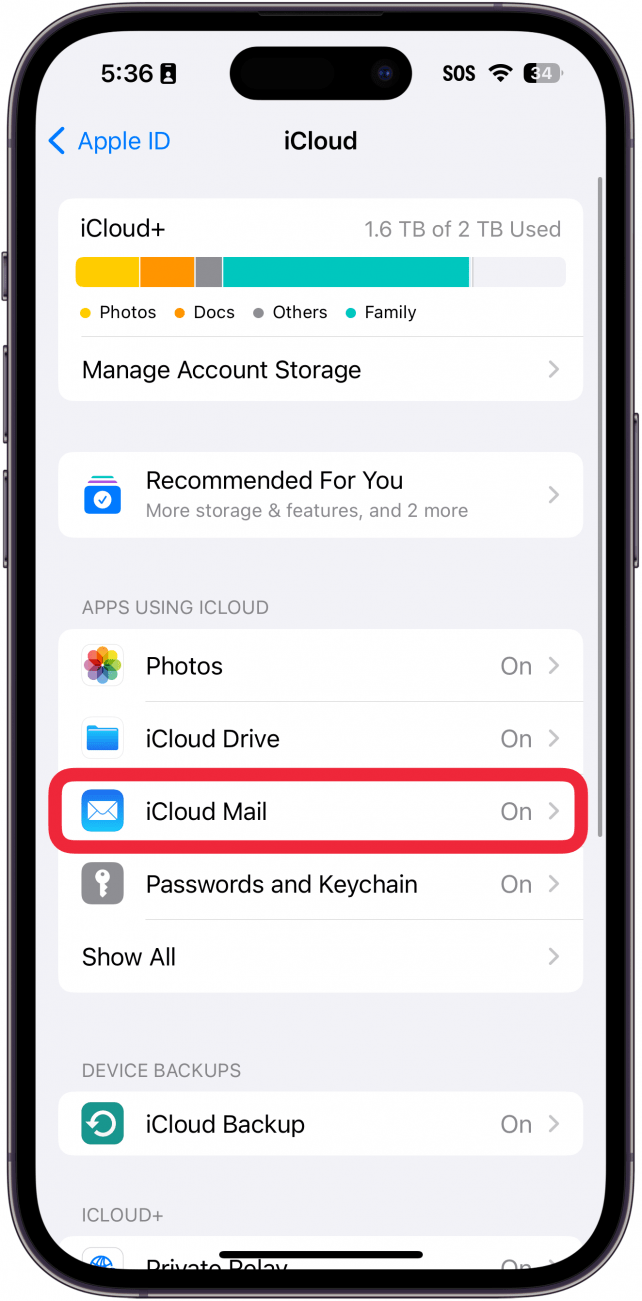
- Tap Mailbox Behaviors.
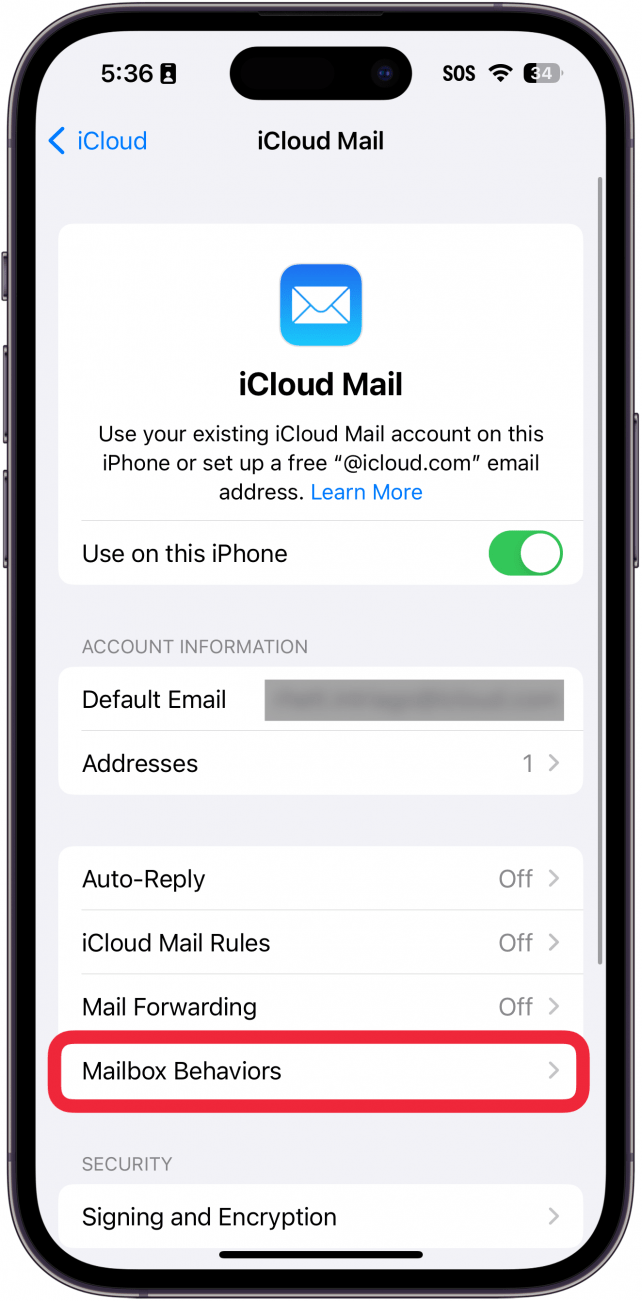
- Tap Remove.
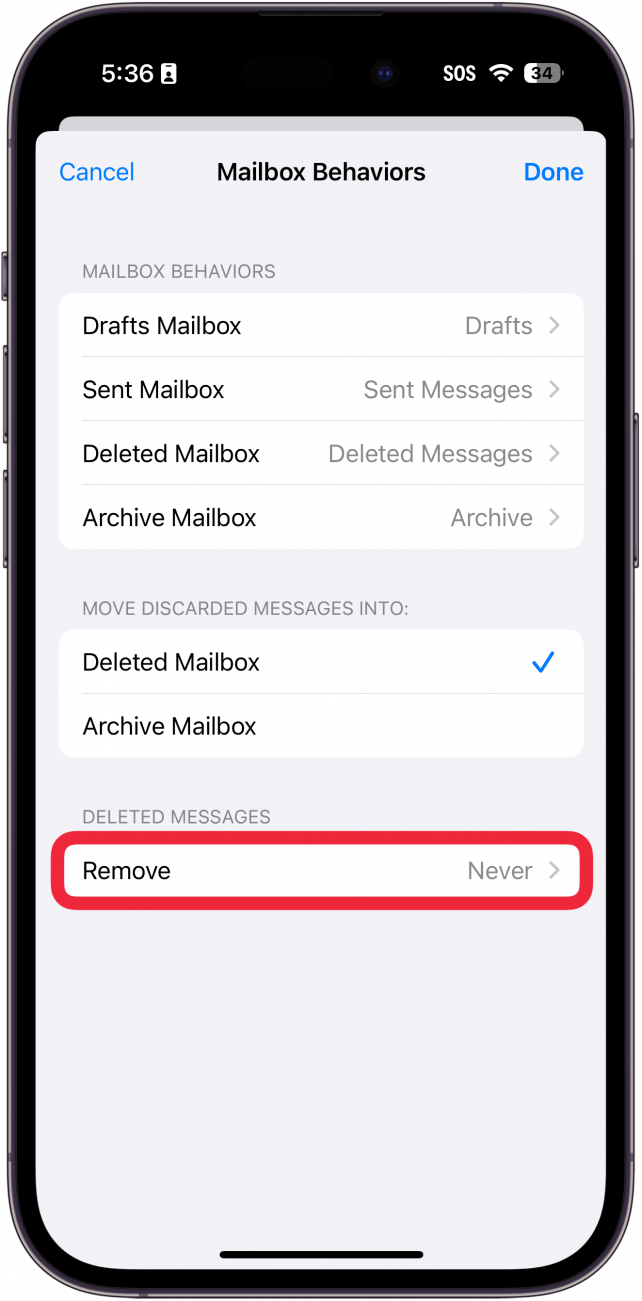
- Here you can change when deleted messages get completely deleted by choosing Never, After One Day, After One Week, and After One Month.
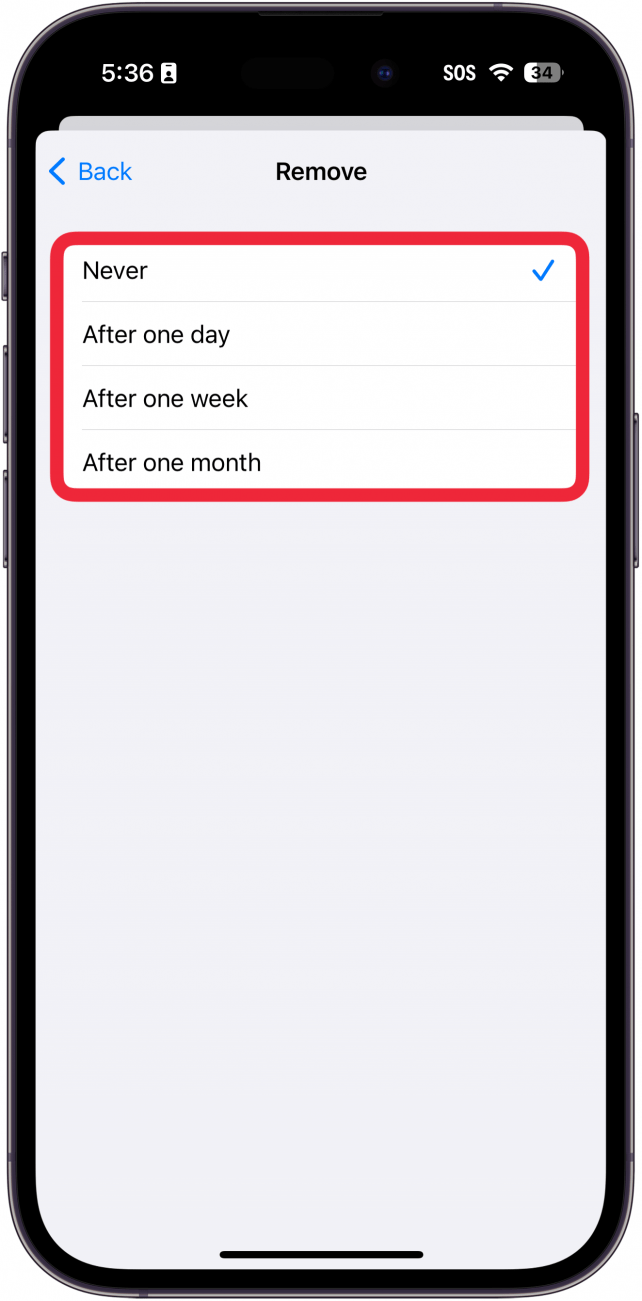
That's how to set how long emails stay in the trash folder before they are deleted permanently. Next, find out how to delete mail on iPhone.
More on Managing Your Inbox
Every day, we send useful tips with screenshots and step-by-step instructions to over 600,000 subscribers for free. You'll be surprised what your Apple devices can really do.

Abbey Dufoe
Abbey Dufoe is a freelance writer and a web producer at a nonprofit based in Princeton, NJ. She's always itching for the newest iOS gadget (current favorite - the Apple Watch). She tweets and blogs about the earth and the Internet on Twitter at @abbeydufoe and at abbeydufoe.com.
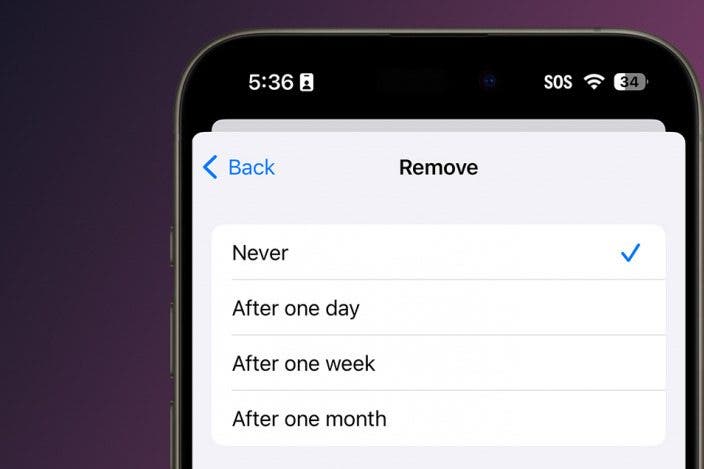

 Rachel Needell
Rachel Needell
 Rhett Intriago
Rhett Intriago

 Amy Spitzfaden Both
Amy Spitzfaden Both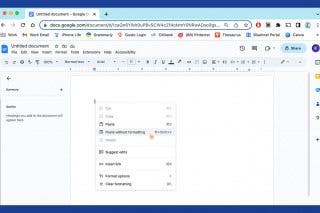

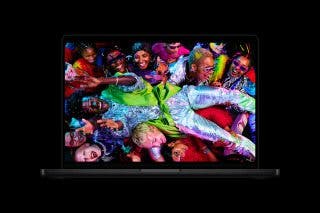
 Olena Kagui
Olena Kagui

 Susan Misuraca
Susan Misuraca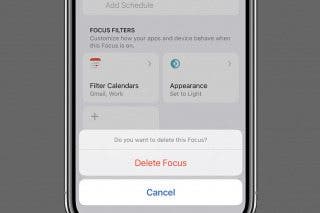





 Cullen Thomas
Cullen Thomas