5 Best Weather Apps for Your iPhone


These days, anyone can be a weather nerd. There is so much information from so many good sources that we can plan our vacations and outings with greater confidence than ever before. Using our iPhone weather apps, we know when the sun will rise and set, we can see the paths of impending storms, and we can even see whether lightning is striking the ground or vice versa. What we love about having access to all of this information is that there is a weather app for everyone. Between free weather apps and paid weather apps, there is no limit on the information available for the casual user or the full-on weather enthusiast. So here are our picks for each category.
Related: 10 Best Travel Apps for Planning & Enjoying Your Next Trip
Best Free Weather Apps
Some of these iPhone weather apps have in-app purchases to unlock more advanced features, so we’ll explore those options in our reviews. Here are our picks for the best free weather apps:
Best In-Depth Free Weather App
Weather - The Weather Channel (Free/$9.99/year or $0.99/month)
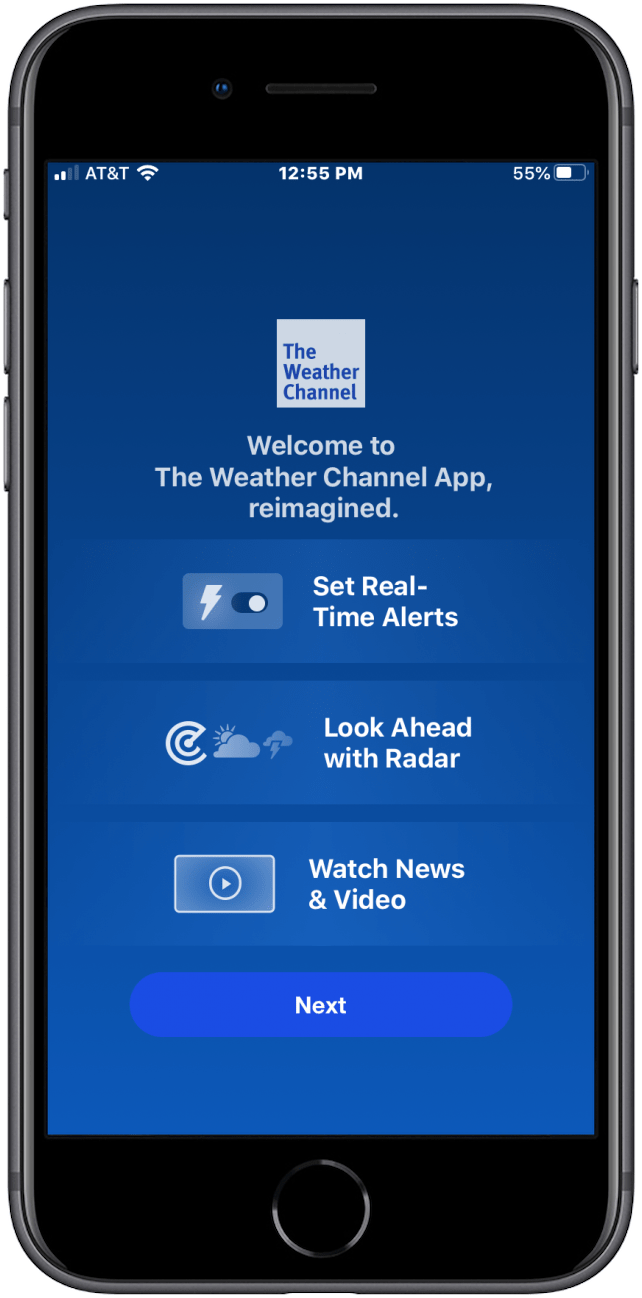
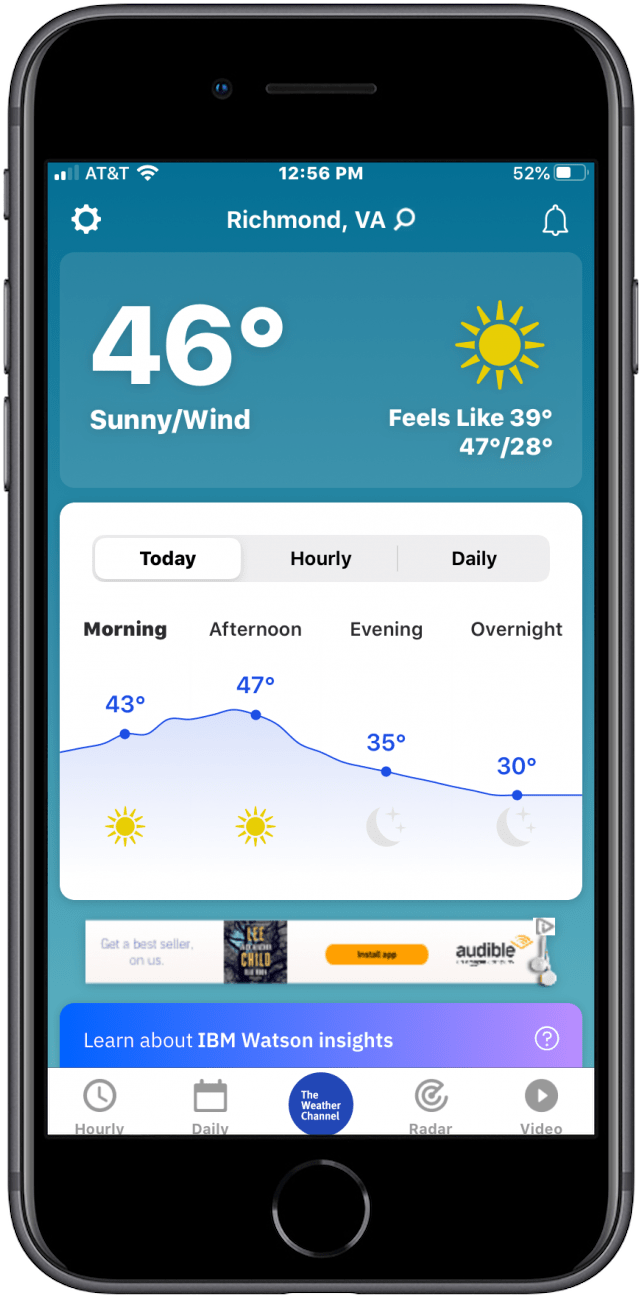
This comprehensive weather app shows you not only the temperature, humidity, and dew point, but also a 15-day forecast, flu map, and allergy index. For outdoorsy types, air quality, running conditions, and ocean tide information is quite helpful, and the app also provides a dry skin index, a chill index, an umbrella index, and a mosquito index. The information is presented clearly and is easy to read and understand, and the app also provides easy access to ad choices and opt-out information for privacy concerns. Premium features include ad removal, 15-minute forecasts, 96 hours of weather data, and animated jet stream map layers. Premium also gives you access to a 30-mile-wide lightning tracker.
Cons: If there are any cons about using this app, it would be that it might offer too much information for a casual user.
Best Basic Free Weather App
Weather Bug (Free, $2.99/year)
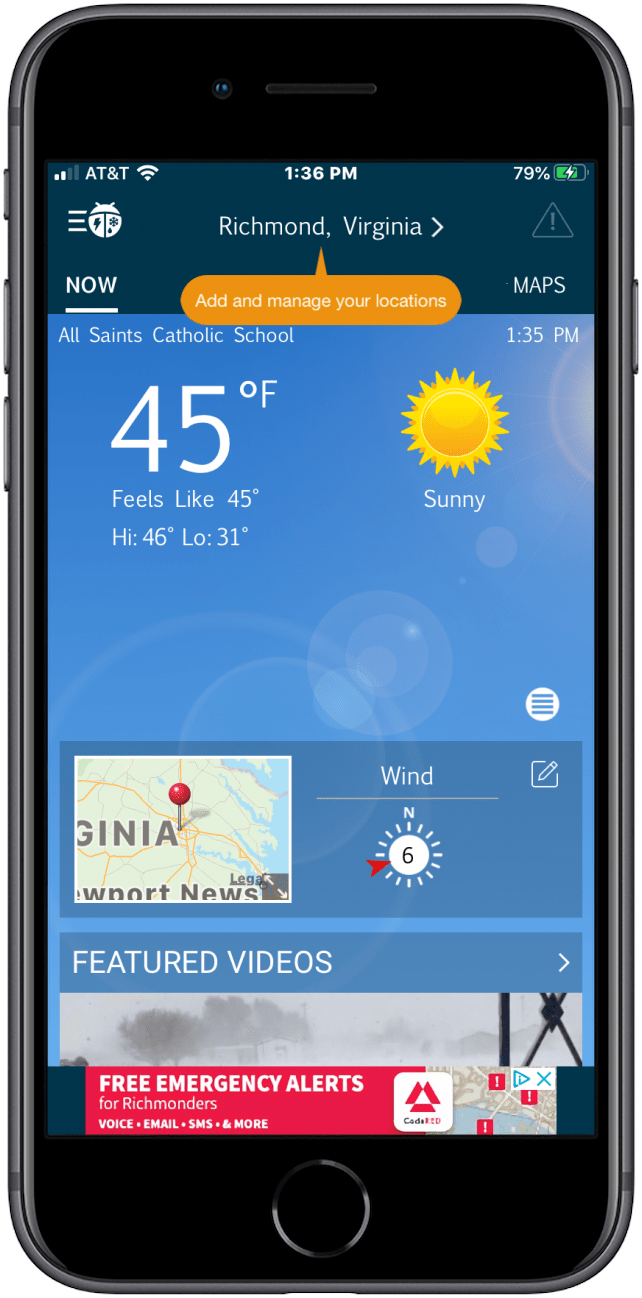
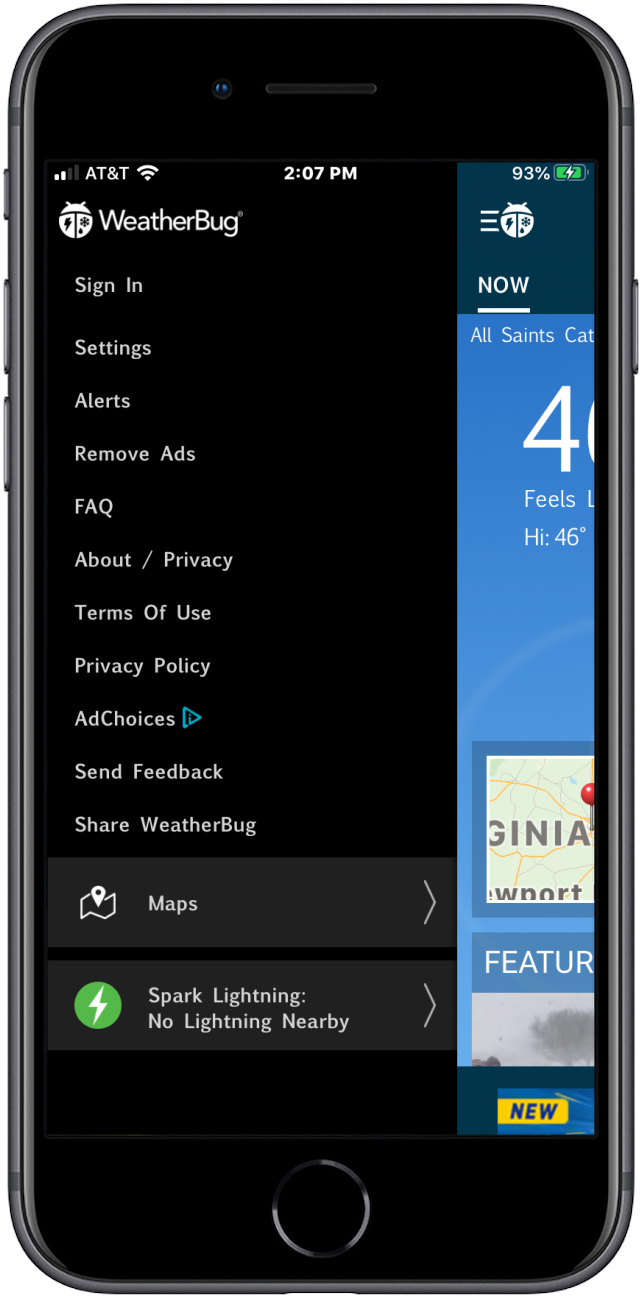
This weather app features a simple interface that, once you enter your location, lets you see the temperature, “feels like” temperature, and sky conditions right away. The developers included a nifty wind gauge on a compass, and forecasts for now, hourly, and 10-day are accessible at the top of the screen. The map layers featured in this app are too many to mention here, but let’s say they are comprehensive, and the user can zoom in to street level. This app also includes information for lightning, fire conditions, air quality, flu data, weather, and traffic cams. There are no premium features, but you can remove the ads by paying for a yearly subscription.
Cons: The app is so inexpensive due to clickbaity content at the bottom of the screen. It also will nag you for your location if you have chosen to disallow location services. Ignore these two things, and you have a very decent weather app that’s easy to use.
Best Hyperlocal Free Weather App
Accuweather: Weather Tracker (Free, $3.99)

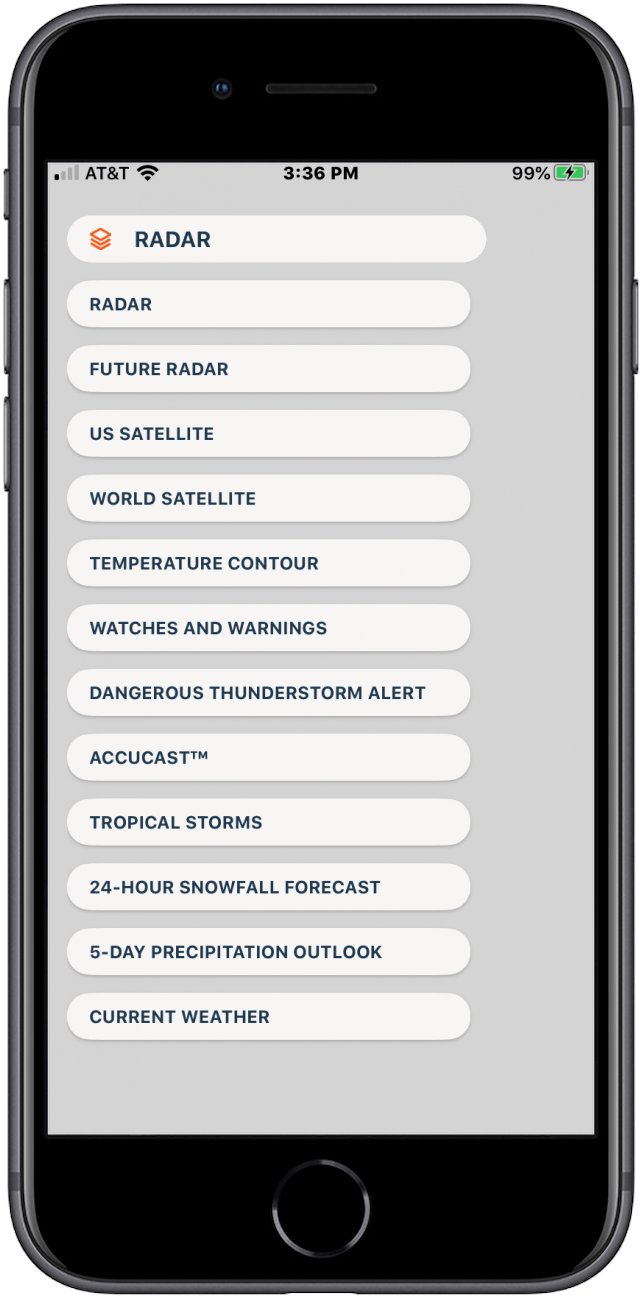
In-App purchases: A one-time upgrade provides a 25-day forecast and removes ads. A well-known name in weather forecasting, Accuweather has made a weather app that gets personal. The app provides sun and moon information, a five-point allergen forecast with a weekly outlook, and a hyperlocal MinuteCast that tells you how much precipitation to expect in the next 120 minutes. If you skip the opening screens demanding your location information and notification preferences, the opening screen gives you the current temperature, how that temperature feels in the sun and the shade, wind speed, humidity, dew point, and atmospheric pressure. Swipe right to reveal a map with 12 separate overlays including radar, satellite, and watches/warnings. A one-time upgrade provides a 25-day forecast and removes ads.
Cons: There aren’t any. This app is an excellent local weather app, and the ads are unobtrusive if you wish to stay with the free version.
Best Paid Weather Apps
Best In-Depth Paid Weather App
NOAA Weather Radar Live (starting at $2.99/week)

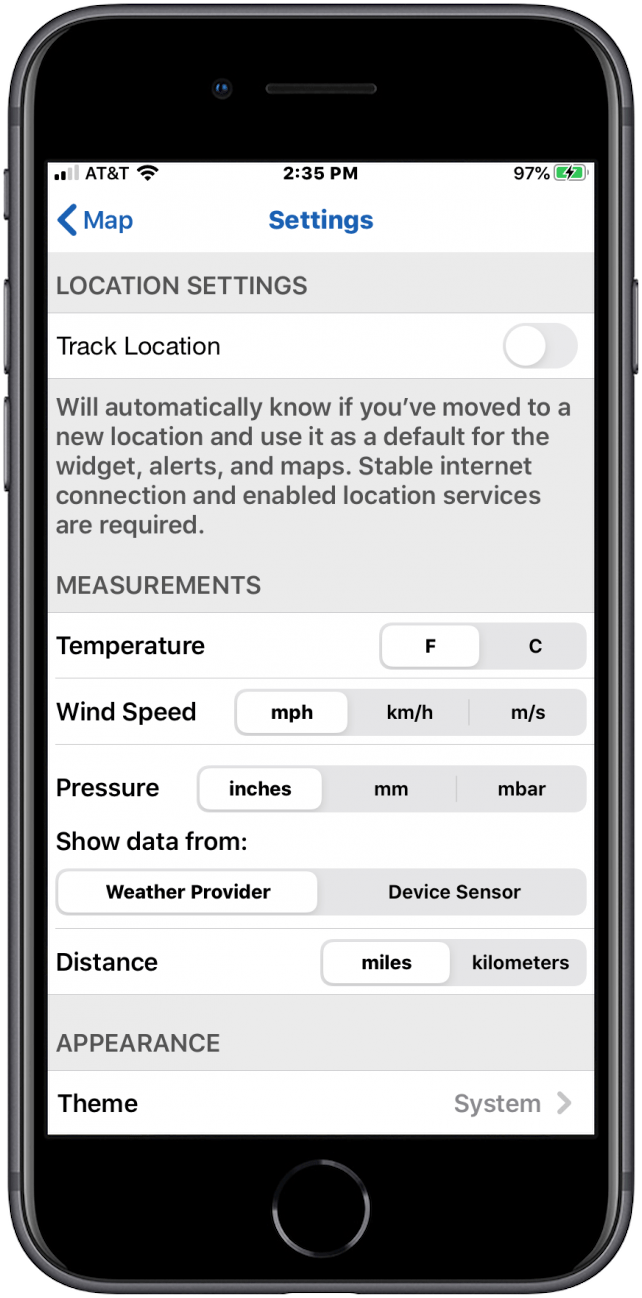
This popular app elevates the role of your iPhone to a location-specific weather tracking device. It offers standard, hybrid, and satellite maps, control over temperature, wind speed, and pressure measurements. It also allows for iPhone device sensor data and location tracking. Local weather data is not your default view; a map on which you can tap to choose any location is. The developers made this app for people who are unconcerned with pollen, UV, and mosquitos. It offers alerts for storms, floods, wind, fire, hurricanes, and winter weather. It also has a lighting tracker with optional notifications, and an advanced precipitation forecast, sorted by type. Considering that this data comes from the NOAA, it may be the most accurate weather app available. After a one-week free trial, subscription options range from $2.99 per week to $19.99 per year.
Cons: If you want weather-at-a-glance, this app is not for you.
Best Layman’s Paid Weather App
Dark Sky Weather ($3.99)
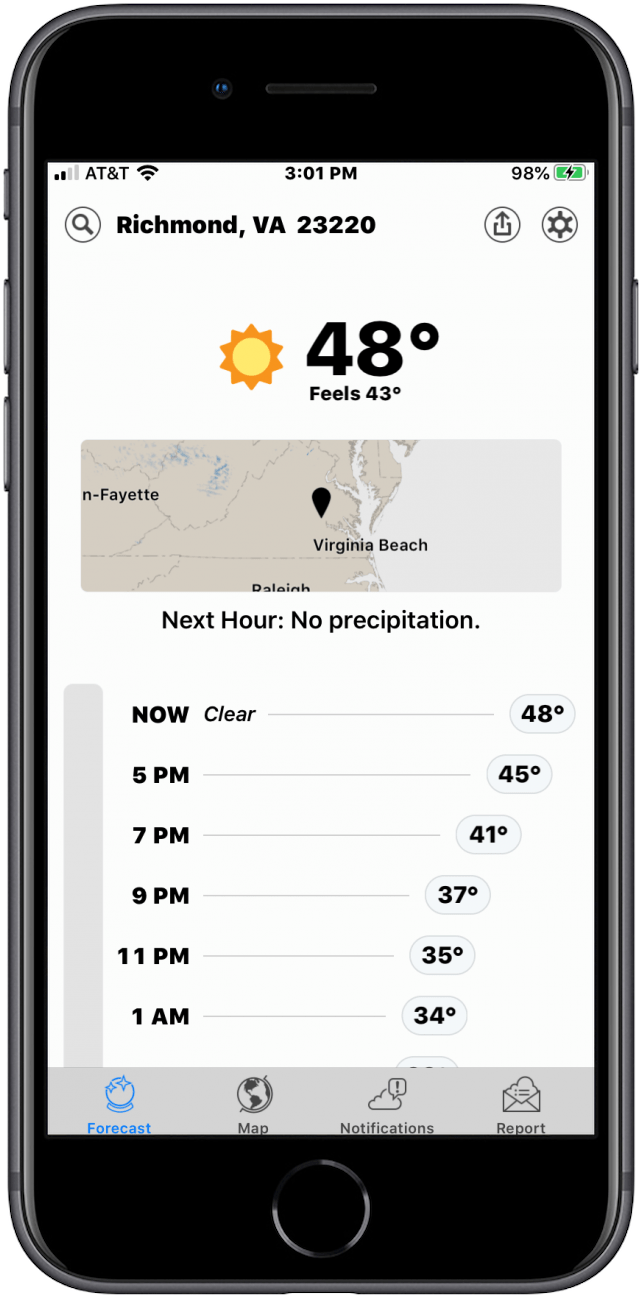
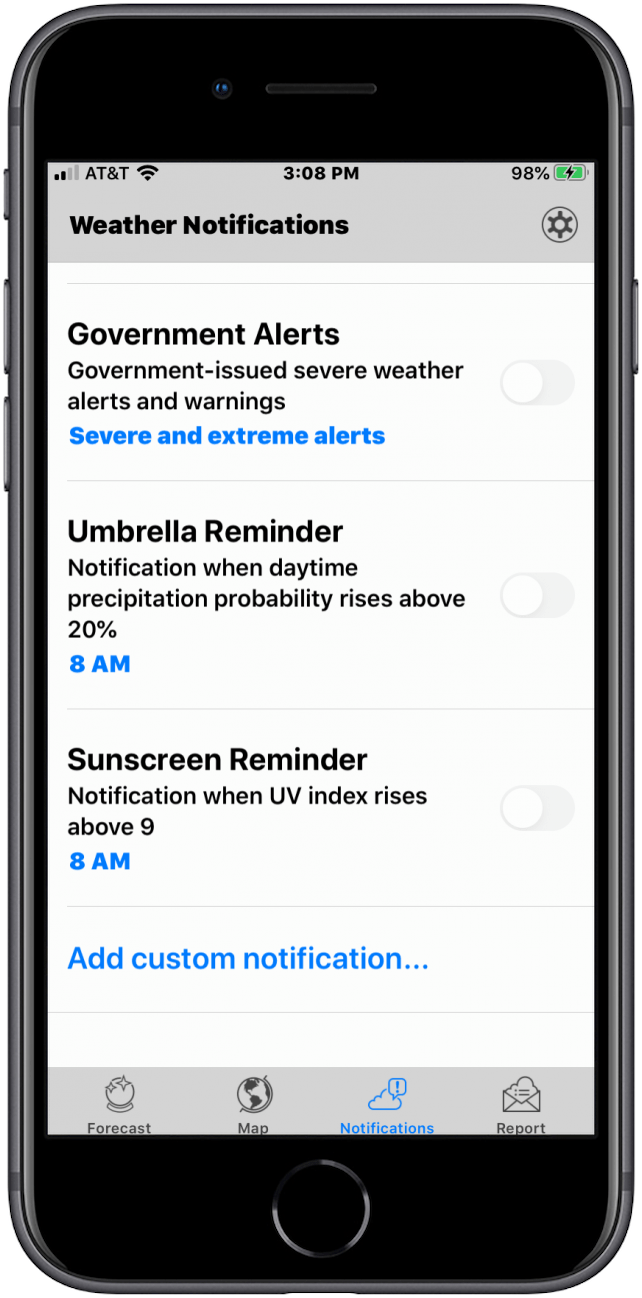
Like Weather Bug, Dark Sky wants your location. Being vigilantly privacy-minded, I opted to enter a zip code to get started. Once you do, the app displays a slick vertical visualization for the next 24 hours of your life at your location. Tap on the temperature button and see a concave set of numbers as the day cools off. Tap on the humidity button, and the sliders turn convex, indicating the humid early morning hours. This app doesn’t bother with radar, storm data, and map overlays aside from basic precipitation and temperature data. There are no ads, no cameras, and nothing to clutter the weather information. The settings options are simple, offering the user units, appearance, and do not disturb. The app’s five notification options include next-hour precipitation, a daily forecast, government alerts, and reminders for sunscreen and an umbrella.
Cons: If you want an app that tracks storms and radar, or if you want to know when the sun rises or sets, this one is not for you.
Now you have plenty of weather apps to pick from! The built-in iPhone app is also a valid option. If you haven't used it because your location appears wrong, you're not alone. Learn how to change the location to get accurate weather forecasts here.

Cullen Thomas
Cullen Thomas is a senior instructor at iPhone Life. For ten years as faculty at Maharishi University, Cullen taught subjects ranging from camera and audio hardware to game design. Cullen applies a passion for gadgetry to answer questions about iPhones, iPads, Macs, and Apple cloud services; to teach live classes; and to specialize in the privacy and security aspects of the Apple ecosystem. Cullen has dual degrees in Media & Communications and Literature, and a Masters degree from the David Lynch Graduate School of Cinematic Arts.
Offline, Cullen designs videogames with Thought Spike Games, writes fiction, and studies new nerdery.
Mastodon: @CullenWritesTech@infosec.exchange
Email: cullen@iphonelife.com


 Rachel Needell
Rachel Needell
 Rhett Intriago
Rhett Intriago
 Amy Spitzfaden Both
Amy Spitzfaden Both

 Susan Misuraca
Susan Misuraca
 Olena Kagui
Olena Kagui
 Leanne Hays
Leanne Hays





 Cullen Thomas
Cullen Thomas

