WatchOS 8 Focuses on Health Features, Lacks Major Changes
Sleeping Respiratory Rate tracking and new Tai-Chi and Pilates workouts are great, but watchOS 8 has a clear lack of groundbreaking software changes.



WatchOS 8 is coming to an Apple Watch near you this fall! This much-anticipated software update, announced at Apple's WWDC keynote event, was met with sighs at the focus on revamping the Breathe app. While the improved Health features come with exciting possibilities, the spattering of minor core features, including more flexible text writing, AirTags on the watch's Find My app, and a new Portrait watch face raise more questions than whoops of excitement. The watchOS 8 beta is available for those who want to try the new features now, while more cautious users can update to watchOS 8 in September when the finished version is released.
Related: Everything Apple Announced at the WWDC 2021 Keynote
WatchOS 8 Availability
The WatchOS 8 release date is likely to be some time in September. The public beta for WatchOS 8 will be available in July. Before installing it, keep in mind that you can't downgrade from an Apple Watch beta until the shipping version comes out!
Making Health & Fitness a Priority
The Apple Watch may be a smartwatch, but it is also a leading fitness tracker. WatchOS 8 brings new ways to track our health and adds two popular workouts to the mix. Several other updates also seem to indirectly point to a potential future addition of a mental health metric. These include turning the Breathe app into the Mindfulness app and using breathing to determine other health factors such as the new respiratory sleep tracking.
Improved Sleep Tracking with Respiratory Rate Data
Many have felt that Apple Watch's sleep tracking needed an upgrade, and here it is! With watchOS 8, users will use the built-in accelerometer to measure the wearer's respiratory rate while they sleep. This can help provide more insight into overall health by detecting irregular breathing and conditions such as sleep apnea. This new metric can be shared with loved ones and doctors through HealthKit.
Walking Steadiness for Better Mobility Tracking
Although it was announced as an iPhone feature, Walking Steadiness is an exciting new way to track mobility. It will measure the speed and evenness of the wearer's gait to assess their risk of falling. Just like other health and fitness Trends, it will be possible to see improvement or decline over time. We assume that data from the Apple Watch can help improve the accuracy of this new feature, but this hasn't been confirmed by Apple.
New Tai Chi & Pilates Workouts
The Apple Watch can track various workouts and determine how many calories you burn based on your speed or frequency of reps, heart rate, blood oxygen levels, and more. Pilates is a popular workout that users have been missing in their Workout app, while Tai Chi is excellent for reducing stress and improving both mental and physical health. Until they become available with the watchOS 8 update, the only way users can track these workouts is by using the Other workout option.
The Breathe App Becomes the Mindfulness App
Let's be honest; being reminded to breathe when one is stressed is like being told to calm down. That being said, deep breathing is said to have a significant impact on your health on a psychological and physiological level.
Apple hopes that the new app will help people recognize the importance of finding small moments in their day to be more mindful. This watchOS 8 update will feature an enhanced breathing experience and a reflection feature. Reflect offers a prompt to give you a minute of intentional focus. It may suggest that you recall something that you are grateful for or similar invitations to a positive state of mind.
In addition to these new features, each session comes with beautiful new animations for a better visual experience. Plus, it will offer tips to help users get more from these short but impactful exercises.
We are skeptical about Apple's claims about the popularity of the existing Breathe app. Even though it is meant to offer a sense of calmness, not all users enjoy reminders to breathe, which seem to come at the worst (or best?) times. Luckily, there is an option to opt-out of receiving these alerts if they cause more harm than improvement to your mental health.
Artist Spotlight Series & Jeanette Jenkins on Apple Fitness Plus
Apple Fitness Plus is Apple's fitness service that was created entirely around the Apple Watch. WatchOS 8 introduced Picture in Picture support as well as new filtering options, with new flexibility when it comes to pausing or resuming in-progress workouts.
Plus, the WWDC keynote event announced a new series of workouts by Jeanette Jenkins coming next month. Finally, there will also be a new way to listen to music while exercising with the Artist Spotlight Series that lets you binge entire playlists by Lady Gaga, Jennifer Lopez, Keith Urban, and Alicia Keys during your workouts.
Better Device Integration & Productivity
The Apple ecosystem is already vast, allowing integration between different devices to make it easier to work smarter rather than harder. WatchOS 8 comes with several exciting features that make the way your Apple devices interact even more seamless. This includes setting statuses to match customizable notification modes across all devices, more access via Apple Wallet, a redesigned Home app, and the ability to find AirTags on your watch's Find My app.
For better productivity, we will see features such as a more flexible way to send texts, edit them even in dictation mode, and the ability to set multiple timers. Plus, the Weather app will help you be better prepared with severe weather notifications and next-hour precipitation data.
Focus: The Improved Do Not Disturb Mode
When we turn Do Not Disturb mode on, we get fewer distractions but might miss important notifications. Focus is a set of tools that helps tailor your settings based on your current activity. This could mean limiting social media or game app notifications while you work or work emails while you play. Plus, there's a preset Fitness mode that helps you get your sweat on in peace.
Open (Literal) Doors with Apple Wallet
Today, the Apple Wallet app can "carry'" your credit cards, limited transit passes, and tickets to Disneyland. Plus Apple Watch Series 6 lets you add digital car keys thanks to Ultra Wideband support. The watchOS 8 update, however, makes it even easier to leave your physical wallet at home.
Users will now be able to add card keys to their home, office, and hotel room, as well as a driver's license or state ID (in participating states in the US only.) Plus, people in Hong Kong, Japan, and select mainland China and US cities will be able to add transit cards.
These new features are exciting because it makes travel a lot faster and easier. However, there are security concerns; plus, it will be a while before hotels, locks, and governments embrace virtual keys. Some might never get there, making this an exclusive feature that few people can actually enjoy.
A Redesigned Home App
Our homes are getting smarter, and it's about time that the Home app catches up. This upcoming update promises to offer more convenient access to accessories and scenes in your home. Changes include the ability to see live footage from HomeKit-enabled cameras directly on your wrist and the ability to broadcast a message via the Intercom function. Plus, Apple Watch users will be able to control devices per room, just like in the iPhone app.
Use Find My to Find Your Items, Including AirTags
Find My has helped Apple users keep track of their belongings, but with minimal support for the Apple Watch. The watchOS 8 update makes it possible to find items, such as AirTags, directly from your watch. Especially with the upcoming support for AirPods, this is an exciting update that will help us spend less time searching.
Easier & Quicker Texting in Messages
Being able to pick between dictation, Scribble, and sending emoji is great. But being able to do all three at once is even better! The upcoming update makes it so much easier to get your point across by letting you use Scribble, dictation, and emoji all within the same message. Plus, dictated messages can now be edited using Scribble for better clarity and fewer typos.
Finally, a Contacts App for Apple Watch
The watchOS 8 update makes it easier to see all your contacts for smoothing browsing, adding, and editing. This app makes it easier to stay in touch, and it makes sharing contacts possible without picking up your iPhone.
A New Personalized Apple Watch Face & Photos
The many existing designs of Apple Watch faces make it possible to customize your watch and make it your own. After all, your watch is an accessory as much as it is a supercomputer. The Portraits watch face makes it possible to put a portrait-style photo on your watch face. It takes advantage of the multiple layers to create depth that the Digital Crown can control.
In addition to seeing photos on your watch face, you will also be able to see memories and Featured photos directly in the Photos app on your Apple Watch. This will also make it easier to share photos with your Contacts via the Messages and Mail apps.
The WWDC keynote event marketed the ability to view more photos on your watch as a mental health perk. While we don't argue that looking at the faces of our loved ones makes us smile, we are skeptical about how this will impact battery life or the storage on our watches.
Other Updates: Accessibility, Always-On & Sharing Music
The scope of watchOS 8 changes is impressive, even if none of the features are particularly major. Besides new health features, better integration, and improved productivity, some other notable changes make owning an Apple Watch even more worth it.
One-Arm Hand Gestures
Recognizing that Apple Watch users may have upper-body limb differences, AssistiveTouch makes it possible to use your Apple Watch with just one arm. Simple hand gestures will be able to control the watch without the need to touch the display. This will be possible using built-in motion sensors and an onscreen motion pointer.
Always-On Option
The Always-On feature might not be the best for battery life, but it is great for making the most of apps. This will effect apps such as Maps, Mindfulness, Now Playing, Phone, Podcast, Stopwatch, timers, Voice Memos, and others.
Sharing Music with Contacts
Music is always better when enjoyed with others. With a redesigned Music app, it is possible to share songs, albums, and playlists with your friends and family via Messages and Mail. This can be done directly on your Apple Watch, which means that you can listen to a suggested song via Bluetooth headphones while you are out and about!
The WWDC keynote event has once again thrown a lot of new and exciting information at Apple users. In the upcoming months, developers and the public will be able to use the beta version of this update, which will become officially available this fall. Although the watchOS 8 doesn't seem to have any dramatic changes, there are so many ways that core functions will become more user-friendly and better integrated. While I am not jumping with joy, I am nodding my head in approval of these upcoming changes.

Olena Kagui
Olena Kagui is a Feature Writer at iPhone Life. In the last 10 years, she has been published in dozens of publications internationally and won an excellence award. Since joining iPhone Life in 2020, she has written how-to articles as well as complex guides about Apple products, software, and apps. Olena grew up using Macs and exploring all the latest tech. Her Maui home is the epitome of an Apple ecosystem, full of compatible smart gear to boot. Olena’s favorite device is the Apple Watch Ultra because it can survive all her adventures and travels, and even her furbabies.


 Leanne Hays
Leanne Hays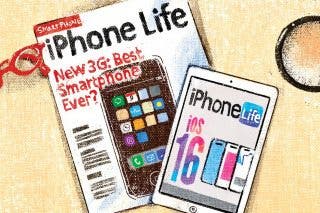
 Hal Goldstein
Hal Goldstein

 Cullen Thomas
Cullen Thomas
 Olena Kagui
Olena Kagui
 August Garry
August Garry
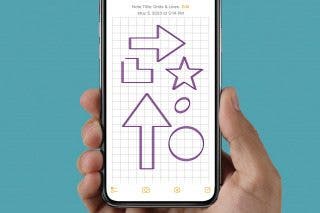
 Rachel Needell
Rachel Needell


 Donna Schill
Donna Schill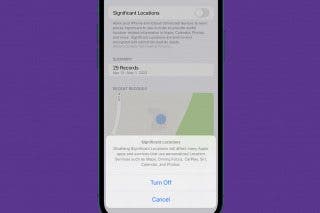



 Susan Misuraca
Susan Misuraca