Apple Fitness Plus: How to Add a Favorite Workout to My Workouts
You can add your favorite or most-used workouts to My Workouts in the Apple Fitness+ app.


Most Apple Fitness app users tend to favor certain workouts. If you’d rather have an easy way to find your favorite workouts instead of having to search through Apple Fitness+ each time, we’ll show you how to add favorite workouts to your My Workouts list.
How to Add Apple Fitness Plus Workouts to My Workouts
You can add your fitness favorites in Apple Fitness+ to a special list to keep them saved and easy to access whenever you need. This way if you're not in the mood to try something new and would rather keep up with your routine, you don't have to search and scroll through the Apple Fitness+ workouts to find what you're looking for.
Related: How to Add a Workout to the Apple Watch Before or After Your Workout
Here's how to add a favorite workout to your My Workouts list:
- Open the Fitness app on your iPhone or iPad.
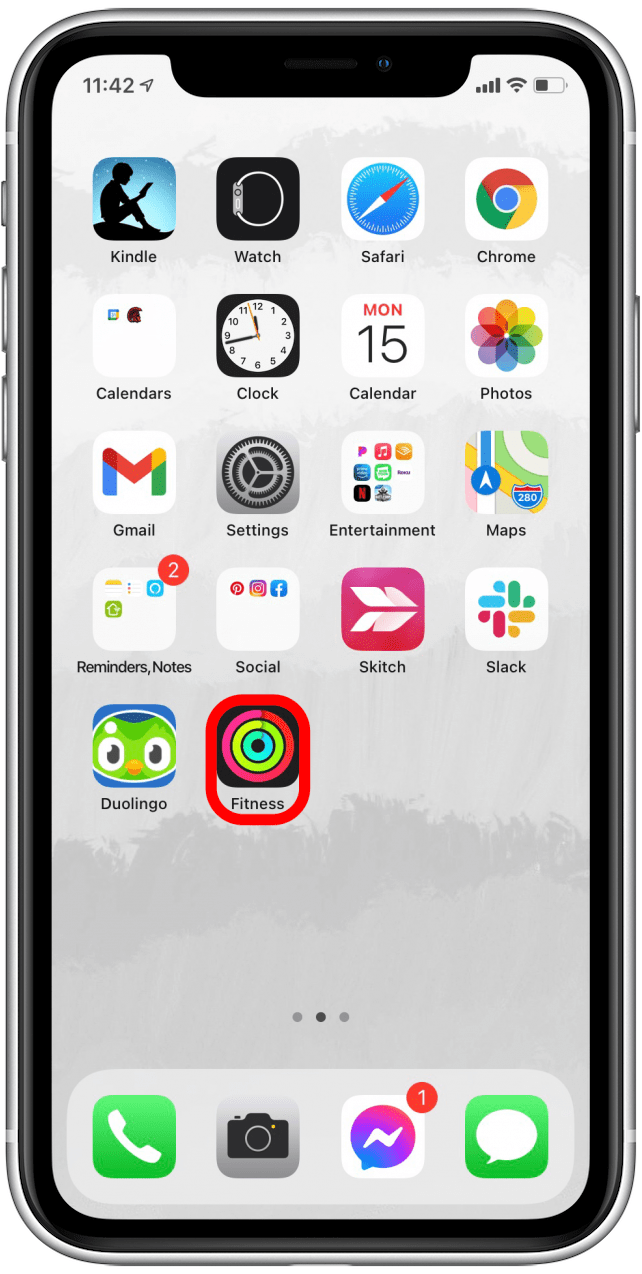
- Tap on the Fitness+ tab at the bottom of your screen.

- Find a workout, either by browsing or by searching for it.
- Tap on the workout thumbnail to open the summary screen for that workout.

- Tap the + ADD icon to add the workout to your My Workouts list.
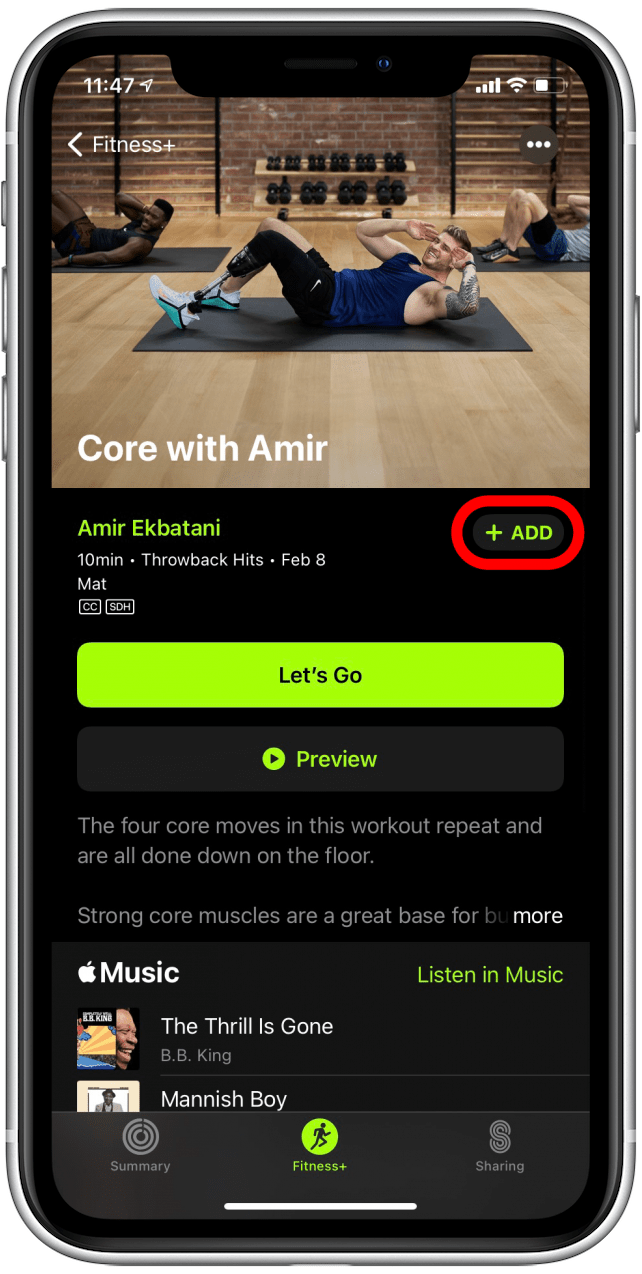
- To find your My Workouts list, go back to the Apple Fitness+ by tapping the Fitness+ tab again.
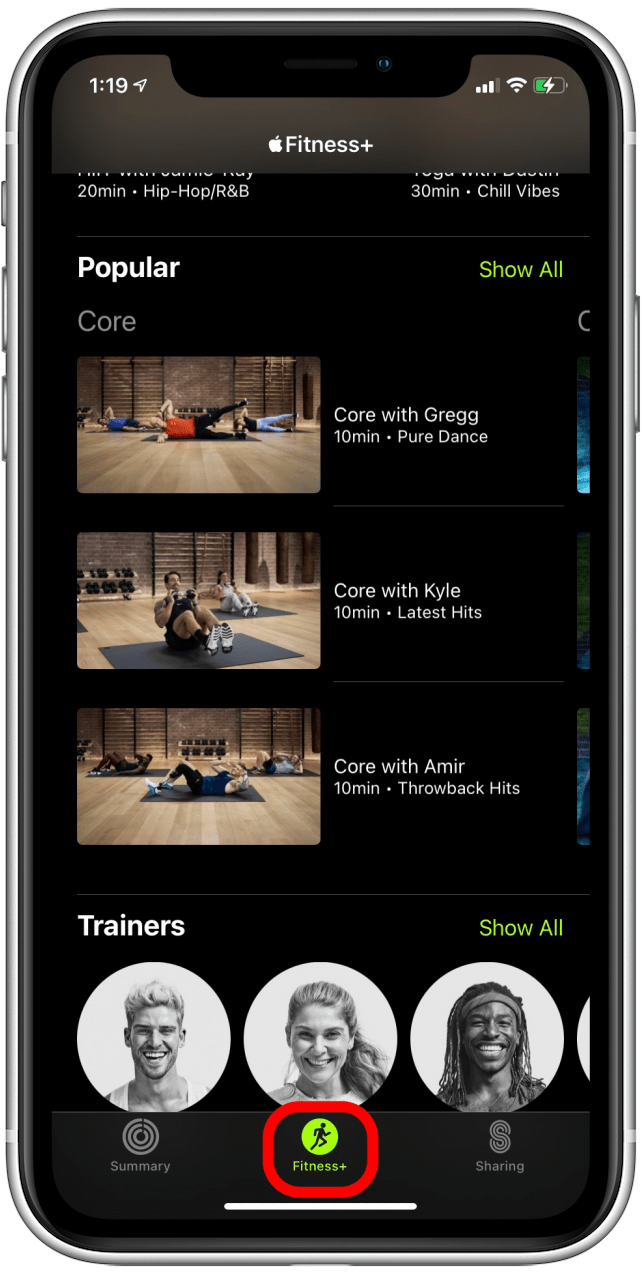
- Scroll all the way to the bottom to find the My Workouts section.
- You can swipe left or right to scroll through and select a workout.
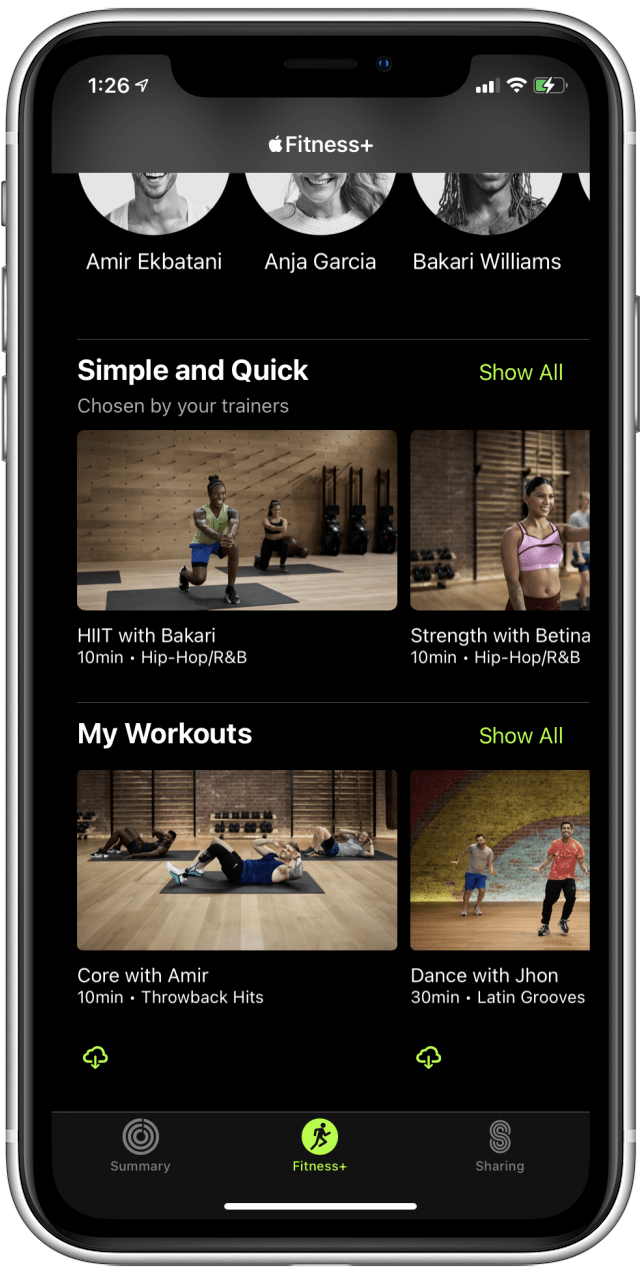
- You can also tap Show All to see your entire My Workouts list.
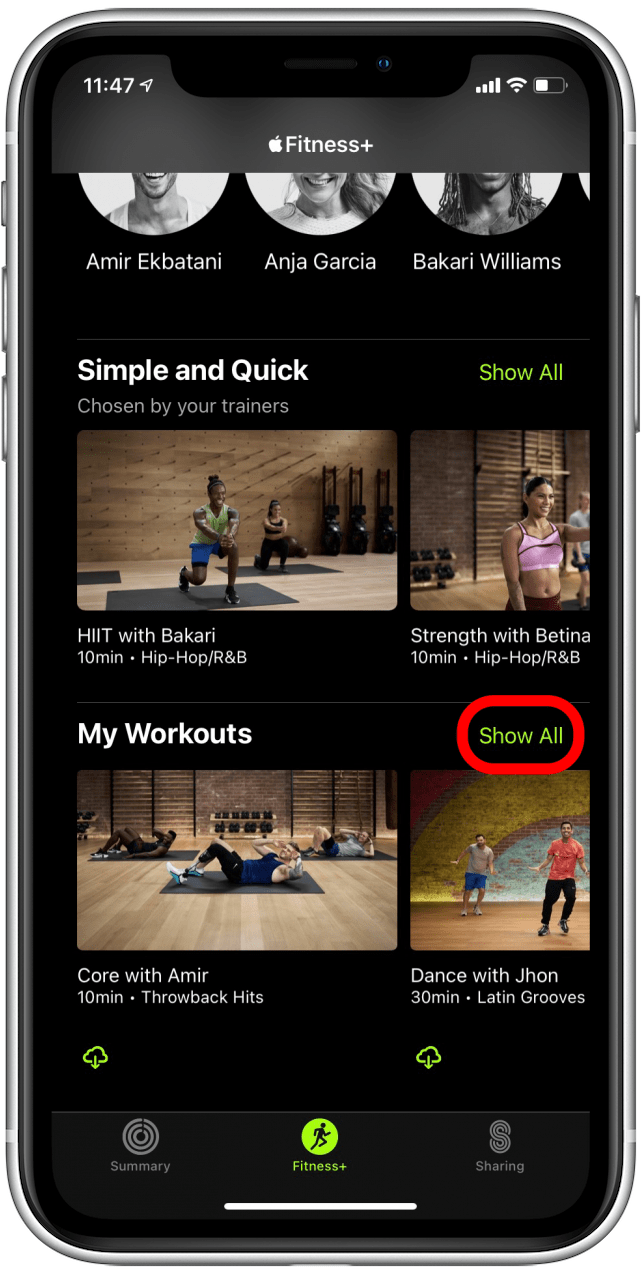
Now you can curate a collection of your favorite workouts and access them at any time! If you love using your Apple Watch for fitness tracking, check out how to create a custom interval workout on your Apple Watch. You can also learn, are Apple Watch calories accurate?
Every day, we send useful tips with screenshots and step-by-step instructions to over 600,000 subscribers for free. You'll be surprised what your Apple devices can really do.

Erin MacPherson
Erin is a Web Editor for iPhone Life and has been a writer, editor, and researcher for many years. She has a degree in communication with an emphasis on psychology and communication, and has spent many of her professional years as a coach in various business and specialty fields. Erin officially joined the ranks of iPhone and Apple users everywhere around nine years ago, and has since enjoyed the unique and customized feel of Apple technology and its many gadgets. When she’s not working, Erin and her son enjoy outdoor adventures, camping, and spending time with their eclectic collection of pets.
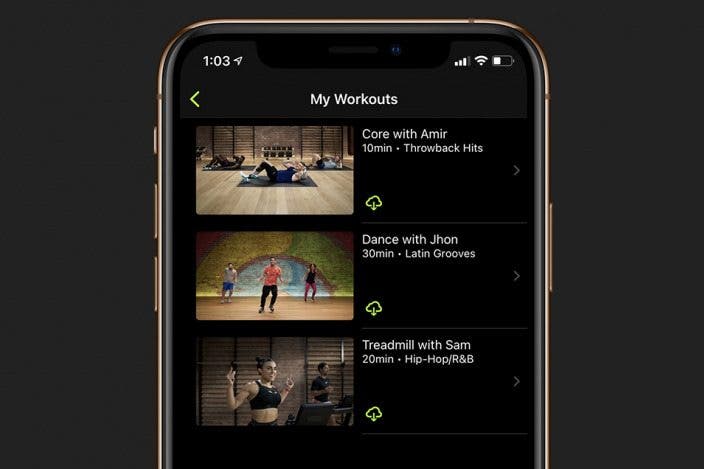
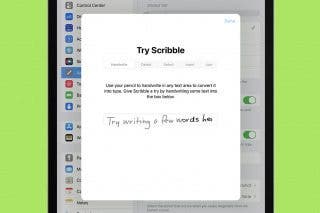
 Rachel Needell
Rachel Needell

 Susan Misuraca
Susan Misuraca
 Olena Kagui
Olena Kagui
 Leanne Hays
Leanne Hays
 Ashleigh Page
Ashleigh Page
 Rhett Intriago
Rhett Intriago

 Amy Spitzfaden Both
Amy Spitzfaden Both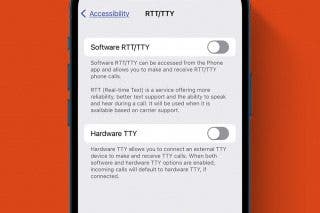
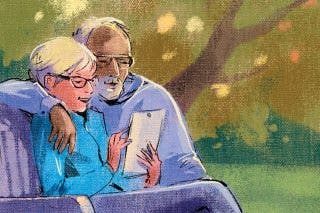
 Hal Goldstein
Hal Goldstein



