iView: iPhone, Apple Watch, AirTags & Alzheimer’s


Last year, a close family member, I’ll call her R, was diagnosed with early-stage Alzheimer’s. Apple products have made life a little easier and safer for both of us. Never technically adept, R uses an older model iPhone to make and receive calls and enjoy the Lock Screen photos I create.
Placing AirTags with R’s keys, wallet, and car allows us to find misplaced items, and for me to locate R on a map (she still drives in our small town). I also use the People option in the Find My app. It shows me where R is on a map and lets me receive notifications when R leaves or arrives at our house, the grocery store, or wherever. For more news on Apple Watch, AirTags, and more, check out our free Tip of the Day newsletter.
After noticing how R admired my new Apple Watch, I bought her one. As I hoped, she likes it a lot and usually remembers to wear and charge it. She enjoys the different bands and watch faces that I switch out for her, laughing at Minnie Mouse. Her watch face of choice is the Photos face, which rotates each time she raises her wrist.
I like that fall detection can automatically dial emergency services in case of a fall. However, I am concerned that after a minor fall, she won’t know how to stop the call. She can also press the Side button to call emergency services, though it requires her to remember how. The Activities app, by default, reminds R to stand up each hour. The Health app notifies her to take her supplements every morning.
On her iPhone, I create the week’s schedule for when she should meet me at my office and when I will be home. After I added the “Your Schedule” complication to her watch face, R sees time, day of the week, date, and the next event—something she always gets a kick out of. When she asks about when she will see me next, I just remind her to check her watch. Passcodes on the iPhone and Apple Watch proved troublesome, so I turned them off. There is not much to protect.
At home, R’s iPhone could be anywhere, so when I called her, she often didn’t answer. Now I can call R, and she answers with her watch. I’ve set her watch sound volume to the max and turned on Prominent for the haptic vibration, so she always answers my calls and sees my text messages.
If R didn’t have an iPhone, I could have used the Family Setup option to control R’s watch with my iPhone. In Wi-Fi or cellular range, she could be seen on a map and make and receive phone calls.
I’d like an icon with my photo on R’s watch face so that she would only have to touch to call me. Unfortunately, the Photos watch face, which R likes so much, in effect only supports one extra complication with a limited selection of options. Most watch faces do support this function though, using the Phone complication.
With Walkie Talkie, if I am at the office and R at home, I can just start talking to her through the watch. I must remind her to hold and press the icon to talk to me, which doesn’t always work well, but at least I’ve made immediate contact.
After purchasing R’s Wi-Fi-only Apple Watch, I discovered BoundaryCare, which requires a cellular connection. The app assists caregivers in keeping loved ones safe. It alerts caregivers of a fall, of the client leaving a geo-fenced safe zone, and of sudden changes in vital signs. Caregivers can schedule reminders and messages to be sent to loved one throughout the week. The app supports data and alerts for any number of caregivers on iPhone or Android devices. Technology cannot remove the helpless feeling of gradually losing a loved one to cognitive decline. However, we can be grateful to technology for removing some of the burden.
Illustration by Mikaila Maidment, mikailamaidment.com

Hal Goldstein
Hal Goldstein is Founder & Columnist at iPhone Life. In 1985, armed with the first HP LaserJet, the original HP Laptop, and his enthusiasm for mobile computing, Hal began a publishing company, Thaddeus Computing. Through the years, the company supported users of HP palmtops, Microsoft Pocket PCs, early smartphones, and the iPhone—Hal is now an avid iPhone and iPad user. Author of the book Meditating Entrepreneurs, he teaches classes and coaches individuals in the Release Technique. Hal lives in Fairfield, Iowa, with his wife, Lynda. You can contact Hal at Hal @iPhoneLife.com.
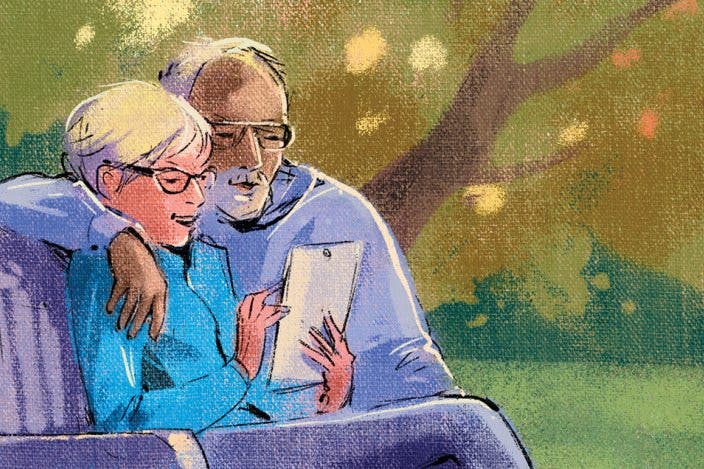
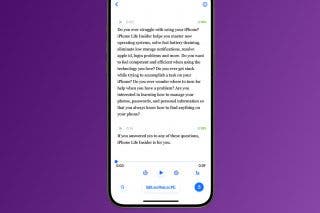
 Leanne Hays
Leanne Hays
 August Garry
August Garry

 Rachel Needell
Rachel Needell
 Amy Spitzfaden Both
Amy Spitzfaden Both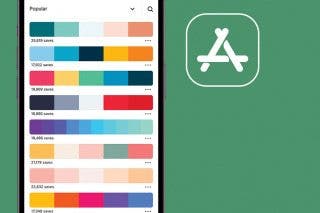
 Olena Kagui
Olena Kagui

 Kenya Smith
Kenya Smith


 Rhett Intriago
Rhett Intriago

 Cullen Thomas
Cullen Thomas

