Use Apple Pay on iPhone for In-Store & Online Payments
Apple Pay makes shopping a breeze!


What to Know
- Apple Pay is a digital payment method that can help you avoid germs while checking out at a store.
- You can use Apple Pay for in-store payments, while browsing online, or purchasing a product within an app.
Do you worry about germs when using your debit or credit card? These are concerns for many consumers. Luckily, there is a solution. Apple Pay is a contactless payment method that allows you to purchase your favorite items in-store without worrying about germs. If you love shopping at home, we'll also show you how to use Apple Pay for convenient online payments. Let's learn how to use Apple Pay on your iPhone!
How to Use Apple Pay for In-App Purchases
So, how do you use Apple Pay when using your favorite apps? While the steps to make a payment within an app can differ slightly depending on which app you use, the steps should be very similar. Many brands offer Apple Pay options. Make sure you look out for the Apple Pay symbol. In the steps below, we'll use the Starbucks app to purchase an eGift card as our example.
- Open the app you want to make a purchase in and select the items you wish to buy.
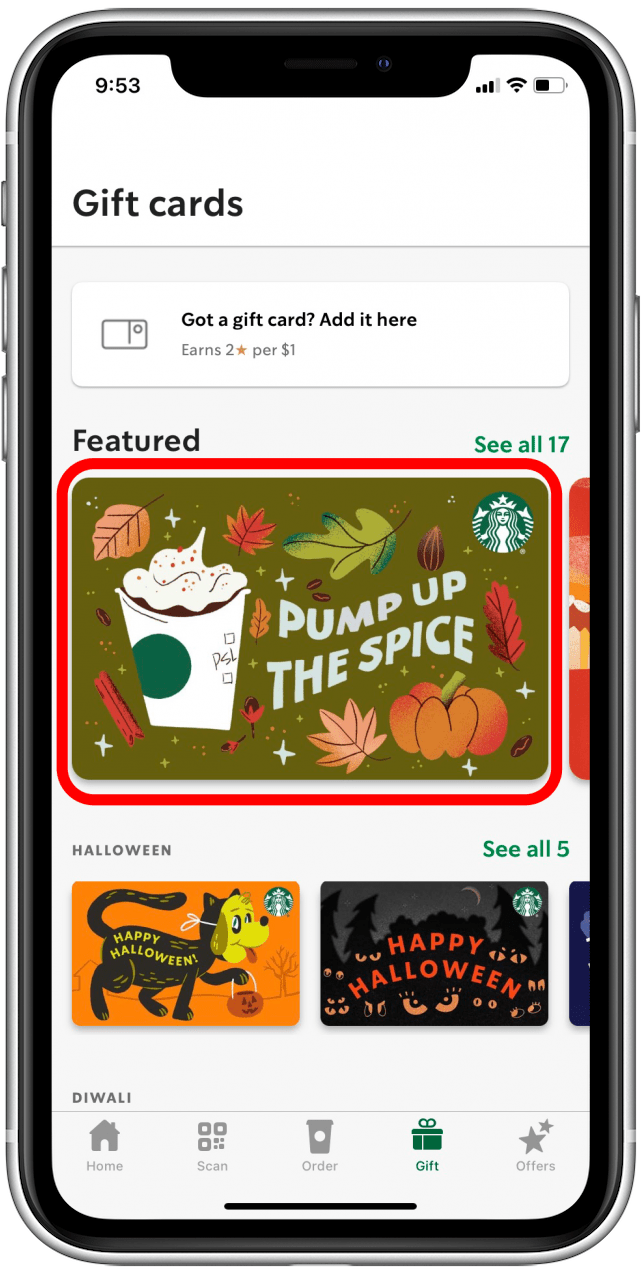
- Once you've finished selecting your products, tap Checkout.
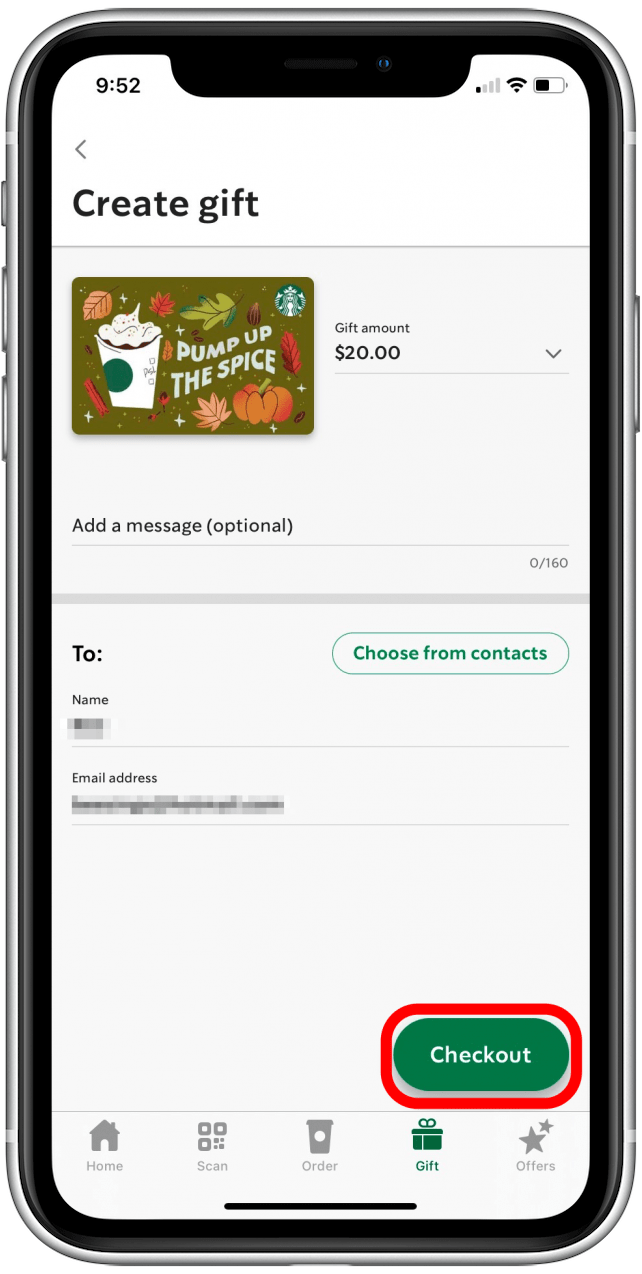
- Under the payment method, select Apple Pay.
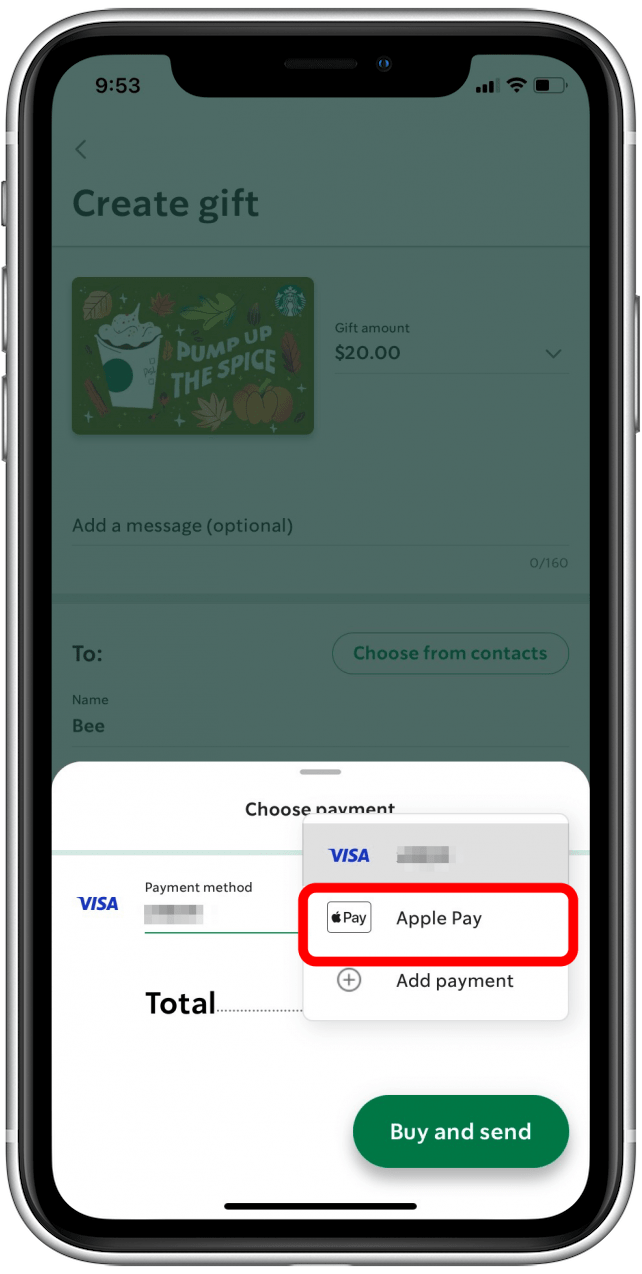
- Tap Buy and send to complete your purchase using Apple Pay.

Again, while the steps might differ slightly, the checkout method will always have you select the items you wish to purchase, then select Apple Pay as the payment method.
How to Use Apple Pay In-Store
If you want to learn more about your Apple Wallet and other iPhone features, sign up for our free Tip of the Day Newsletter. So, how do you use Apple Pay when you're shopping at a business? You can make purchases from your iPhone without taking out your credit card. Here's how to use Apple pay when shopping at stores.
- Open your Apple Wallet app.
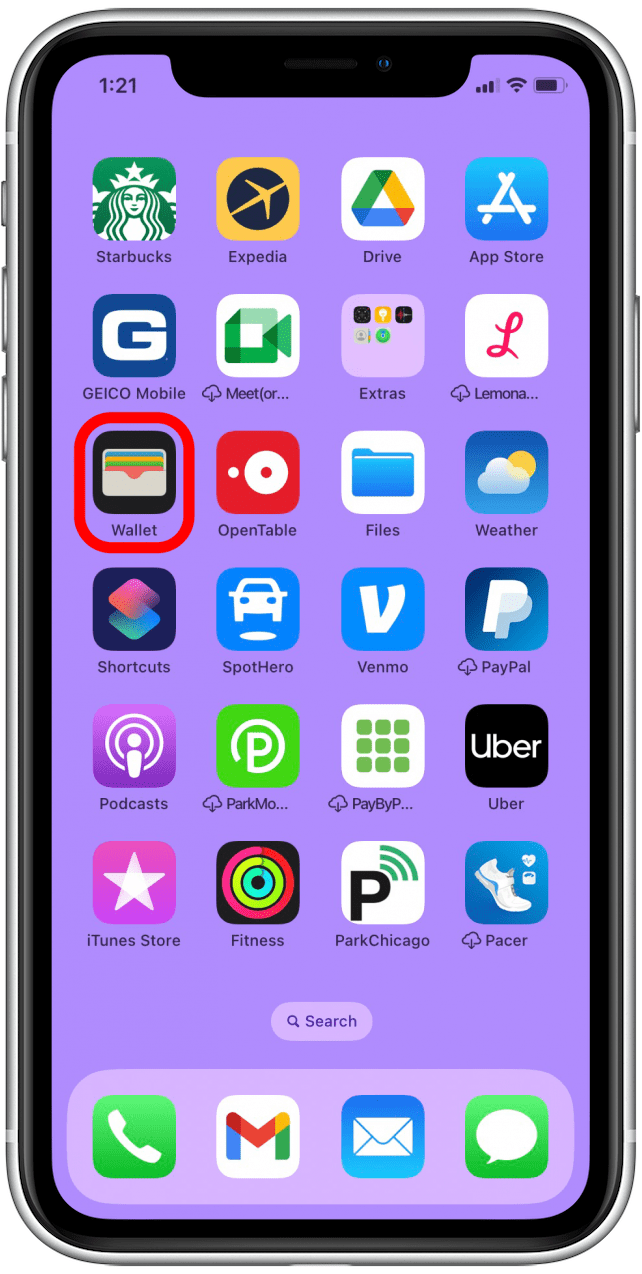
- Select the card you wish to use.

- Authenticate with Face ID, or enter your passcode.

- Hold your iPhone near the card reader until you see Done and a checkmark on the screen.
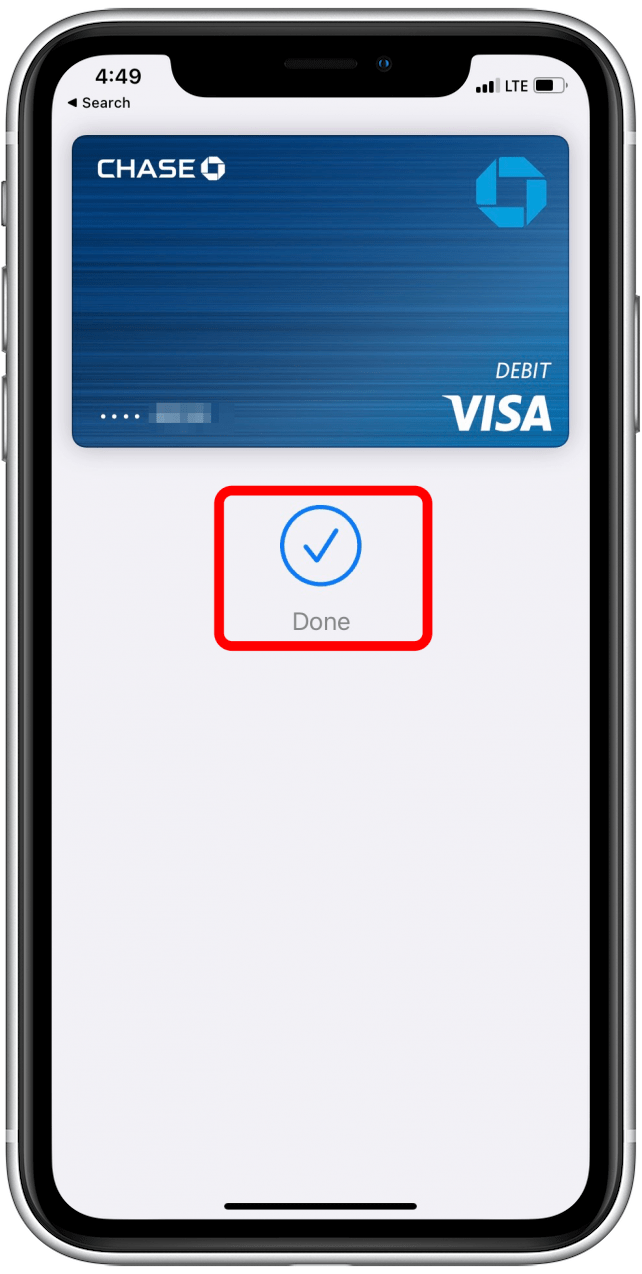
How to Use Apple Pay on Safari
If you're on Safari and shop often, then Apple Pay makes shopping even more efficient. Many online stores offer Apple pay at checkout. Here's how to pay with Apple Pay while browsing on Safari:
- Open the Safari app and navigate to the website you wish to purchase products from.
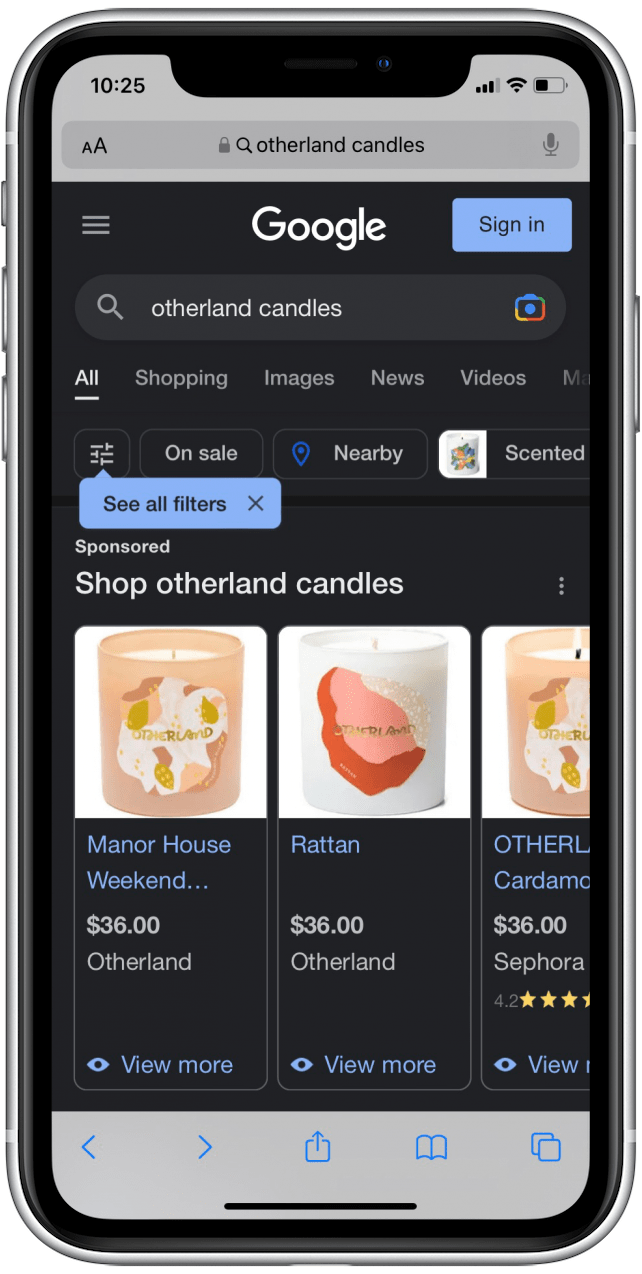
- Select your item and go to Check Out.
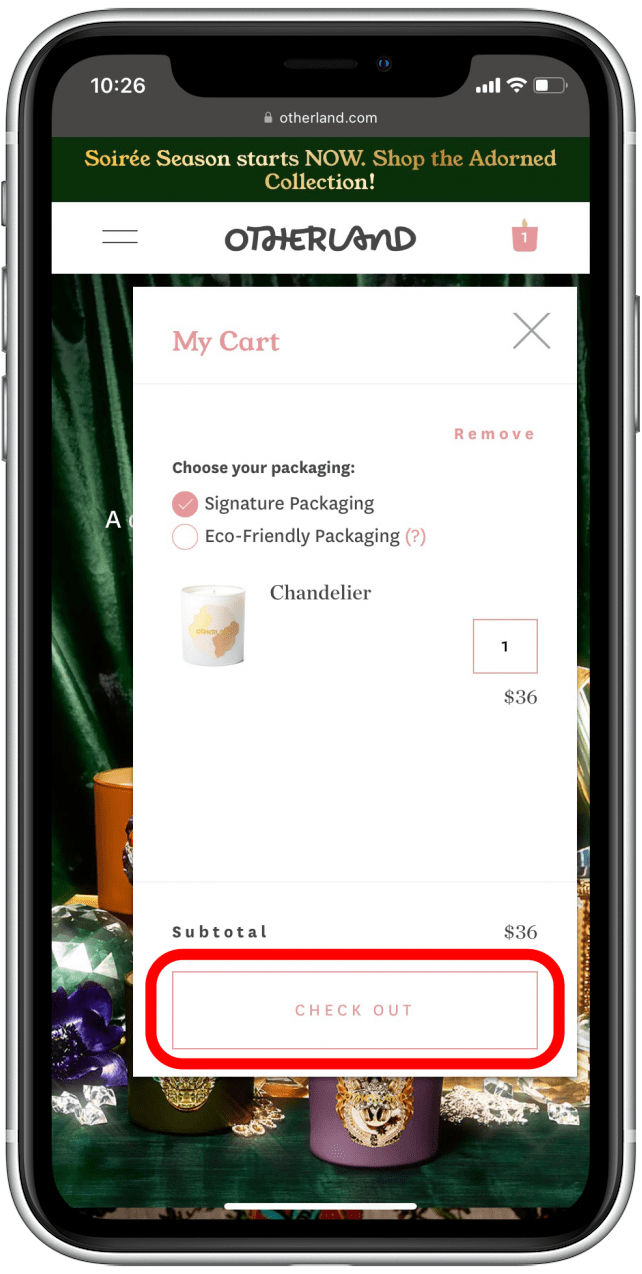
- Tap Apple Pay.
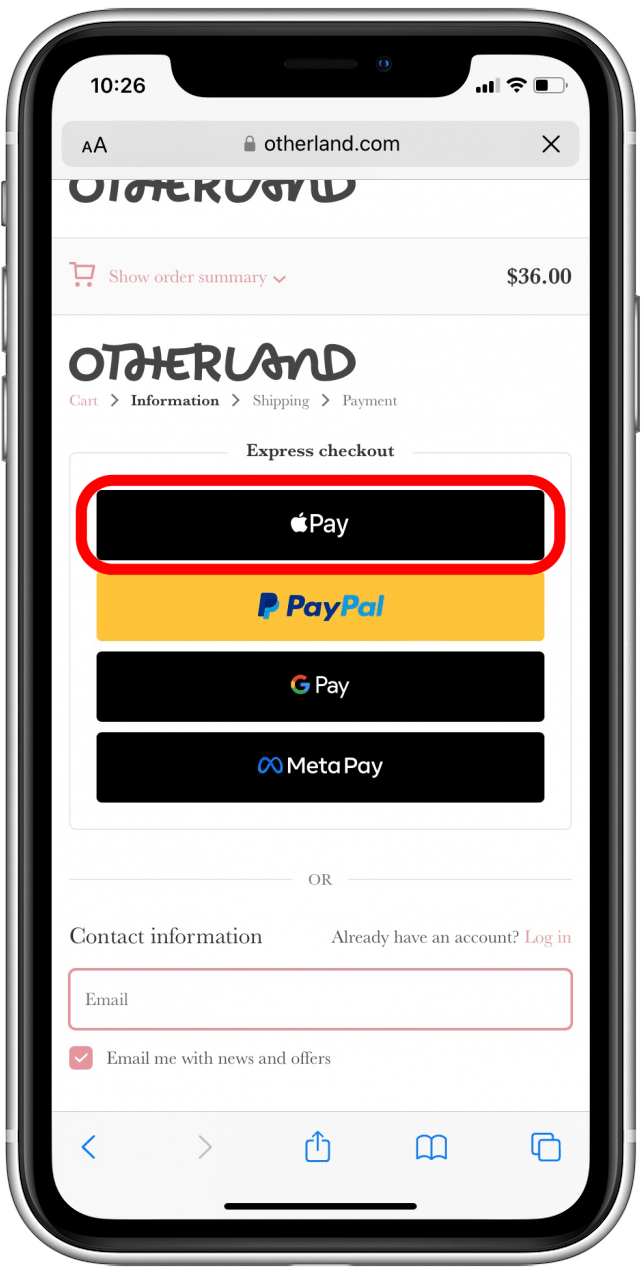
- Confirm your billing and shipping information, then double-click the side button to pay for the order.
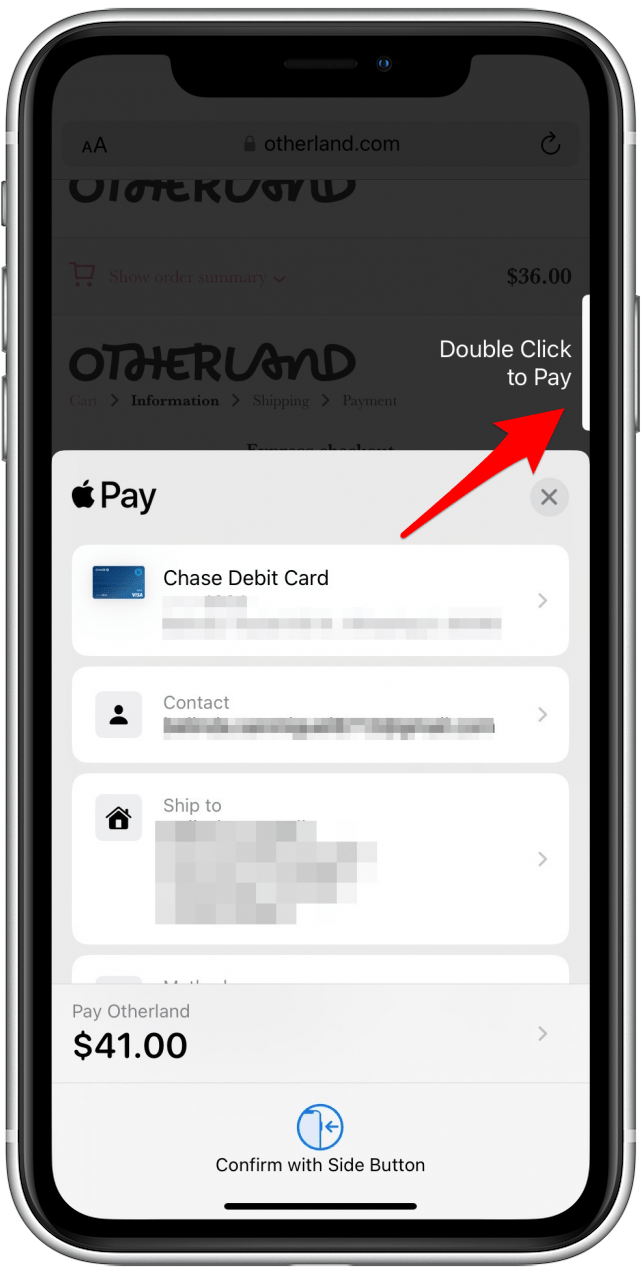
That's it! Whether you shop at stores, online, or within an app, you now have options for easy shopping. If you use Apple Pay often, you might also be interested in learning about whether you can get cash back with Apple Pay.

Belinda Sanmiguel
Belinda is a passionate digital marketer and content writer who loves creating unforgettable experiences for audiences with compelling copywriting and other forms of media. She used to live in England, has traveled to over 15 countries, and loves swimming in the ocean. In her free time, she enjoys planning women's events and trying new restaurants in Chicago.
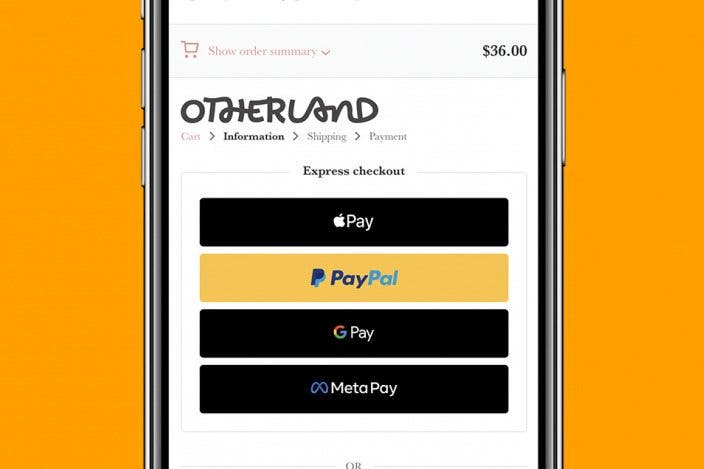

 Rhett Intriago
Rhett Intriago
 Olena Kagui
Olena Kagui
 Leanne Hays
Leanne Hays

 Cullen Thomas
Cullen Thomas

 Rachel Needell
Rachel Needell
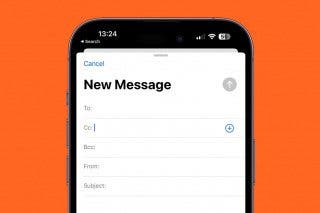



 Amy Spitzfaden Both
Amy Spitzfaden Both


