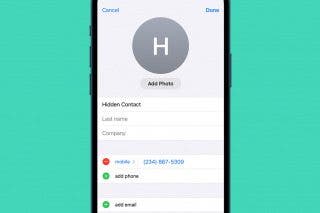Solved: iPhone Keeps Turning Off Live Photos


What to Know
- Live Photos should turn on by default in the Camera app.
- You can set Live Photos to stay on permanently, by enabling Preserve Settings.
- If you want Live Photos to play in the Photos app, you can enable Auto-Play Videos and Live Photos.
Live Photos are a fun way to capture memories by saving both a still image and a short video of the moment. However, it can be annoying to have to constantly turn this feature on and off. Why does your iPhone keep turning off Live Photos? We’ll go over why this happens and how to resolve it so that you can always keep Live Photos on.
Why Does My iPhone Keep Turning Off Live Photos?
Interestingly, Live Photos is turned on by default when opening the iPhone camera. The only reason it would be off is if you turned it off the last time you opened your camera and if you use the Live Photo option under Preserve Settings.
Preserve Settings essentially allows you to control which settings are automatically enabled or disabled when you open your camera. If you toggled on the Live Photo option and then disabled Live Photos in the Camera app, the setting will remain turned off until you enable it again. For more iPhone photography tips and tricks, check out our free Tip of the Day newsletter.
How Do I Turn Live Photos on Permanently?
If you find that your iPhone keeps turning off Live Photos, you can navigate to the Preserve Settings screen and toggle on the Live Photo option:
Once you have enabled Live Photos with Preserve Settings toggled on, you should have no more trouble with the setting turning off on its own.
How to Turn Live Photo On in the Photos App
If your problem is not with the Camera but with the Photos app turning off Live Photos on its own, check your Photos settings:
- Open the Settings app, and tap Photos.
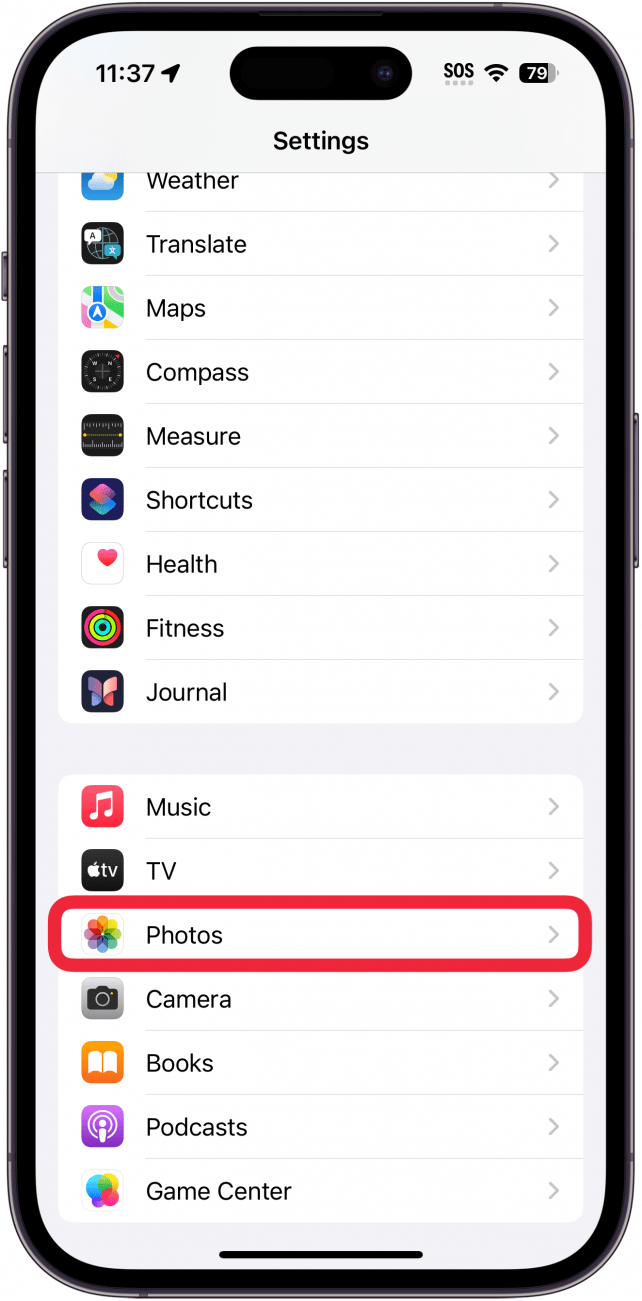
- Scroll down, and make sure Auto-Play Videos and Live Photos is enabled.
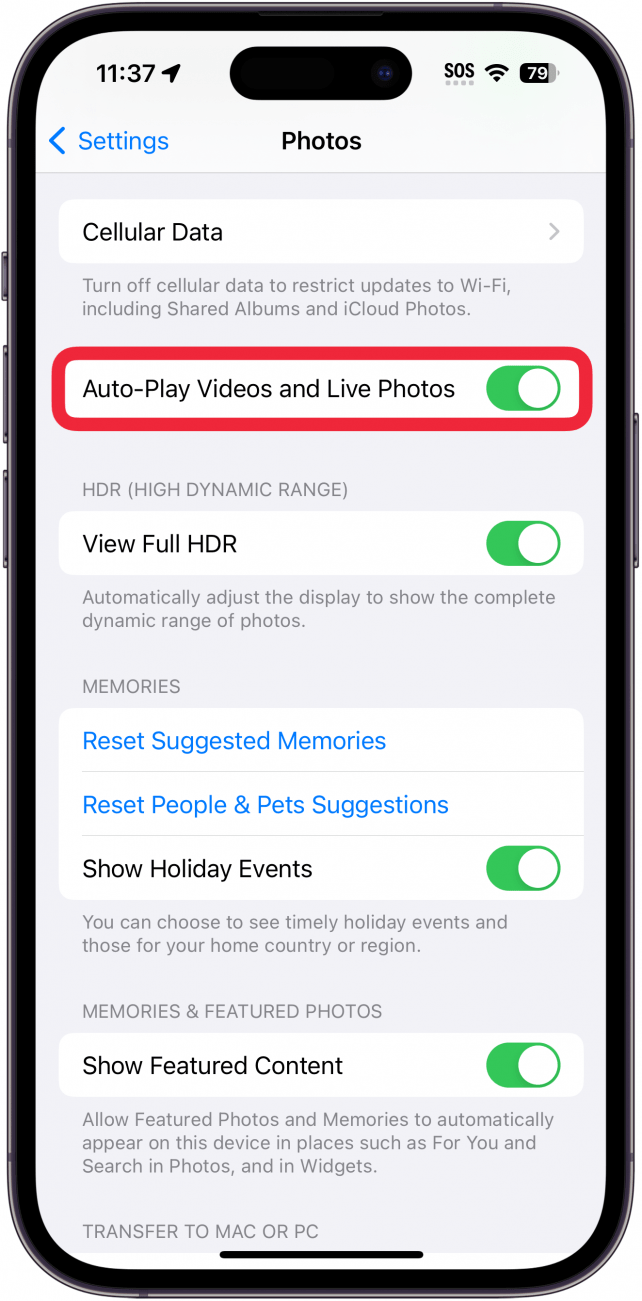
This setting will ensure Live Photos will always play when you open them.
FAQ
- How do I disable locations in photos? By default, whenever you take a photo, your iPhone will attach the current location to it. However, you can always find out how to turn off location on photos.
- How do I permanently turn off live photos? If you’re tired of having Live Photos on, check out our article on how to turn off Live Photos.

Rhett Intriago
Rhett Intriago is a Feature Writer at iPhone Life, offering his expertise in all things iPhone, Apple Watch, and AirPods. He enjoys writing on topics related to maintaining privacy in a digital world, as well as iPhone security. He’s been a tech enthusiast all his life, with experiences ranging from jailbreaking his iPhone to building his own gaming PC.
Despite his disdain for the beach, Rhett is based in Florida. In his free time, he enjoys playing the latest games, spoiling his cats, or discovering new places with his wife, Kyla.
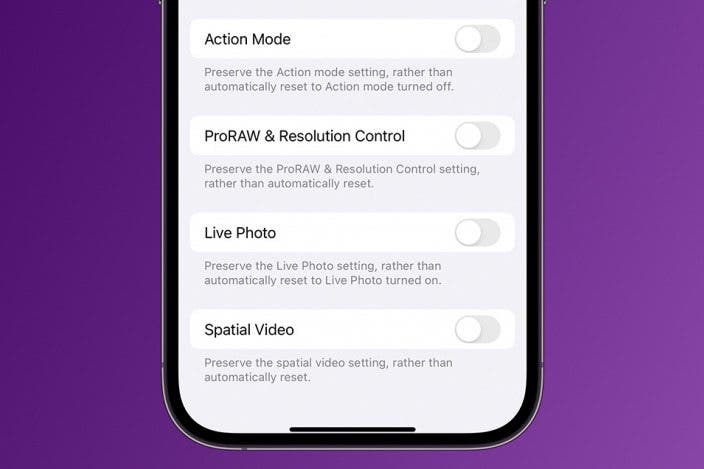
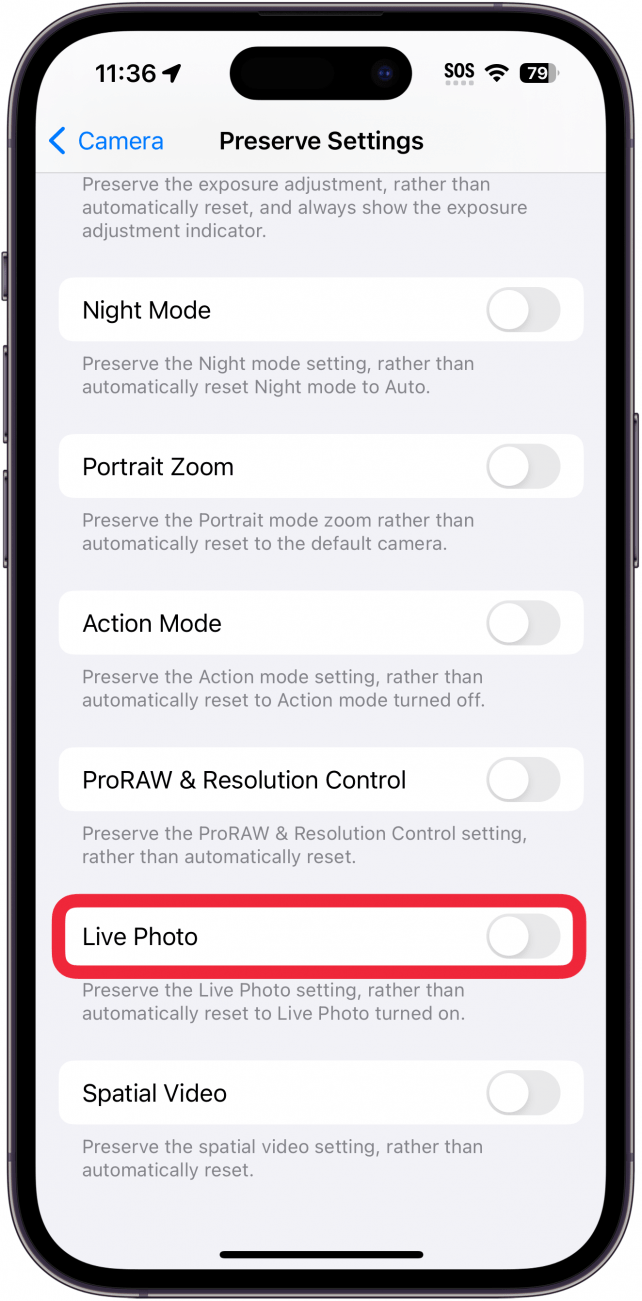
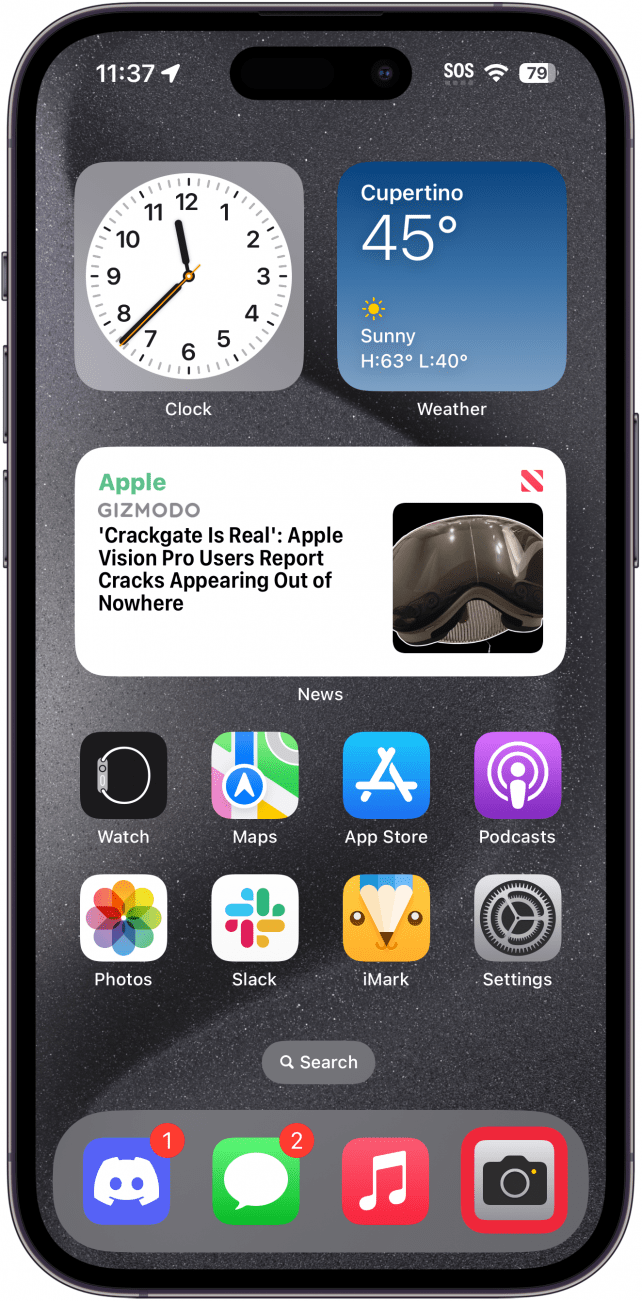
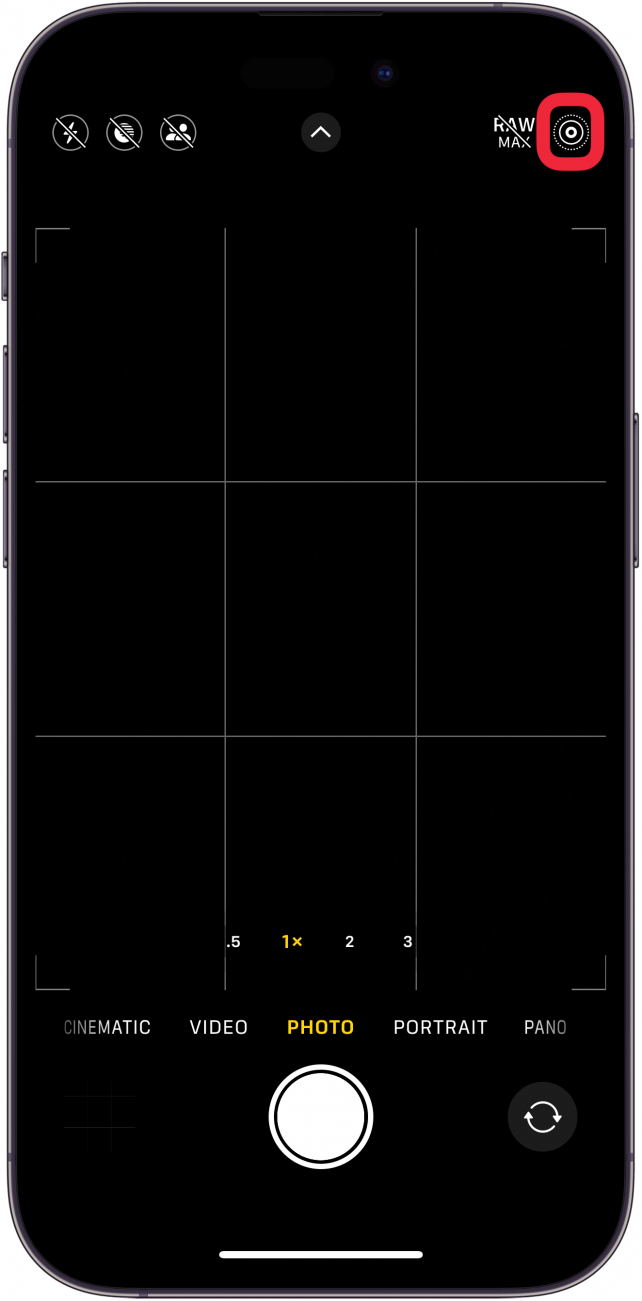
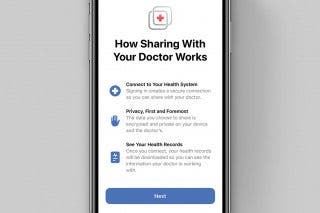
 Rachel Needell
Rachel Needell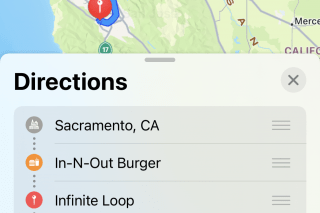
 Rhett Intriago
Rhett Intriago



 Leanne Hays
Leanne Hays

 Cullen Thomas
Cullen Thomas

 Susan Misuraca
Susan Misuraca
 Olena Kagui
Olena Kagui