Mass Delete Text Messages on iPhone


Deleting messages on iPhone is easier than you think. You can delete one, two, or as many messages as you want with just a few taps. So, if you’re ready to clear out your old messages, read on to find out how to delete text messages on your iPhone.
Why You’ll Love This Tip:
- Quickly clear up your messages by getting rid of messages you don’t need anymore.
- Delete individual messages without deleting the whole conversation.
How to Delete Text Messages on iPhone
System Requirements
This tip works on iPhones running iOS 9 or later. Find out how to update to the latest version of iOS.
Can you delete messages on iMessage? Yes! If you find your messages getting too cluttered, the best thing you can do is delete messages you don’t need anymore. For more iPhone management tips, sign up for our free Tip of the Day newsletter. Now, let’s go over how to delete texts on iPhone:
- Open any text conversation in the Messages app. Then, just long press on any message.
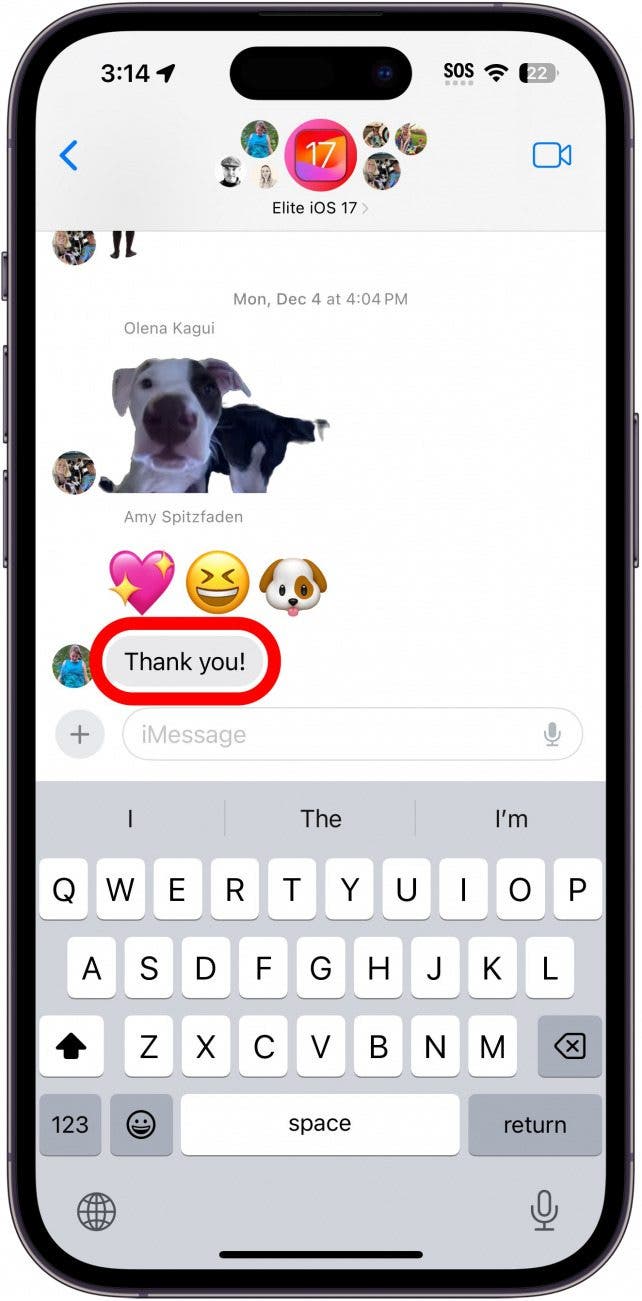
- Tap More…
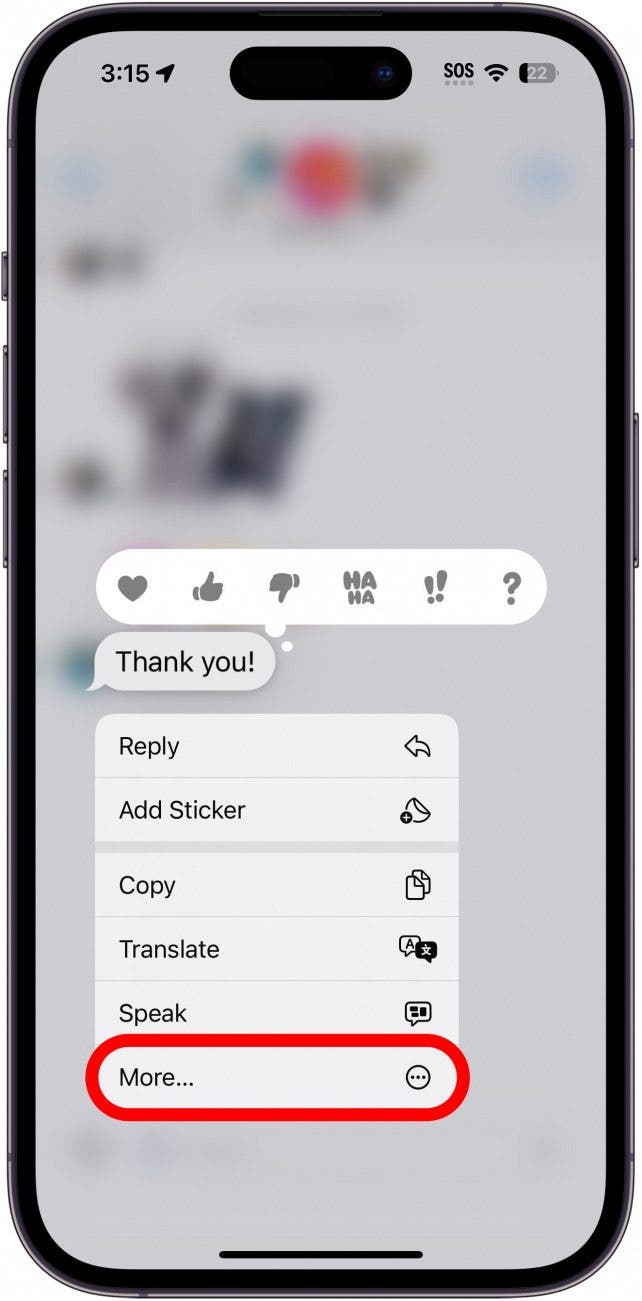
- You’ll see circles slide in from the left edge of the screen for each message. Simply tap a circle, and it’ll turn blue with a checkmark in the middle. Check off as many messages as you want.
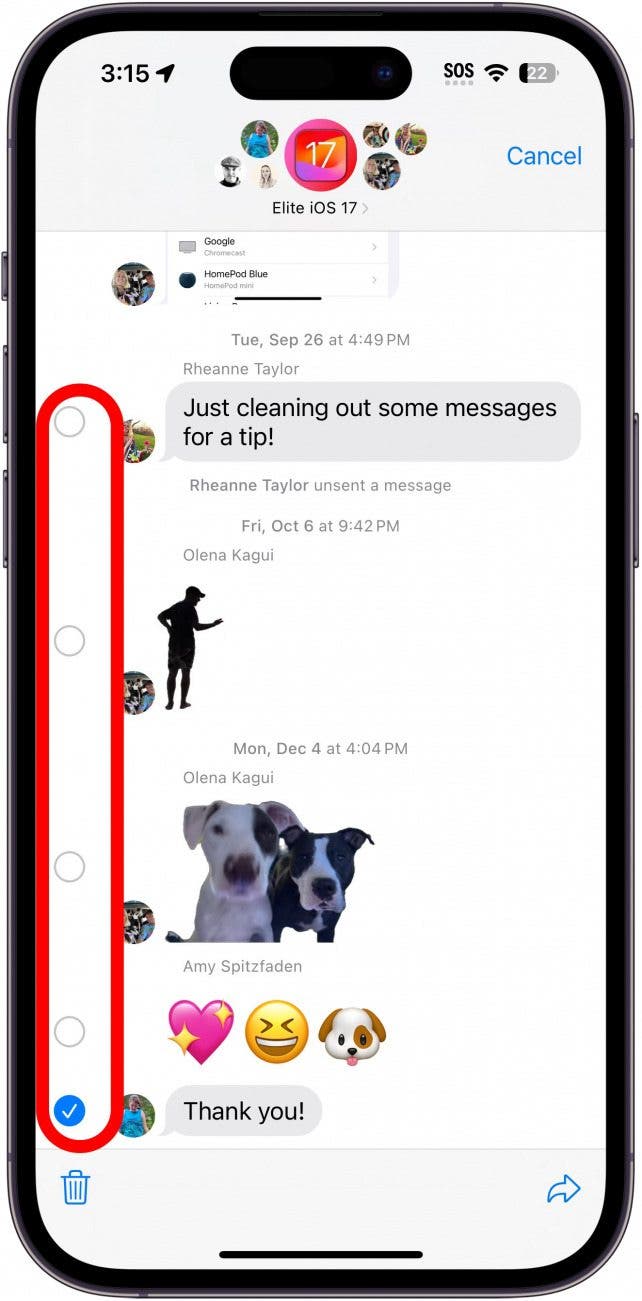
- Tap the trash can icon in the lower left.
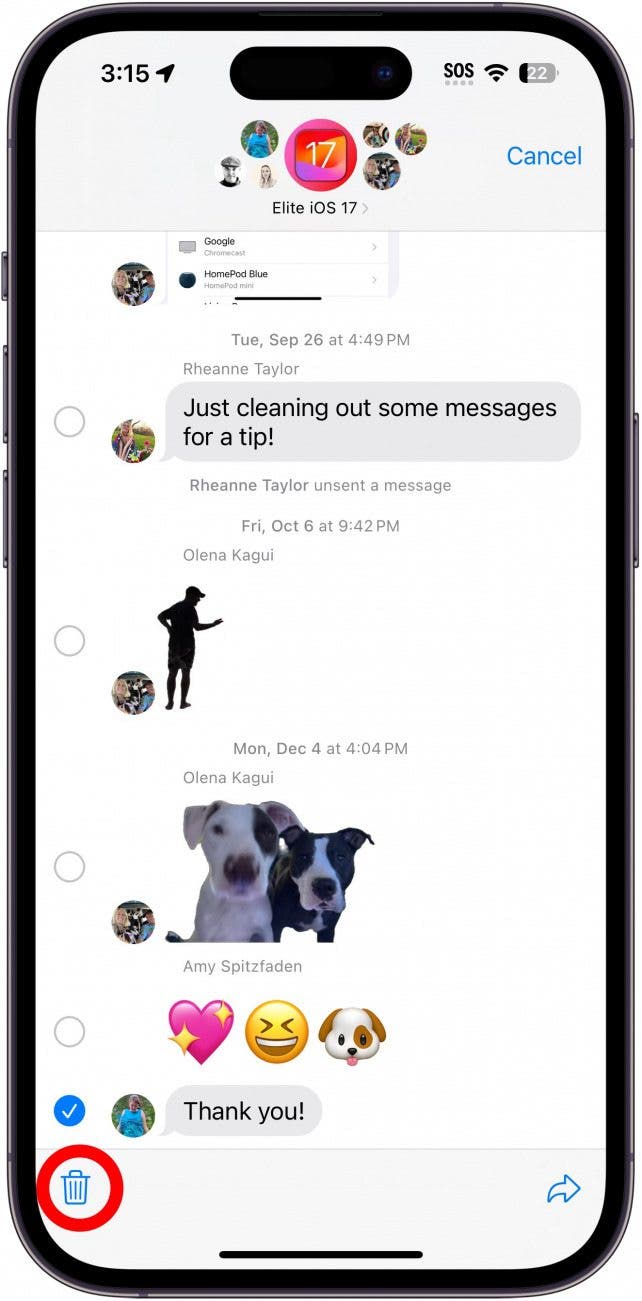
- Tap Delete Message.
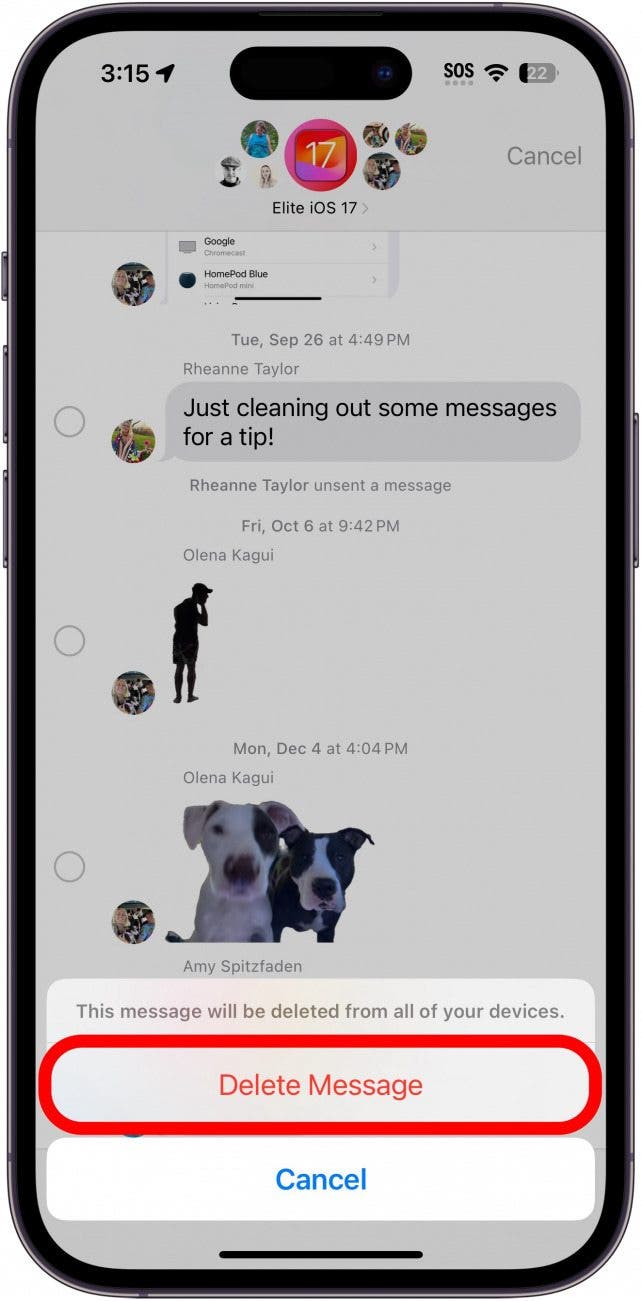
Keep in mind that this only deletes the message on your end. The messages will still exist on the other person’s phone. If it has not been more than 15 minutes since you sent the message, you can always unsend it instead.

Rhett Intriago
Rhett Intriago is a Feature Writer at iPhone Life, offering his expertise in all things iPhone, Apple Watch, and AirPods. He enjoys writing on topics related to maintaining privacy in a digital world, as well as iPhone security. He’s been a tech enthusiast all his life, with experiences ranging from jailbreaking his iPhone to building his own gaming PC.
Despite his disdain for the beach, Rhett is based in Florida. In his free time, he enjoys playing the latest games, spoiling his cats, or discovering new places with his wife, Kyla.
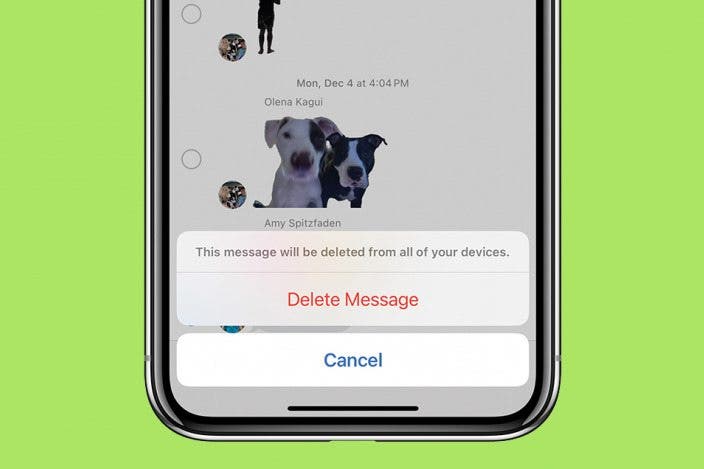

 Rachel Needell
Rachel Needell
 Olena Kagui
Olena Kagui
 Amy Spitzfaden Both
Amy Spitzfaden Both

 Rhett Intriago
Rhett Intriago


 Devala Rees
Devala Rees
 Susan Misuraca
Susan Misuraca



 Leanne Hays
Leanne Hays