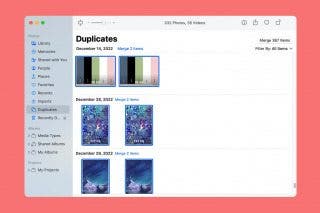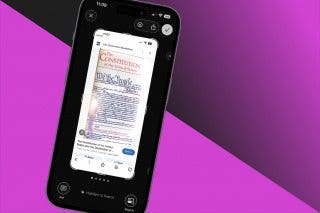Are AirTags Waterproof, or Do You Need a Case?
AirTags have a water resistance rating of IP67, just like the iPhone SE, but what does that really mean?


AirTags are helping people find their belongings with precision and ease, but just like the keys and wallets they help us find, they might accidentally end up in the wash. I will explain what to do if your AirTag gets wet, teach you how to dry them safely, and suggest a waterproof AirTag case for your peace of mind.
Related: AirTags & Privacy: What You Need to Know
Are AirTags Waterproof
No, AirTags are not waterproof, but neither is any other Apple product. Officially, AirTags are water-resistant and have the same water resistance rating as an iPhone SE. The rating of IP67 means that it is splash, water, and dust resistant.
According to Apple, AirTags can spend up to 30 minutes underwater with a maximum depth of 1 meter (3.2 feet) without experiencing permanent damage. However, if they aren't properly closed or have any damage from regular wear and tear, they might lose their water resistance.
AirTags Water-Resistance Test
Dropped your AirTag in water? Are you wondering what happens if you accidentally wash your AirTag in the washing machine? CNET did some hands-on digging, subjecting AirTags to freezing, dropping, and going through the wash.
According to their tests, AirTags are more rugged than Apple admits. They survived freezing, thawing, cold-water washing, and dropping without any significant problems. CNET reported seeing some water in the AirTag after thawing the ice cube it was frozen inside.
How to Dry an AirTag
You should avoid getting your AirTag wet to keep it safe and functioning as it should. However, accidents happen, and here's what to do if your AirTag gets wet.
- Use a dry lint-free cloth to gently wipe down any water on the surface of the AirTag.

- Once you are sure the outside is dry, open the AirTag by placing your fingers on either side of the Apple logo and turning the cap counter-clockwise.

- Remove the cap and battery; if you see any liquid, wipe it away gently.

- To be extra safe, leave the AirTag open for a few minutes to fully air dry.

- Once it is dry, place the battery back in and turn the cap clockwise until it is sealed tight. It will make a beep sound once closed, but this doesn't mean that it is fully sealed.

Waterproof AirTag Cases
Even though it seems like AirTags are more waterproof than Apple might admit, it is a good idea to be careful around water. If you want to use it on a boat, attached to your snorkeling gear, or on your water-loving dog's collar, you may want to invest in a waterproof case for your AirTag.
AirTags are still new on the market, so the choice of waterproof cases is low. TagVault ($12.95) by ElevationLab is waterproof and ready to pre-order. They are the first waterproof case for Apple AirTags, and they are super compact, rugged, and affordable.
Even though your AirTags are water-resistant to a certain extent, you should try to avoid exposing them to water. Even though they can survive underwater for up to 30 minutes, you might have trouble finding them if they are at their maximum depth. To learn more about what you can do with AirTags, read this. Need some help deciding what to put your Airtag on? Check out this article all about the best items to use an Airtag with!
Olena Kagui
Olena Kagui is a Feature Writer at iPhone Life. In the last 10 years, she has been published in dozens of publications internationally and won an excellence award. Since joining iPhone Life in 2020, she has written how-to articles as well as complex guides about Apple products, software, and apps. Olena grew up using Macs and exploring all the latest tech. Her Maui home is the epitome of an Apple ecosystem, full of compatible smart gear to boot. Olena’s favorite device is the Apple Watch Ultra because it can survive all her adventures and travels, and even her furbabies.


 Rachel Needell
Rachel Needell
 Rhett Intriago
Rhett Intriago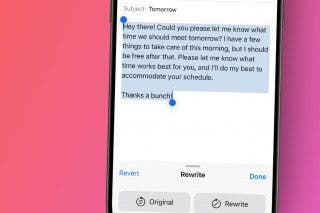
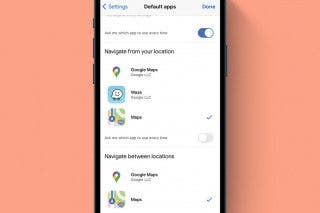
 Amy Spitzfaden Both
Amy Spitzfaden Both
 Olena Kagui
Olena Kagui

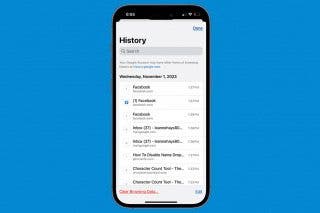
 Leanne Hays
Leanne Hays