Bluetooth, Wi-Fi & AirPlay: Streaming Methods Compared
Different streaming methods bring different results. We examine audio quality, ease of use, and which ones work best with your devices.


If you're a regular user of any device, it's likely that you listen to music or watch videos on your device as well. If you stream that media to another device in your home, you've probably wondered which streaming method works best for your device and whether AirPlay is more reliable than Bluetooth or Wi-Fi. In this article we'll discuss the pros and cons of each streaming method, and offer some tips to get the most enjoyment out of your streaming.
Related: How to Use AirPlay 2 from the Control Center on Your iPhone
What's in This Article:
- What is Streaming & How Does It Work?
- What Are the Different Streaming Types?
- AirPlay vs. AirPlay 2
- Which Devices Support AirPlay & AirPlay 2?
- Comparison Table: Which Streaming Method is Best for Streaming Music & Videos?
What Is Streaming & How Does It Work?
Streaming essentially means accessing a media file remotely over an internet connection. In other uses, it tends to also mean allowing other devices to access a media file that you're streaming on one device over another wireless type of connection. Put simply, if you're using the internet to listen to music or watch videos that are stored somewhere wlse, you're streaming media. If your Bluetooth speaker is playing music via a connection to the media on your iPhone, you're streaming. There are a ton of variations therein, but you get the idea.
What Are the Different Streaming Types?
The primary methods most people use to stream are Wi-Fi and Bluetooth. The two methods are so ubiquitous that it's almost impossible to have a conversation about media without them. Another top contender is Apple's AirPlay, which still counts as a streaming method on its own despite the fact that it relies on Wi-Fi.
What is Wi-Fi, Exactly?
Before we get into the other two methods, we have to discuss the most universal form of wireless access. Lifewire starts us off with a great definition: "Wi-Fi is a wireless networking protocol that devices use to communicate without direct cable connections." Still unclear? Don't worry, I was too. For you and me, this means that we can access the internet without being tied down with LAN cables and modems. It's a wire-free method of accessing the World Wide Web that we can use anywhere that has Wi-Fi available.
The limitations of Wi-Fi are few, but the predominant one is that Wi-Fi is localized. It has to come from a source, and that source requires a network connection and access to electrical power. The signal strength of various Wi-Fi sources varies, which is why I sometimes struggle to watch Netflix in my bedroom, an entire house-length away from my wireless router. The internet connection provided by Wi-Fi is also entirely dependent on strength of the source. If your local area network sucks, so will your Wi-Fi.
Bluetooth Explained
The easiest way to explain Bluetooth is this: it's a way to get rid of cables. It used to be that to connect one device to another, you had to have one or more cables in order to transmit information between devices. Downloading, uploading, sharing, listening to music via headphones, using a keyboard or mouse, backing up media files from your phone or camera—each one required a cable, and the cable had to have the correct "ends" on it in order to work. As a person who grew up with a cable drawer that seemed like a bottomless snake pit, I'm particularly fond of Bluetooth.
Bluetooth works without Wi-Fi because it uses radio frequencies to send and receive information. It also doesn't require line-of-sight (unlike your TV remote), so your devices can be in separate rooms and still communicate, as long as it's within about 30 feet. Groups of paired Bluetooth-enabled devices are called "piconets," and as Scientific American explains, up to seven active Bluetooth connections, or "slaves," can be used simultaneously by one Bluetooth source, or "master." It's okay, I didn't know this either.
Lossy compression: Bluetooth uses lossy compression to stream content, which means that there's potential for lower-quality audio because the file format is irreversibly compressed to be smaller and easier to transmit or stream. Basically, the file is made smaller by removing extra data that's not important to the file so that it will be easier to stream, but it doesn't get decompressed on the receiving end, resulting in a potential decrease in quality, though usually it's not very noticeable. A point of clarification: your actual media files are not harmed by this process, but it's possible you'll notice that the audio isn't as crisp on your headphones or speaker, for example.
How Does Apple AirPlay Work?
AirPlay is Apple's proprietary answer to Bluetooth, but it actually functions in an entirely different way. The primary bragging point for AirPlay is that it supports streaming of both audio and video, whereas Bluetooth does not support video. In fact, screen-mirroring is possible with AirPlay, so you can actually mirror your iPhone to your TV. One more bonus that sets AirPlay apart from Bluetooth: you can stream multiple different audio files at once to different recipient devices. This means you could stream ambient sounds to a speaker in your child's bedroom while simultaneously streaming an audiobook to your headphones while you relax in another room.
Lossless compression: A far lesser-known bragging point is that AirPlay utilizes lossless compression. This means that files are not irreversibly stripped of any data in the process of streaming, resulting in clearer and higher-quality results.
AirPlay depends on Wi-Fi, so its range is as far as that of the Wi-Fi network it's connected to. Generally, that's much farther than Bluetooth's range. Tech source Pocket-lint also points out that AirPlay's use of the wider bandwidths provided by Wi-Fi gives a noticable quality boost. The drawback to AirPlay is that it's not supported on as many devices as Bluetooth is. Since it's proprietary to Apple, AirPlay only works on Apple devices and AirPlay-certified devices.
Pro Tip: Although this is a great option, sometimes you may find AirPlay not working. Check out these troubleshooting tips.
Skip Ahead to Streaming Method Comparison Table
AirPlay vs. AirPlay 2
The original 2010 iteration of AirPlay was capable, but not quite the competitor to Bluetooth that Apple was hoping for. AirPlay brought improved quality via lossless compression and Wi-Fi piggybacking, and also brought our smart TVs into the fun. However, it also brought with it a larger price tag and a much more limited network of products that could utilize it.
AirPlay 2, released in 2017, upped the ante by introducing several new abilities. With AirPlay 2 you can do the following:
- Stream multiple types of media at once to different devices
- Receive a phone call while streaming without the streaming being interrupted
- Group and sync multiple different AirPlay devices without them falling out of sync
- Control AirPlay content with Siri
Which Devices Support AirPlay & AirPlay 2?
Apple's resource on this will help you determine which of your devices support AirPlay, and whether you need a cable connection or not. One good indicator is if your device shows one of the following badges:
Which Streaming Method Is Best for Streaming Music & Videos?
Is Bluetooth better for streaming, or is AirPlay/AirPlay 2? This question can be interpreted several ways, so it's probably best to compare the methods side-by-side to give you a clearer picture. That way you can make the determination about which streaming method is best for your device(s) and your needs.
| Bluetooth | AirPlay/AirPlay 2 | |
|---|---|---|
| Connects | Device to device | Device to Wi-Fi to device by piggybacking on Wi-Fi |
| Internet Needed? | No internet required, functions via radio frequencies | Yes, it depends on Wi-Fi |
| Signal Strength | Around 30 feet, give or take | As far as your Wi-Fi will reach |
| Lossy or Lossless | Lossy, potentially resulting in lower quality audio | Lossless, preserving file integrity and quality |
| Audio Formats Supported | MPEG-1, 2, and 4 SBC MP3 AAC ATRAC AptX | MP3 AAC Apple Lossless (ALAC) |
| Video Supported? | No | Yes |
| Price | Affordable, since the technology is so ubiquitous | More expensive, as the products must be AirPlay-capable or AirPlay-Certified |
| Volume Control | Only controllable on the Bluetooth device | You can control volume of all AirPlay devices individually from the streaming device |
| Maximum Number of Devices | 7 active devices max | No limit, can stream different media simultaneously to different devices |
| Pairing | Slightly trickier than AirPlay | Slightly easier than Bluetooth |
All in all, your choice of streaming method depends greatly on what kinds of devices you use, how much you want to budget for the devices, and what kind of quality compromises you're willing to make. It can be easy to get overwhelmed with the details,
Top image credit: 9091086 / Shutterstock.com

Erin MacPherson
Erin is a Web Editor for iPhone Life and has been a writer, editor, and researcher for many years. She has a degree in communication with an emphasis on psychology and communication, and has spent many of her professional years as a coach in various business and specialty fields. Erin officially joined the ranks of iPhone and Apple users everywhere around nine years ago, and has since enjoyed the unique and customized feel of Apple technology and its many gadgets. When she’s not working, Erin and her son enjoy outdoor adventures, camping, and spending time with their eclectic collection of pets.

 Images courtesy of Apple
Images courtesy of Apple
 Rachel Needell
Rachel Needell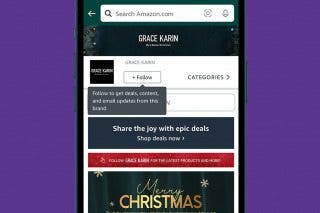
 Amy Spitzfaden Both
Amy Spitzfaden Both
 Rhett Intriago
Rhett Intriago

 Olena Kagui
Olena Kagui








