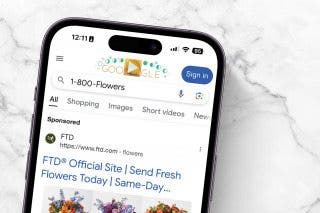5 Hidden Announcements from Apple's WWDC 2020


The announcements at Apple’s WWDC 2020 had plenty of hype for iPhones, iPads, Mac, and Apple Watch, but not every reveal that day came with a song and dance. A few key features of the new suite of operating systems were slipped into documentation released online without fanfare: on-device Siri processing; deeper support for third-party mail, web browsing, and music apps; and more. Maybe Apple thought we wouldn’t be as excited about these features, but for at least a few of these, we definitely are!
Related: Everything Apple Announced at the WWDC 2020 Keynote
Natural Language Processing On Device with iPhone & Apple Watch
Natural Language Processing is how Siri knows what you're saying, and On Device means it's processed using the hardware in your hand, not on a remote server. Apple announced on-device natural language processing without a hint of fanfare or excitement. The company is not currently making the claim that Siri will be able to operate without an internet connection at all, but it is saying that it will be faster and more secure. This makes sense, since no part of the interaction has to be shared with a third party; it can all happen locally. This makes possible some exciting new features, like the announced on-device translation in the Translation app, letting your device help you navigate foreign language environments even when it doesn't have an internet connection or you might be subject to severe roaming charges. It also makes possible another of Apple's announcements: Voice-Over support for third-party websites and apps, using Siri's advanced language processing to interpret, albeit imperfectly, what's on the screen even if it wasn't optimized for screen readers and voice-over tools.

Deeper Support for 3rd-Party Apps
iPhone and iPad users will now be able to set custom defaults for email and web browsing apps. Users who prefer Chrome or Edge to browse the web have long been annoyed that the app would only open when selected manually. Safari would still pop open when the user opened links in other apps because Safari was the default. Similarly, when links to email forms were activated, the Mail app would always open even if the user did all their emailing in a third-party app like Gmail or Outlook. With iOS 14 you’ll be able to set a third-party web browser as your default.
The support for third-party apps extends to HomePod, Apple's smart speaker, which will gain the ability to stream music from popular music apps including Spotify. This is big news at the iPhone Life office, where we have many Spotify users who also own HomePods and have been having to make do with a workaround.
The support for third-party apps comes in the wake of the announcement of two different anti-trust investigations of Apple by the EU authority. One will examine whether the App Store developer rules violate EU anti-trust laws, and another will examine Apple's requirements related to third party use of Apple Pay.
Assign Reminders to Someone Else
The Reminders app is a streamlined tool for keeping track of your to-do list. While you can create and share an entire list, it has lacked the ability to assign responsibility for individual tasks. With iOS 14 and macOS Big Sur, the Reminders app will gain this power. This is a significant new feature, evolving the simple Reminders app more into a team-work and task-delegation tool that could make everything from splitting up chores to organizing for your next project at work easier and more efficient.
Eye Contact in Video Calls
New with iOS 14 will be a feature called eye contact correction that will use advanced image manipulation to modify your video calls so that it looks like you’re making eye contact with the other party (looking at the camera) even when you’re looking at your screen. The feature was first tried out in the iOS 13 beta but removed. This kind of deep image magic could easily prove disconcerting, with facial features shifting or changing in ways that subtly mess with the viewers mind. Even if it works seamlessly, that would have its own eery overtone; it is spooky to imagine the image has been modified without any visual difference. That said, it is a long standing annoyance for many users that you can't quite make eye contact in a video call, and this may solve that.
Sign Language in Video Calls
Another application of real-time image analysis, FaceTime calls will be able to detect when a participant is employing sign-language. The app will automatically feature that participant's video feed prominently. This is another way in which the new iOS emphasizes and improves accessibility, where small shifts can make a huge difference.

Cullen Thomas
Cullen Thomas is a senior instructor at iPhone Life. For ten years as faculty at Maharishi University, Cullen taught subjects ranging from camera and audio hardware to game design. Cullen applies a passion for gadgetry to answer questions about iPhones, iPads, Macs, and Apple cloud services; to teach live classes; and to specialize in the privacy and security aspects of the Apple ecosystem. Cullen has dual degrees in Media & Communications and Literature, and a Masters degree from the David Lynch Graduate School of Cinematic Arts.
Offline, Cullen designs videogames with Thought Spike Games, writes fiction, and studies new nerdery.
Mastodon: @CullenWritesTech@infosec.exchange
Email: cullen@iphonelife.com
Signal: @cullen.99

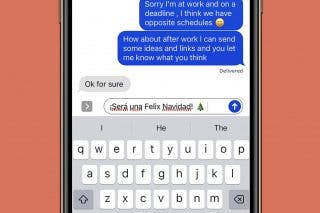
 Leanne Hays
Leanne Hays
 Rhett Intriago
Rhett Intriago

 Kenya Smith
Kenya Smith
 Olena Kagui
Olena Kagui

 Ashleigh Page
Ashleigh Page

 August Garry
August Garry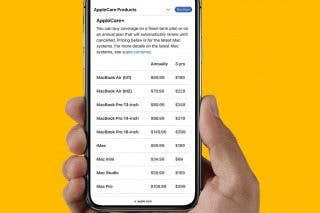



 Belinda Sanmiguel
Belinda Sanmiguel