How to Adjust iPhone Audio Settings with iPhone Equalizer
In this tip, we'll answer what is EQ in Music settings, and how to use Equalizer on iPhone.


In Apple Music settings, you have the ability to adjust the way the music sounds, like how loud the bass is and more. You can also customize your Apple Music settings based on whether you're listening to pop, rock, or jazz. This feature is called the equalizer, or "EQ." The EQ can be adjusted to provide the best sound regardless of your surrounding environment.
Related: How to Change the Name of a Bluetooth Device on iPhone (2022)
Why You'll Love this Tip
- Customize your Apple Music settings to lower the bass, raise the treble, adjust for small speakers, and more.
- Change the sound of your music based on the genre or time of day.
iPhone Equalizer for Apple Music
Adjusting the Apple Music EQ settings is a fairly simple process. For more cool tips and tricks about how to use your Apple devices, sign up for our Tip of the Day newsletter!
- Open Settings.

- Tap Music.
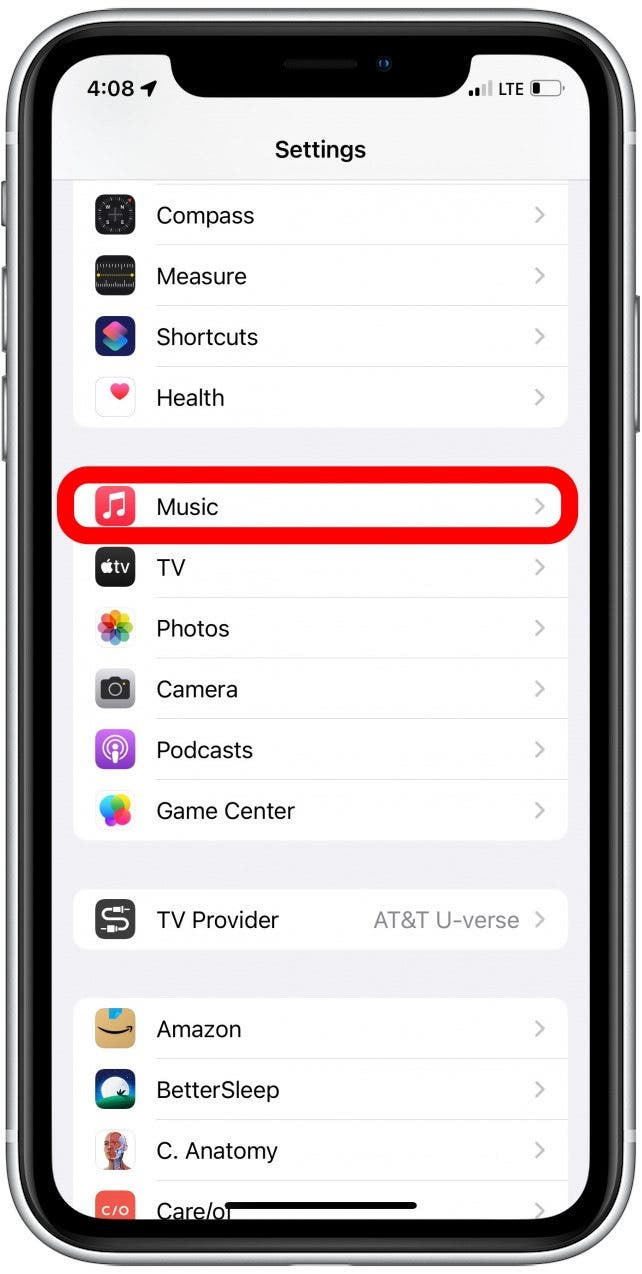
- Scroll down to the Audio section and tap EQ.
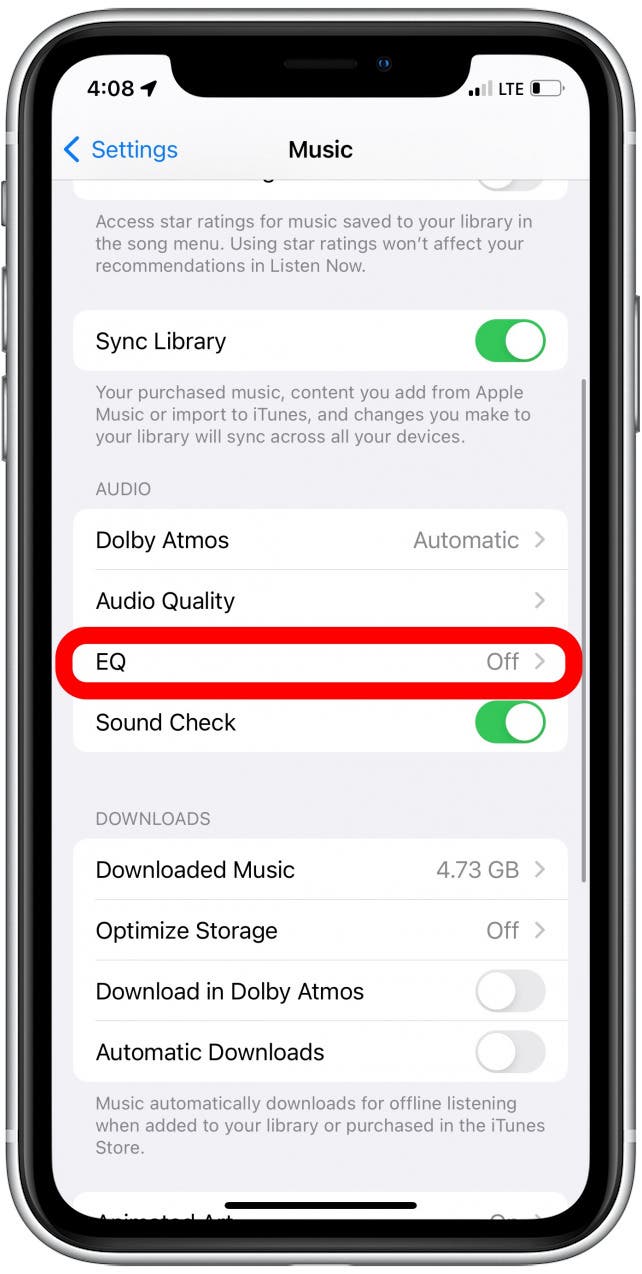
- From here, you can scroll to explore the many options to choose from based on the music you are listening to.
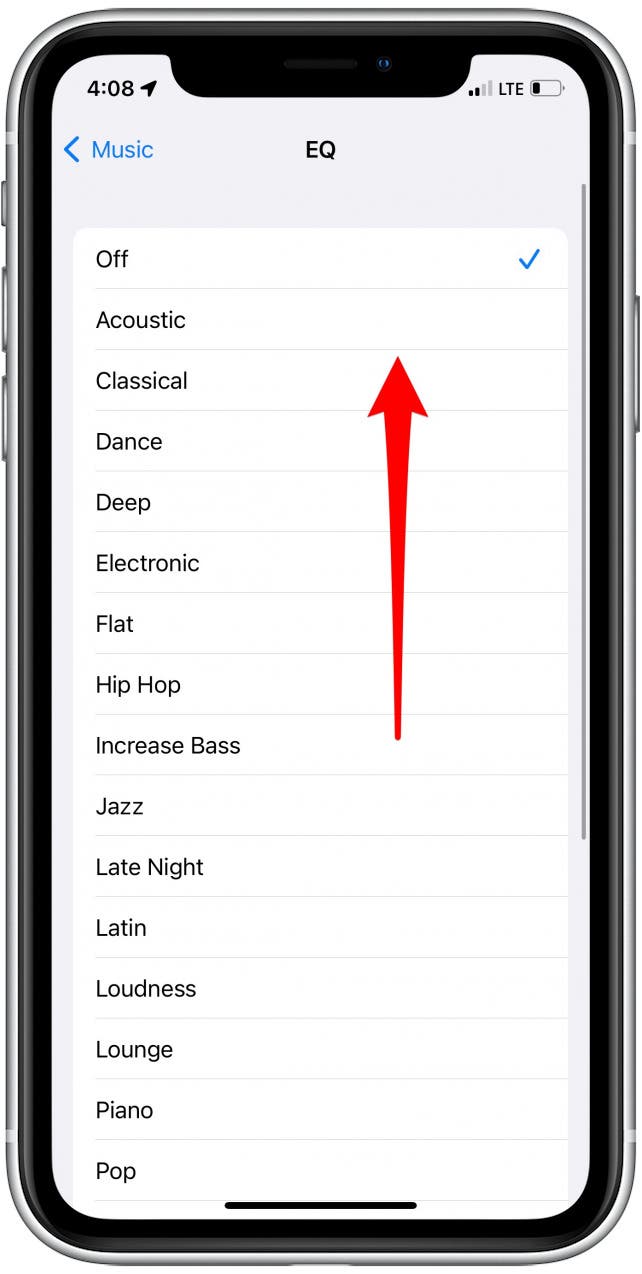
If you’re not sure which option to select, pick a song you like and select varying options to see how it affects the sound; choose the one you like best.
Every day, we send useful tips with screenshots and step-by-step instructions to over 600,000 subscribers for free. You'll be surprised what your Apple devices can really do.

Conner Carey
Conner Carey's writing can be found at conpoet.com. She is currently writing a book, creating lots of content, and writing poetry via @conpoet on Instagram. She lives in an RV full-time with her mom, Jan and dog, Jodi as they slow-travel around the country.


 Olena Kagui
Olena Kagui
 Amy Spitzfaden Both
Amy Spitzfaden Both
 Rachel Needell
Rachel Needell
 Rhett Intriago
Rhett Intriago

 Leanne Hays
Leanne Hays



 Michael Schill
Michael Schill
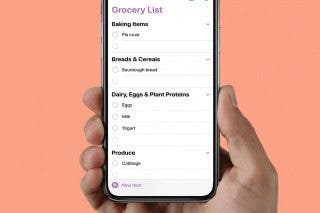
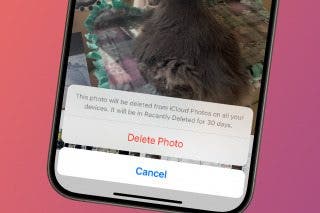

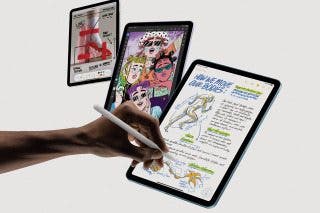
 Brian Peters
Brian Peters