How to Ask Siri to Play the Rest of the Album



There are likely occasions when you're listening to a playlist or to shuffled music, or listening to Apple Music, and you hear an artist you like — and you want more. At that very moment you want to listen to more from the album or to hear more from that particular artist. Siri is here to help.
If you want to hear the rest of the album, simply say to Siri, "Play the rest of this album."

If you're in the middle of a playlist when you make the request, Siri will play the rest of the album and then return to where you were in your playlist.
Similarly, if you want to hear more from this particular artist, you can say to Siri, "Play more from this artist."

Every day, we send useful tips with screenshots and step-by-step instructions to over 600,000 subscribers for free. You'll be surprised what your Apple devices can really do.

Jim Karpen
Jim Karpen holds a Ph.D. in literature and writing, and has a love of gizmos. His doctoral dissertation focused on the revolutionary consequences of digital technologies and anticipated some of the developments taking place in the industry today. Jim has been writing about the Internet and technology since 1994 and has been using Apple's visionary products for decades.

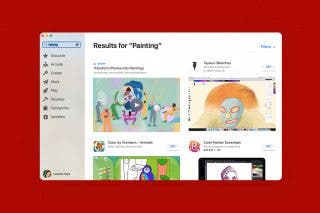
 Leanne Hays
Leanne Hays
 Amy Spitzfaden Both
Amy Spitzfaden Both
 Olena Kagui
Olena Kagui
 Susan Misuraca
Susan Misuraca

 Rachel Needell
Rachel Needell

 Rhett Intriago
Rhett Intriago





 Devala Rees
Devala Rees
