How to Record a Music Memo



Music Memos is one of the most recent Apple apps the company has introduced. You’re used to Voice Memos, but Music Memos is made specifically for iPhone music creation. What’s really cool about the app is the ability to add Bass and Drums to a recording instantly. You can even adjust the added instruments such as choosing a Modern Kit or Vintage Kit for Drums. It’s not always perfect but the technology is amazing. Here’s how to record a music memo.
If you don’t have the app downloaded, go to the App Store. Search for Music Memos and download it. Then open the app. Right away, you’ll see a blue dot in the center of the screen. There are two ways to record: tap the blue button to record or tap Auto in the upper left corner. Auto mode will start the recording whenever music is detected.

Tap the Bass and Drum icons to add instruments. To edit the instrumental sound, tap and hold each icon.
Top Image Credit: Hadrian / Shutterstock.com

Conner Carey
Conner Carey's writing can be found at conpoet.com. She is currently writing a book, creating lots of content, and writing poetry via @conpoet on Instagram. She lives in an RV full-time with her mom, Jan and dog, Jodi as they slow-travel around the country.





 Rachel Needell
Rachel Needell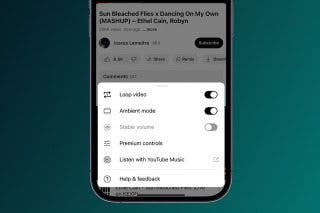

 Olena Kagui
Olena Kagui
 Rhett Intriago
Rhett Intriago

 Leanne Hays
Leanne Hays

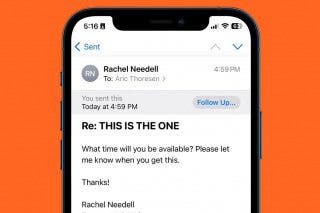

 August Garry
August Garry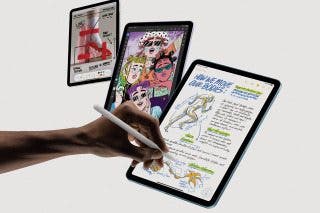
 Brian Peters
Brian Peters
 Kenya Smith
Kenya Smith
 Donna Schill
Donna Schill

