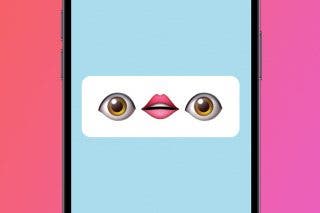How to Share Apple Music Playlists on iPhone



Apple Music has a plethora of playlist choices, and Apple heavily promotes the fact that humans curate these playlists instead of computers. There are various options for finding Apple Playlists from the For You section of Apple Music, and you can create playlists as well! If you discover or create a playlist you particularly love, you might be wondering how to share Apple Music playlists. It’s easy to share music on your iPhone with Apple Music playlists; let's learn how now!
Related: How to Find & Download Music from Apple Music on iPhone
Unfortunately, your friend will only be able to play your playlist if they're also an Apple Music subscriber.
- Open your Music app.
- Find the playlist you want to share; it might be a playlist you’ve created or a playlist featured on Apple Music, either way, you can share it with friends.
- If you want to make a playlist you've created available to everyone, tap Edit and turn on "Show on My Profile and in Search" so the playlist is public and can be seen in Apple Music search.
- If you want to share a playlist you created or a public playlist with a friend, tap the three horizontal dots inside the red bubble.
- Tap Share Playlist.
You can now share your playlist through Messages, Mail, Facebook, Twitter, AirDrop, and more.
Every day, we send useful tips with screenshots and step-by-step instructions to over 600,000 subscribers for free. You'll be surprised what your Apple devices can really do.

Conner Carey
Conner Carey's writing can be found at conpoet.com. She is currently writing a book, creating lots of content, and writing poetry via @conpoet on Instagram. She lives in an RV full-time with her mom, Jan and dog, Jodi as they slow-travel around the country.
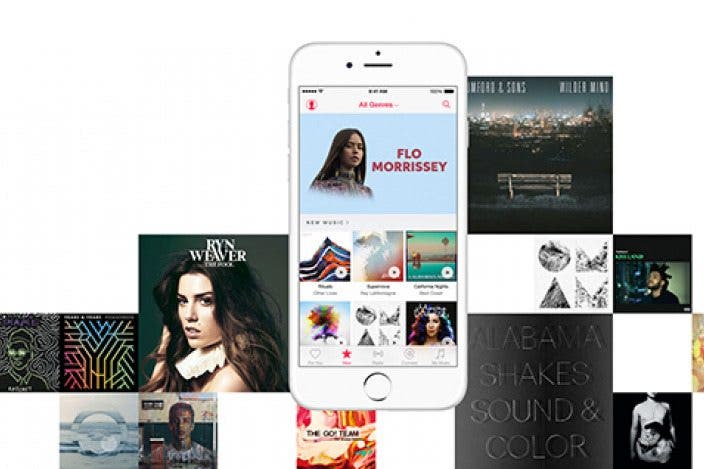

 Amy Spitzfaden Both
Amy Spitzfaden Both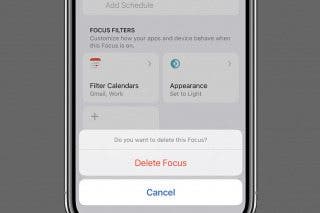
 Rhett Intriago
Rhett Intriago
 Leanne Hays
Leanne Hays
 Olena Kagui
Olena Kagui
 Rachel Needell
Rachel Needell



 Kenya Smith
Kenya Smith