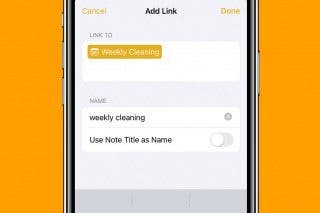iPadOS 18: Major New Features Headed Your Way!


Apple unveiled some exciting new iPad capabilities and features during the June 10 WWDC keynote, including Smart Script, the long-awaited Calculator app, Math Notes, and a completely revamped tab bar in all your apps. Let's get into what these new features can do for you!
Release Dates & Compatibility
- Availability: If Apple sticks to its traditional release schedule, we should see the public iPadOS 18 this fall, probably in mid-September. For those of you who can't wait to try out the latest features, Apple will release a beta version of iPadOS 18 to the public in July. A developer beta was released today, but keep in mind the developer version of the beta can be buggy! Make a complete backup of your iPad before you sign up.
- Compatibility: iPadOS 18 will be available this fall for the following iPad models:
- iPad Pro (M4)
- iPad Pro 12.9-inch (3rd generation and later)
- iPad Pro 11-inch (1st generation and later)
- iPad Air (M2)
- iPad Air (3rd generation and later)
- iPad (7th generation and later)
- iPad mini (5th generation and later)
- Apple Intelligence features will only be available on iPad models with M1 and later chips.
What's New in iPadOS 18
Apple offers new features like the customizable Home Screen, revamped Photos app, updated Messages features, the new Passwords app, a larger and more customizable Control Center, tons of Safari updates, and AI integration in both iOS 18 and iPadOS 18. Check out our iOS 18 recap for details on all of these updates and more!
Smart Script
The Notes app just got a whole lot more useful thanks to Smart Script. This feature makes writing with the Apple Pencil easier and more intuitive than ever before, thanks to on-device machine learning. Simply use your Apple Pencil to write in your normal handwriting, and Smart Script will maintain your handwriting style while improving consistency and legibility.

Smart Script also lets users correct spelling in their handwritten notes; paste typewritten text into the note in their own (improved) handwriting; touch, drag, and drop to reformat text; and even scratch out writing to erase mistakes.
I have mixed feelings about Smart Script. The drag and drop, erase, and spellcheck features are undeniably useful, but will kids and teens ever develop neat and tidy handwriting if their iPad is correcting it for them? On the other hand, this feature will be a blessing to people with shaky hands or a lack of fine motor coordination from conditions like dysgraphia. Maybe a combination of the iPad and good old pen and paper is the way to go.
The Calculator App Is Finally Here!
iPadOS 18 finally brings the Calculator app to the iPad. The iPad Calculator app includes both basic and scientific calculators, with all-new tools like unit conversion and history.
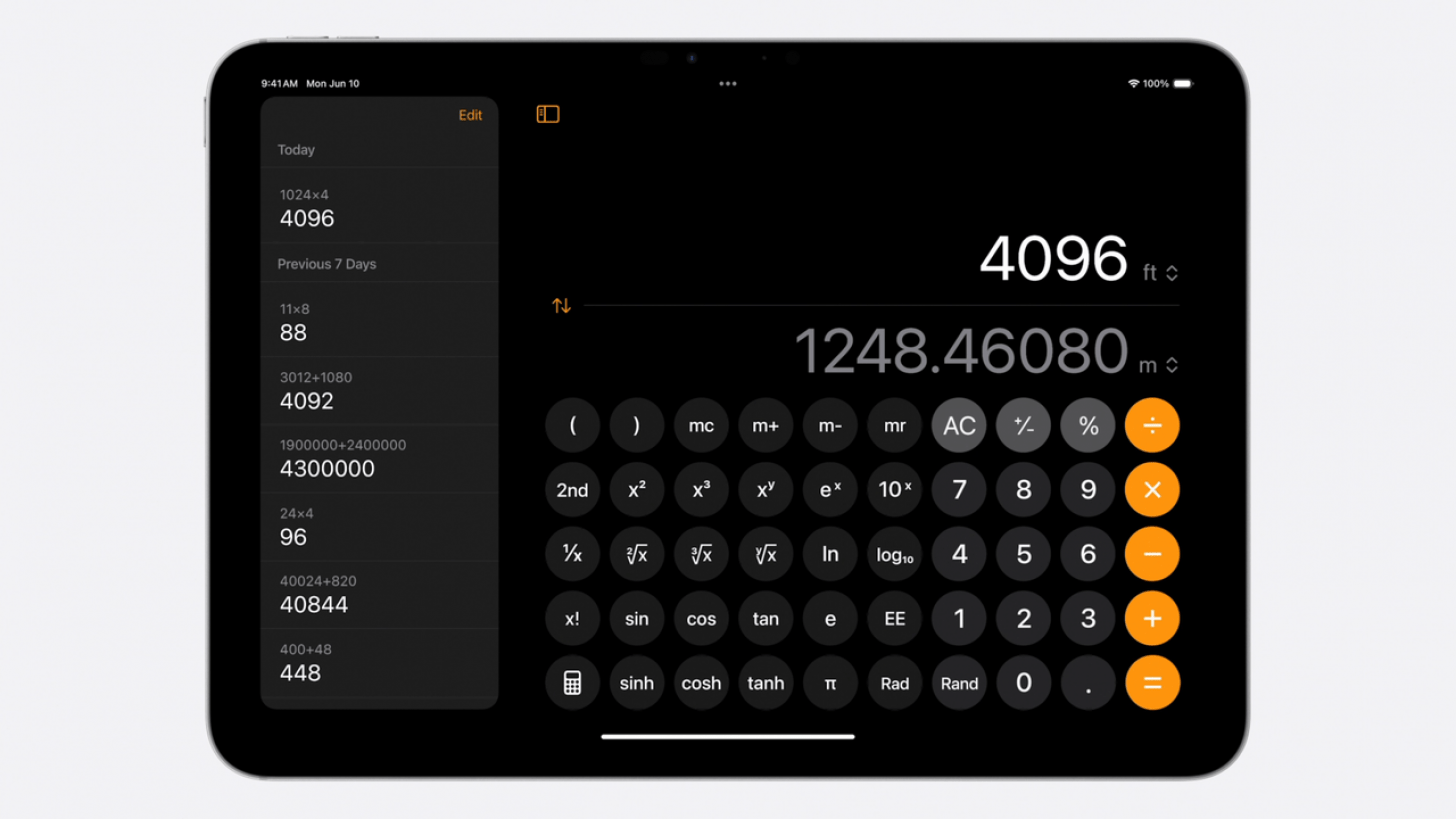
Math Notes is a new feature for the Calculator app on iPad. It uses the long-awaited Calculator app and the Apple Pencil to help students plot graphs, assign variables, and evaluate and solve expressions. With Math Notes, the Calculator app will enter answers on-screen as soon as you write or type the equals sign.
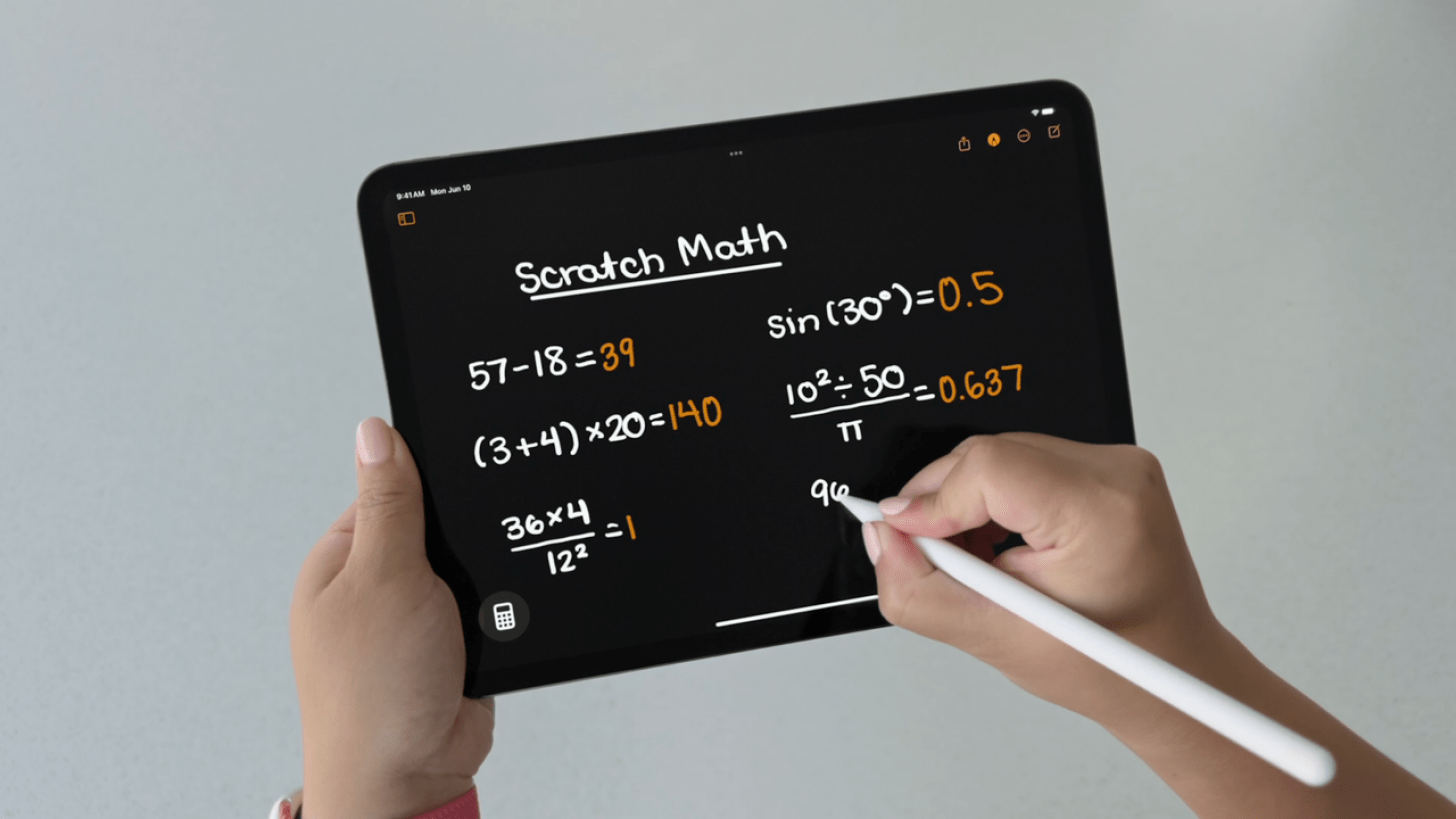
Once again, I have concerns. Will students use Math Notes to blaze through homework without ever understanding the why behind each answer? Or, will the ability to edit equations and watch the Calculator app recalculate the results help cement the mathematical concepts those students are working to master? Maybe a bit of both?
Unobtrusive Tab Bar for All iPad Apps
Here's one I'm really excited about: Apple has completely revamped app controls for all iPad apps. A floating, customizable tab bar at the top of the screen lets users navigate to different parts of each app.
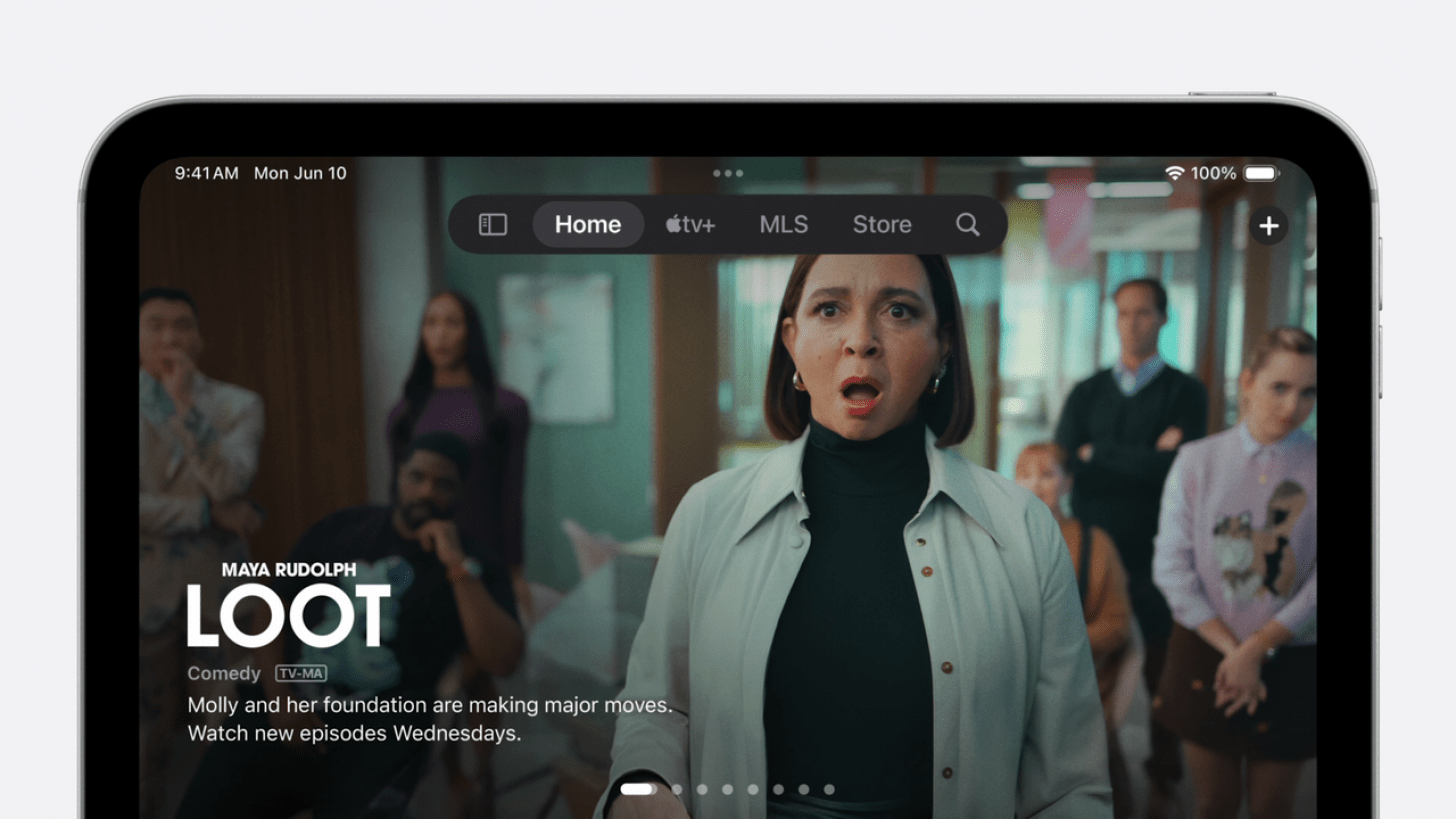
Need more controls? The tab bar changes into a sidebar to reveal more settings and controls not included in the tab bar. You can also edit the tab bar to include sections of an app you visit more frequently, so all of the controls you need most appear in the most convenient place.
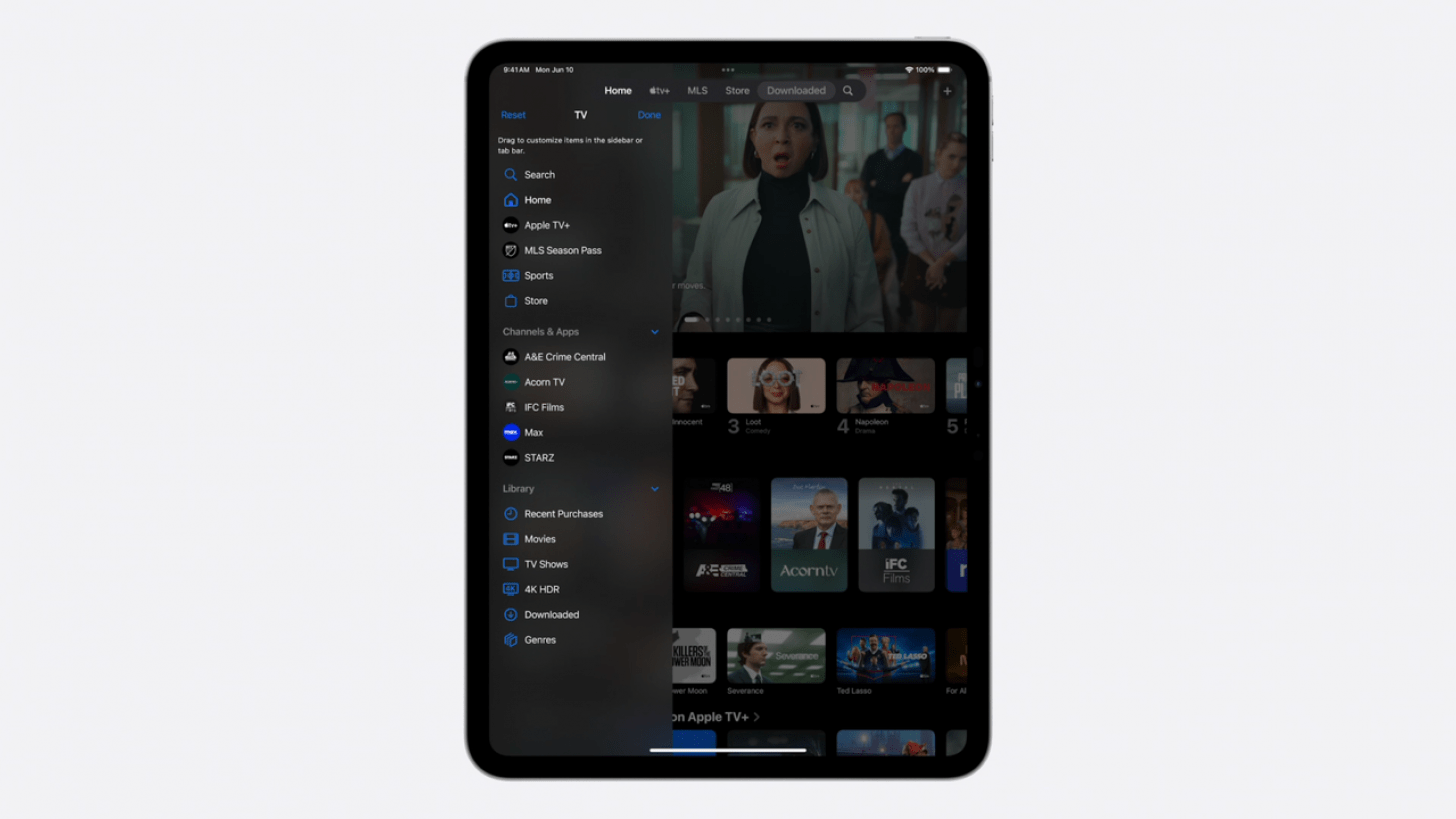
Now that we've covered the unique, new features Apple will roll out with iPadOS 18, be sure to check out the iOS 18 roundup for all the shared iOS and iPadOS updates.

Leanne Hays
Leanne Hays has over a dozen years of experience writing for online publications. As a Feature Writer for iPhone Life, she has authored hundreds of how-to, Apple news, and gear review articles, as well as a comprehensive Photos App guide. Leanne holds degrees in education and science and loves troubleshooting and repair. This combination makes her a perfect fit as manager of our Ask an Expert service, which helps iPhone Life Insiders with Apple hardware and software issues.
In off-work hours, Leanne is a mother of two, homesteader, audiobook fanatic, musician, and learning enthusiast.
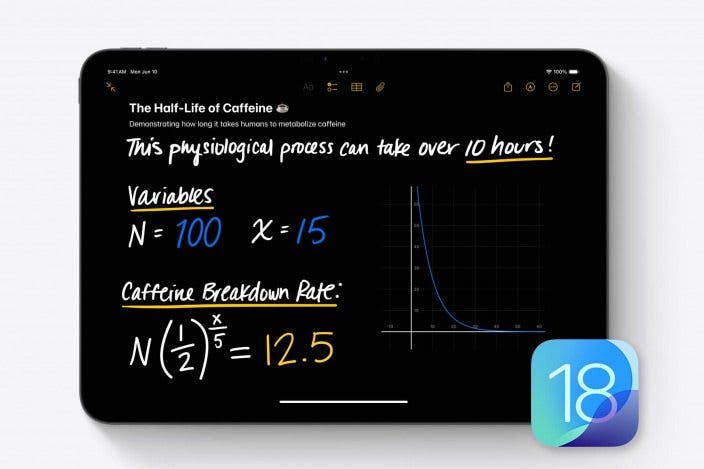

 Ashleigh Page
Ashleigh Page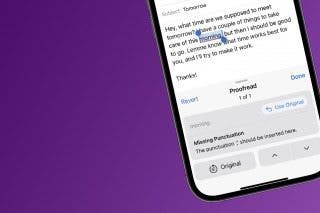
 Rhett Intriago
Rhett Intriago
 Amy Spitzfaden Both
Amy Spitzfaden Both
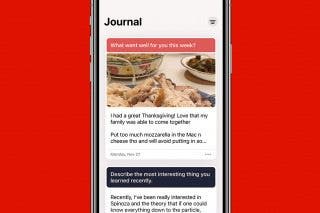
 Rachel Needell
Rachel Needell
 Olena Kagui
Olena Kagui
 Belinda Sanmiguel
Belinda Sanmiguel


 Leanne Hays
Leanne Hays