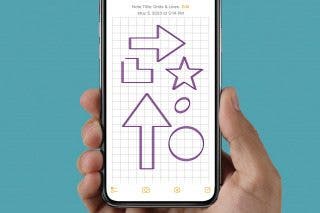How to Boost Music Volume on Your iPhone


Are you using your iPhone as a speaker while you listen to music, and wishing there was a little more oomph to the the audio? Here's a quick trick to get an audio boost for your iPhone's music when just turning up the volume isn't cutting it. Essentially, this tip for the Apple Music app works by suppressing the bass tones of the audio, so you'll hear softer sounds more clearly.
Why You'll Love This Tip:
- Make music from the Apple Music app sound a little bit louder than normal.
- Increase the volume of your iPhone past the maximum.
How to Make iPhone Louder
System Requirements
This tip works on iPhones running iOS 15 or later and a subscription to Apple Music. Find out how to update to the latest version of iOS.
Late Night is so titled because it enables you to hear sound better at a lower volume. So if you have Late Night selected for your EQ setting, you'll notice a small but significant difference in the loudness of music on your iPhone when using the Apple Music app. This tip is ideal for those times when you are without headphones or a speaker. For more hidden iPhone tricks, be sure to check out our free Tip of the Day newsletter. Now, here's how to increase the max volume on iPhone using the equalizer:
Note: The Late Night EQ only applies to music played through the Music app. It does not affect other audio settings or third-party music apps, such as Spotify.
That's how to make your volume louder than max on iPhone. The Late Night EQ setting makes music sound slightly louder than normal. You can also disable the Reduce Loud Sounds setting to help make your iPhone louder. If you're still not getting the results you want, here's an analog tip: put your iPhone in a cup or bowl. The sound being reflected back off the surface of the bowl/cup will make it sound louder to you!
Every day, we send useful tips with screenshots and step-by-step instructions to over 600,000 subscribers for free. You'll be surprised what your Apple devices can really do.

Hallei Halter
Hallei is a 2018 graduate of Maharishi University of Management with a BFA in Creative & Professional Writing. She's currently working on a novel about people using witchcraft to clean their houses.

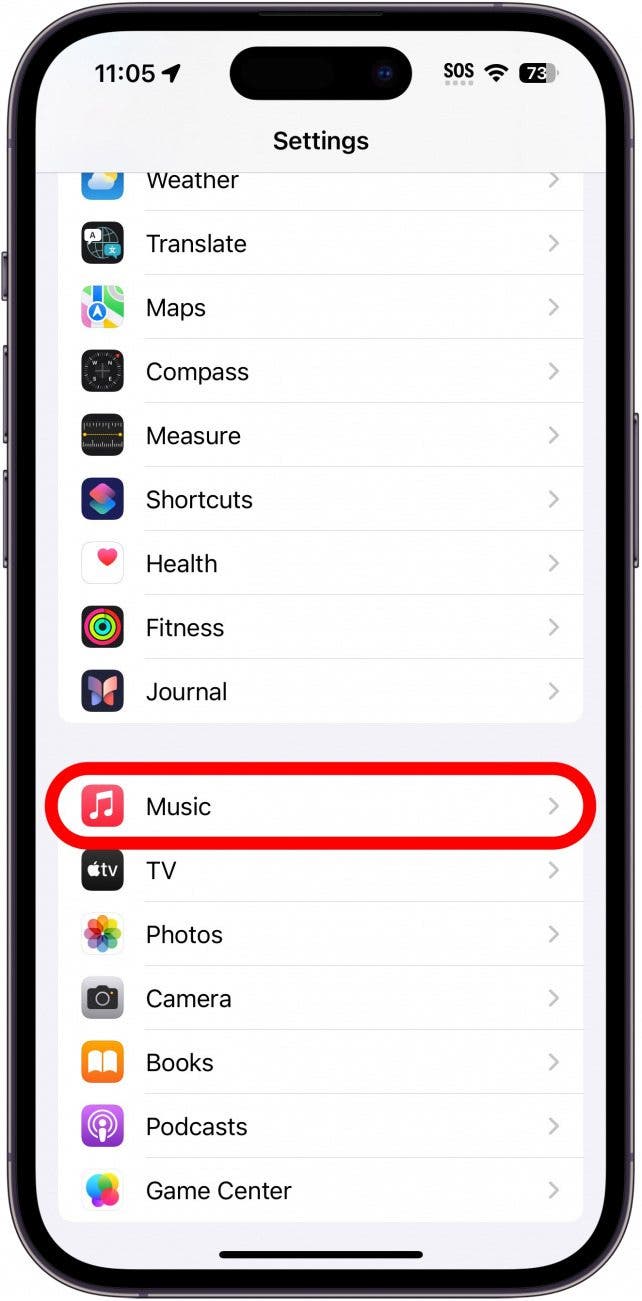
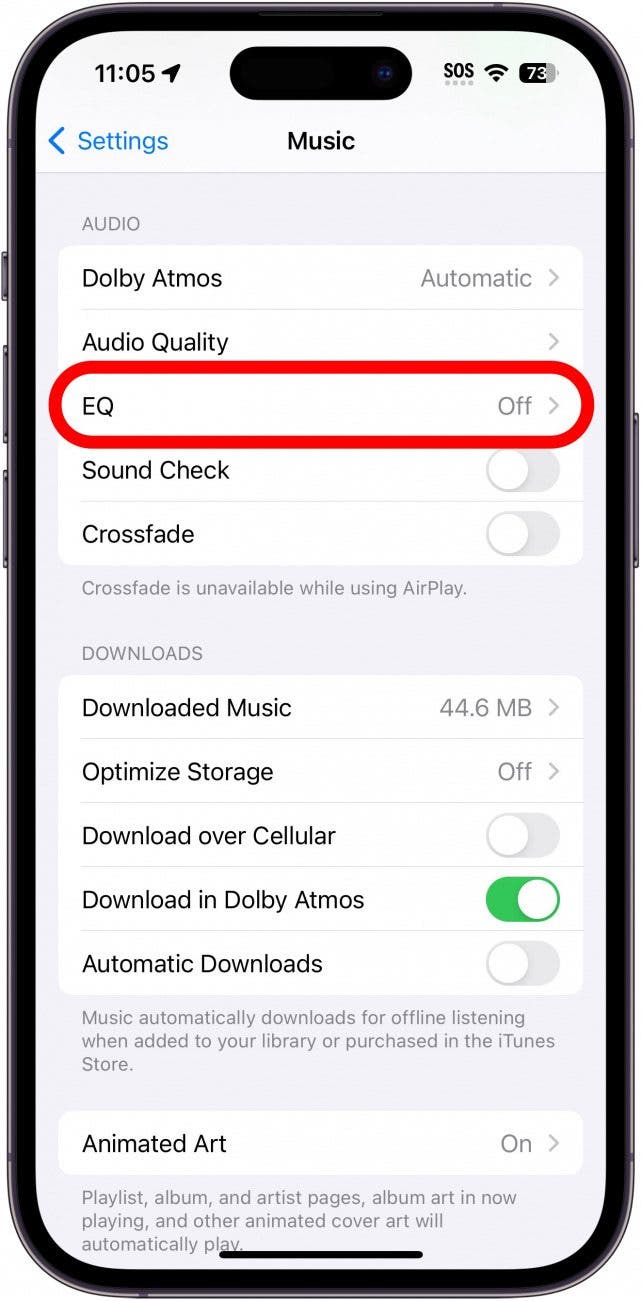
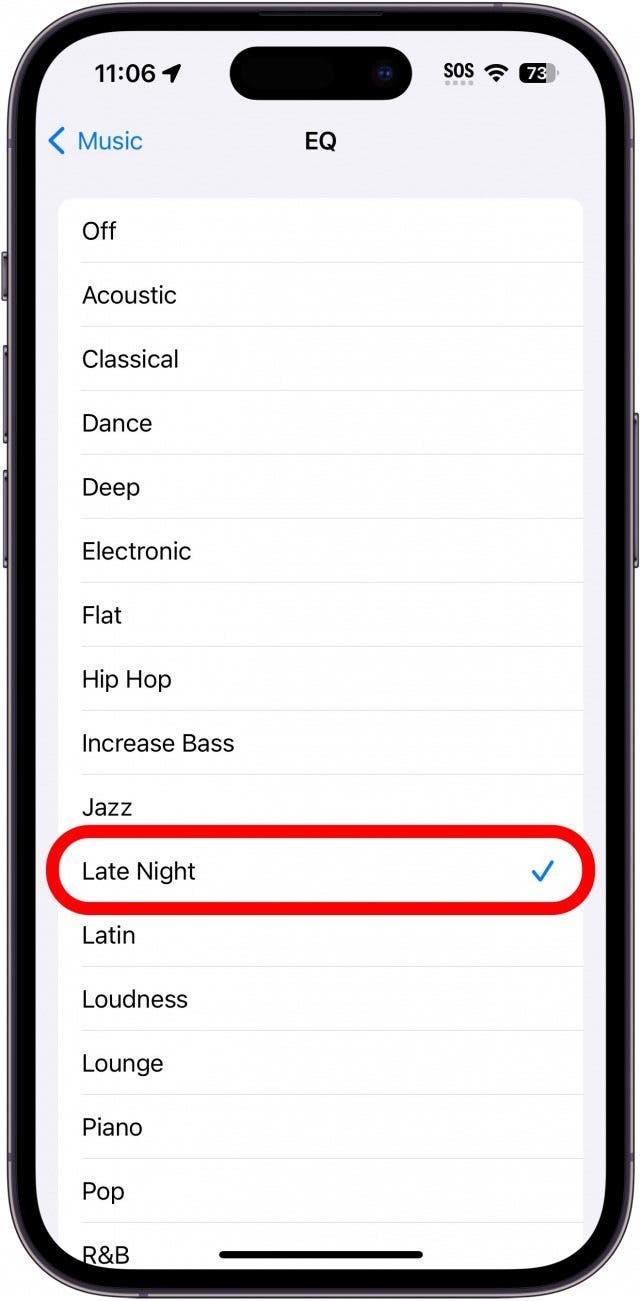

 Olena Kagui
Olena Kagui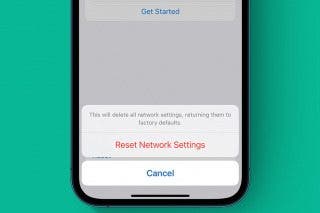
 Rhett Intriago
Rhett Intriago
 Cullen Thomas
Cullen Thomas



 Leanne Hays
Leanne Hays
 Amy Spitzfaden Both
Amy Spitzfaden Both




 Rachel Needell
Rachel Needell