Can I Swim with My Apple Watch? Swim Tracking 101


What to Know
- While no Apple Watch is waterproof, most models are water-resistant and can withstand showers, pools, and even oceans!
- Apple Watch Series 2 and newer models can track your swimming workouts in the pool and in open water.
- Never submerge an Apple Watch with a cracked screen or other visible damage.
Are Apple Watches waterproof? No, but most are water-resistant! Apple Watch Series 2 and newer models can be used to track your swimming workouts in chlorinated pools and salty oceans. There's even a Water Lock feature that helps expel water from your watch's speakers. I'll teach you everything you need to know about swimming with your Apple Watch.
Can I Swim with My Apple Watch?
While there is no waterproof Apple Watch, Apple Watch Series 2 and newer models are all water-resistant. This means it's fine for your Apple Watch to be splashed or submerged under water (within certain restrictions). It is important to keep any model Apple Watch away from chemicals like soaps, creams, sunscreens, etc. You also cannot submerge a damaged Apple Watch with a cracked screen or deep scratches—even one drop of water in the wrong place can ruin your watch.
If your watch is intact and has a water-resistance rating, then you have to pay attention to how deep you go and how long you submerge it. While many people claim that Apple underestimates your watch's water capacity, it is best not to take any risks. According to Apple, the original Apple Watch and Apple Watch Series 1 are only splash-resistant, so don't go swimming in them. Apple Watch Series 2-10 and all SE models can handle being 50 meters underwater. Finally, the Apple Watch Ultra and Ultra 2 can safely go 100 meters underwater.
You will hear reports of lost Apple Watches being found after years underwater without damage, but that doesn't mean that you should take any chances. Also, Apple clearly states that you should avoid doing water sports, such as jet skiing, while wearing your watch, unless you have one of the Ultra models. High-velocity water activities can cause irreparable damage. If you're not sure what your Apple Watch model is, you can check on the back of the physical device or use the Watch app on your iPhone.
What is Water Lock on Your Apple Watch?
Most Apple Watch models have a Water Lock, but most users don't really know its true purpose. While it does emit a sound and vibration to remove any water from your watch's speaker, it mainly locks your screen to prevent you (or a pesky droplet of water) from accidentally tapping on something on your display.
By default, the Water Lock does turn on automatically when your Apple Watch is submerged, but you can also enable and disable it manually by tapping on the water drop icon in the Control Center. If the Water Lock doesn't automatically turn on when you get in the water, you can safely turn it on manually. Your Apple Watch will not be damaged if it gets wet before you turn the lock on, but I would like to use it to expel any leftover water from the speaker just in case. If you like articles like this, you'll love our free Tip of the Day; sign up now!
Apple Watch as a Swimming Fitness Tracker
Not only can you swim while wearing your Apple Watch, but it can even track your swimming workout. Before you dive in, you'll have to choose between the Pool Swim and Open Water Swim. If you select Pool Swim, you'll have to enter the pool length and your Apple Watch will count the laps you swim. Open Water Swim is best for oceans, lakes, or casually swimming in a pool without doing laps.
The best thing about the Pool Swim is that it is accurate at counting laps and can tell what style of swimming you are doing, even if you only switch it up for a couple of yards. Just make sure to wear it snugly around your wrist for the best results and to avoid it falling off mid-swim.
If you have the Apple Watch Ultra or Ultra 2, you can even use your device as a scuba diving watch. Using the third-party Oceanic+ Dive Computer App ($9.99/month, $79.99/year, or $0.99 per day), your Apple Watch can function as a dive computer, tracking your depth, the amount of time you spend underwater, and it will remind you how long before you can safely ascend to certain heights post-dive.
In summary, while there isn't an Apple Watch model that's classified as waterproof, as long as you have an Apple Watch Series 2 or newer model, you can safely use it to track your swim workout. Now you know everything there is to know about swimming in your water-resistant Apple Watch!
FAQ
- Can you add Apple Watch workouts manually? Yes, to add a workout to your Apple Watch manually after you've already worked out, you can use your Health app.
- What iPhones Are Waterproof? Like the Apple Watch, no iPhone model is waterproof, but newer models have especially high water ratings, allowing them to withstand contact with water under certain conditions.
- Does AppleCare cover water damage? No, but the paid AppleCare+ can help you cheaply repair your device if it experiences water damage.
Top image credit: Anicka S / Shutterstock.com

Olena Kagui
Olena Kagui is a Feature Writer at iPhone Life. In the last 10 years, she has been published in dozens of publications internationally and won an excellence award. Since joining iPhone Life in 2020, she has written how-to articles as well as complex guides about Apple products, software, and apps. Olena grew up using Macs and exploring all the latest tech. Her Maui home is the epitome of an Apple ecosystem, full of compatible smart gear to boot. Olena’s favorite device is the Apple Watch Ultra because it can survive all her adventures and travels, and even her furbabies.


 Amy Spitzfaden Both
Amy Spitzfaden Both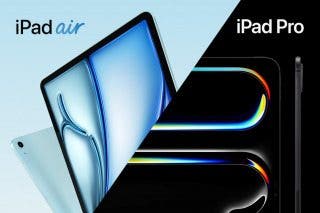
 Cullen Thomas
Cullen Thomas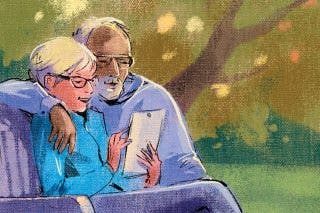
 Hal Goldstein
Hal Goldstein
 Rhett Intriago
Rhett Intriago
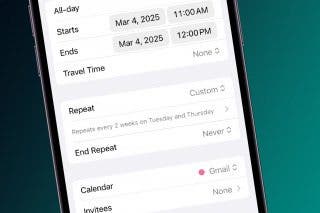


 Olena Kagui
Olena Kagui

 Michael Schill
Michael Schill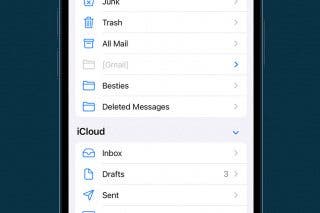
 Rachel Needell
Rachel Needell

 Leanne Hays
Leanne Hays

