How to Cancel Apple Fitness Plus
Try Apple Fitness Plus for free, and you won't get charged as long as you cancel the before the end of the trial.


Many people ask, "Is Apple Fitness Plus free?" It actually costs $9.99 per month ($79.99 per year), which is less than the Peloton equivalent. A one-month trial is free for anyone who signs up. However, if you buy an Apple Watch, you can get a three-month trial for free. Try it, and you won't get charged as long as you cancel the free trial.
Related: How to Manage & Cancel iTunes Subscriptions & App Payments on Your iPhone
- Open the App Store.
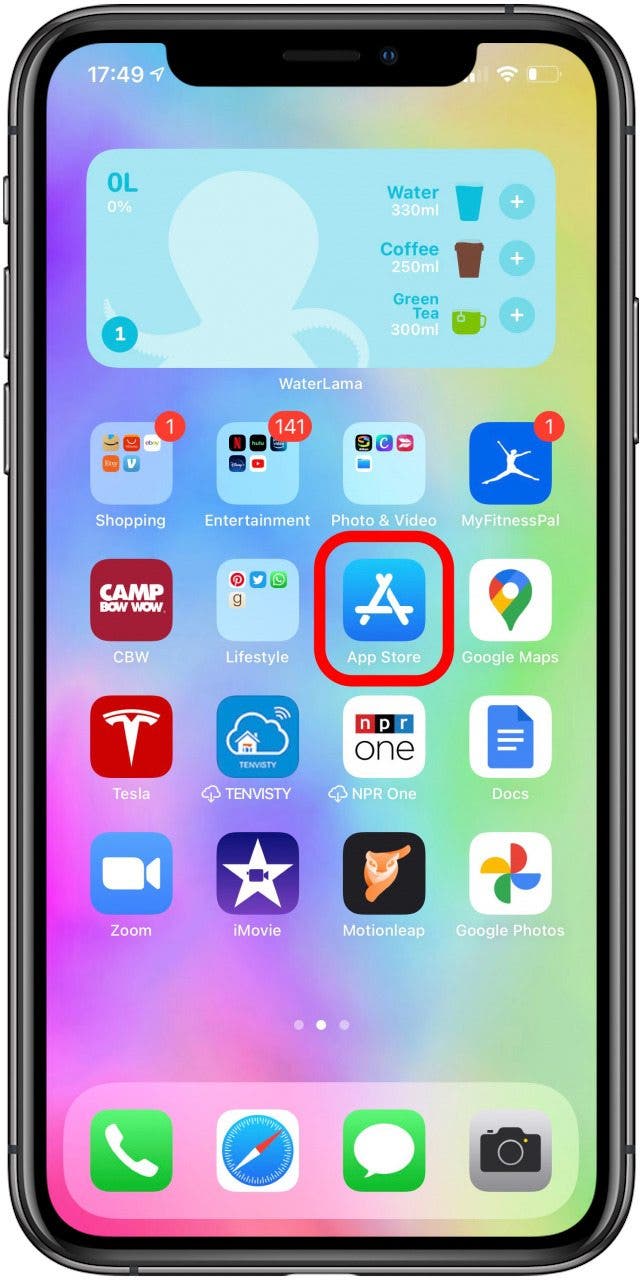
- Tap the Account icon in the top right corner.
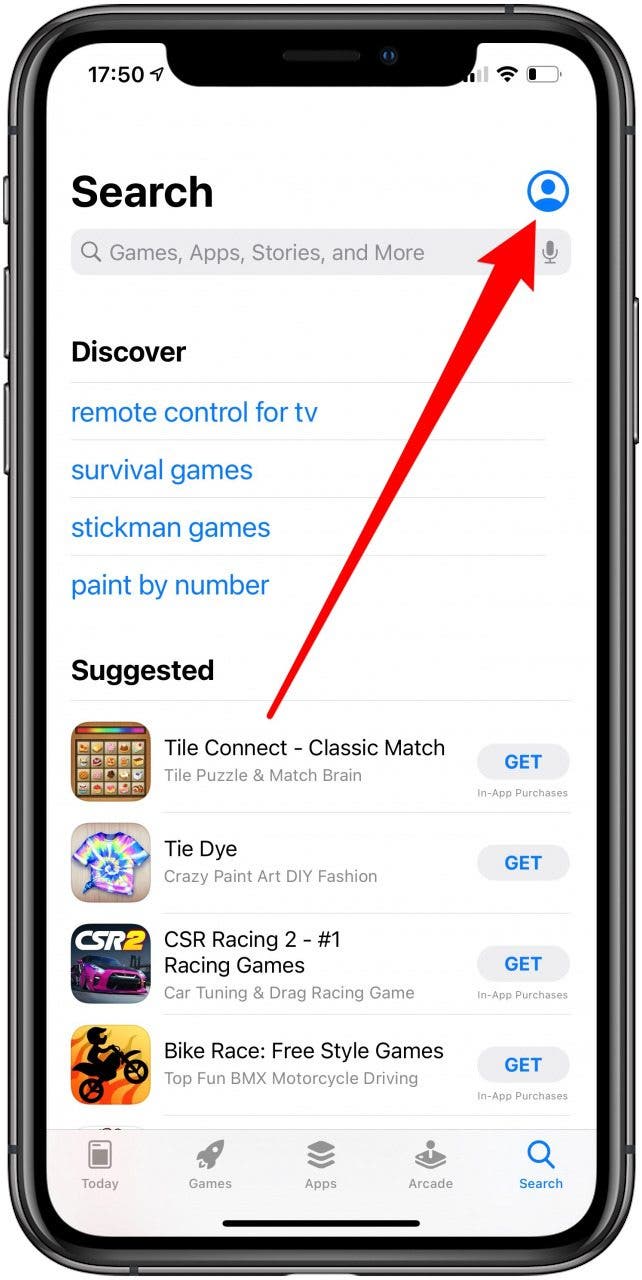
- Tap Subscriptions.
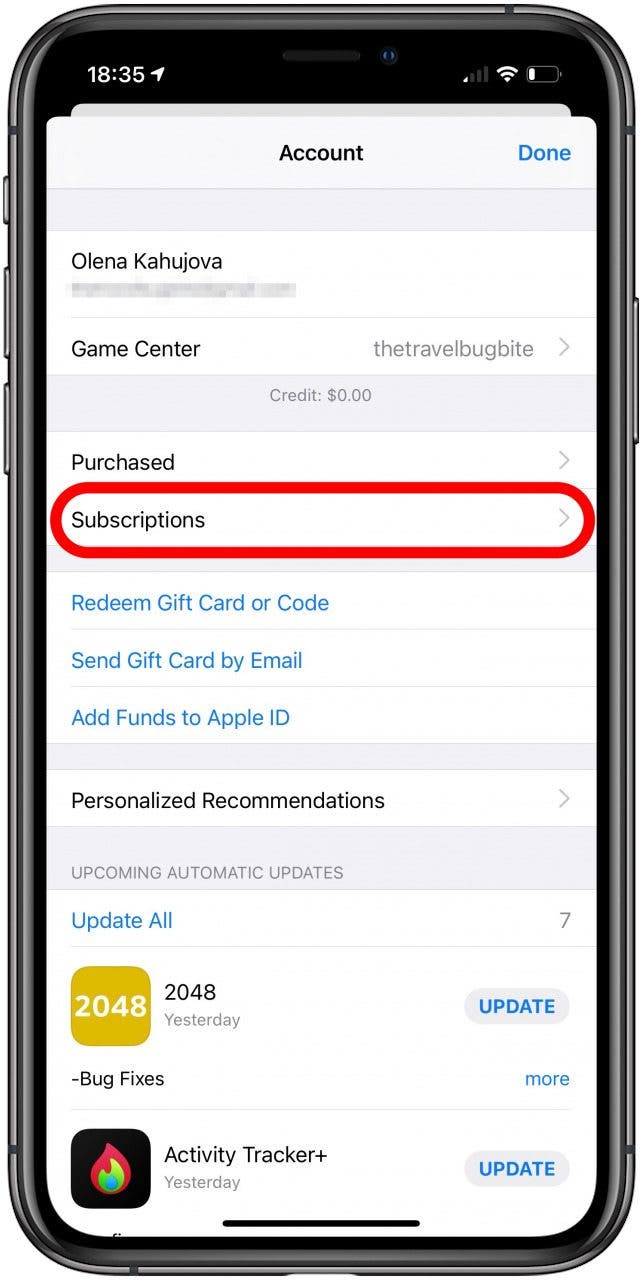
- Under Active, you will see your subscriptions. Tap to open Fitness.
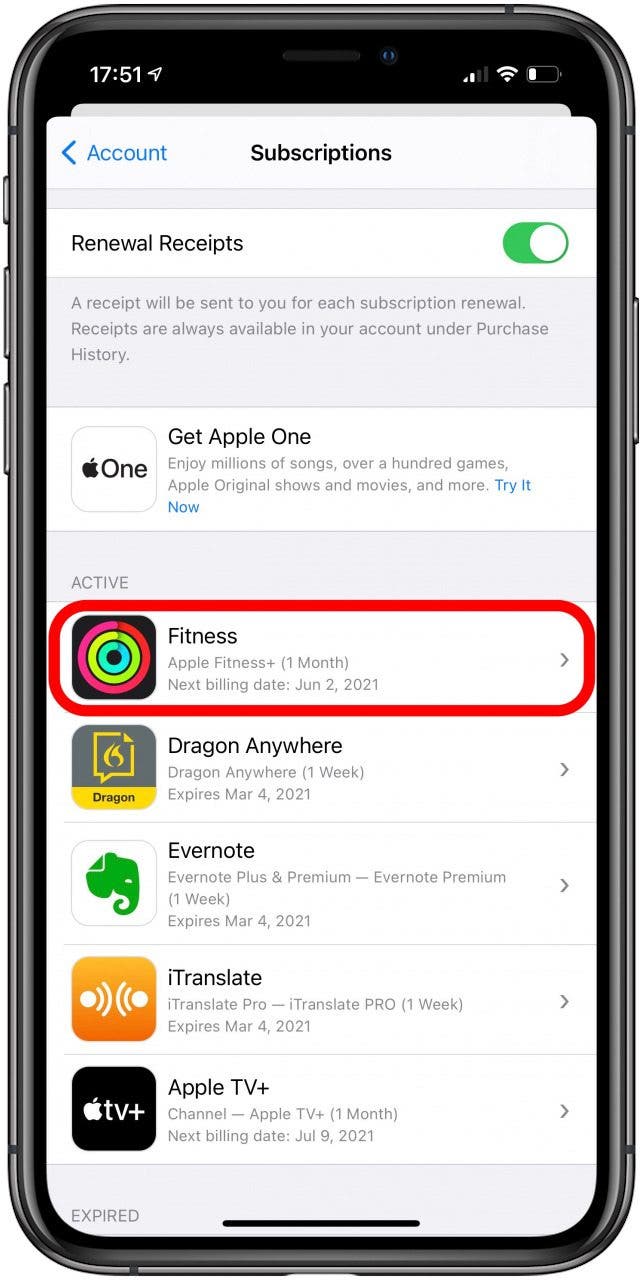
- Tap Cancel Free Trial.
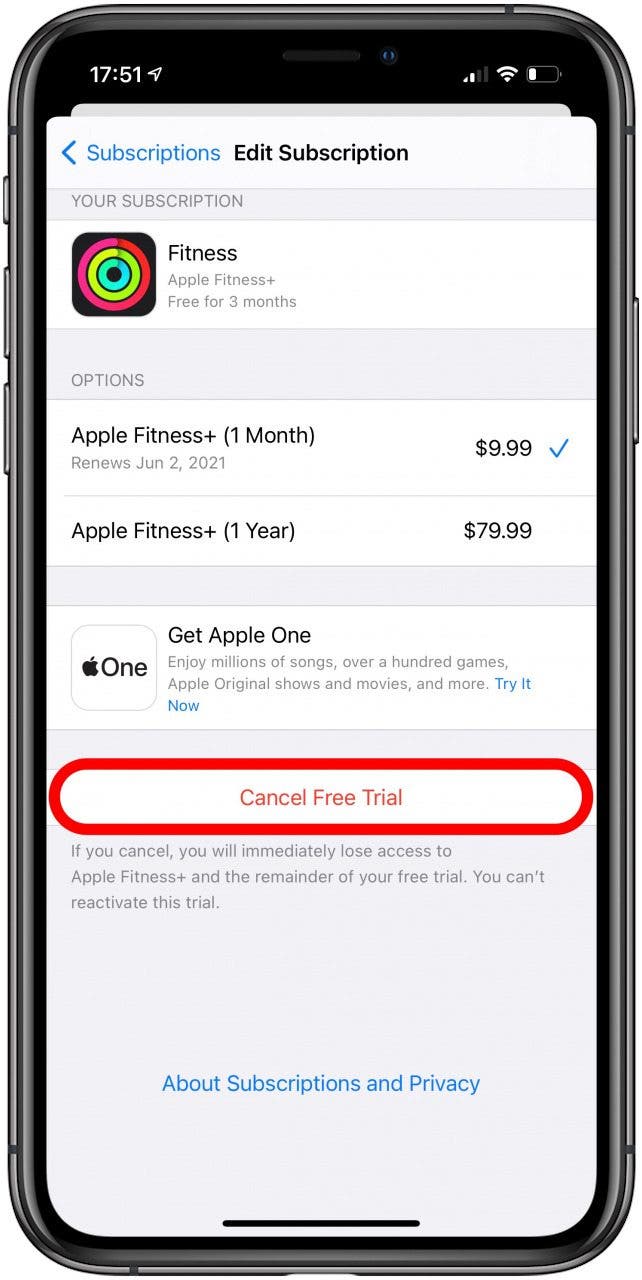
Can You Cancel Apple Fitness Anytime?
The monthly subscription can be canceled at any time, and you won't be charged again. If you subscribe for a year, you can cancel the fitness subscription to avoid getting charged the following year. To learn more about using Apple Fitness Plus, sign up for our free Tip of the Day newsletter.
The free trial must be canceled before it expires. However, you will immediately lose access to Apple Fitness+ and the remainder of your free trial. If you do this, you won't be able to reactivate the free trial. Just set a calendar reminder to make the most of this Apple Watch workout experience!

Olena Kagui
Olena Kagui is a Feature Writer at iPhone Life. In the last 10 years, she has been published in dozens of publications internationally and won an excellence award. Since joining iPhone Life in 2020, she has written how-to articles as well as complex guides about Apple products, software, and apps. Olena grew up using Macs and exploring all the latest tech. Her Maui home is the epitome of an Apple ecosystem, full of compatible smart gear to boot. Olena’s favorite device is the Apple Watch Ultra because it can survive all her adventures and travels, and even her furbabies.
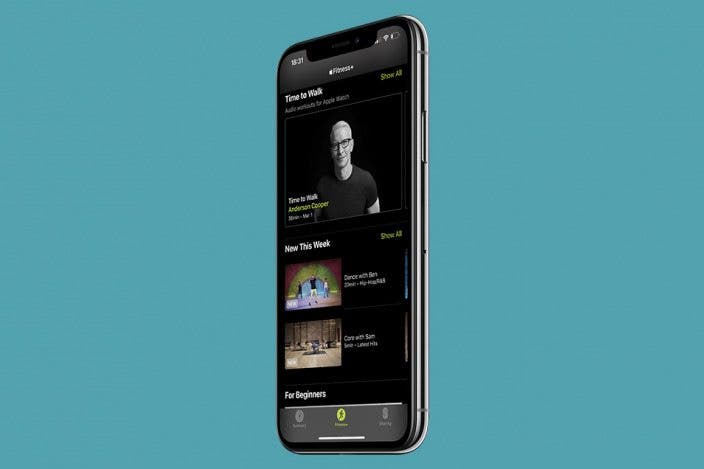

 Olena Kagui
Olena Kagui
 Rachel Needell
Rachel Needell
 Amy Spitzfaden Both
Amy Spitzfaden Both

 Rhett Intriago
Rhett Intriago



 Devala Rees
Devala Rees






 Brian Peters
Brian Peters