How to Change Your Game Center Username on iPhone



With iOS 10 on iPhone and iPad, the Game Center app we’re used to is gone. Apple ditched the app, but most Game Center features remain. Within apps, you can still sign into Game Center. It will track your score for the Leaderboards and take a tally of your in-game achievements. But without a designated app, how do you change your Game Center username? Here’s how.
Related: How to Never Get a Game Invite on Facebook Again
If you’re a big iPhone or iPad gamer, Game Center is the perfect all-encompassing network for game requests, friends, achievements, and more. If you’ve become a master at your favorite game, your username will appear on the game’s leaderboards.
How to Change Your Game Center Username
-
Open the Settings app
-
Tap Game Center.
-
Under Game Center Profile, tap your username.
-
Tap on your Nickname to edit it.
-
Tap Done to save your new username.
Next, learn how to name a group text.
Every day, we send useful tips with screenshots and step-by-step instructions to over 600,000 subscribers for free. You'll be surprised what your Apple devices can really do.

Conner Carey
Conner Carey's writing can be found at conpoet.com. She is currently writing a book, creating lots of content, and writing poetry via @conpoet on Instagram. She lives in an RV full-time with her mom, Jan and dog, Jodi as they slow-travel around the country.
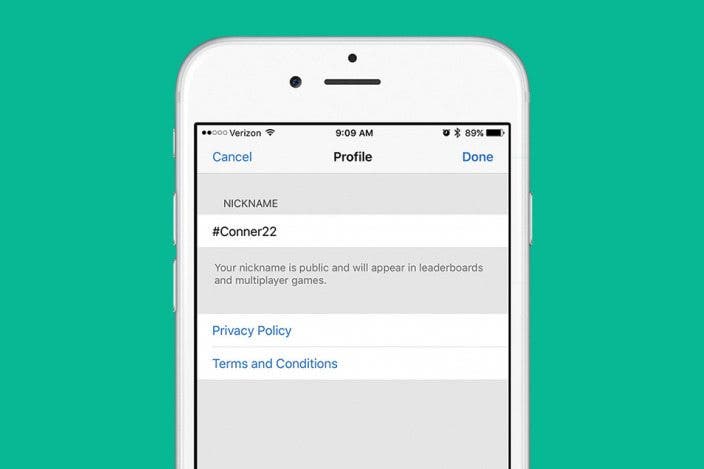

 Amy Spitzfaden Both
Amy Spitzfaden Both
 Rhett Intriago
Rhett Intriago
 Rachel Needell
Rachel Needell

 Leanne Hays
Leanne Hays

 Olena Kagui
Olena Kagui






 Susan Misuraca
Susan Misuraca