How to Change Your Weather App Temperature to Celsius on iPhone



If you want to join the rest of the world by reading your weather temperatures in Celsius, you can choose to make the switch in the Weather app. It’s a quick tap to switch from Fahrenheit to Celsius and back, but it’s hidden at the bottom of the page. And if you’re only looking at a single destination's weather, you might miss it altogether. Here’s how to change your Weather app temperature to Celsius on iPhone.
Related: How to Set a Default Location in the Weather App
How to Change Your Weather App Temperature to Celsius
-
Open the Weather app on iPhone.
-
If you’re looking at a specific destination, tap the list icon in the bottom right corner.
-
Scroll to the bottom of your list of places.
-
You’ll see C/F. Tap C to switch to Celsius.
-
Tap F if you ever want to switch back to Fahrenheit.
When you tap C or F to switch, you’ll notice the temperature will immediately convert on screen.

Conner Carey
Conner Carey's writing can be found at conpoet.com. She is currently writing a book, creating lots of content, and writing poetry via @conpoet on Instagram. She lives in an RV full-time with her mom, Jan and dog, Jodi as they slow-travel around the country.


 Belinda Sanmiguel
Belinda Sanmiguel
 Olena Kagui
Olena Kagui
 Hal Goldstein
Hal Goldstein

 David Averbach
David Averbach
 Cullen Thomas
Cullen Thomas
 Leanne Hays
Leanne Hays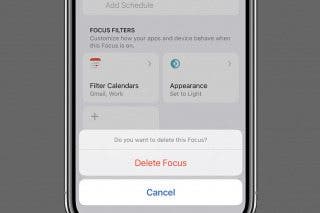
 Rhett Intriago
Rhett Intriago
 Rachel Needell
Rachel Needell

 Amy Spitzfaden Both
Amy Spitzfaden Both



