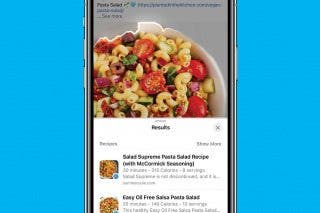iPhone Life's Best Productivity Apps (2025)


When we think of productivity, most of us think of checking things off our to-do lists and having measurable achievements to show off. But burnout is the enemy of accomplishment, so part of productivity is learning how to rest. Here are the best apps for rest and action to help you find that perfect medium.
Best Productivity Apps
The best apps we found to help you be your most productive self. For more iPhone tips, check out our Tip of the Day newsletter.
Obsidian - Connected Notes - (Free)
![]()
Obsidian is similar to the native Notes app but has some extra features like a graph view that lets you organize and navigate your ideas in a unique way.
Google Voice - (Free)
![]()
Keep your personal and work lives separate by creating a free phone number. Use it from your phone or computer to call, text, and leave voicemails.
Asana: Work in one place - (Free)
![]()
Make teamwork a piece of cake by splitting up tasks and delegating them directly through the app. Easily track deadlines and cross off finished tasks.
Structured - Daily Planner - (Free)
![]()
Split your day into waking hours and get a realistic idea of what you can accomplish between the time you wake up and go to bed. Easily add, remove, copy, and check off to-dos.
Notability: Notes, PDF - ($2.99/month)
![]()
Pick paper templates and backgrounds. Use tools such as pencil, text, highlighter, audio, and imported documents to take clear, searchable notes.
Forest: Focus for Productivity - ($3.99)
![]()
This productivity app has a gamified timer that rewards you in cute graphics and real-life planted trees! Track your focused time with a beautiful visual representing the trees that you helped plant.
Freedom: Screen Time Control - ($3.33/month)
![]()
Curb your urge to scroll by setting up a screen time allowance for specific apps on your phone. Minimize your distractions during work hours and build better nighttime tech routines.
monday.com - Work Management - ($27/month)
![]()
Coordinate on group projects and see your data in visuals like a pie chart of what is done, in progress, and left to do. Free for teams of two people.
Me+ Daily Routine Planner - ($6.66/month)
![]()
Create routines and set daily goals with friendly reminders. Note your moods and self- care practices for an overall healthier you.
Wellspent - ScreenTime Coach - ($7.99/month)
![]()
Pick the screen time reminders that resonate with you and tell the app what activities it should suggest for you next time you're doom scrolling.
If you liked this photo and video app list, check out our full list of best iPhone apps in the categories of entertainment, finance, health and fitness, dining and cooking, and staff and reader favorites.

Olena Kagui
Olena Kagui is a Feature Writer at iPhone Life. In the last 10 years, she has been published in dozens of publications internationally and won an excellence award. Since joining iPhone Life in 2020, she has written how-to articles as well as complex guides about Apple products, software, and apps. Olena grew up using Macs and exploring all the latest tech. Her Maui home is the epitome of an Apple ecosystem, full of compatible smart gear to boot. Olena’s favorite device is the Apple Watch Ultra because it can survive all her adventures and travels, and even her furbabies.

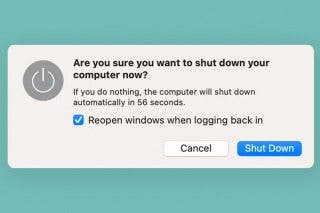
 Devala Rees
Devala Rees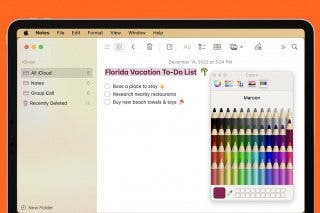

 Olena Kagui
Olena Kagui
 Ashleigh Page
Ashleigh Page
 Rachel Needell
Rachel Needell
 Rhett Intriago
Rhett Intriago



 Amy Spitzfaden Both
Amy Spitzfaden Both


 August Garry
August Garry
 Leanne Hays
Leanne Hays