How to Choose Whose Post You See First on Facebook



Facebook uses complex algorithms to try to provide you with the content you want to see the most. Some people hated it when Facebook made the change, because now there are posts from friends you may never see. But Facebook has also added the ability to choose whose posts pop up at the top of your news feed. Here’s how to choose whose posts you see first on Facebook.
You May Also Like: How to Designate Someone to Manage Your Facebook Page if You Die
To do this:
-
Open the Facebook app.
-
Tap the More tab in the lower right corner.
-
Scroll down and select Settings.
-
Tap News Feed Preferences.
-
Select Prioritize who to see first.
-
From here, choose the accounts whose posts you don’t want to miss.
-
When you select someone, a star will appear.
-
Once you’ve chosen whose posts you don’t want to miss, tap Done.
- Tap Done again to exit News Feed Preferences.
Top Image Credit: 10 FACE / Shutterstock.com

Conner Carey
Conner Carey's writing can be found at conpoet.com. She is currently writing a book, creating lots of content, and writing poetry via @conpoet on Instagram. She lives in an RV full-time with her mom, Jan and dog, Jodi as they slow-travel around the country.

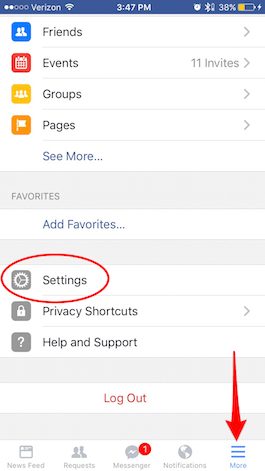
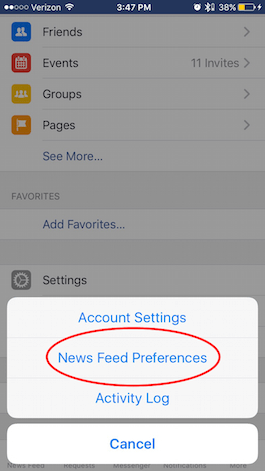
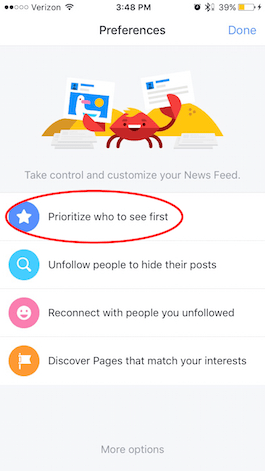
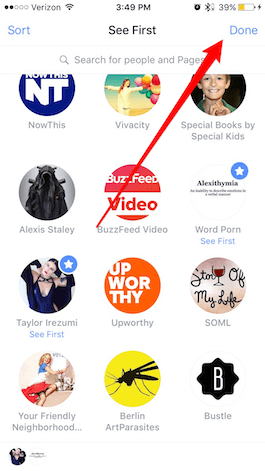

 Nicholas Naioti
Nicholas Naioti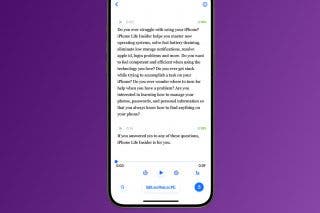
 Leanne Hays
Leanne Hays
 Olena Kagui
Olena Kagui
 Amy Spitzfaden Both
Amy Spitzfaden Both
 Rhett Intriago
Rhett Intriago
 Rachel Needell
Rachel Needell



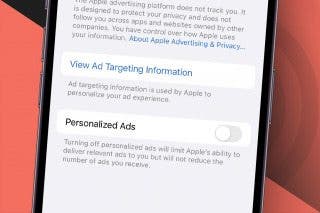



 Cullen Thomas
Cullen Thomas
