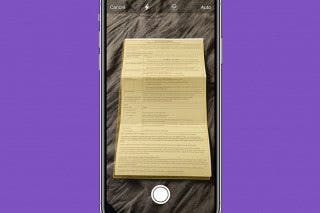How to Clean iPhone Speakers & Get Water Out of Speakers
No sound on iPhone? Here's how to clean an iPhone speaker, and how to get water out of your iPhone speaker.


Is your iPhone volume low, muffled, or distorted? If so, you're probably wondering, "what is the easiest way to clean iPhone speakers?" We'll also go over how to get water out of your phone speaker. Here's how to clean speakers and get water out of iPhone speakers.
Related: Prevent Coronavirus: Clean & Sanitize Your iPhone & Other Apple Devices
How to Clean iPhone Speaker & Get Water Out of iPhone Speakers
If your iPhone speaker is not working or your iPhone volume is low, you're probably wondering why. Sometimes when the sound is not working on an iPhone, you can solve the low volume problem through the Settings app or Volume buttons. Other times, you need to clean the iPhone speakers or get water out of the speakers.
How to Clean an iPhone Speaker
By the way, these tips will also help if your charging port is dirty and your iPhone won't charge. For more great iPhone troubleshooting and maintenance tutorials, check out our free Tip of the Day. How do you clean iPhone speaker holes and get dust out? If you have dust or other debris in your iPhone speakers, you've probably heard a lot of conflicting advice. Some people recommend using isopropyl alcohol; some even recommend using a paper clip, toothpick, or compressed air! The problem is that your iPhone's speakers are delicate, and using any of these techniques can damage them. Here's how Apple recommends we clean iPhone speakers.
- Remove your iPhone's case and screen protector.
- Check the speakers at the top and bottom of your iPhone to see if they're dirty or if the holes are blocked.
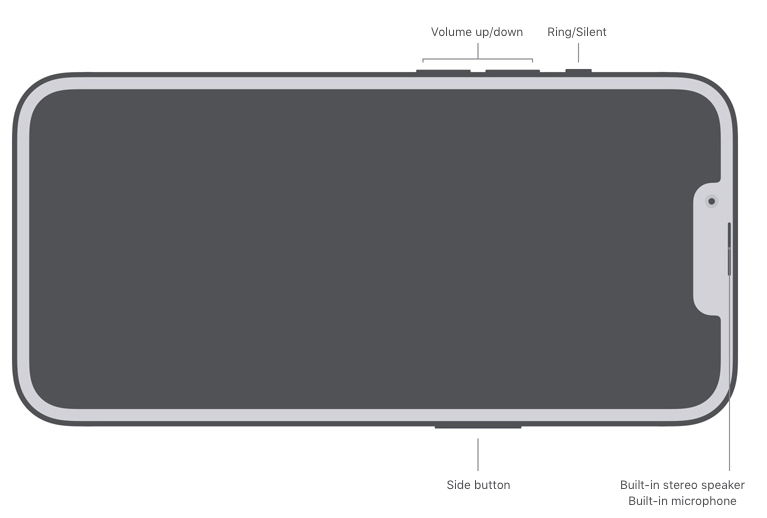
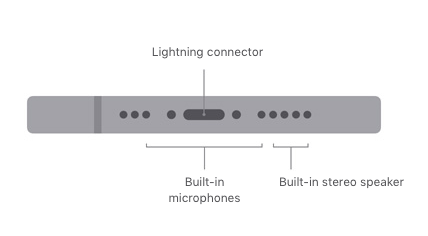
- Clean the speakers with a soft, dry, clean brush, such as a soft-bristled toothbrush, paint, or makeup brush.
- If there's debris that won't budge, use cleaning putty or a loop of painter's tape, sticky side out, to pull grime off of your speaker.
- If there's lint or other debris inside the speaker holes, use an air blower, NOT compressed air, to dislodge the stubborn stuff.
- If all else fails, visit your nearest Apple Store and have your phone looked over and professionally repaired or cleaned.
How to Get Water Out of iPhone Speakers
Apple has designed iPhones from the iPhone 7 until the latest models to be splash, water, and dust resistant. The newer the iPhone, the better the protection! But, sometimes water makes its way into your iPhone speakers, making sound distorted or muffled. You may have heard that you can use Q-Tips or even a hairdryer to get water out of your phone speaker, but that can damage your iPhone. Here's what to do if your iPhone gets wet, and how to get water out of iPhone speakers.
- Unplug all cables and do not charge your iPhone or open the SIM tray for at least five hours or until you're sure your iPhone is completely dry.
- If liquid other than water gets on your phone, wipe with a Clorox wipe to remove any stickiness or other residue.
- Wipe your iPhone with a lens cloth.
- Gently tap your iPhone against your hand, Lightning connector facing down, to encourage water to drain out.
- Leave your iPhone speakers facing down in a dry area with good airflow. You can position a fan to blow cool air into the speakers.
- Alternately, place your iPhone, Lightning port down, in a container of rice. The rice will help pull moisture from your phone speakers.
- As before, if all else fails, visit your nearest Apple Store and have your phone looked over and professionally repaired or cleaned.
That's it! Your iPhone is clean and dry. Why not learn how to clean your AirPods next?
Top image credit: Hadrian / Shutterstock.com

Leanne Hays
Leanne Hays has over a dozen years of experience writing for online publications. As a Feature Writer for iPhone Life, she has authored hundreds of how-to, Apple news, and gear review articles, as well as a comprehensive Photos App guide. Leanne holds degrees in education and science and loves troubleshooting and repair. This combination makes her a perfect fit as manager of our Ask an Expert service, which helps iPhone Life Insiders with Apple hardware and software issues.
In off-work hours, Leanne is a mother of two, homesteader, audiobook fanatic, musician, and learning enthusiast.


 Olena Kagui
Olena Kagui
 Ashleigh Page
Ashleigh Page
 Rhett Intriago
Rhett Intriago


 Rachel Needell
Rachel Needell

 Leanne Hays
Leanne Hays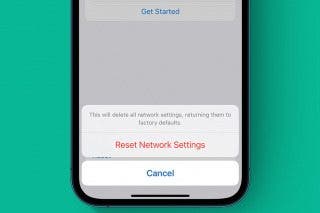


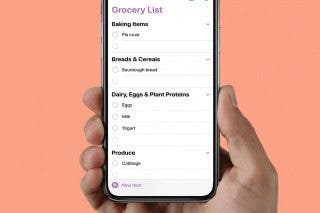
 Amy Spitzfaden Both
Amy Spitzfaden Both