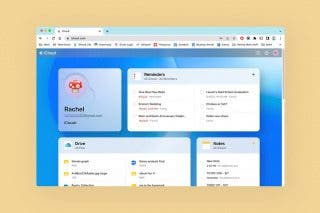Instantly Clear All iPhone Notifications at Once


Notifications on your iPhone provide you with important updates and information at a glance. However, if you're like me and don't dismiss or interact with your notifications frequently, they can start to pile up. When your Notification Center becomes cluttered and clogged up, you can easily clear all your notifications at once. Read on to find out how to clear notifications on iPhone!
Why You'll Love This Tip
- Instantly get rid of all your notifications at once.
- Declutter your Notification Center in a matter of seconds.
How to Clear Notifications on iPhone
System Requirements
This tip was performed on an iPhone 15 Pro running iOS 26.0.1. Find out how to update to the latest version of iOS.
If you're feeling overwhelmed by all the unread notifications in your Notification Center, it might help to delete all your notifications. There's a trick to make this easy. For more tips and tricks for managing notifications, be sure to sign up for our free Tip of the Day newsletter. Now, here's how to clear notifications on iPhone:
- If your iPhone is unlocked, swipe down from the top left of your screen to open the Notification Center.
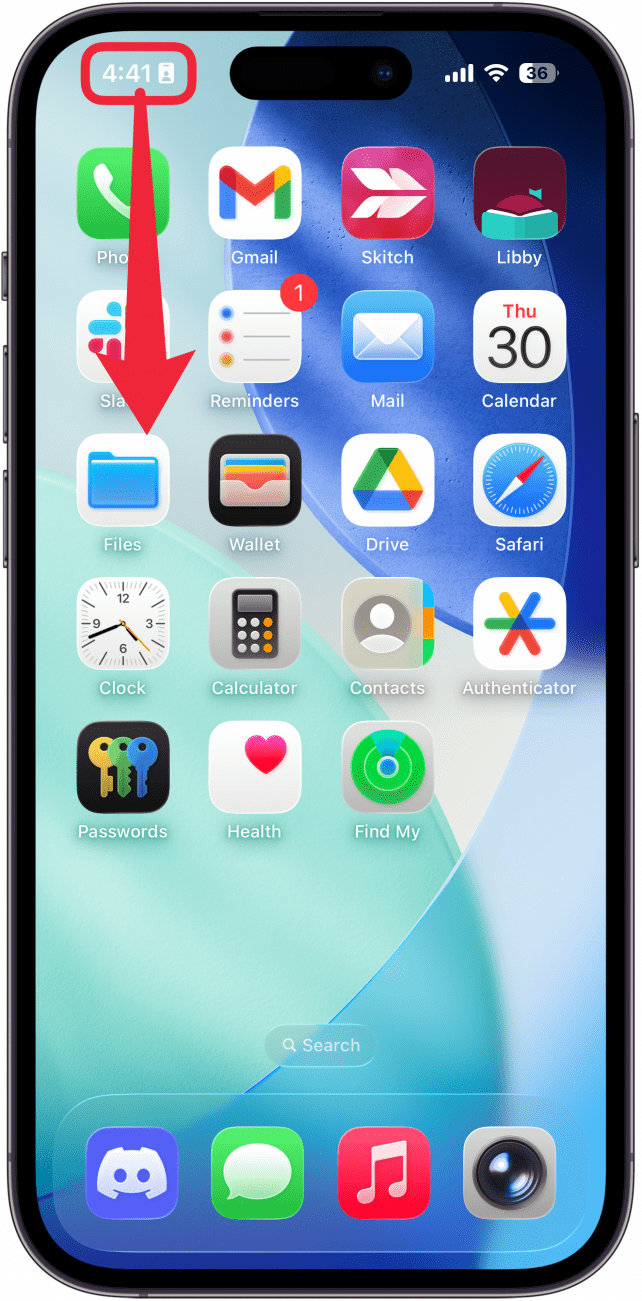
- If you don't see any notifications, try swiping up from your Lock Screen to pull them up.

- Tap and hold the X icon for a moment.
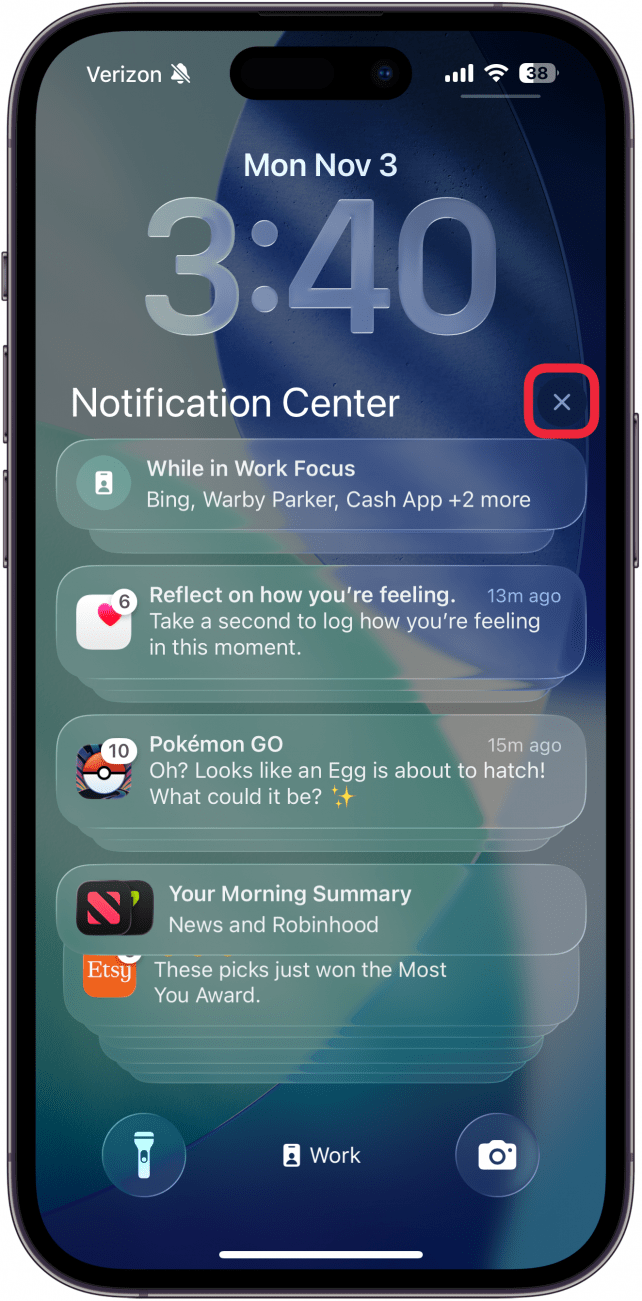
- Tap Clear All Notifications when it pops up.
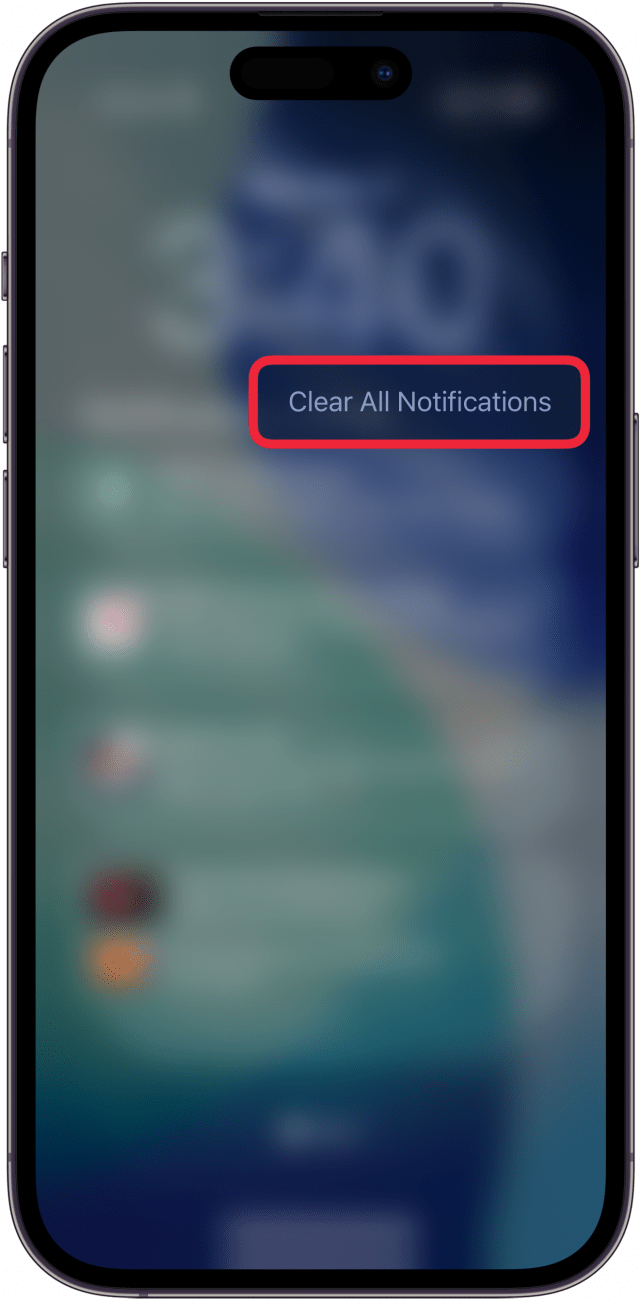
That's how to clear iPhone notifications. Once you tap Clear All Notifications on your iPhone, all of your notifications will instantly disappear from the Notification Center. Now you don't have to deal with hundreds of notifications clogging up your phone every day! Next, find out how to make your notifications private.
More On: iPhone Notifications
Every day, we send useful tips with screenshots and step-by-step instructions to over 600,000 subscribers for free. You'll be surprised what your Apple devices can really do.

Conner Carey
Conner Carey's writing can be found at conpoet.com. She is currently writing a book, creating lots of content, and writing poetry via @conpoet on Instagram. She lives in an RV full-time with her mom, Jan and dog, Jodi as they slow-travel around the country.


 Leanne Hays
Leanne Hays
 Rachel Needell
Rachel Needell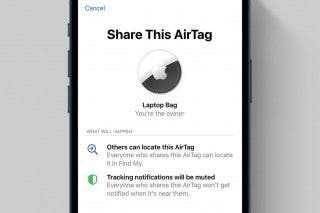
 Olena Kagui
Olena Kagui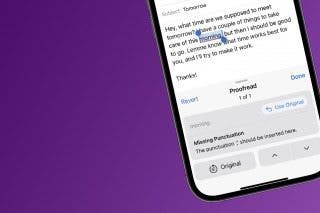
 Rhett Intriago
Rhett Intriago

 Ashleigh Page
Ashleigh Page
 Amy Spitzfaden Both
Amy Spitzfaden Both