Solved: How To Delete Stickers on iPhone


What to Know
- You can delete stickers from your iPhone’s sticker library in the Messages app, under Stickers.
- However, if you simply want to remove a sticker from a message, you can tap and hold the message.
- In the menu that appears, choose Sticker Details.
Stickers in iMessage are a fun way to express yourself over text. You can create stickers from photos or use third-party apps to add extra stickers to your library. But how do you delete stickers on your iPhone when you don’t want them anymore? Let’s find out!
How To Delete Stickers on iPhone
There are two ways to delete stickers on your iPhone, depending on whether you want to completely remove a sticker from your library or if you just want to remove a sticker from a text or photo. We’ll start with how to manage iOS stickers and delete them from your sticker library:
- In any iMessage conversation, tap the plus icon.
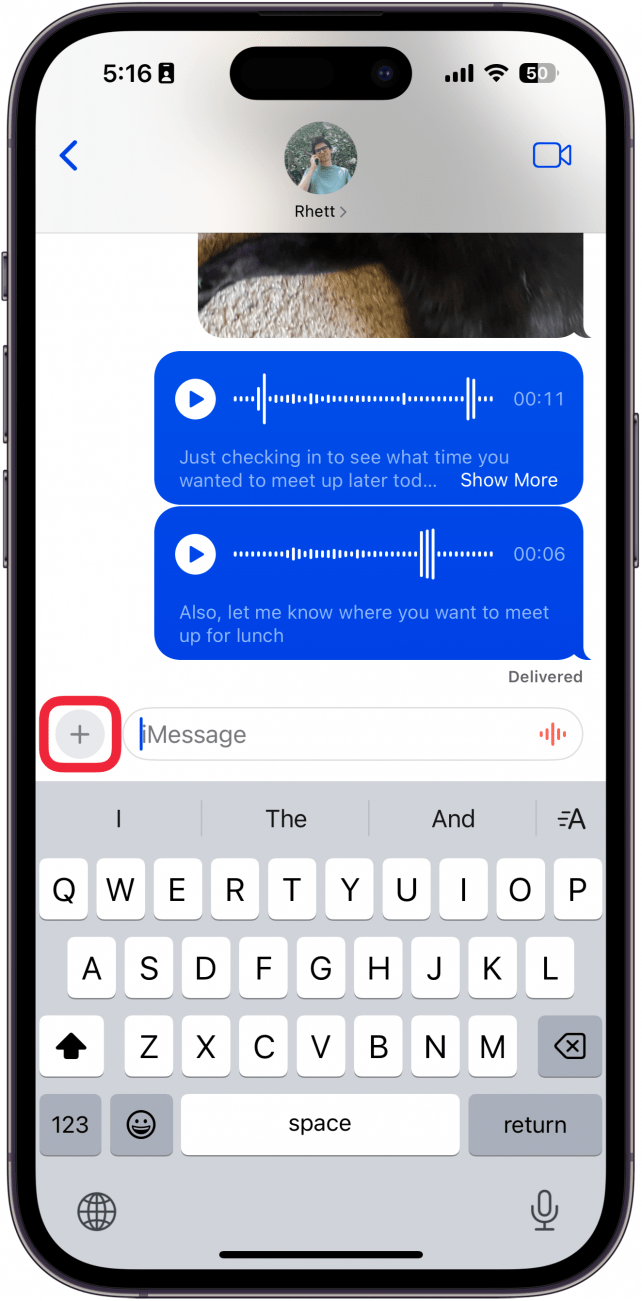
- Select Stickers.
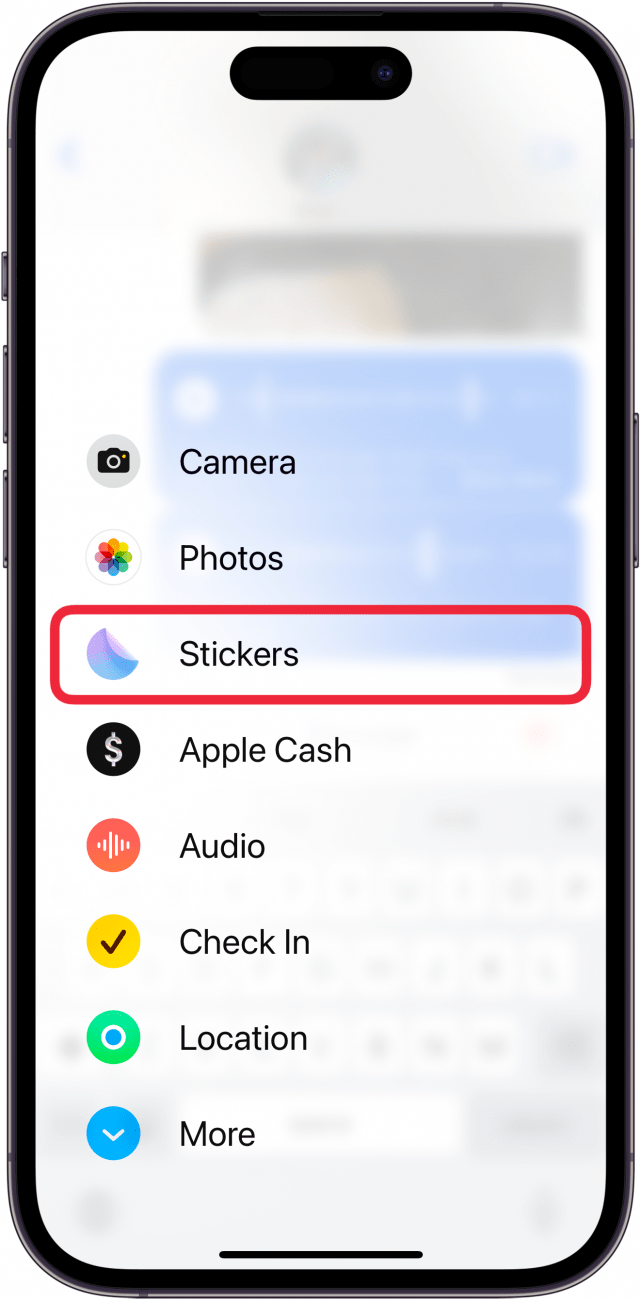
- Tap and hold the sticker you want to delete.
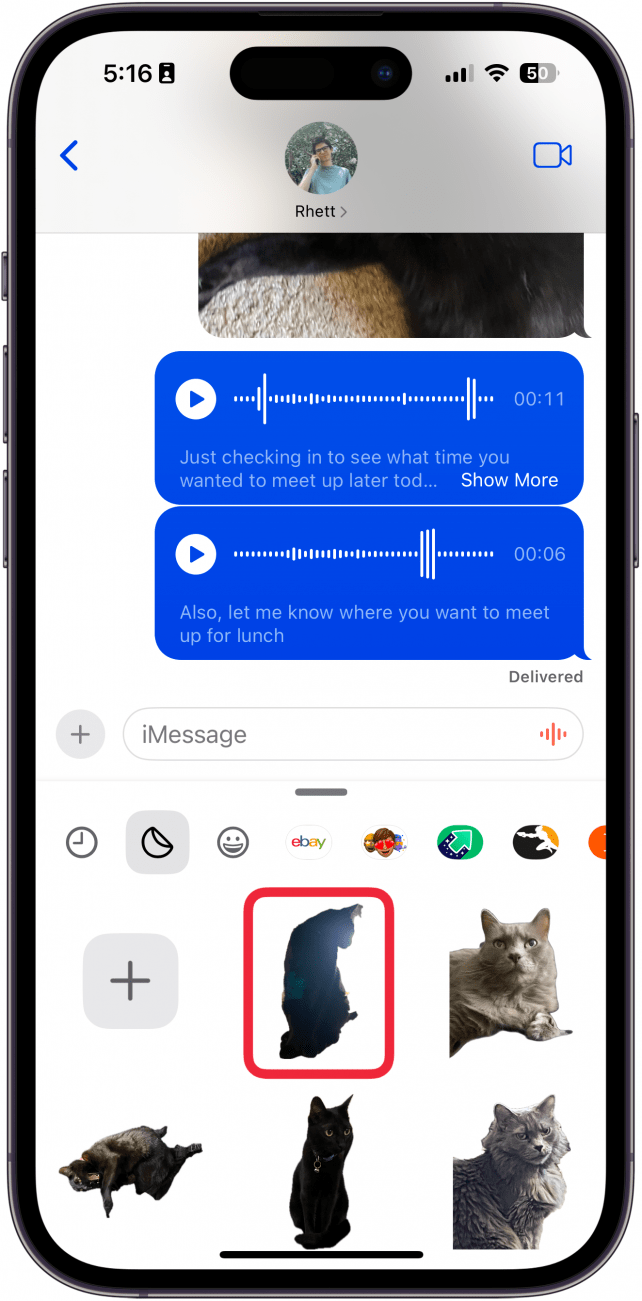
- Lift your finger off the screen to let the sticker go, and a menu will appear. Tap Delete.
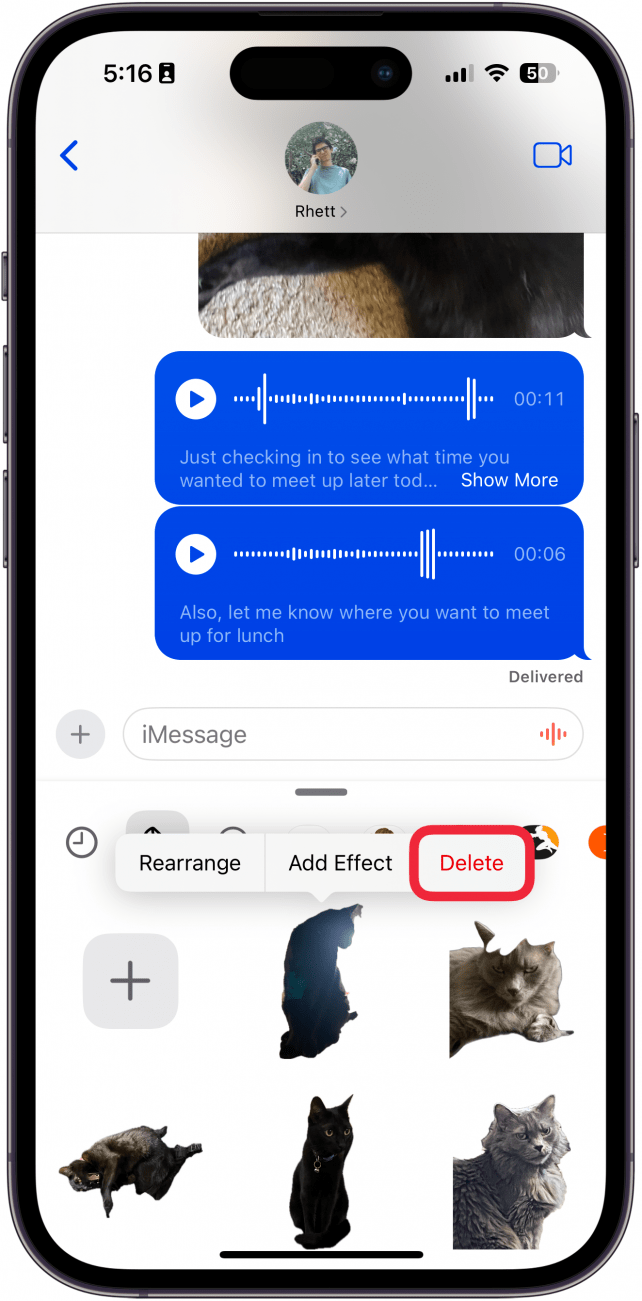
The sticker will instantly vanish after you tap delete, without confirmation. If you don’t want to delete a sticker from your library but just want to remove it from a text, check out the next section. And if you’re interested in more iPhone tutorials and hidden tricks, be sure to sign up for our free Tip of the Day newsletter.
How To Delete Stickers on iMessage
If you simply want to remove a sticker from a text or a photo, here’s how to delete stickers on iMessage:
- In any iMessage conversation where there is a sticker, tap and hold the text or photo.
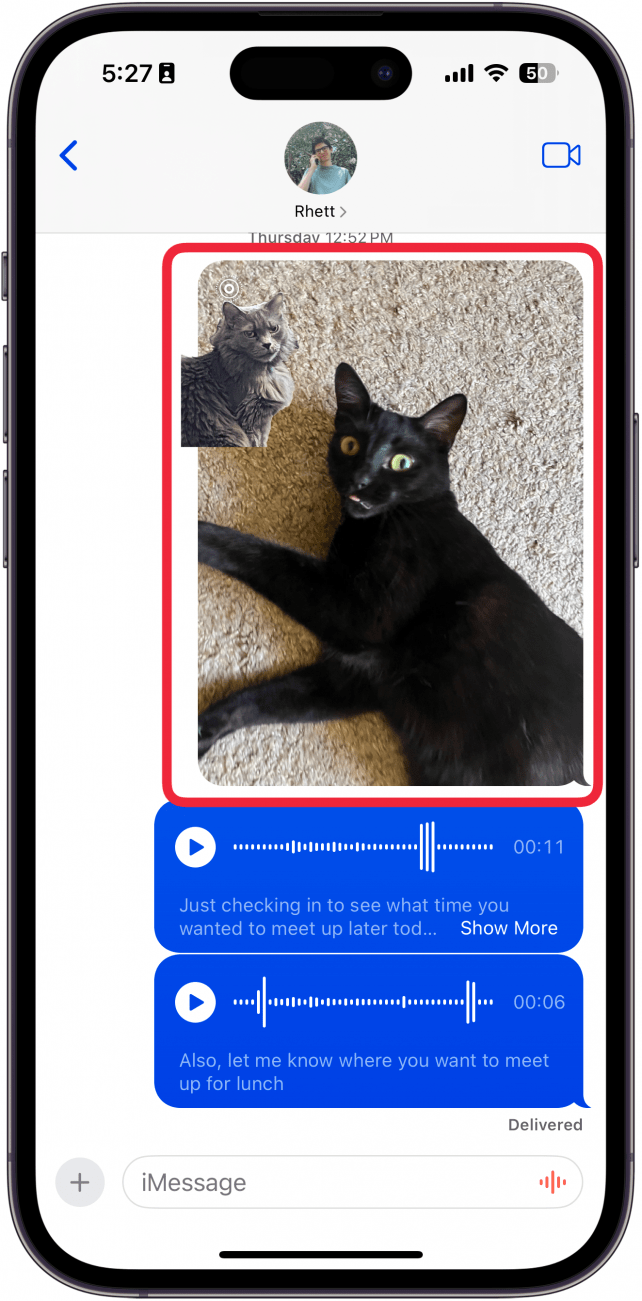
- Tap Sticker Details.
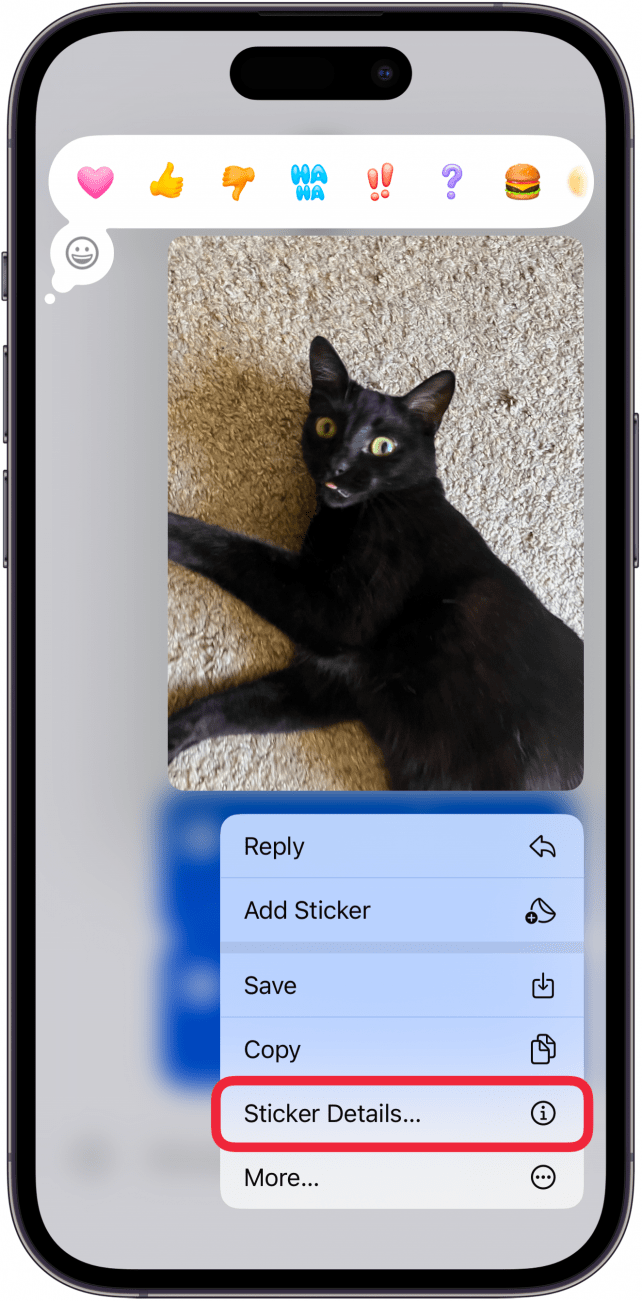
- Swipe left on the sticker.
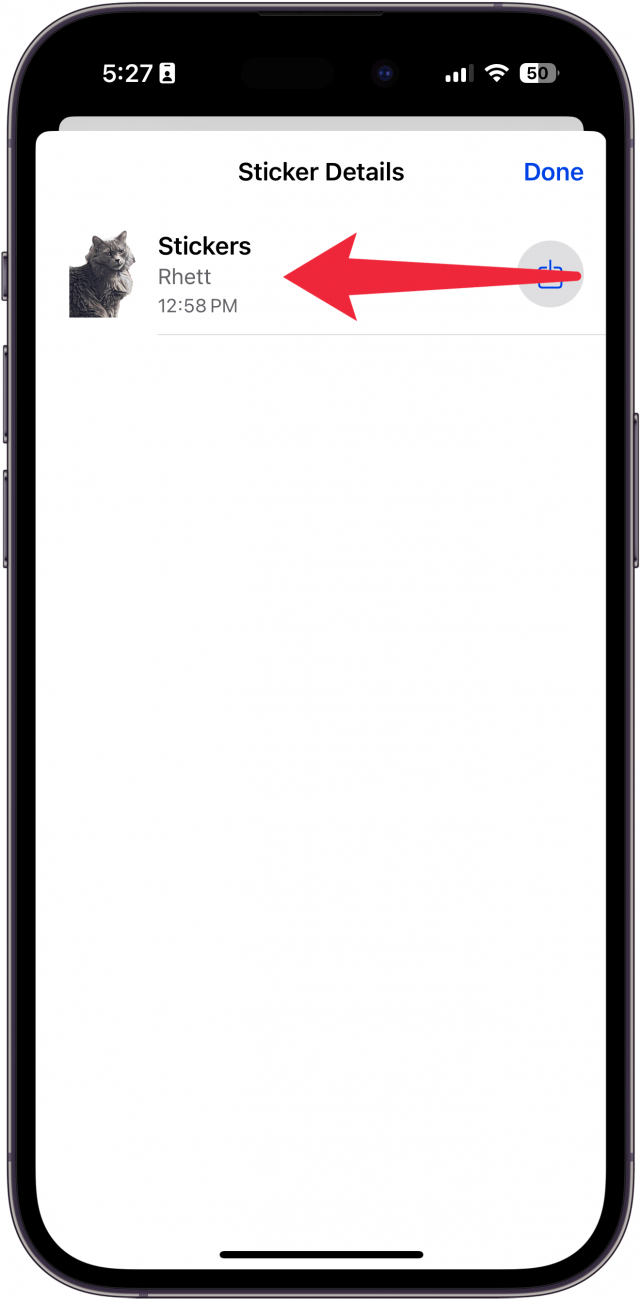
- Tap the delete button.
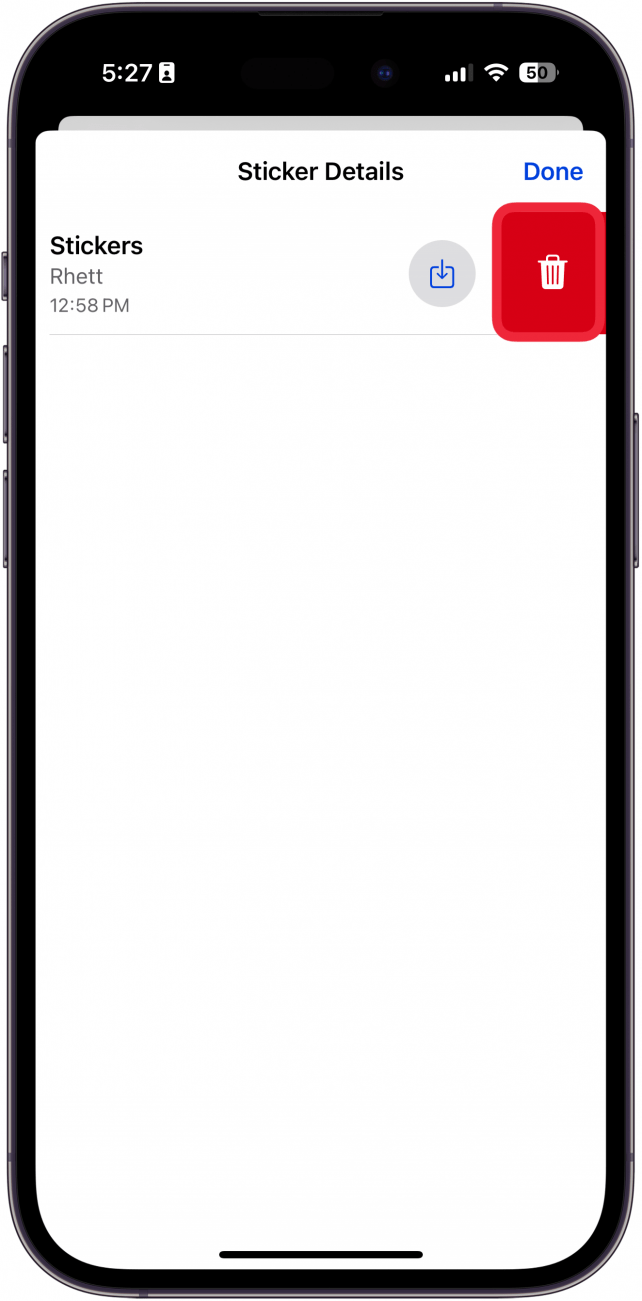
The sticker will then be removed from the text or photo. Keep in mind that this only removes the sticker on your end; your friend will still see the sticker on their phone. Next, find out how to make stickers from photos.
FAQ
- How can I make better stickers from Live Photos? There are several key ways you can improve your custom sticker game. Our article on how to make Live Photos into a sticker should help you improve how your stickers look.
- How do you respond to messages with a sticker? You can react to any message with a sticker, as long as the other person is also using an iPhone. Find out how to react with a sticker on iMessage.
- What is Tapback on iMessage? Tapback is a feature that allows you to send reactions to specific messages. You can use any emoji and even stickers with Tapback in iMessage.

Rhett Intriago
Rhett Intriago is a Feature Writer at iPhone Life, offering his expertise in all things iPhone, Apple Watch, and AirPods. He enjoys writing on topics related to maintaining privacy in a digital world, as well as iPhone security. He’s been a tech enthusiast all his life, with experiences ranging from jailbreaking his iPhone to building his own gaming PC.
Despite his disdain for the beach, Rhett is based in Florida. In his free time, he enjoys playing the latest games, spoiling his cats, or discovering new places with his wife, Kyla.
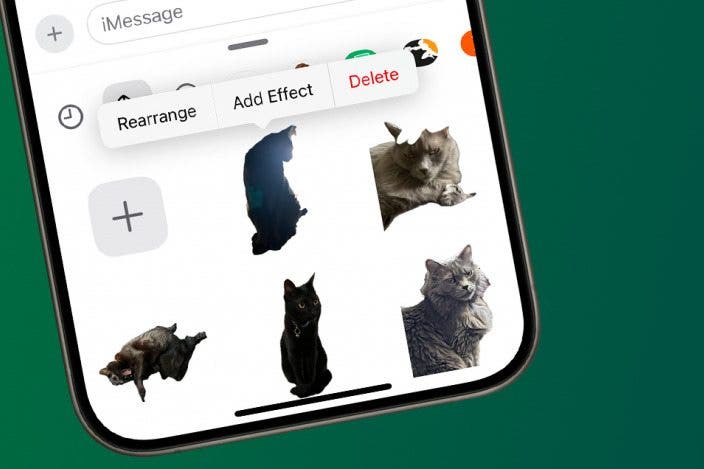

 Amy Spitzfaden Both
Amy Spitzfaden Both
 Olena Kagui
Olena Kagui

 Ashleigh Page
Ashleigh Page
 Kenya Smith
Kenya Smith
 Rhett Intriago
Rhett Intriago
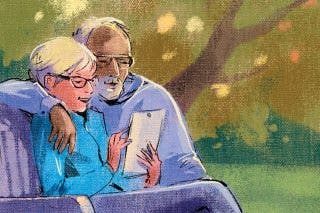
 Hal Goldstein
Hal Goldstein
 Leanne Hays
Leanne Hays





 Cullen Thomas
Cullen Thomas
 Rachel Needell
Rachel Needell