How to Customize Universal Control & Add It to Mac Menu Bar
Learn to change the position of your universally controlled devices as needed. We’ll also teach you to add Universal Control to your Mac menu bar!


Universal Control is an excellent multitasking tool that lets you control other Macs and iPads from your Mac. With Universal Control, you can use one keyboard, mouse, and trackpad to control up to three devices via your Mac. What makes it even better is that you can customize it and add Universal Control settings to your Mac’s Menu Bar. You may also find our article on how to set up Universal Control helpful.
What's in This Guide:
How to Customize Universal Control
You can pick which side of your Mac display to control the iPad or other Mac from. To do this:
- Click on your Mac’s Apple icon.

- Select System Preferences.

- Click Displays.

- You will see the displays of your controlled devices in relation to your Mac's display.

- Drag the other iPad or Mac to the side of the Mac that you wish for it to be on.

Pro Tip: If you don't see any options for step 4, you may be running old software. Make sure to update all Macs and iPads involved and try again.
Your settings will save automatically. Click the red X to close the settings window. I recommend adding Display settings to your Menu Bar for quicker access. For more tips like this, don't forget to sign up for our free Tip of the Day newsletter.
How to Add Universal Control Settings to Your Menu Bar
- Click on your Mac's Apple icon.

- Select System Preferences.

- Click on Dock & Menu Bar.

- Click on Display.

- Make sure Show in Menu Bar is checked.

- Click on the drop-down menu and select Always.
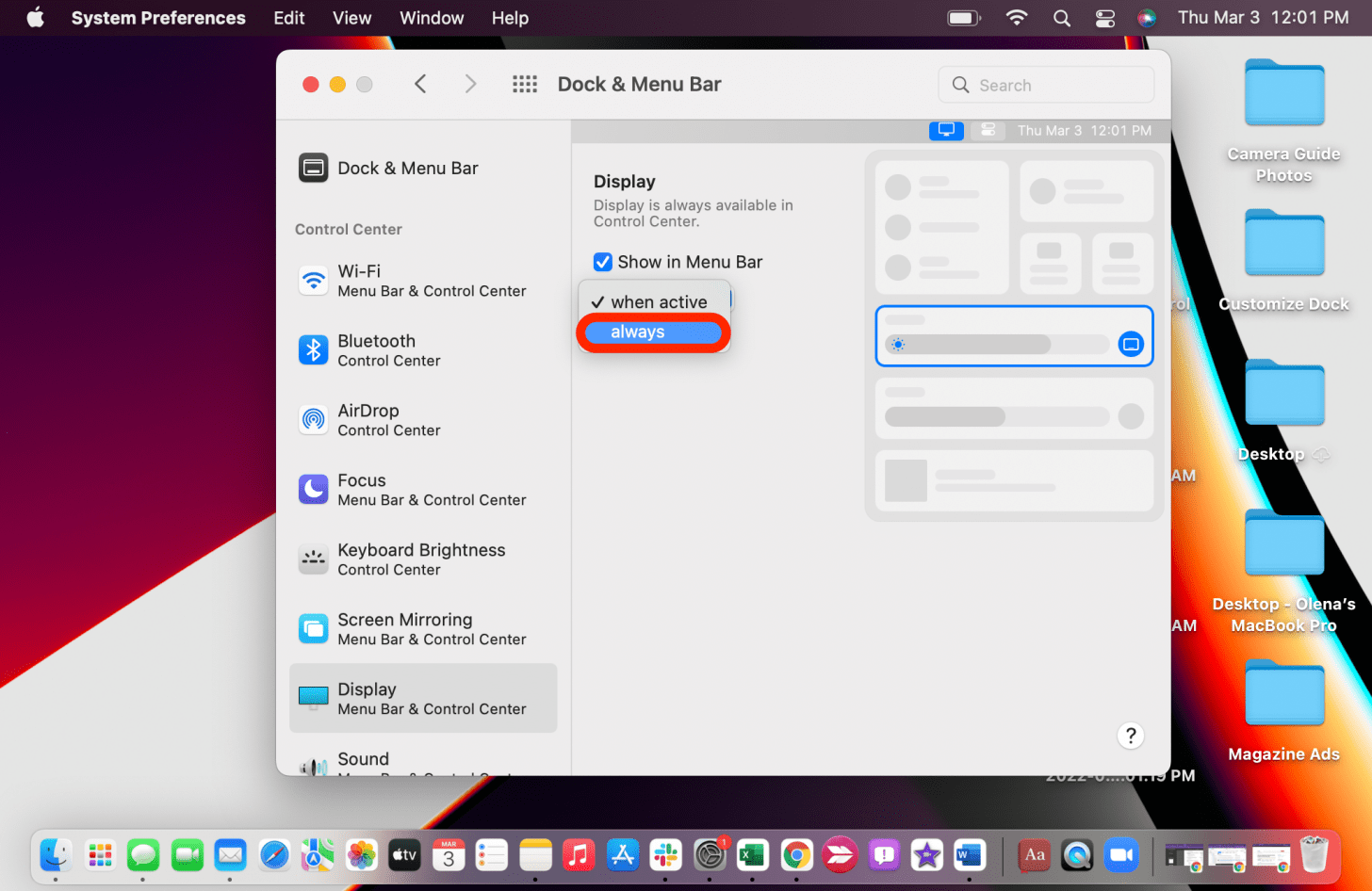
- Your settings will save automatically. Click the red X to close the settings window.

- The monitor icon should appear next to your battery icon.

With Universal Control customized to your needs and the Universal Control Settings easy to access in your Mac’s Menu Bar, you are ready to start multitasking. To learn more about Universal Control, read our articles on the different ways you can use Universal Control and how to turn off Universal Control if you get sick of it. Finally, check out these Universal Control troubleshooting tricks if you have any problems Don’t forget to listen to our Why We’re Wild for Universal Control podcast episode.

Olena Kagui
Olena Kagui is a Feature Writer at iPhone Life. In the last 10 years, she has been published in dozens of publications internationally and won an excellence award. Since joining iPhone Life in 2020, she has written how-to articles as well as complex guides about Apple products, software, and apps. Olena grew up using Macs and exploring all the latest tech. Her Maui home is the epitome of an Apple ecosystem, full of compatible smart gear to boot. Olena’s favorite device is the Apple Watch Ultra because it can survive all her adventures and travels, and even her furbabies.


 Amy Spitzfaden Both
Amy Spitzfaden Both
 Olena Kagui
Olena Kagui
 Rachel Needell
Rachel Needell
 Cullen Thomas
Cullen Thomas
 August Garry
August Garry
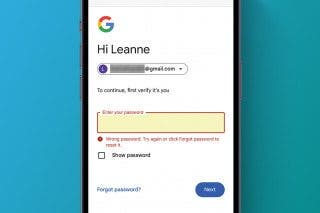
 Leanne Hays
Leanne Hays



 Rhett Intriago
Rhett Intriago

 Devala Rees
Devala Rees

