How to Delete a People Album on iPhone & iPad


The People & Pets album in Apple's Photos app is a very handy feature for finding pictures of a particular person. But what if there’s a particular person whose People album you want to delete? You can do both. Here’s how to delete a People album in Photos on iPhone.
Why You'll Love This Tip
- Hide photos on iPhone of people or pets you don't want to see in the People & Pets album.
- Keep photos of the person or pet in your regular photos library, without seeing them in the People & Pets album.
How to Remove a People Album in Photos on iPhone
System Requirements
This tip was performed on an iPhone 17 Pro Max running iOS 26.2. Find out how to update to the latest version of iOS.
It's easy to remove a pet or person from the People & Pets album on your iPhone or iPad. Don't worry, though, if you change your mind, you can always add back the person you removed. Now, here's how to remove a pet or person from the People & Pets album:
- Open the Photos app on your iPhone.
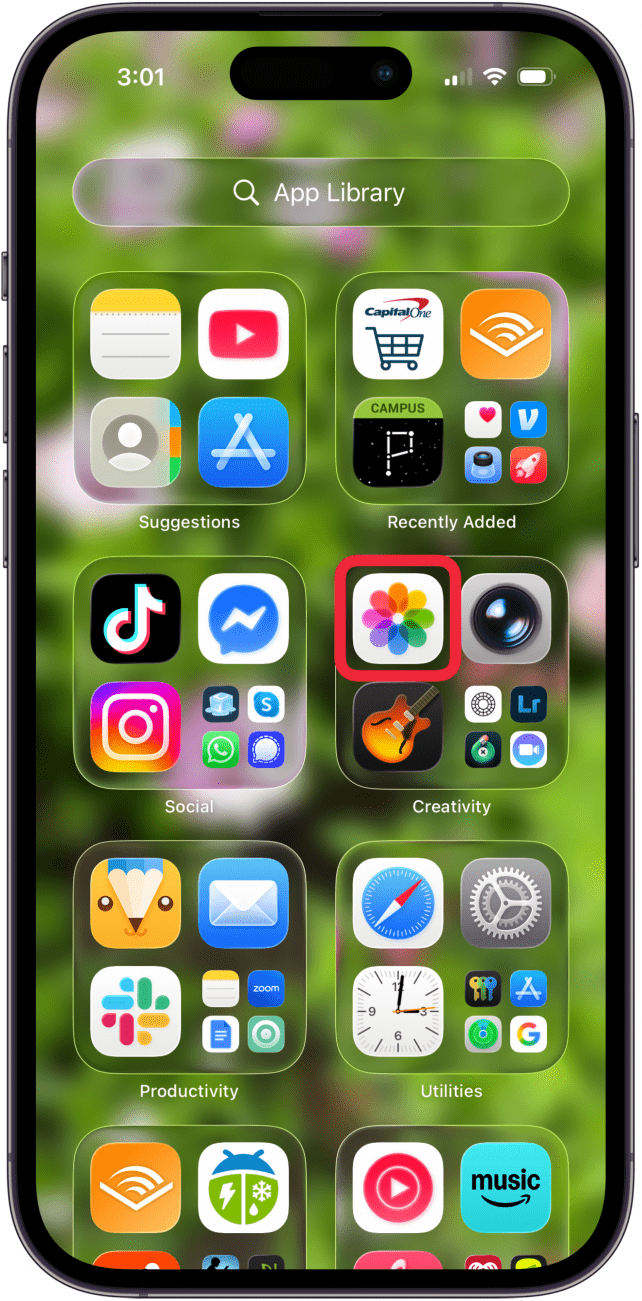
- Tap the Collections tab.
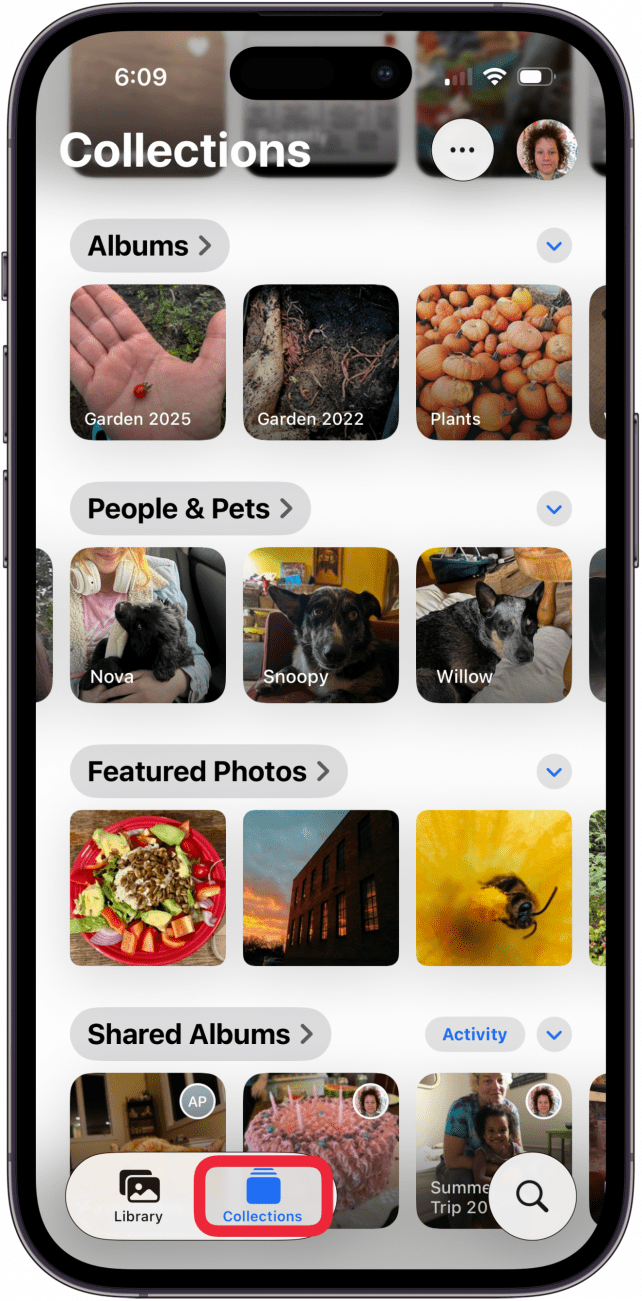
- In the People & Pets section, tap the person or pet's album that you want to delete.
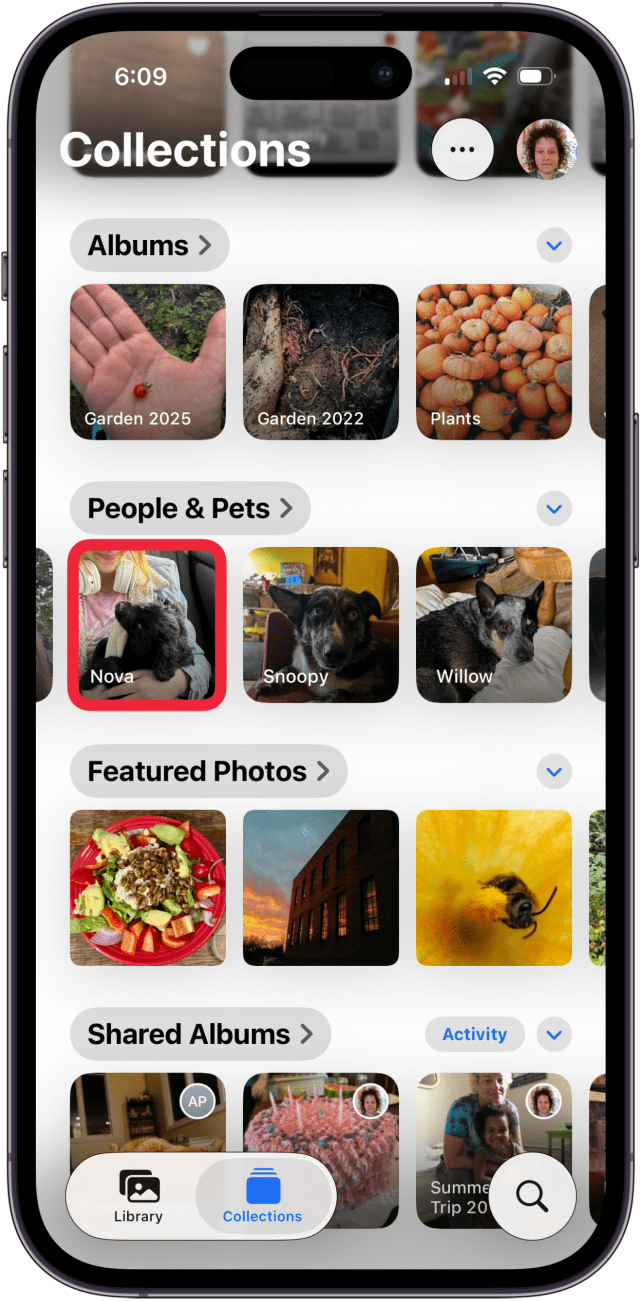
- Tap the More icon.

- Tap Hide (Name).
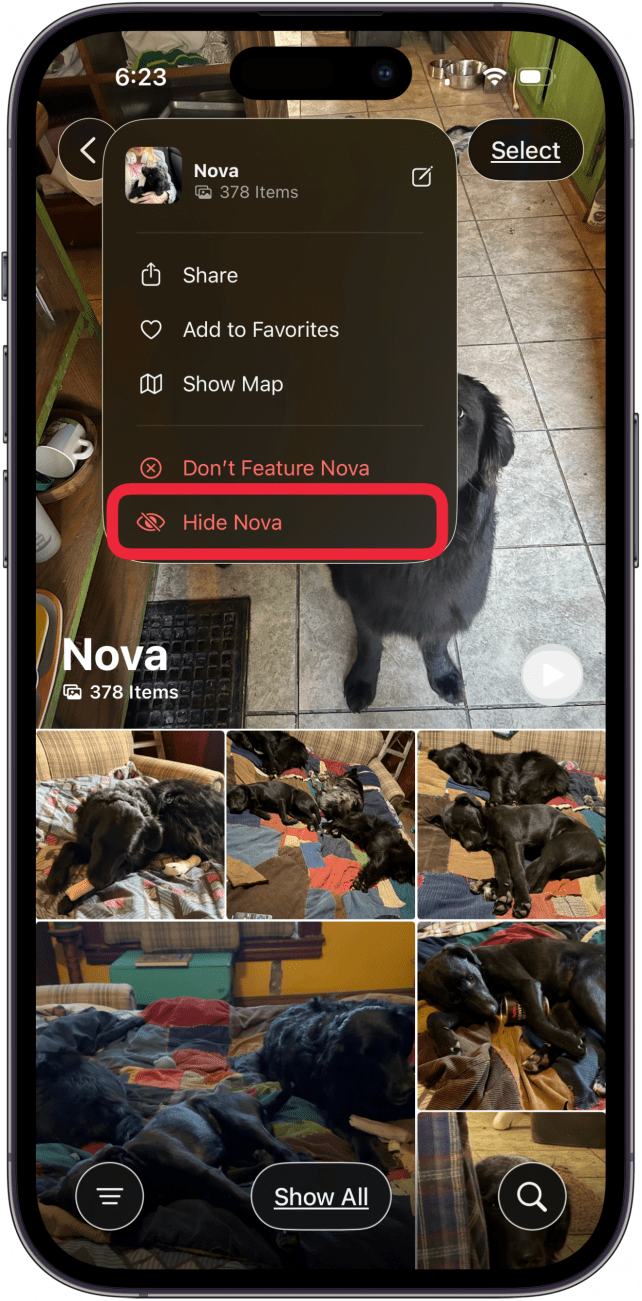
- Tap Hide from People & Pets Album.

That's all there is to it! If you're having trouble with the People album identifying pets, here's how to fix it. You can also read our article on how to delete frequently visited sites in Safari. Want to learn more about how to use the Photos app? Please read our article on how to change featured photos in Memories.
Be sure to check out our free Tip of the Day for more great Photos app tutorials.
More On: People & Pets Album
Top image credit: Guiyuan Chen / Shutterstock.com
Every day, we send useful tips with screenshots and step-by-step instructions to over 600,000 subscribers for free. You'll be surprised what your Apple devices can really do.

Conner Carey
Conner Carey's writing can be found at conpoet.com. She is currently writing a book, creating lots of content, and writing poetry via @conpoet on Instagram. She lives in an RV full-time with her mom, Jan and dog, Jodi as they slow-travel around the country.


 Olena Kagui
Olena Kagui


 Amy Spitzfaden Both
Amy Spitzfaden Both

 Rhett Intriago
Rhett Intriago
 Leanne Hays
Leanne Hays
 Rachel Needell
Rachel Needell



 August Garry
August Garry


 Susan Misuraca
Susan Misuraca