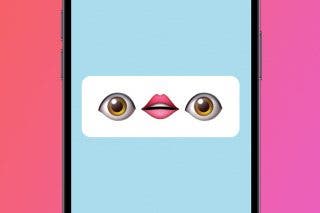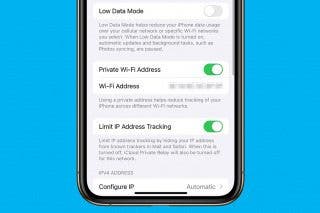How to Easily Access Music While Working Out on Apple Watch



WatchOS 4 was probably the best Apple Watch software update we’d ever seen, especially for those who workout with their Apple Watch. In this update, not only did Apple add new workouts like HIIT, it also added the ability to quickly and easily swipe over to music from within the Workout app on Apple Watch. Now you don’t need to change apps and fumble around mid workout just to change the song. Here’s how to easily access music while working out with your Apple Watch.
Related: Beautiful Apple Watch Bands for Under $50
How to Easily Access Music While Working Out on Apple Watch
-
First, you need to start your workout. Open the Workout app on Apple watch, choose the workout, and get started.
-
Now, from the main screen in the Workout app, you’ll see the timer going and other stats collecting as you move. From this screen, swipe left.
-
Doing so will open the Music screen. Here you can pause your music, skip a song, or adjust the volume.

Conner Carey
Conner Carey's writing can be found at conpoet.com. She is currently writing a book, creating lots of content, and writing poetry via @conpoet on Instagram. She lives in an RV full-time with her mom, Jan and dog, Jodi as they slow-travel around the country.

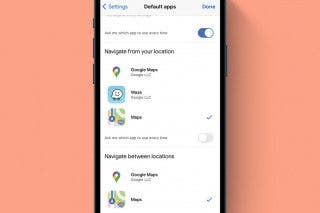
 Amy Spitzfaden Both
Amy Spitzfaden Both
 Rhett Intriago
Rhett Intriago
 Olena Kagui
Olena Kagui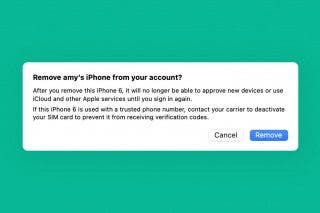


 Rachel Needell
Rachel Needell
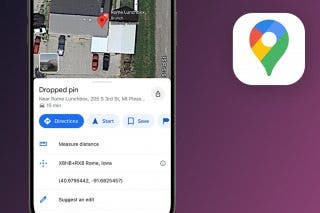
 Leanne Hays
Leanne Hays

 Susan Misuraca
Susan Misuraca