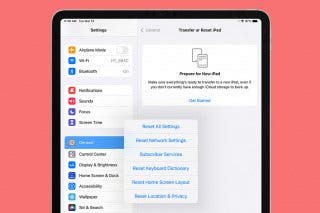How to Turn Apple Watch Workout Progress Alerts On & Off (watchOS 8)
Enable and disable Apple Watch verbal workout progress alerts as needed.


WatchOS 8 introduced Apple Watch workout app progress alerts. Some find this Siri feature motivating, while others feel the verbal notifications are an unwanted disruption. Whatever your preference, we'll show you how to turn these Siri Apple Watch alerts on and off.
Related: Apple Watch Won’t Update? Here’s How to Fix It.
Why You'll Love This Tip
- Enable workout-progress alerts when you want to know your status without checking your watch.
- Disable this feature when you're in a group setting or just want to avoid audible interruptions.
How to Enable and Disable Apple Watch Siri Voice Feedback
Let's cover how to enable and disable the Siri Apple Watch alerts during workouts:
- Open the Settings app.

- Tap Workout.

- Tap the toggle next to Voice Feedback. (Green is enabled; gray is disabled.)

That's all there is to it! Simply tap the Voice Feedback toggle whenever you want to turn this Apple Watch workout feature on or off.
Every day, we send useful tips with screenshots and step-by-step instructions to over 600,000 subscribers for free. You'll be surprised what your Apple devices can really do.



 Rhett Intriago
Rhett Intriago
 Rachel Needell
Rachel Needell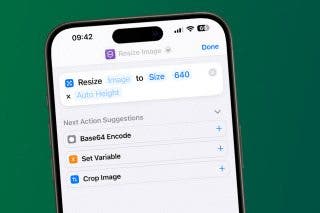
 Olena Kagui
Olena Kagui
 August Garry
August Garry

 Leanne Hays
Leanne Hays
 Hal Goldstein
Hal Goldstein


 Amy Spitzfaden Both
Amy Spitzfaden Both