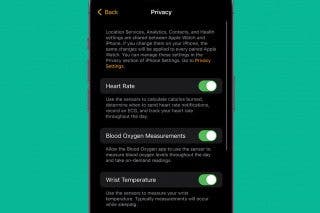iPhone Life's Best Photo & Video Apps (2025)


Many iOS users have thousands of photos sitting on their devices. The following apps will not only help you take the best photos you can but also edit, process, and share the best ones to keep your camera roll elite.
Best iPhone Photography Apps
Here's our list of the best photography apps we found to help you take the best photos and videos and even edit and enhance it. For more iPhone tips, check out our Tip of the Day newsletter.
Diptic - ($2.99)
![]()
Diptic lets you create collages of your photos. You can use this collage app to merge multiple pictures, pick a color for the border, add a frame or texture, and change the aspect ratio to suit your artistic needs.
GoDaddy Studio (Over): Design - (Free)
![]()
Create beautiful social media posts or professional-looking logos using pre-made templates. You can even create a free Link in Bio site and make AI videos using an exclusive library.
CapCut - Video Editor - (Free)
![]()
CapCut is a great video editing app that offers free video templates for recreating social media trends. It also features powerful video editing tools that create the effect of two twin subjects interacting.
Classic Camera by Hipstamatic - ($2.99)
![]()
Return to the basics with an analog-feeling digital photography app with a full editing suite! This photo editor app is especially great if you want to experiment with exposure, focus, and white balance.
ProCam 8 - Pro Camera - ($9.99)
![]()
Skip filters and get full control over your phone's camera. This app also lets you manually control the lens you are using, which is great if you want to capture a tricky subject.
1 Second Everyday Diary - (Free)
![]()
Record a second of footage a day to create a movie of a trip, theme, or your entire month/year/life. Create for free or upgrade for extra features.
DoubleTake by Filmic Pro - (Free)
![]()
Newer iPhones have up to three lenses on the back and one on the front. DoubleTake lets you film using two lenses at the same time which can be great for vlogging.
Zoom 100x Camera - ($2.99)
![]()
While a bit gimmicky, zooming in significantly past what your Camera app allows can be fun. On an iPhone 15 Pro Max, this app lets you zoom 96x but the quality does suffer.
Slow Shutter Cam - ($2.99)
![]()
Take artistic photos of light trails, motion blurs, and other slow shutter speed effect photos. Enjoy unlimited shutter speed options and a manual ISO for a DSLR experience.
Google Photos: Backup & Edit - (Free)
![]()
If your iCloud is filling up, this photo storage app steps up. Move your pictures and videos over to Google Photos and delete them from your Photos app to clear up iCloud space.
FamilyAlbum - Photo Sharing - (Free)
![]()
Create and organize family photo albums and share them with others. You can set up a profile for each family member, allowing you to customize who sees what.
Collage Maker - LiveCollage - ($4.99)
![]()
Save your photos in collage form and even add high-level touch-ups to make sure you're looking your best. Seasonal templates help keep your content relevant and fresh.
Photo Transfer App - (Free)
![]()
Share photos between any device! Just make sure all the devices are on the same Wi-Fi or upload to a cloud-based program. No need for cables, adapters, or even compatible devices.
Snapseed - (Free)
![]()
Edit photos without getting overwhelmed. This app designed by Google gives you professional-level editing tools without needing to take a course in how to use them.
Camera+: Pro Camera & Editor - ($4.99/month)
![]()
Your iPhone camera app isn't the limit to the quality pictures. Camera+ allows you to take pictures in higher quality with more advanced setting features.
Photoshop Express - (Free)
![]()
Besides being an all-around excellent photo and video editor, PS Express is perfect for editing unwanted people and objects out of the backgrounds of your captures.
Carbon - B&W Filters & Effects - ($19.99/year)
![]()
Turn your photos into black-and-white masterpieces with just a few simple taps. Preset filters allow you to play with all sorts of vintage styles no matter your editing experience.
If you liked this photo and video app list, check out our full list of best iPhone apps in the categories of entertainment, finance, health and fitness, dining and cooking, and staff and reader favorites.

Olena Kagui
Olena Kagui is a Feature Writer at iPhone Life. In the last 10 years, she has been published in dozens of publications internationally and won an excellence award. Since joining iPhone Life in 2020, she has written how-to articles as well as complex guides about Apple products, software, and apps. Olena grew up using Macs and exploring all the latest tech. Her Maui home is the epitome of an Apple ecosystem, full of compatible smart gear to boot. Olena’s favorite device is the Apple Watch Ultra because it can survive all her adventures and travels, and even her furbabies.


 Rhett Intriago
Rhett Intriago
 Hal Goldstein
Hal Goldstein
 Olena Kagui
Olena Kagui Amy Spitzfaden Both
Amy Spitzfaden Both




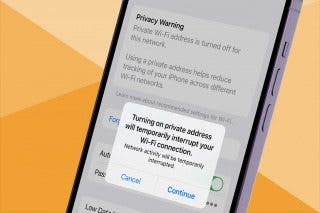
 Leanne Hays
Leanne Hays
 Ashleigh Page
Ashleigh Page
 Rachel Needell
Rachel Needell