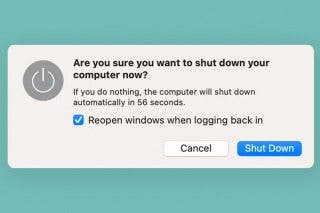How to Find Someone in the People Album on iPhone & iPad
Here are two quick ways to find photos of a specific person in the Photos app on iPhone and iPad.


Want to save time when searching for pictures of a specific person? Here are two of the best ways to find photos of a person in the Photos app on your iPhone or iPad in just a few easy steps.
Related: How to Find a Specific Picture in the Photos App with Multiple Search Terms
Why You'll Love This Tip
- Easily find pictures with a specific person featured in them.
- Find all your photos of one person so you can choose the best one for the project at hand.
How to Find Pictures of a Specific Person in the Photos App on iPhone & iPad
There are two ways to find pictures of a specific person in the Photos app. You can also search for objects in the Photos app, and do a photo search with multiple search terms. For more great photo search tutorials, check out our free Tip of the Day.
- Open the Photos app on your iPhone or iPad.

- Tap the Albums tab, then tap People under People & Places.
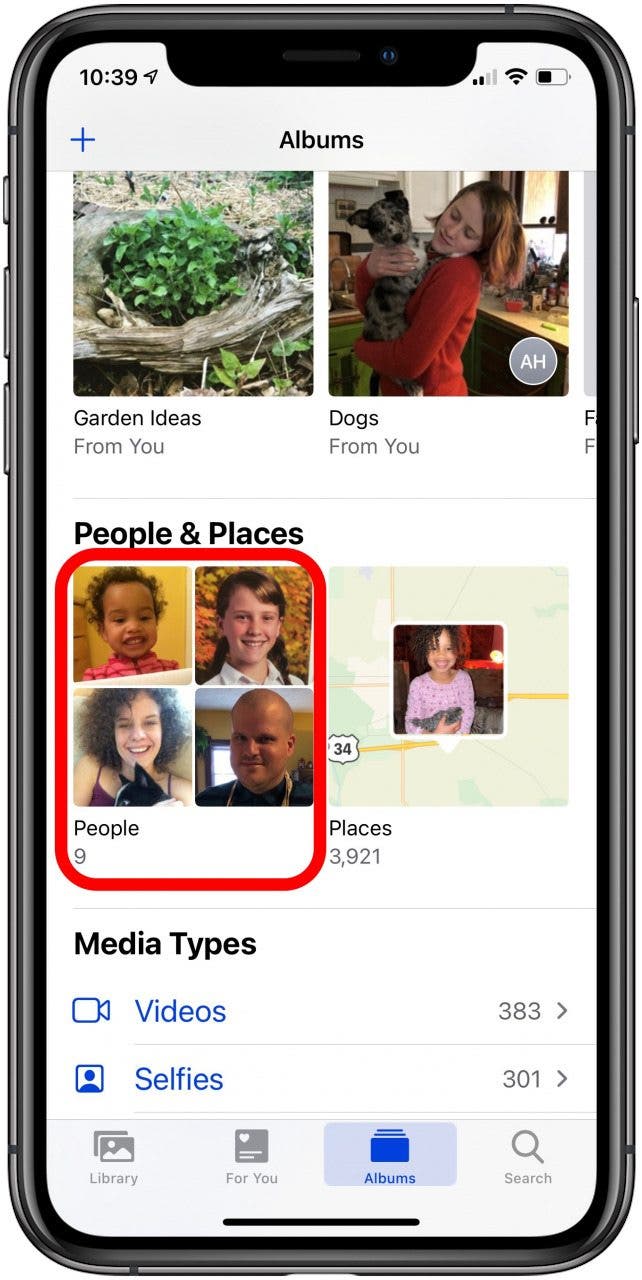
- Tap a person to see all photos they’re in.

- You can also tap the Search tab, then enter the person’s name.

- Tap See All to view all photos of the person you searched for.
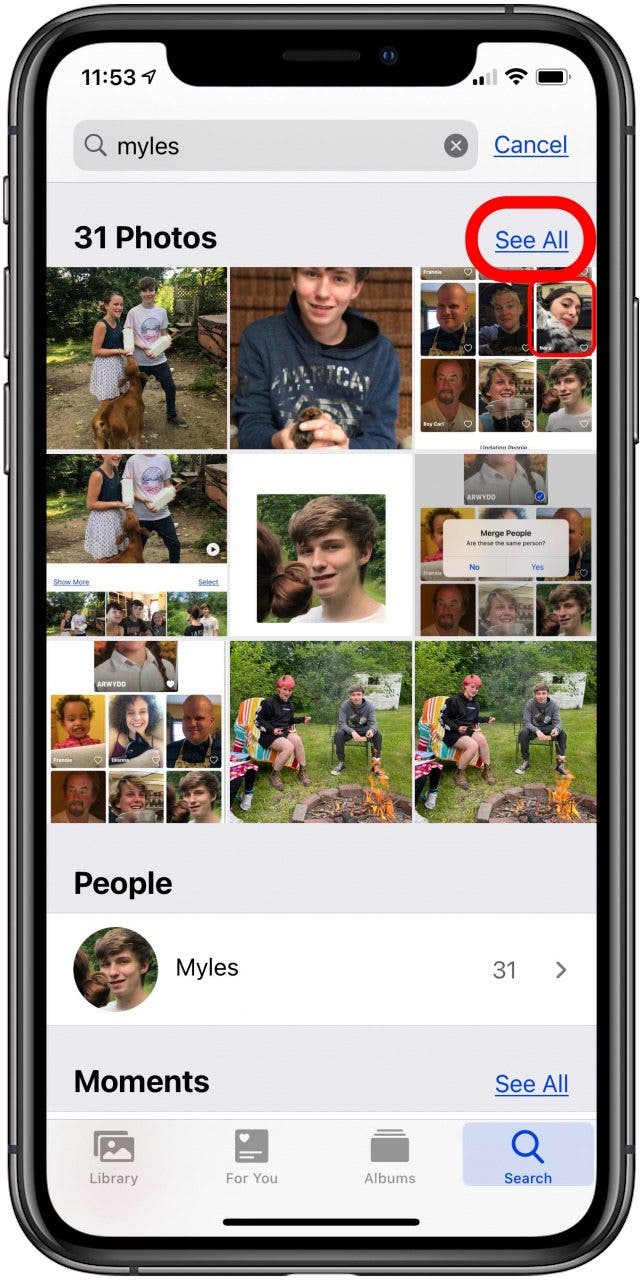

Leanne Hays
Leanne Hays has over a dozen years of experience writing for online publications. As a Feature Writer for iPhone Life, she has authored hundreds of how-to, Apple news, and gear review articles, as well as a comprehensive Photos App guide. Leanne holds degrees in education and science and loves troubleshooting and repair. This combination makes her a perfect fit as manager of our Ask an Expert service, which helps iPhone Life Insiders with Apple hardware and software issues.
In off-work hours, Leanne is a mother of two, homesteader, audiobook fanatic, musician, and learning enthusiast.


 Rhett Intriago
Rhett Intriago

 Leanne Hays
Leanne Hays

 Nicholas Naioti
Nicholas Naioti

 Devala Rees
Devala Rees



 Rachel Needell
Rachel Needell