How to Find the Top Free Apps


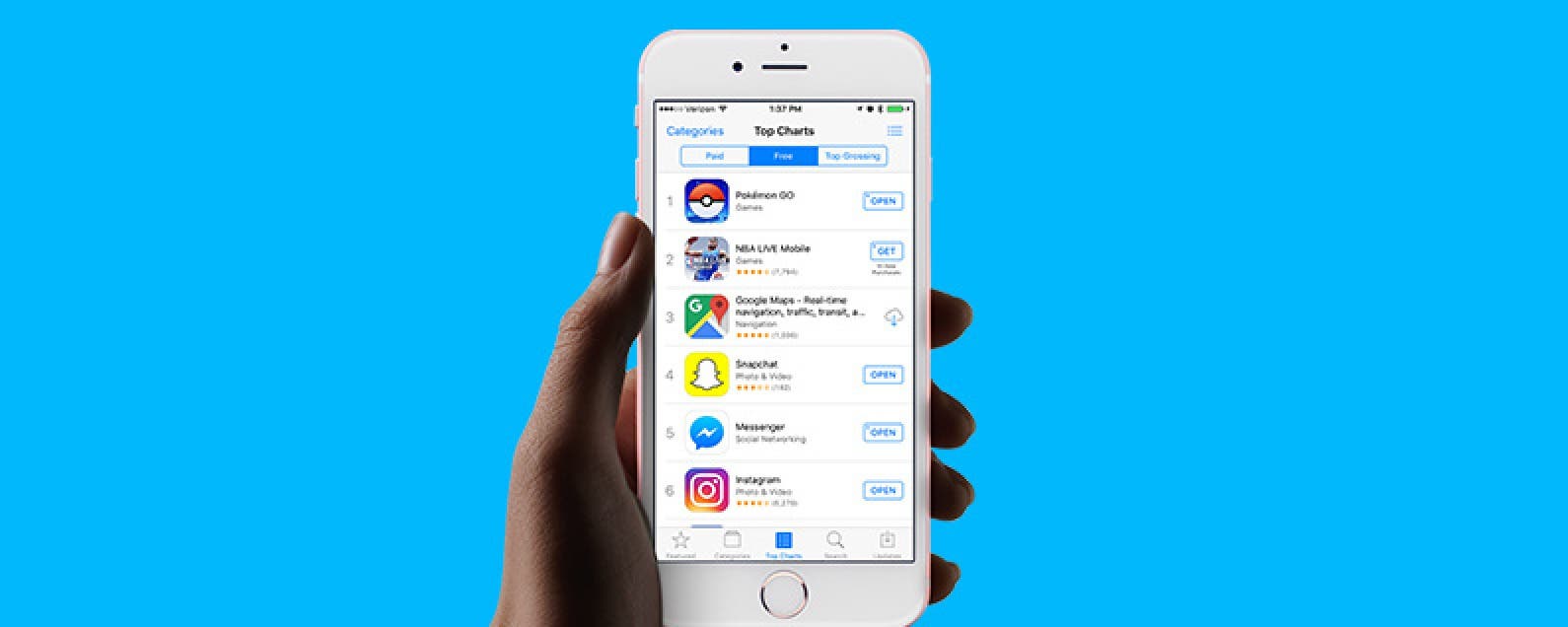
Who doesn’t love free apps? Luckily, there are a lot free apps in the App Store. But it’s not always easy to tell the awesome free apps from the apps you’ll open once and never again. Luckily there are lots of categories in the App Store that help you search for the specific kind of apps you’re looking for, and there’s also a Free tab so you can sort through only the apps that won’t cost any money to download. Here’s how to find the top free apps in the app store on iPhone.
Related: How to Purchase an App from the App Store
To do this:
-
Open the App Store on your iPhone.
-
Tap Top Charts at the bottom of the screen.
-
At the top, you’ll see three tabs: Paid, Free, and Top Grossing.
-
Tap Free. This will show you the top free apps of all the categories.
-
If you want to look at top free apps for specific categories, tap Categories in the top left corner of the screen.
-
Choose a category from the list.
-
Tap Free at the top again. The top free apps from the category will be displayed.

Conner Carey
Conner Carey's writing can be found at conpoet.com. She is currently writing a book, creating lots of content, and writing poetry via @conpoet on Instagram. She lives in an RV full-time with her mom, Jan and dog, Jodi as they slow-travel around the country.
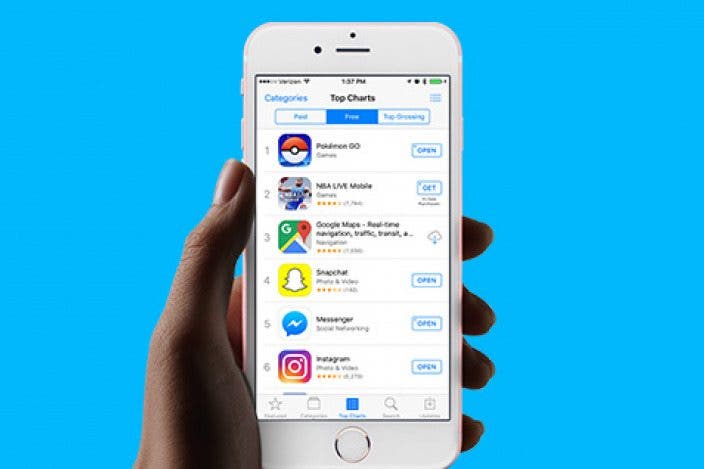

 Olena Kagui
Olena Kagui
 Rhett Intriago
Rhett Intriago
 Rachel Needell
Rachel Needell

 Hal Goldstein
Hal Goldstein

 Leanne Hays
Leanne Hays
 Devala Rees
Devala Rees


 Amy Spitzfaden Both
Amy Spitzfaden Both


