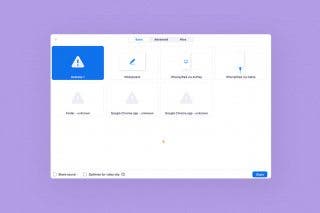How to View Photo Memory Mixes on iPhone & iPad
See fun slideshows of your iPhone photos set to music!


Apple's Photos app automatically creates Memory Mixes, which are collections of photos displayed as a musical slideshow. These are customizable and can be a fun way to see and share memories. We'll show you how to find Memory Mixes in the Photos app on iPhone and iPad.
Related: 6 Easy Ways to Transfer Photos from iPhone to PC or Mac
Why You'll Love This Tip
- Memory Mixes are an easy way to relive fun experiences and see cute, heartwarming photos you may have forgotten about.
- Once you know how to watch your Memory Mixes you can change the music and filter as you see fit.
How to Find & Play Memory Mixes on iPhone & iPad
Apple’s grouping choices for Memory Mixes depend on the subject of your photos and can include things like holidays, pets, vacations, pictures of a particular person over time, and more. To learn more that you can do in the Photos app, check out our Tip of the Day newsletter. Here's where to see Memories in the Photos app:
- Open the Photos app.

- Select the For You tab.
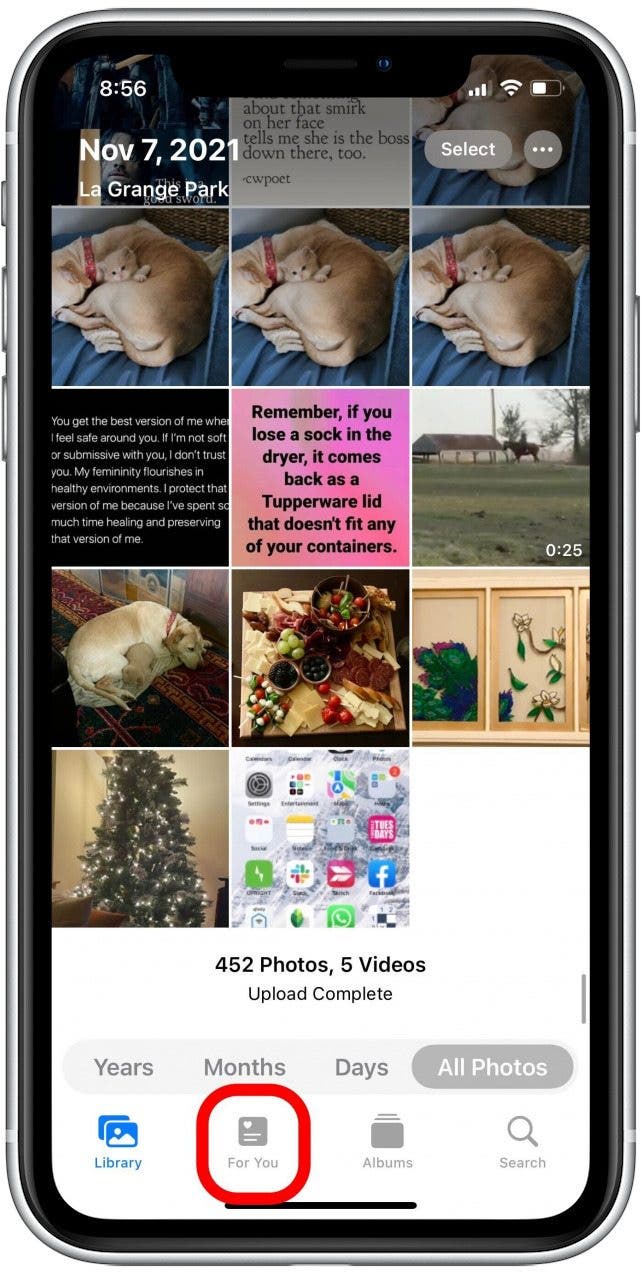
- Tap See All next to Memories.
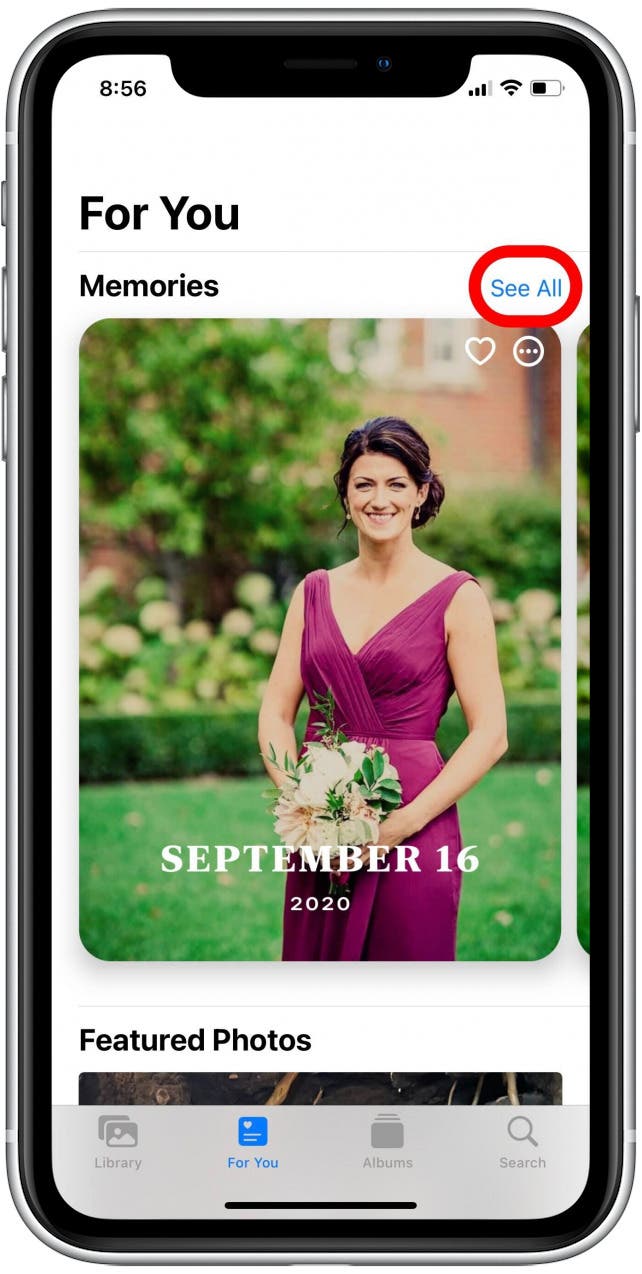
- Scroll down the page to see all your Memories.
- Tap any memory to start the Memory Mix slideshow, complete with music.
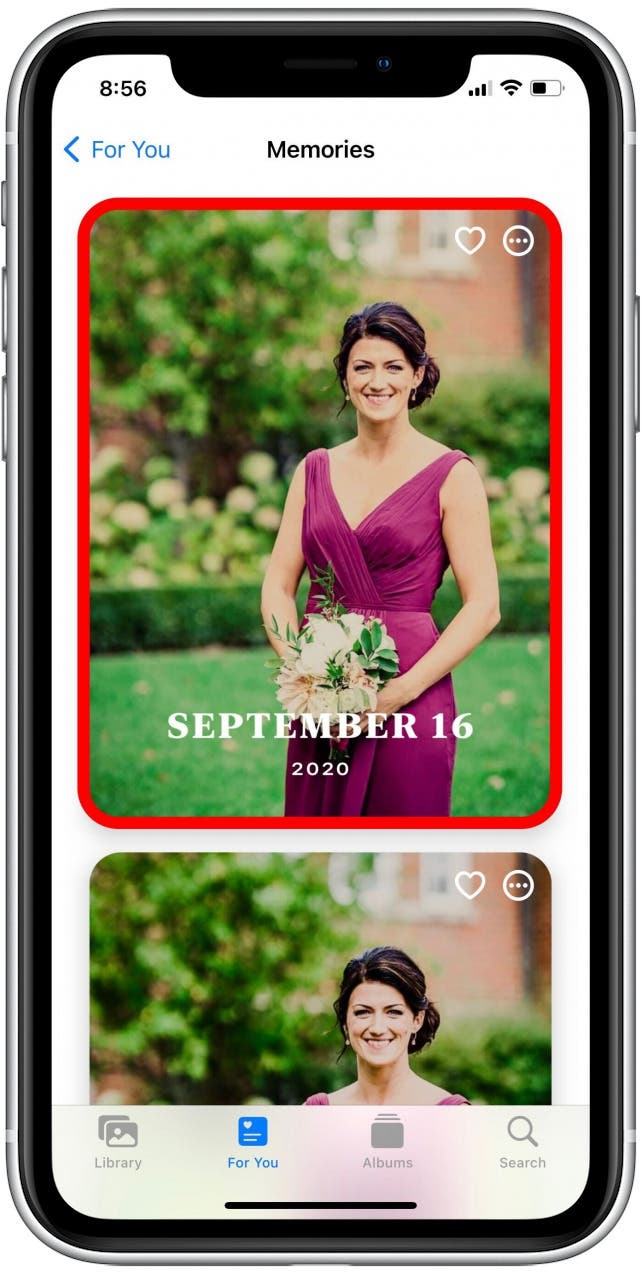
- When you're done watching your Memory Mix, tap anywhere on the screen to bring up options, then tap the X in the top-left corner to exit.
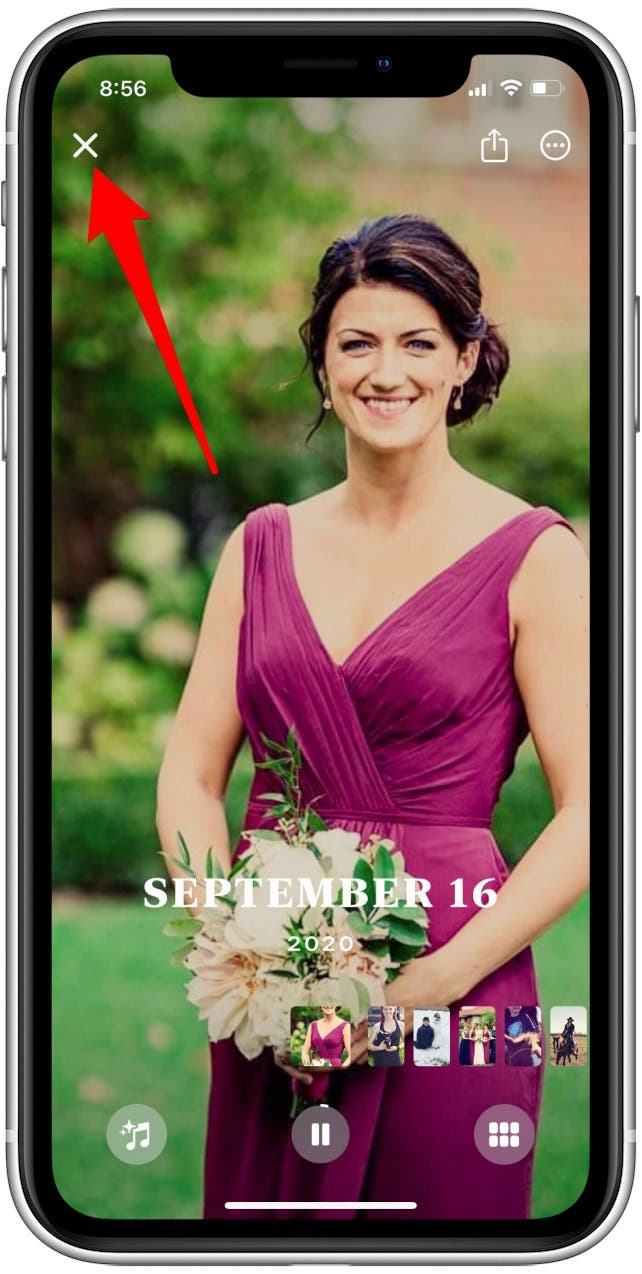
Now you can enjoy personalized slideshows of your photos accompanied by music, and you can even share your Memory Mix with friends and family! Next, you may want to learn how to customize Memory Mix photos or leave it to the experts and hire professionals to turn your footage into priceless memories!

Leanne Hays
Leanne Hays has over a dozen years of experience writing for online publications. As a Feature Writer for iPhone Life, she has authored hundreds of how-to, Apple news, and gear review articles, as well as a comprehensive Photos App guide. Leanne holds degrees in education and science and loves troubleshooting and repair. This combination makes her a perfect fit as manager of our Ask an Expert service, which helps iPhone Life Insiders with Apple hardware and software issues.
In off-work hours, Leanne is a mother of two, homesteader, audiobook fanatic, musician, and learning enthusiast.


 Leanne Hays
Leanne Hays
 Olena Kagui
Olena Kagui
 Rachel Needell
Rachel Needell

 Amy Spitzfaden Both
Amy Spitzfaden Both


 Rhett Intriago
Rhett Intriago

 Michael Schill
Michael Schill