How to See Which of Your Apps Will No Longer Have Updates Available on iPhone


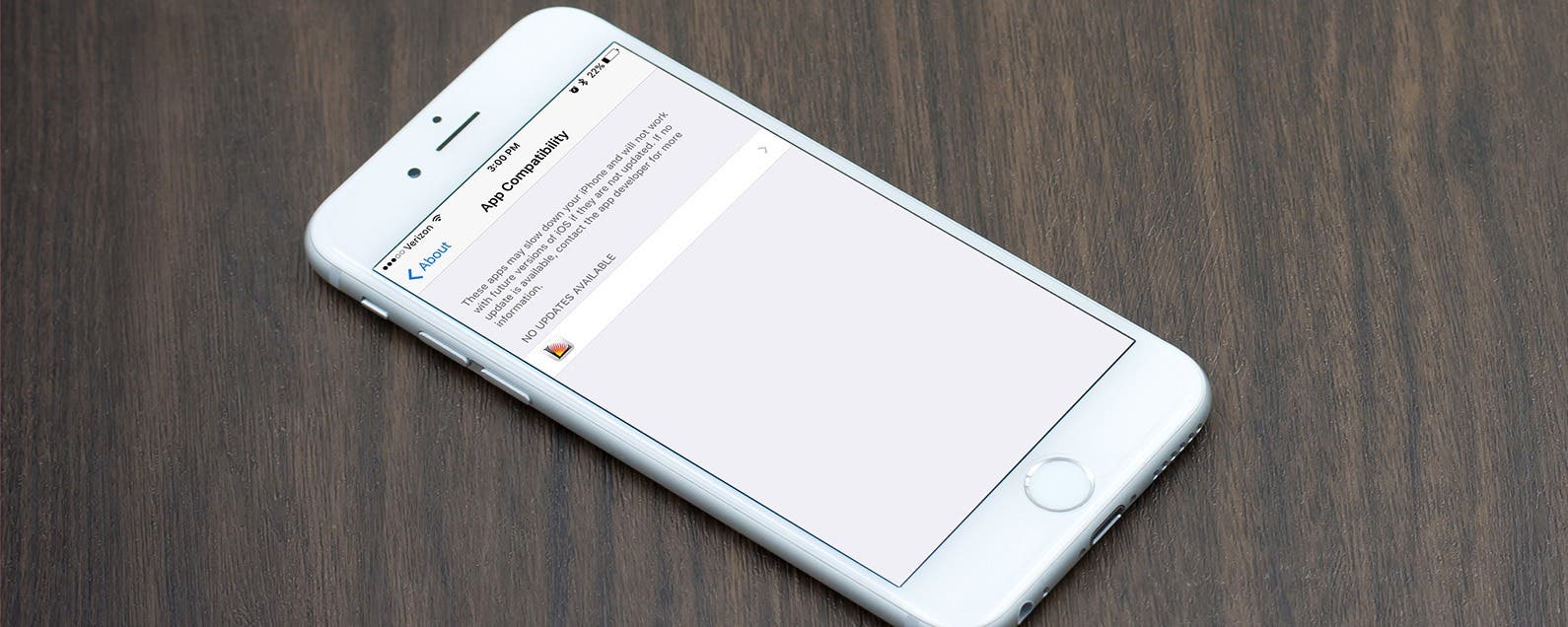
I remember when the Sunrise calendar app stopped getting updates. My (first) world fell apart. I jest over dramatically for effect, of course, but it was truly difficult to find an app to replace it. Had I known in advance, I could have started looking for that replacement sooner. (I now use Vantage, by the way). Luckily, you can actually check if an app you have won’t be receiving new updates on your iPhone or iPad. Here’s how to see which of your apps will no longer have updates available in the future.
Related: How to Hide Apps on iPhone (& How to Find Them Later On)
How to See Which of Your Apps Will No Longer Have Updates Available
-
Tap General.
-
Select About.
-
Choose Applications.
-
Under No Updates, Available will be a list of the apps on your iPhone that will no longer receive updates and may eventually stop working on your device.
You can then decide to go and delete the app. Or, like me, you can choose to use the app until it just won’t function anymore.

Conner Carey
Conner Carey's writing can be found at conpoet.com. She is currently writing a book, creating lots of content, and writing poetry via @conpoet on Instagram. She lives in an RV full-time with her mom, Jan and dog, Jodi as they slow-travel around the country.


 Ashleigh Page
Ashleigh Page Rhett Intriago
Rhett Intriago


 Rachel Needell
Rachel Needell

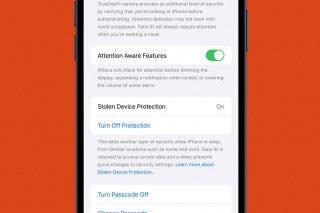
 Olena Kagui
Olena Kagui

 Leanne Hays
Leanne Hays


 Amy Spitzfaden Both
Amy Spitzfaden Both

