How to Fix Image Playground Images (iOS 18.2)


What to Know
- Image Playground is an app introduced with iOS 18.2 that allows you to create AI-generated artwork.
- Artwork created with Image Playground may not always turn out as expected.
- When this happens, you can re-generate an image to give Apple Intelligence another attempt.
The Image Playground app allows you to use Apple Intelligence to generate artwork and images in different art styles. However, the images don't always come out how you might expect. Luckily you can easily correct images that have been incorrectly generated in Apple's Image Playground app.
How to Use Image Playground
If you have an iPhone 15 Pro/Pro Max, iPhone 16/16 Plus, or an iPhone 16 Pro/Pro Max, you can use Apple Intelligence, Apple's new AI-powered features. One of these many features is the ability to generate artwork and images using the Image Playground app. After updating to iOS 18.2, you'll have access to Apple's Image Playground.
Our tip on how to use Image Playground on iOS 18 should help you get started with creating your own AI-generated artwork. And if you find that tip useful, you'll love our free Tip of the Day newsletter. Now that you know how to use Apple's Image Playground app, let's go over how to correct images that didn't quite come out how you expected.
How to Fix Images Created with Image Playground
If an Apple Intelligence Image Playground image didn't turn out correctly, here's how to correct the problem:
- When you generate an image, Playground will automatically create four different options, which you can see represented by the four dots under the image.
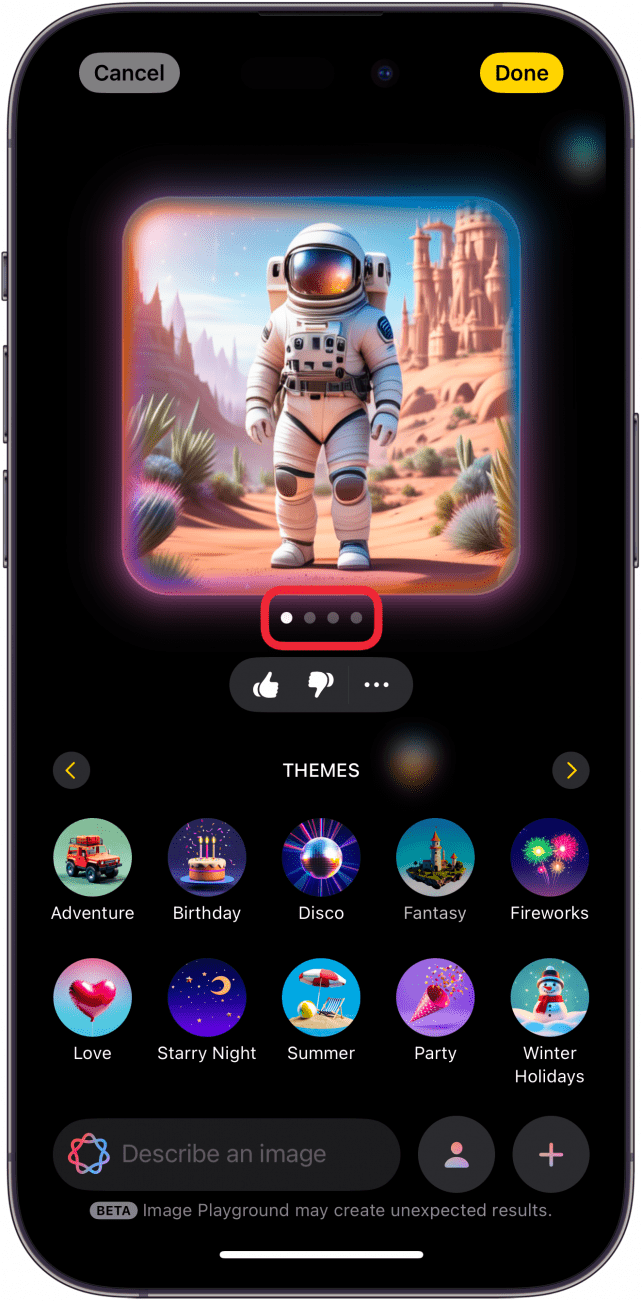
- You can swipe left and right through the images.
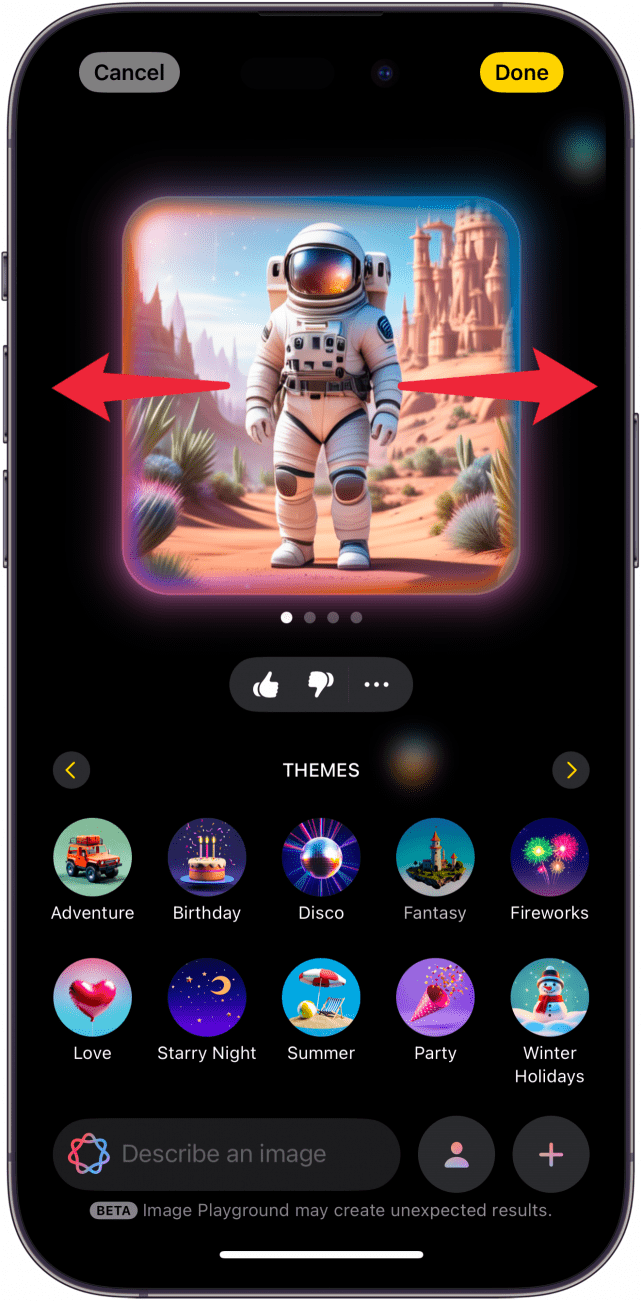
- When you reach the last image, another one will automatically be generated, which you can see by the spinning wheel next to the four dots. Playground will continuously generate new images when you reach the last one in the carousel.
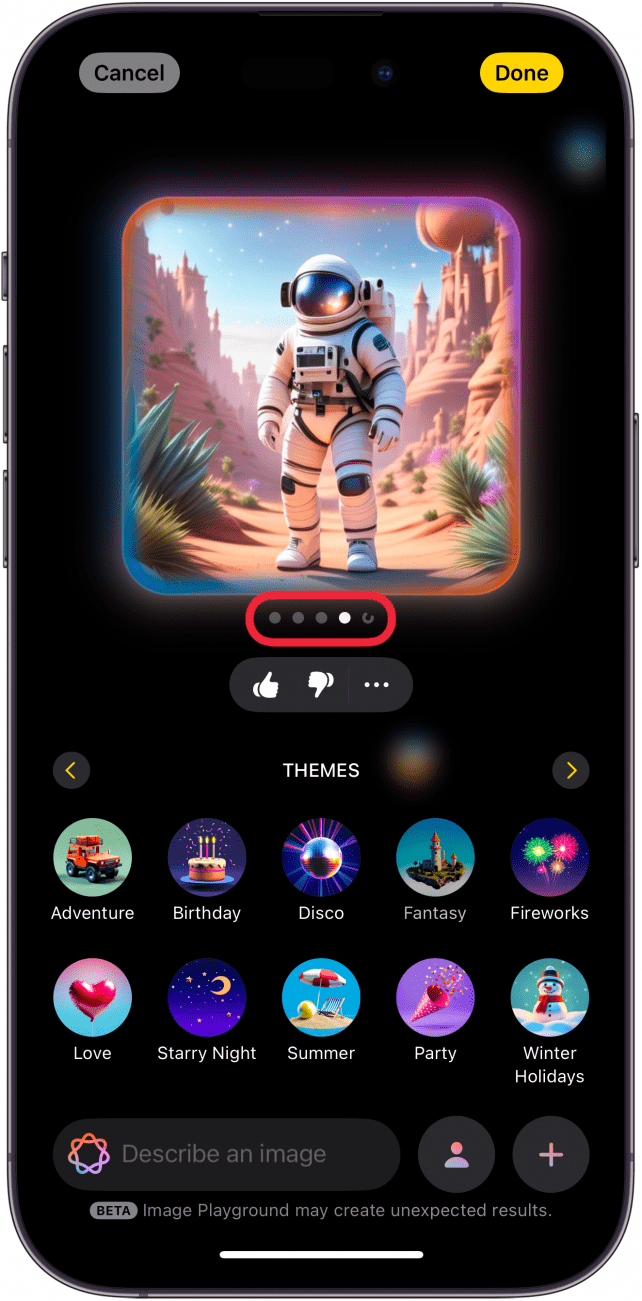
- Another way you can give Playground another attempt is by removing some parameters. Tap the image to show what parameters you currently have.
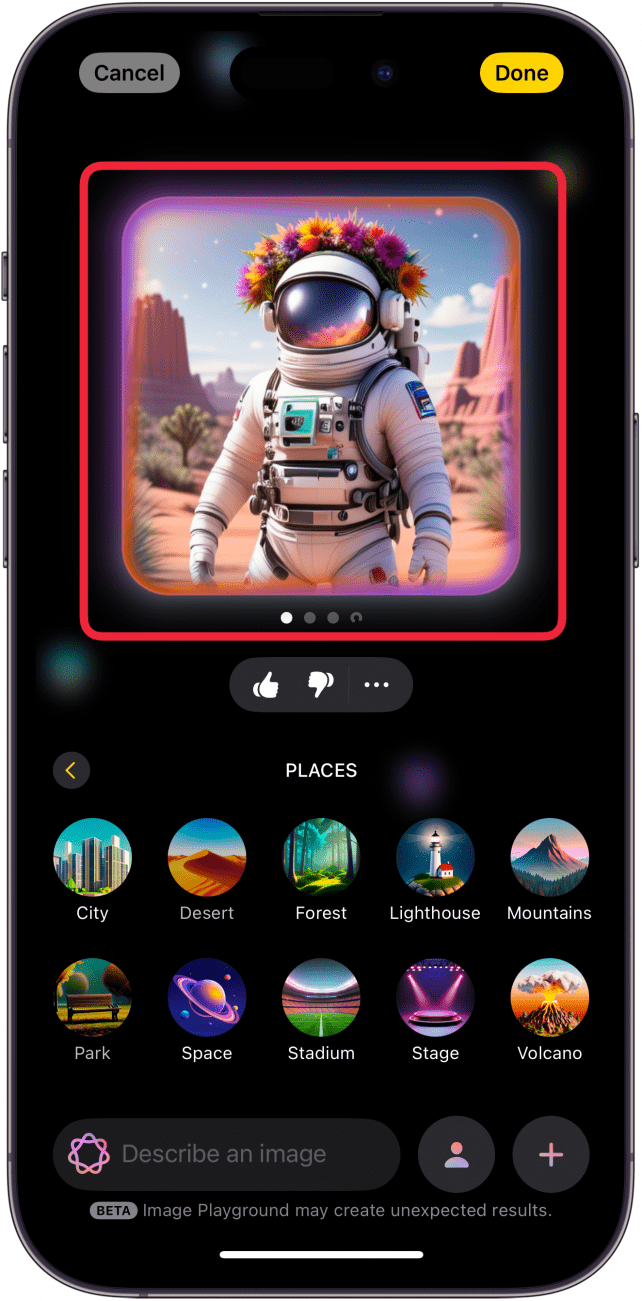
- Tap the minus icon next to any parameters you wish to remove.
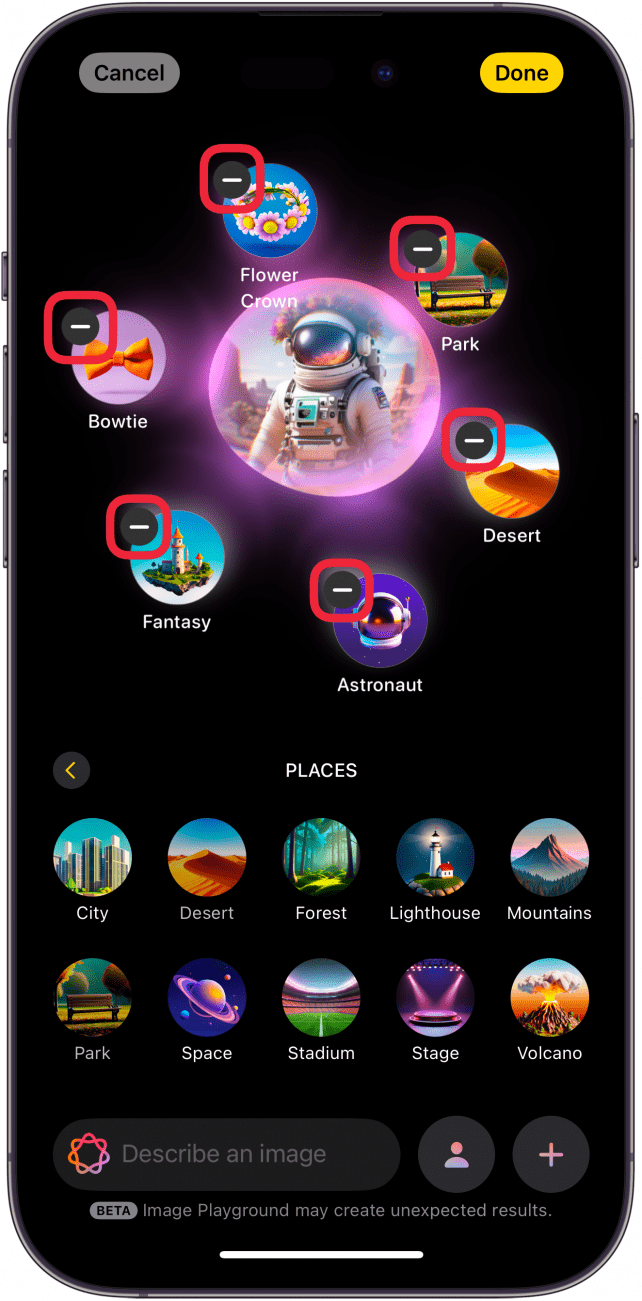
That's how to correct Apple Image Playground images that didn't generate properly the first time.
FAQ
- How do you change art styles in Image Playground? Image Playground currently offers two different art styles: Animation and Illustration. A third style, Sketch, is supposed to be coming in a future update. Find out how to change art styles in Image Playground.
- What can you do with Apple Intelligence? In its current state, Apple Intelligence is a bit limited. However, you can still summarize emails, use Writing Tools to proofread your writing, remove people from photos, and use ChatGPT with Siri.
- How do you enable Apple Intelligence? You can enable Apple Intelligence by applying for the waitlist. Find out how to get Apple Intelligence on iOS 18.

Rhett Intriago
Rhett Intriago is a Feature Writer at iPhone Life, offering his expertise in all things iPhone, Apple Watch, and AirPods. He enjoys writing on topics related to maintaining privacy in a digital world, as well as iPhone security. He’s been a tech enthusiast all his life, with experiences ranging from jailbreaking his iPhone to building his own gaming PC.
Despite his disdain for the beach, Rhett is based in Florida. In his free time, he enjoys playing the latest games, spoiling his cats, or discovering new places with his wife, Kyla.


 Rhett Intriago
Rhett Intriago


 Olena Kagui
Olena Kagui
 Amy Spitzfaden Both
Amy Spitzfaden Both
 Cullen Thomas
Cullen Thomas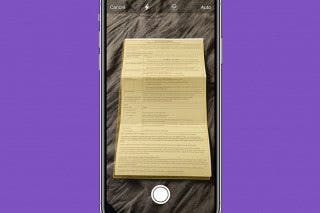
 Belinda Sanmiguel
Belinda Sanmiguel
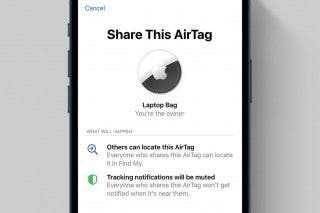


 Rachel Needell
Rachel Needell

 Leanne Hays
Leanne Hays
