How to Set a Video as Your Facebook Profile Pic



Awhile back, Facebook began rolling out the ability to upload a seven second video in place of your Facebook profile picture. The short video plays in place of the usual still photo and doesn’t include sound unless someone clicks on the video specifically. It’s yet another addition to the social network that allows you to customize your profile and generally have fun with it. Without further ado, here’s how to set a video as your Facebook profile pic.
Open the Facebook app on your iPhone. Tap More on the bottom of your screen.
Open your Profile. Tap your profile pic or Edit in the corner of your profile pic. The option to Take a New Profile Video will appear. Select that.
Tap the red button to begin recording. Tap it again to stop. You’ll be taken to a Preview Profile Video page. Here, you can trim the clip and choose to turn the sound On or Off. Tap Next.
Here, select the thumbnail you’d like to use for the video (the thumbnail will appear as your profile pic when video function not available, such as within the News feed.) Then tap Use.

Top Image Credit: Denys Prykhodov / Shutterstock.com

Conner Carey
Conner Carey's writing can be found at conpoet.com. She is currently writing a book, creating lots of content, and writing poetry via @conpoet on Instagram. She lives in an RV full-time with her mom, Jan and dog, Jodi as they slow-travel around the country.






 Olena Kagui
Olena Kagui
 Leanne Hays
Leanne Hays
 Susan Misuraca
Susan Misuraca


 Rachel Needell
Rachel Needell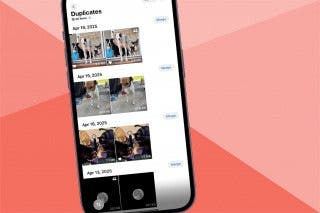
 Rhett Intriago
Rhett Intriago
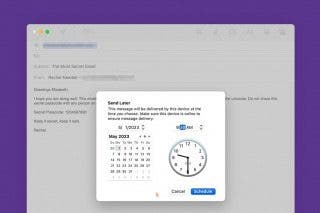
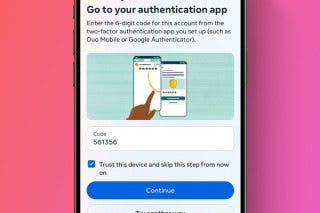





 Devala Rees
Devala Rees