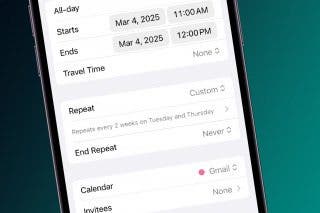Apple Watch 10 or Apple Watch Ultra 2: Should You Upgrade?


Apple's fall 2024 event, "It's Glowtime," announced two Apple Watch models, the new Apple Watch Series 10 and an updated Apple Watch Ultra 2. The biggest updates are a new Sleep Apnea detection feature and a Translation app on both watch models. Plus, the Apple Watch 10 has a bigger and brighter screen despite having a thinner and lighter body. Here's everything you need to know about the new Apple Watches and whether they are worth the upgrade.
2024 Apple Watch Prices & Availability
Apple Watch Series 10
- Price: Starts at $399
- Colors:
- Aluminum: silver, rose gold, and jet black
- Titanium: slate, gold, and natural
- Size: 42 mm and 46 mm
- Availability: Preorder now; available in stores starting September 20
Upgraded Apple Watch Ultra 2
- Price: Starts at $799
- Colors:
- Titanium: black and natural
- Size: 44 mm, 49 mm
- Availability: Preorder now; available in stores starting September 20
Apple Watch Series 10 New Features
The Apple Watch Series 10 has some exciting new features and seems to be a worthwhile update for anyone who has an Apple Watch Series 8 or earlier. The display is definitely improved, and charging is faster than ever before, but some of the newer features, such as Sleep Apnea detection, will also be available on the Apple Watch Series 9 and the 2023 Apple Watch Ultra 2, so for once, you don't need the latest watch to experience the latest features.
Bigger & Brighter but Thinner & Lighter
Physically, this new watch has the largest screen size yet, even bigger than the Apple Watch Ultra (in terms of display size—the Ultra's case still makes it overall larger). If this doesn't appeal to you, then there's always the smaller 42 mm option. The screen isn't just bigger, it is also 40% brighter. The bigger version (46 mm) has a slightly larger display than even the Apple Watch Ultra 2, but the body is much thinner and lighter than the Apple Watch Series 9. All these changes make for an easier-to-see display, even if you are looking at an angle while doing other activities.
New Sleep Apnea Detection & 3 New Apps
Just as rumors suggested, the new Apple Watch models now have a sensor that can track Sleep Apnea, which often goes undiagnosed. Plus, the Apple Watch 10 includes the Translation app, so you can communicate more easily on the go, even when abroad. The Series 10 also added the Depth app, which was first introduced with the original Apple Watch Ultra. This means that the third-party Oceanic+ App (Free) will now be compatible with this new watch, although it can only be used for snorkeling and surface-level activities, not scuba diving. Finally, a new Tides app was introduced, so if you like doing ocean-side activities, you'll be able to check tide conditions safely on your watch without downloading third-party apps—although I always recommend double-checking with locals if you're in a new area.
Faster Charging & Other New Features
If you are upgrading from an Apple Watch 6 or earlier, you might be the most excited about the fastest fast charging ever. The Apple Watch 10 will charge to 80% in 30 minutes, which is 15 minutes faster than the Apple Watch 7, 8, and 9. While this doesn’t compete with the impressive battery life of the Apple Watch Ultra models, faster charging is always a plus.
As always, there are also new watch faces, including one that shows seconds passing as the watch face fills with color (think of an hourglass if you're having trouble picturing it), and watch bands designed in collaboration with brands like Hermès and Nike. The Series 10 watch also has some exciting new software-related features, like showing your route after a kayaking workout and everything else that comes with the watchOS software 11 update.
Personally, I'm sick of my giant Apple Watch Ultra, but I wasn't sure I was ready to "downgrade," so the Apple Watch Series 10 is the perfect compromise. It has some features that the Ultra offers, like the larger display and the possibility to upgrade from an aluminum to a titanium case (for a $300 fee). It also has the new Depth app, although it apparently can't be used for diving like it can with the Ultra models. Plus, without a new Apple Watch Ultra 3 but rather an updated Ultra 2, there aren't too many reasons to pay twice as much for the new Ultra, which I'll tell you all about in the section below.

Upgraded Apple Watch Ultra 2, No Ultra 3
I was quite disappointed that we didn't see a new redesigned Apple Watch Ultra 3, but we did get an updated Ultra 2. The biggest upgrade is a new color, making the Apple Watch Ultra 2 available in both natural titanium and a new black finish that looks fantastic. For more Apple articles, be sure to sign up for our free Tip of the Day newsletter so you can be the first to know.
There don't seem to be a lot of other changes, but there is a new titanium Milanese loop band designed specifically for scuba diving, plus a Hermès band and even a Hermès maritime watch face. Is it worth the upgrade if you already have an Apple Watch Ultra original or 2023 Ultra 2? I don't think so. But if you're looking to upgrade from a Series 9 or earlier and want this more rugged option, then the updated Ultra 2 is a great contender, especially if you really like the new black color design.
Conclusion
"It's Glowtime" focused a lot on rehashing the new software updates that we already heard about during the June WWDC event. However, the two new Apple Watch models are exciting if you have an Apple Watch 8 or earlier model. If you decide to go for one of the new models, make sure to check out your carbon-neutral band options, clearly labeled with the green five-leaf circle logo. Hopefully, next year, we'll get not only an Apple Watch Ultra 3 but also the new Apple Watch SE (3rd generation) that we expected to see this fall.

Olena Kagui
Olena Kagui is a Feature Writer at iPhone Life. In the last 10 years, she has been published in dozens of publications internationally and won an excellence award. Since joining iPhone Life in 2020, she has written how-to articles as well as complex guides about Apple products, software, and apps. Olena grew up using Macs and exploring all the latest tech. Her Maui home is the epitome of an Apple ecosystem, full of compatible smart gear to boot. Olena’s favorite device is the Apple Watch Ultra because it can survive all her adventures and travels, and even her furbabies.




 Rhett Intriago
Rhett Intriago

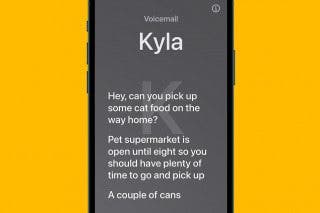

 Olena Kagui
Olena Kagui


 Amy Spitzfaden Both
Amy Spitzfaden Both


 Susan Misuraca
Susan Misuraca
 August Garry
August Garry