How to Share Multiple Photos or Videos to Instagram in One Post



A new Instagram feature allows you to upload up to ten photos and videos in one post to your Instagram feed. This creates a sort of slideshow on Instagram that you can share with your friends via your Instagram feed. The slideshow appears on Instagram much the same as a regular post, except you have the ability to swipe left and right to view the other photos or videos in the post. I’m sure Instagram users will come up with many creative ways to use this slideshow feature to its fullest. This is another improvement from Instagram on par with its deciison to finally allow users to create a second Instagram account. Nice to see the company implementing requested features. Here’s how to share multiple photos or videos to Instagram in one post.
Related: How to Create & Add a Second Instagram Account
How to Share Multiple Photos or Videos to Instagram in One Post
-
Open Instagram and tap on the plus sign at the bottom center of the screen.
-
Tap Select Multiple.
-
Select up to ten photos or videos. Tap Next.
-
Here you can select a filter to apply to every photo in your slideshow, or tap on each individual photo to select different filters for each slide.
-
When satisfied with editing, tap Next.
-
Write your caption, and tap Share.
Instagram users can then view the multiple photos in your post by swiping left and right on your post, which is why this new Instagram feature is basically a mini slideshow for social media, and I love it.
Every day, we send useful tips with screenshots and step-by-step instructions to over 600,000 subscribers for free. You'll be surprised what your Apple devices can really do.

Conner Carey
Conner Carey's writing can be found at conpoet.com. She is currently writing a book, creating lots of content, and writing poetry via @conpoet on Instagram. She lives in an RV full-time with her mom, Jan and dog, Jodi as they slow-travel around the country.


 Ashleigh Page
Ashleigh Page
 Olena Kagui
Olena Kagui
 Rhett Intriago
Rhett Intriago
 Rachel Needell
Rachel Needell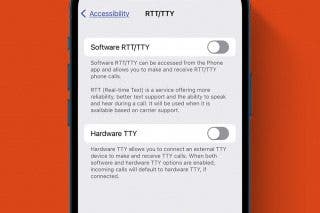
 Leanne Hays
Leanne Hays

 Cullen Thomas
Cullen Thomas
 Amy Spitzfaden Both
Amy Spitzfaden Both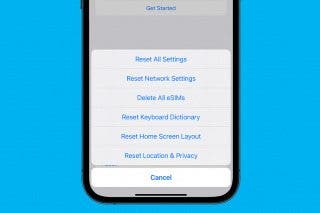

 Michael Schill
Michael Schill



