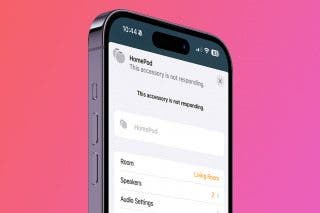How to Share a Quote from Safari, Notes, iBooks, and More on Your iPhone



Whenever we read something that inspires or excites us, it’s natural to want to share that discovery with others. Luckily, sharing a quote from apps such as Safari, Notes, or iBooks is easy to do. You can share the quote you find on Facebook or Twitter or through Mail and Messages. You can also use this tip to share quotes you find to your Notes app for safe keeping. Here’s how to share a quote from Safari, Notes, iBooks, and more.
You May Also Like: How to Delete Most Frequently Visited Sites on iPhone
-
Find a quote you want to share. For our example, I’m using a recent article on Travel Photography in the Safari app.
-
Tap and hold to select your text.
-
Once highlighted, tap Share in the black bubble that appears above your highlighted text.
-
Select where to share the quote to. Some options are Mail, Facebook, Notes, and Twitter.
You can also Airdrop the quote to a friend’s nearby device from this menu.

Conner Carey
Conner Carey's writing can be found at conpoet.com. She is currently writing a book, creating lots of content, and writing poetry via @conpoet on Instagram. She lives in an RV full-time with her mom, Jan and dog, Jodi as they slow-travel around the country.




 Rhett Intriago
Rhett Intriago
 Devala Rees
Devala Rees


 Amy Spitzfaden Both
Amy Spitzfaden Both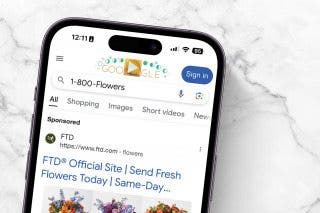
 Leanne Hays
Leanne Hays
 Olena Kagui
Olena Kagui
 Susan Misuraca
Susan Misuraca

 Nicholas Naioti
Nicholas Naioti
 Rachel Needell
Rachel Needell
 Ashleigh Page
Ashleigh Page