How to Use Remind Me Later on Your iPhone When You Need to Decline a Call


If I get a call on my iPhone when I'm busy, I'll tap Decline and immediately forget that someone called me. I was happy to discover that there's a callback feature on my iPhone that will remind me to call back later. Here's how to decline phone calls and get a callback reminder with Remind Me Later, so you won't be playing phone tag for days on end.
Related: How to Block a Phone Number on iPhone: Texts & Calls
What Does Remind Me Later on the iPhone Do & How Does It Work?
Remind Me Later gives iPhone users the ability to tap more than just Decline or Accept when a call comes through. The callback reminder feature was introduced with iOS 6 and the steps changed slightly with the introduction of compact call notifications in iOS 14. Here's how Remind me Later works:
- When you receive an incoming call, tap the call notification to see additional options.
- Tap Remind Me, which is above Decline.

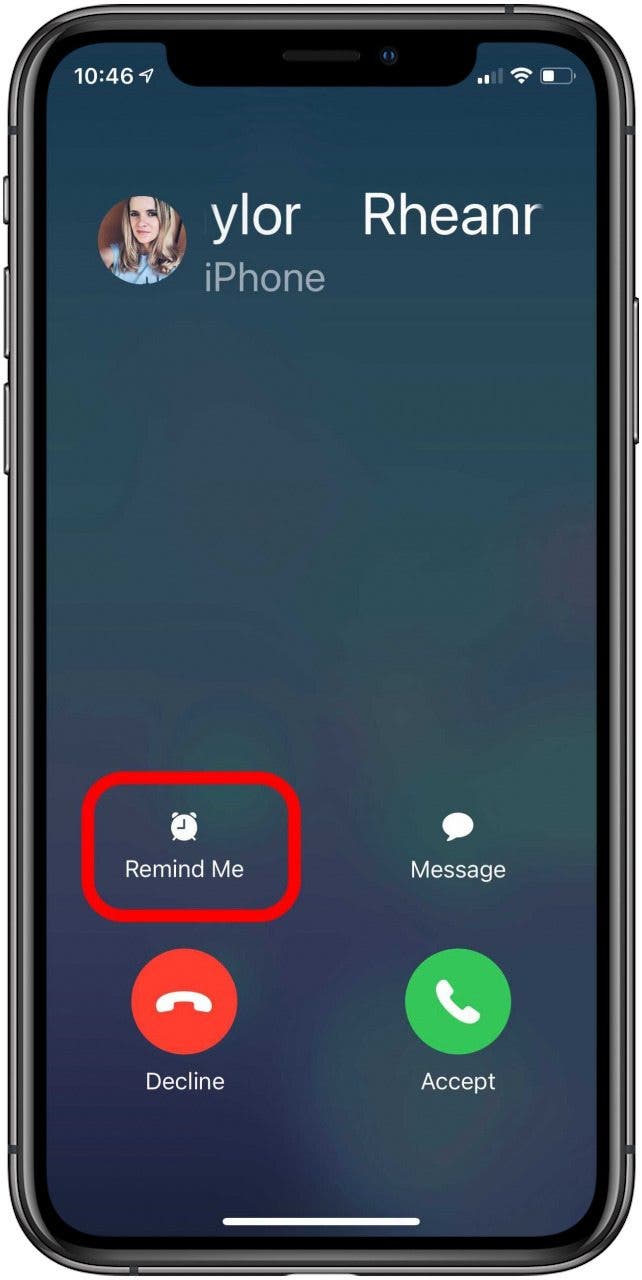
- Now, tap When I leave to receive a callback reminder when you've left your current location, or In 1 hour for a reminder one hour from when you declined the call.

- When you tap your selection, the call will be automatically declined and sent to Voicemail; that's it! Now you won't forget to call people back when you've had to decline a call from them.
Check out our free Tip of the Day for more great Apple device tutorials.
Every day, we send useful tips with screenshots and step-by-step instructions to over 600,000 subscribers for free. You'll be surprised what your Apple devices can really do.

Hallei Halter
Hallei is a 2018 graduate of Maharishi University of Management with a BFA in Creative & Professional Writing. She's currently working on a novel about people using witchcraft to clean their houses.
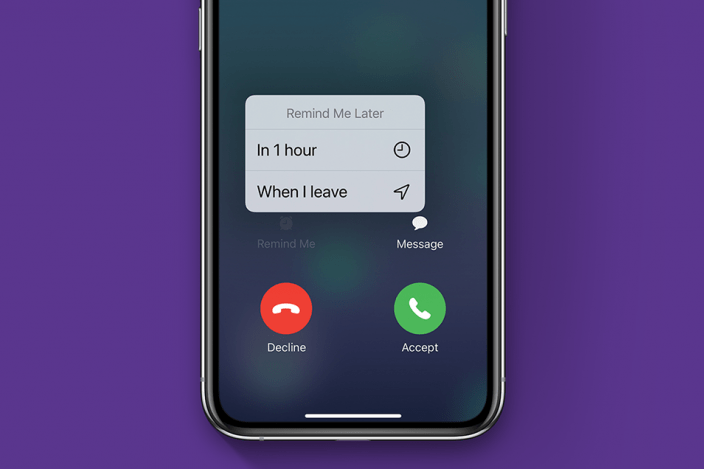

 Rhett Intriago
Rhett Intriago
 Leanne Hays
Leanne Hays


 Sean Dugan
Sean Dugan
 Amy Spitzfaden Both
Amy Spitzfaden Both
 Olena Kagui
Olena Kagui
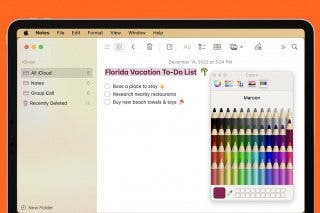
 Devala Rees
Devala Rees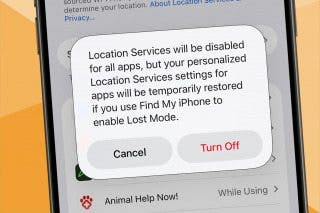


 Cullen Thomas
Cullen Thomas

 Kenya Smith
Kenya Smith
 Rachel Needell
Rachel Needell